
 |
990FX Killer, FX8350 Turbo (Voltage) |
Post Reply 
|
| Author | |
mue_ro_MR 
Newbie 
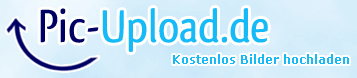
Joined: 29 Oct 2015 Status: Offline Points: 8 |
 Post Options Post Options
 Thanks(0) Thanks(0)
 Quote Quote  Reply Reply
 Topic: 990FX Killer, FX8350 Turbo (Voltage) Topic: 990FX Killer, FX8350 Turbo (Voltage)Posted: 30 Oct 2015 at 12:47am |
|
hello,
sry for my eng. it is not the best, hope it is understood. Im already practiced in few forums and hope to be able to integrate my questions correctly. My Rig: ps : cooler master gx650 +bro mb : 990fx killer (bios 1.5) cpu : fx 8350 be 4.0ghz, without turbo* (cooler : silverstone nt-06 "customized") ddr3 : kingston hyperx savage 1866mhz 16gb (set : 1866_cl. 9-10-11) hdd : seagate constellation es 500gb, 7200rpm, 64mb Cache gpu : evga gtx 970 ssc 4gb (without software) My Rig Bios (manual "#-stock"): SATA Contrl. : AHCI# CPU Freq. : 200# CPU Freq. Multipli : x20 4000mhz# CPU Voltage : 1.3375v# CPU Voltage Offset : +0mV NB Freq. Voltage : 1.1750v# NB Freq. : 2200mhz# HT Link : 2600mhz (only) : CoolNQuiet temps in closed case (swing range) "Gaming/Videoediting": 100% load = about 68c 75% about load = about 55c idle about load = 35c idle = 14c My experience with ASRock were always very good. Therefore, I chose a product that again. over time and with interest I could some experience in OC etc. gather. ultimately to my current Settings. everything is very stable that it's frightening in multitasking and to cause several days without any error. I am extremely satisfied with my hardware Moment. *My choice was the 990FX Killer because it has qualitative properties and be able to make enough adjustments to make any changes. (Unfortunately little bit because I'm not satisfied with the tensions of the turbo clock voltage) this is unfortunately too high in p-state pb0 with about 1.4000 and p-state pb1 with about 1.4125 at my Settings. have already tried many things, for example : AMDMsrTweaker : very nice ! but unfortunately not be considered.
EDIT : CPU Voltage 1.3625v from the temperature rises up disproportionately. about 10 degrees more. Edited by mue_ro_MR - 30 Oct 2015 at 1:11am |
|
 |
|
PetrolHead 
Groupie 
Joined: 07 Oct 2015 Status: Offline Points: 403 |
 Post Options Post Options
 Thanks(0) Thanks(0)
 Quote Quote  Reply Reply
 Posted: 30 Oct 2015 at 2:32pm Posted: 30 Oct 2015 at 2:32pm |
|
I'm a bit confused. You're talking about OC, but it seems like you're running your CPU at stock speeds. The voltages are also what they should be from what I can tell. Turbo mode uses a higher voltage due to the higher clock speed and this is to ensure stability. In any case your CPU is running way too hot. The official maximum temperature for the FX-8350 is around 60 C, but in practice you should not exceed 55 C on full load - and by full load I mean something like Prime95 blend test, not gaming/video editing. If you're really running your system at stock speed, then your cooling is either impromerly installed or totally inadequate.
PS. I don't know if there are quality issues with your PSU, but in general 650 W should be more than enough for your system. Edited by PetrolHead - 30 Oct 2015 at 2:33pm |
|
|
Ryzen 5 1500X, ASRock AB350M Pro4, 2x8 GB G.Skill Trident Z 3466CL16, Sapphire Pulse RX Vega56 8G HBM2, Corsair RM550x, Samsung 960 EVO SSD (NVMe) 250GB, Samsung 850 EVO SSD 500 GB, Windows 10 64-bit
|
|
 |
|
parsec 
Moderator Group 
Joined: 04 May 2015 Location: USA Status: Offline Points: 4996 |
 Post Options Post Options
 Thanks(0) Thanks(0)
 Quote Quote  Reply Reply
 Posted: 30 Oct 2015 at 3:37pm Posted: 30 Oct 2015 at 3:37pm |
|
I agree with PetrolHead, your CPU temperature seems high for the voltage you have set, 1.3375V.
That may be caused by your CPU cooler, and the way Silverstone suggests using it. The NT06 was designed to be used (in one possible configuration) without any fan attached to it, and located under a top mounted PSU whose fan is supposed to pull air across the NT06's fins to keep it cool. That design is not good for use with CPUs like an FX-8350 that run at high voltages. Do you have a fan mounted on your NT06? If you are using it in passive mode, meaning no fan, or depending upon case fans to move air across its fins, that is not enough. We also do not know what PC case you are using, and how many fans it has in it. |
|
 |
|
mue_ro_MR 
Newbie 
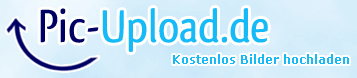
Joined: 29 Oct 2015 Status: Offline Points: 8 |
 Post Options Post Options
 Thanks(0) Thanks(0)
 Quote Quote  Reply Reply
 Posted: 30 Oct 2015 at 8:15pm Posted: 30 Oct 2015 at 8:15pm |
|
My operating system is Win7HP x64. the Silverstone NT-06 designed for 120W CPUs, he is busy with a 120mm fan. occupied from behind so that it blows air away from the CPU. the housing is a Raidmax Hurricane occupied with 2 120mm fans. forward into it, back out. all air-cooled. here are some pictures, the song now about 3 hours : 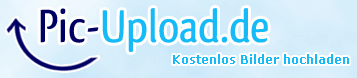 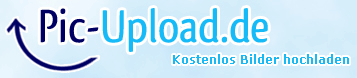 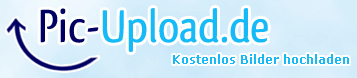 one reads much the fx cpus join more than the specified limit temperature, whereby the FX 8350 from 69c starts to throttling. compared to my Athlon II x4 640 the overclocked 3.4GHz with 1.4V and i was 5 years satisfied at approximately the same temperature development. hope it is not because of my hdd or ps, which are about the same age. the loudest song here's my ps, it swirls but quite moment during load, but at a fx 8350 i hear that happy times. the problem is that my FX 8350 with a turbo from 4.4ghz (or as default) to a voltage of 1.3875 also runs stably. even with 4.6ghz (or as default) and a voltage of 1.4125v. adjusting the turbo voltage is not possible, due to the temperature that comes out of the question. EDIT : core c6 is needed for the turbo, but also without turbo, the option to remain. I have turned it off because c6 this stress development created without turbo, turned CoolNQuiet. Edited by mue_ro_MR - 14 Feb 2016 at 11:17pm |
|
 |
|
PetrolHead 
Groupie 
Joined: 07 Oct 2015 Status: Offline Points: 403 |
 Post Options Post Options
 Thanks(0) Thanks(0)
 Quote Quote  Reply Reply
 Posted: 30 Oct 2015 at 10:23pm Posted: 30 Oct 2015 at 10:23pm |
|
I'm having a bit of trouble understanding what you're trying to say. However, looking at the pictures the main problem is your CPU cooler. Your CPU temp ("package") reaches 60 C, which is at the upper limit. The CPUTIN is the socket temperature and that should always be 70 degrees or below. The reason for its temperature is likely the lack of a top-down CPU cooler, where the fan blows the air down towards the motherboard. Unless you can somehow get some more cool air for the socket, you run the risk of cooking your socket even at stock speeds.
|
|
|
Ryzen 5 1500X, ASRock AB350M Pro4, 2x8 GB G.Skill Trident Z 3466CL16, Sapphire Pulse RX Vega56 8G HBM2, Corsair RM550x, Samsung 960 EVO SSD (NVMe) 250GB, Samsung 850 EVO SSD 500 GB, Windows 10 64-bit
|
|
 |
|
mue_ro_MR 
Newbie 
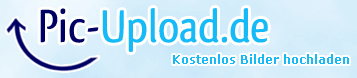
Joined: 29 Oct 2015 Status: Offline Points: 8 |
 Post Options Post Options
 Thanks(0) Thanks(0)
 Quote Quote  Reply Reply
 Posted: 30 Oct 2015 at 11:20pm Posted: 30 Oct 2015 at 11:20pm |
|
the google translator helps here. please do not let the sentences translated into english on german! unlike designed housing for such hardware, missing here approximately 10cm to 15cm. additionally comes there's the cover and the ps is directly next door. EDIT : in the first image, the last controller is considered, he shows me the rear ambient temperature between mb and ps. with better housing, it would then be around 10 degrees less. unfortunately, the program AMDMsrTweaker is not compatible with 100% on Win7HPx64. updates jump out and protect at Win10Hx64 are none. but herewith can be actually very easy to adjust and so pb0/pb1 runs all well and without any problems. the data can refer her from my previous posts. EDIT : from PetrolHead ,,Turbo mode uses a higher voltage due to the higher clock speed and this is to ensure stability." yes I could also notice, if you go too far with the CPU Voltage down or not additional NB Voltage varies with "from 4.5ghz", it becomes unstable. what with the turbo is running pretty much stable with me are still 4.2ghz with 1.3625v/4.6ghz with 1.4125, and so on. from 4.6ghz must with me the voltage to be adjusted again by a few steps, in turbo or stock does not matter.
Edited by mue_ro_MR - 31 Oct 2015 at 12:47am |
|
 |
|
PetrolHead 
Groupie 
Joined: 07 Oct 2015 Status: Offline Points: 403 |
 Post Options Post Options
 Thanks(0) Thanks(0)
 Quote Quote  Reply Reply
 Posted: 31 Oct 2015 at 7:29am Posted: 31 Oct 2015 at 7:29am |
|
While the housing and case fans may have some effect, I doubt that's the main reason to your heat issue. The socket temperature tells me your CPU cooling is insufficient. This is what the specs of the NT06 Lite and NT06-E say about the allowed CPU TDP:
"Fanless with 120mm fan in PSU < 1000rpm - 65W* Fanless with 120mm fan in PSU > 1000rpm - 95W* Fanless with 135mm/140mm fan in PSU - 130W* 1 x 120mm fan 800rpm - 65W 1 x 120mm fan 1000rpm -95W 1 x 120mm fan 1200rpm - 130W" The TDP of an FX-8350 is 125W, so that 120 mm fan you have under the heat sink needs to be spinning at 1200 rpm to be able to safely use that CPU cooler at stock speeds. Because of your high socket temp, I would suggest flipping the fan so that it pulls air through the heat sink towards the cpu. This may increase socket cooling enough to drop you below 70 C. Another possibility is to install the stock CPU cooler that came with the CPU (if you still have it). It should be more than enough to run the processor at stock speeds and stock voltages without the temperatures going over the maximum values. The downside is that it's a bit noisy due to the small size of the fan. The bottom line is this: If you need to lower voltages to keep temperatures down for a system that is essentially running at stock speeds, the voltages aren't really the problem. PS. Make sure you have decent thermal paste between the CPU and the heat sink. |
|
|
Ryzen 5 1500X, ASRock AB350M Pro4, 2x8 GB G.Skill Trident Z 3466CL16, Sapphire Pulse RX Vega56 8G HBM2, Corsair RM550x, Samsung 960 EVO SSD (NVMe) 250GB, Samsung 850 EVO SSD 500 GB, Windows 10 64-bit
|
|
 |
|
Post Reply 
|
|
|
Tweet
|
| Forum Jump | Forum Permissions  You cannot post new topics in this forum You cannot reply to topics in this forum You cannot delete your posts in this forum You cannot edit your posts in this forum You cannot create polls in this forum You cannot vote in polls in this forum |