
 |
3800x not boot x370 taichi error 33 7b 66 |
Post Reply 
|
Page 12> |
| Author | ||
cx5 
Senior Member 
Joined: 15 Sep 2017 Location: Hong Kong Status: Offline Points: 2383 |
 Post Options Post Options
 Thanks(0) Thanks(0)
 Quote Quote  Reply Reply
 Topic: 3800x not boot x370 taichi error 33 7b 66 Topic: 3800x not boot x370 taichi error 33 7b 66Posted: 05 Apr 2020 at 9:34pm |
|
|
Hello guys, need help, the worst of bad luck........... seriously..........
All the parts work, but 3800x will not boot in taichi, error 33, 7b, 6a, 66 repeat cycle. bios is 6.2 official. put in old 1700x will boot normally. then take out 3800x put into B450m aorus and boot success. What's my problem? how to solve? thanks so much in advance. Really don't want to visit the warranty centre. Edited by Xaltar - 06 Apr 2020 at 6:08pm |
||
|
x370taichi@3.50gen4
AX750 Optane900P SN770 3800x PosdonZro4 BarrowPWM-17w>420x140x28 XFX SWFT319 6900XT MSI RX560 LP to get Fluid Motion BlueskyFRC 75hz |
||
 |
||
cx5 
Senior Member 
Joined: 15 Sep 2017 Location: Hong Kong Status: Offline Points: 2383 |
 Post Options Post Options
 Thanks(0) Thanks(0)
 Quote Quote  Reply Reply
 Posted: 08 Apr 2020 at 11:37am Posted: 08 Apr 2020 at 11:37am |
|
|
Quick report.
Thanks for Hong Kong Felton.com.hk warranty officer Mr.LEUNG sifu, he read my email and called immediately (like within one minute) and hear my diagnosis finally told me with firmness to bring mobo+cpu to him. The first thing he did was took a deep look then WD-40 specialist quick dry contact cleaner spray to CPU whilst still on mobo, then remove CPU and spray into empty socket, finally blow-off can Johnson's SOPLADOR ...... And CPU boot up OK. As if he knew....... May be was my fault some liquid cooling drop into socket but I didn't know????????? but strange 1700x can boot up always ?????? Regardless, thanks again Mr.Leung sifu of felton.com.hk Splendid experience and problem solving. 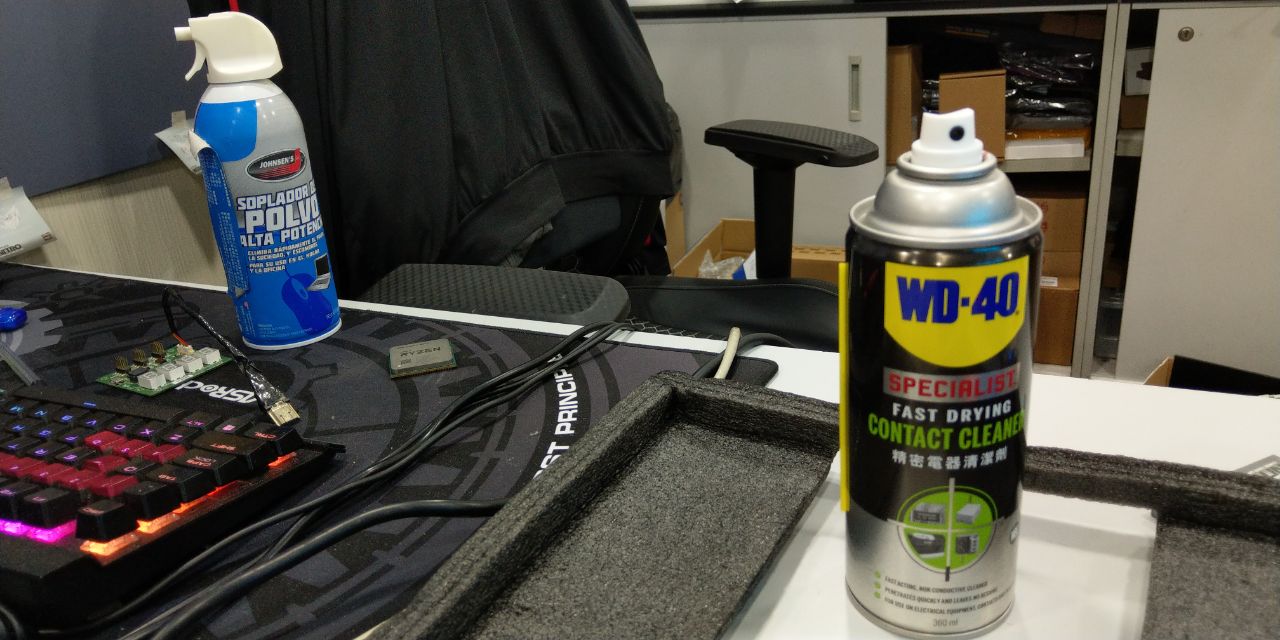
|
||
|
x370taichi@3.50gen4
AX750 Optane900P SN770 3800x PosdonZro4 BarrowPWM-17w>420x140x28 XFX SWFT319 6900XT MSI RX560 LP to get Fluid Motion BlueskyFRC 75hz |
||
 |
||
cx5 
Senior Member 
Joined: 15 Sep 2017 Location: Hong Kong Status: Offline Points: 2383 |
 Post Options Post Options
 Thanks(0) Thanks(0)
 Quote Quote  Reply Reply
 Posted: 08 Apr 2020 at 11:56am Posted: 08 Apr 2020 at 11:56am |
|
|
Due upgrade 3800x and https://www.galax.com/tc/ram/galax-hof-ddr4-3600.html XMP boot up instantly.
This signature ended, last record of timing 1700XtaichiX370HISvega64CX750MOptane900P@M2ultraRISER 420x140x28>GPU>420x140x86>CPU coreV71 CMK32GX4M2B3000C15 @3133 soc1.13v 16,17,17,17,36,56,6,9,32,4,12,10,5,5,448,16,10,7,3,1,7,7,1,4,4,7,1T 1.416v |
||
|
x370taichi@3.50gen4
AX750 Optane900P SN770 3800x PosdonZro4 BarrowPWM-17w>420x140x28 XFX SWFT319 6900XT MSI RX560 LP to get Fluid Motion BlueskyFRC 75hz |
||
 |
||
cx5 
Senior Member 
Joined: 15 Sep 2017 Location: Hong Kong Status: Offline Points: 2383 |
 Post Options Post Options
 Thanks(0) Thanks(0)
 Quote Quote  Reply Reply
 Posted: 05 May 2020 at 2:54pm Posted: 05 May 2020 at 2:54pm |
|
|
@ASRock tech support, may be next bios update solve below anomaly??? or am my mobo hardware problem?
My 3800x just died, replacement 3800x gave many similar symptoms and I thought it was dead too, but then found out motherboard pcie slot-2 is real culprit, experience sharing below. ASRock X370 Taichi, bios 6.2 3800x (first unit) new ram = 4x8GB GALAX HOF 3600 c171818 Intel XMP not compatible with Ryzen. pcie slot-2 occupied by Optane_900p windows boot drive. or GPU in slot-2, sometimes put Optane_900p in slot-1. Regardless, slot-2 must be occupied. So the system hangs, windows crash, game crash, all these because ram timing fault, then the real problem comes. Reboot failure. Power off power on boot failure. ************* Dr Debug always loop 33,7a,3b,b6 ***************** 1) reset button not working. 2) clear cmos jumper not working. 3) pull out cmos battery also not working. system cannot boot regardless. 4) reseat CPU, RAM, GPU, Optane_900p, still cannot boot, dr debug 33,7a,3b,b6 persist. 5) boot without cmos battery not working. 6) took CPU+motherboard to warranty centre, immediately boot OK. Dam... dr debug shows more number, especially easy to read and catch is 27, 99, 98, b2, 7) go home boot failure. 8) don't know what I did, boot success, managed to see 27, 99, 98, b2 before windows boot. This is GOOD indicator to me. Use a few days, ram timing fault as usual due intel XMP, system hangs, boot loop error code 33,7a,3b,b6 then ram timing fault again, repeat 4), 5), 8). then ram timing fault again few days later, I had enough, seriously suspect CPU, took it alone to warranty and confirmed dead, replaced a new, so happy, thinking all problem go away....... fresh CPU go home boot failure. 9) take ram+cpu+motherboard to warranty centre, boot OK again, really killing me now, dr debug shows 27, 99, 98, b2, which is good. 10) go home boot failure. Why ??????????????? 11) finally, last suspect, copy warranty centre, no SSD, must NOT install to pcie slot-2. i.e. either no Optane_900p only boot to bios OK, I managed to see quick debug go away 27, 99, 98, b2, 12) or I boot without GPU, but with Optane_900p in slot-1, code 27, 99, 98, b2 appears means boot success, not boot loop 33,7a,3b,b6. 13) whenever slot-2 is occupied, reset button &/or jumper clear cmos &/or remove battery cmos fail. stuck at error loop 33,7a,3b,b6 14) as long as slot-2 is NOT occupied, reset button works, clear cmos works, remove battery cmos works. dam .......... wasted so many days troubleshoot and trip to warranty centre.... and troubled the warranty officer. 15) solution for now, M.2 socket + convertor riser pcie slot + extension cable to Optane_900p. GPU in slot-1. slot-2 not occupied. 16) ram timing fault, system hang, reset button works. 17) ram timing fault, system hang, dr debug shows new code = A0. no longer boot loop 33,7a,3b,b6, suspect because slot-2 not occupied. 18) no reset, reboot again without reset, error code A0, windows cannot boot. 19) no reset, reboot enter bios, but bios hang, unable to enter bios, error code A0. 20) reboot again A0 does not appear, windows boot success. before this was using 1700x, none of the above ever encountered. Never before boot loop 33,7a,3b,b6. Zen 2 is completely different from zen 1. The problem behavior and symptoms characteristics completely different. Hope tech support release new bios that not stuck loop boot error code 33,7a,3b,b6 non stop. Hope tech support release new bios allow reset when pcie slot-2 is occupied. Would USB2 USB3 extention cable affect with pcie slot-2???? |
||
|
x370taichi@3.50gen4
AX750 Optane900P SN770 3800x PosdonZro4 BarrowPWM-17w>420x140x28 XFX SWFT319 6900XT MSI RX560 LP to get Fluid Motion BlueskyFRC 75hz |
||
 |
||
cx5 
Senior Member 
Joined: 15 Sep 2017 Location: Hong Kong Status: Offline Points: 2383 |
 Post Options Post Options
 Thanks(0) Thanks(0)
 Quote Quote  Reply Reply
 Posted: 06 May 2020 at 1:38pm Posted: 06 May 2020 at 1:38pm |
|
as true to https://www.asrock.com/support/faq.asp?id=334 A0 my SSD has problem. Last night used another HDD is boot windows instantly. So, may be pcie slot-2 has no problem? or has been damaged by the Optane 900p. Anyway, just reporting to close the mystery. |
||
|
x370taichi@3.50gen4
AX750 Optane900P SN770 3800x PosdonZro4 BarrowPWM-17w>420x140x28 XFX SWFT319 6900XT MSI RX560 LP to get Fluid Motion BlueskyFRC 75hz |
||
 |
||
R_two 
Newbie 
Joined: 31 Mar 2020 Status: Offline Points: 9 |
 Post Options Post Options
 Thanks(0) Thanks(0)
 Quote Quote  Reply Reply
 Posted: 17 May 2020 at 7:28pm Posted: 17 May 2020 at 7:28pm |
|
|
Thank you man, I did the cleaning procedure, error codes still appear, but now the system always loads, there is no need to reinstall the video card in another slot to boot system
|
||
 |
||
R_two 
Newbie 
Joined: 31 Mar 2020 Status: Offline Points: 9 |
 Post Options Post Options
 Thanks(0) Thanks(0)
 Quote Quote  Reply Reply
 Posted: 17 May 2020 at 7:39pm Posted: 17 May 2020 at 7:39pm |
|
Have similar issue with ram, I just not use xmp profile and set ram frequency to 3000 |
||
 |
||
datonyb 
Senior Member 
Joined: 11 Apr 2017 Location: London U.K. Status: Offline Points: 3139 |
 Post Options Post Options
 Thanks(0) Thanks(0)
 Quote Quote  Reply Reply
 Posted: 17 May 2020 at 11:49pm Posted: 17 May 2020 at 11:49pm |
|
use the ryzen dram calculator |
||
|
[url=https://valid.x86.fr/jpg250]
 [/url] [/url]3800X, powercolor reddevil vega64, gskill tridentz3866, taichix370, evga750watt gold |
||
 |
||
cx5 
Senior Member 
Joined: 15 Sep 2017 Location: Hong Kong Status: Offline Points: 2383 |
 Post Options Post Options
 Thanks(0) Thanks(0)
 Quote Quote  Reply Reply
 Posted: 18 May 2020 at 11:52am Posted: 18 May 2020 at 11:52am |
|
What I meant was I haven't found the "magic parameters", and I'm not the lucky one that can key in 1usmus results and Fuola works. I'm one of those unlucky ones that need to find out 1 by 1 which parameter(s) and obviously after many many attempts haven't found it yet,,,,, hence the term "due intel XMP" because I didn't buy A-XMP. |
||
|
x370taichi@3.50gen4
AX750 Optane900P SN770 3800x PosdonZro4 BarrowPWM-17w>420x140x28 XFX SWFT319 6900XT MSI RX560 LP to get Fluid Motion BlueskyFRC 75hz |
||
 |
||
cx5 
Senior Member 
Joined: 15 Sep 2017 Location: Hong Kong Status: Offline Points: 2383 |
 Post Options Post Options
 Thanks(0) Thanks(0)
 Quote Quote  Reply Reply
 Posted: 18 May 2020 at 11:55am Posted: 18 May 2020 at 11:55am |
|
Hello da tony b, Yeah, of course I am, just not lucky, am in process of using 1usmus calculator only as a guide then change here change there many trials effort ahead. BTW I'm no longer using the Corsairs CMK32GX4M2B3000C15, but Hall of Fame 4x8gb with Zen2 the experiences from Corsair+Zen1 completely different and not immediately useful. |
||
|
x370taichi@3.50gen4
AX750 Optane900P SN770 3800x PosdonZro4 BarrowPWM-17w>420x140x28 XFX SWFT319 6900XT MSI RX560 LP to get Fluid Motion BlueskyFRC 75hz |
||
 |
||
Post Reply 
|
Page 12> |
|
Tweet
|
| Forum Jump | Forum Permissions  You cannot post new topics in this forum You cannot reply to topics in this forum You cannot delete your posts in this forum You cannot edit your posts in this forum You cannot create polls in this forum You cannot vote in polls in this forum |