
 |
AM4 BIOS info |
Post Reply 
|
Page <1 1011121314 15> |
| Author | |
Zett 
Newbie 
Joined: 03 Jul 2020 Status: Offline Points: 79 |
 Post Options Post Options
 Thanks(0) Thanks(0)
 Quote Quote  Reply Reply
 Posted: 22 Jul 2021 at 4:21am Posted: 22 Jul 2021 at 4:21am |
|
MB: X570 Steel Legend
BIOS version: beta L3.72 CPU: 3700X RAM: 2 x 8GB DDR4-3600 Crucial/Micron BLE8G4D36BEEAK.M8FE1 ASRock writes: [Beta] L3.72 2021/7/9 1. Update AMD AM4 AGESA Combo V2 PI 1.2.0.3 Patch B 2. Improve USB compatibility In UEFI Advanced\AMD PBS\AMD Firmware Version AGESA Version: ComboAM4v2PI 1.2.0.3a Notes: After loading the XMP memory profile and fine-tuning the memory, they work at 3733MHz. USB does not cause any problems. |
|
 |
|
pokuly 
Newbie 
Joined: 11 Jan 2021 Status: Offline Points: 235 |
 Post Options Post Options
 Thanks(0) Thanks(0)
 Quote Quote  Reply Reply
 Posted: 23 Jul 2021 at 8:22am Posted: 23 Jul 2021 at 8:22am |
Can you check with ZenTimings or alike where the voltages @3733 are for VSOC, CLDO VDDP, VDDG CCD and VDDG IOD? I did set mine according to DRAM calculator but ASRock defaults here are much higher. This is my idea for the cause of USB problems with cold boot. Too low voltages i used. |
|
|
B550 Steel Legend / J5005-ITX
|
|
 |
|
Zett 
Newbie 
Joined: 03 Jul 2020 Status: Offline Points: 79 |
 Post Options Post Options
 Thanks(0) Thanks(0)
 Quote Quote  Reply Reply
 Posted: 24 Jul 2021 at 12:34am Posted: 24 Jul 2021 at 12:34am |
|
ZenTimings
VSOC 1,0938 V CLDO VDDP 0,9474 V VDDG IOD 0,9976 V |
|
 |
|
pokuly 
Newbie 
Joined: 11 Jan 2021 Status: Offline Points: 235 |
 Post Options Post Options
 Thanks(0) Thanks(0)
 Quote Quote  Reply Reply
 Posted: 24 Jul 2021 at 9:05am Posted: 24 Jul 2021 at 9:05am |
Thank you for reporting. These are nice voltages. I have it running a bit higher as before and no detach yet. I am still much lower in voltages as ASRocks "auto". Setting 3733 defaults to 1.2V on my 5900x for VSOC for example. |
|
|
B550 Steel Legend / J5005-ITX
|
|
 |
|
cx5 
Senior Member 
Joined: 15 Sep 2017 Location: Hong Kong Status: Offline Points: 2383 |
 Post Options Post Options
 Thanks(0) Thanks(0)
 Quote Quote  Reply Reply
 Posted: 02 Aug 2021 at 3:15pm Posted: 02 Aug 2021 at 3:15pm |
|
beta bios 6.62 (may be same happen to official bios 6.4) x370 Taichi with 3800x
Hi guys, I notice bios 6.62 has User Interface bug, are you guys experiencing below: - 1. From the old 5 users setting profiles, there's now 10, but 6 to 10 cannot be loaded. 2. If load between 6 to 10 then the UEFI will hang and a reset / power off on will be required. 3. If I change many parameters at once, save and reboot, it will not work = POST failure, but it will no longer boot loop stuck at 33,7b,6a,b6 like bios 6.2 and 6.2A. 4. Now it will mostly auto shutdown, and if not I have to manually shut it down and reboot. 5. If it manages to auto shutdown, it will also auto clear CMOS, ASRock's engr solved the bootloop problem of 6.2 and 6.2A - thank goodness. 6. When it reboot, will be like a new mobo, going through 3 iterations POSTS, FIRST post show code 33,7b,6a,b6, then SECOND post shows code 33,7b,6a,b6 + 27, finally THIRD post shows code 33,7b,6a,b6,27, more more 98, Ax some number and fuola monitor display shows boot up and quickly DEL DEL DEL to enter UEFI. 7. bios 6.62 is fun, because monitor right bottom corners shows POST CODE. 8. 3600mhz B-die HOF all AUTO XMP on 6.62 always fails, it does not know how to set VDDCR_SOC volts, etc etc volts are all wrong and tRFC are stuck at 2166Mhz i.e. may be 250 or lower hence sure post FAIL. 9. I must first run 2133mhz reboot twice in order to be properlly settings SINK in..... then keeping 2133mhz change one section at a time, i.e. 10. Dram volts 11. reboot, if success save profile, then VDDCR_SOC volts, 12. reboot, if success save profile, then VDDP, VDDG IOD CCD volts, 13. reboot, if success save profile, then secondary timings tRFC, tRFC2, tRFC4 most important because AUTO sure fails because it does not how to calculate, because it doesn't know how to guess and set like bios 6.2 was really smart with tRFC and VDDCR_SOC volts and VDDP, VDDG, etc. 14. reboot, if success save profile, then primary timings 15. reboot, if success save profile, FINALLY can switch 2133mhz to 3600mhz 1:1 is auto achieved, I don't need to manually do this. bios 6.62 is hard to use, it's like a girl, it's very moody and particular how to get to 3600 or above. continue steps 16) then from 3600mhz to 3666mhz, as well as tRFC up, especially volts go up, and manual 1:1 is a must now, most probably post FAIL. It cannot accept so many different GROUPS of parameters change. 17) this post FAIL will trigger point 6. written above. 18) when enter clean UEFI 2133mhz, cannot load profile at steps 15. written above, it will post FAIL immediately. 19) must reboot again as 2133mhz, then MAY BE can load profile at steps 15. WHY? 19-A) if all the details settings accumulated up to steps 15 are [to it's liking] then it will POST successfully. 19-B) if one of the settings during the accumulating steps up to 15 are [NOT entirely to it's liking] then it will post FAIL. If one of the settings is [NOT entirely to it's liking] then why the hell did it worked before? 20) because it's like a girl now, monday it let you teases it and pass, but tuesday she refuses.... somehow I stumble upon the [to it's liking] 3600mhz 66ns latency with 3800x auto and always works but only after 2nd reboot of 2133mhz from a clean new boot 3 iterations post type. I manages to run 3666mhz 1:1 65ns latency for may be nearly 2 weeks but then slowly start to crash in games, more and more as days go by. Upping voltages did not solve, problem is in timing but I haven't found solution / mathing [to it's liking] I also manages to run 3733mhz 1:1 64ns latency but only for 3 or 4 days, as usually 1st day all OK, 2nd day may be one crash, but 3rd day will be many many crashes, finally 4th day can't POST. bios 6.2A on the other hand was rock solid user interface, after clear CMOS can immediately load saved profile and post success, never need to change parameters a bit at a time ..... but this bios causes bootloop 33,7b,6a,b6, clear CMOS jumper and rear button and remove battery does not work, Must pull out all PCIe cards then can clear CMOS and must reboot once without GPU, or most importantly see post code manages to pass 27 reaching into 98 teritory then can replug in GPU etc. x370 taichi alway seems to need HIGH voltages from 1usmus calculator or more volts here and there. |
|
|
x370taichi@3.50gen4
AX750 Optane900P SN770 3800x PosdonZro4 BarrowPWM-17w>420x140x28 XFX SWFT319 6900XT MSI RX560 LP to get Fluid Motion BlueskyFRC 75hz |
|
 |
|
tommo1982 
Newbie 
Joined: 29 Jan 2021 Status: Offline Points: 58 |
 Post Options Post Options
 Thanks(0) Thanks(0)
 Quote Quote  Reply Reply
 Posted: 05 Aug 2021 at 3:40am Posted: 05 Aug 2021 at 3:40am |
|
Board model: B450M Steel Legend
BIOS version: 2.90 CPU: Ryzen 5 Pro 3350G RAM: GOODRAM 16GB (2x8GB) 3600MHz CL17 IRDM PRO (IRP-3600D4V64L17S/16GDC) Notes:
|
|
 |
|
cx5 
Senior Member 
Joined: 15 Sep 2017 Location: Hong Kong Status: Offline Points: 2383 |
 Post Options Post Options
 Thanks(0) Thanks(0)
 Quote Quote  Reply Reply
 Posted: 06 Aug 2021 at 12:00pm Posted: 06 Aug 2021 at 12:00pm |
|
Board model: x370 taichi
BIOS version: 6.4 official CPU: 3800x RAM: 4x8GB HOF4CXLBS3600K17LD162C Notes: suffers bootloop 33,7b,6a,b6, clear CMOS does not work for all 3 rear button, in-board button, remove battery. Solution for me is same old remove all PCIe cards = GPU and Optane900p, then clear CMOS , must boot up once let it pass 33,7b,6a,b6, into 27, 98 etc etc showing no GPU error code d6 and beeps beeps beeps then power down, plug in GPU and Optane900p, finally boot up OK. advantage of bios 6.4 is zentiming can see voltages of MEM-VTT and V-DIMM, where bios 6.61 and 6.62 cannot see the voltages. load XMP fails, because SOC volts, cldo_vddp, cldo-vggd does not know how to how to set it self. Must manual input all voltages. XMP secondaries tRFC is able to self fill in correct for bios 6.61 https://www.overclock.net/cdn-cgi/image/format=auto,onerror=redirect,width=1920,height=1920,fit=scale-down/https://www.overclock.net/attachments/zentiming-voltages-mem-vtt-bios-6-4-jpg.2520016/ https://www.overclock.net/cdn-cgi/image/format=auto,onerror=redirect,width=1920,height=1920,fit=scale-down/https://www.overclock.net/attachments/zentiming-voltages-mem-vtt-bios-6-61-jpg.2520017/ https://www.overclock.net/threads/asrock-x370-taichi-overclocking-thread.1627407/post-28849289 |
|
|
x370taichi@3.50gen4
AX750 Optane900P SN770 3800x PosdonZro4 BarrowPWM-17w>420x140x28 XFX SWFT319 6900XT MSI RX560 LP to get Fluid Motion BlueskyFRC 75hz |
|
 |
|
pokuly 
Newbie 
Joined: 11 Jan 2021 Status: Offline Points: 235 |
 Post Options Post Options
 Thanks(0) Thanks(0)
 Quote Quote  Reply Reply
 Posted: 11 Aug 2021 at 10:07am Posted: 11 Aug 2021 at 10:07am |
|
I have to say i really had not a single USB issue since i used L2.04 beta and now 2.10 on my Steel Legend wiht RAM @3733 but the VDDP VDDG voltages @1.1V
|
|
|
B550 Steel Legend / J5005-ITX
|
|
 |
|
kruegsch 
Newbie 
Joined: 28 Aug 2020 Status: Offline Points: 17 |
 Post Options Post Options
 Thanks(0) Thanks(0)
 Quote Quote  Reply Reply
 Posted: 20 Aug 2021 at 5:08am Posted: 20 Aug 2021 at 5:08am |
|
Board model: X570M Pro4
BIOS version: L3.52 (AGESA 1.2.0.3 Patch C) (=3.60?) CPU: 3900X RAM: 2x16GiB G.SKILL F4-3200C14D-32GTZR Notes: Still no luck with default settings and the XMP profile at 3200 MHz. All voltages and RAM timings match with the stable 2.60 version, except PREM_VDDCR_SOC. PREM_VDDCR_SOC @ 2.60 - 1.045V PREM_VDDCR_SOC @ 3.52 - 0.949V I lack a BIOS option to set the PREM_VDDCR_SOC voltage (or I don't know how to unlock it) in both BIOS versions. Would like to lower it to match 0.949V with the 2.60 version. Maybe that's the bugger? I saw that option for example in the x570 Taichi BIOS: Post from 'Rebooting problem with Asrock X570 Taichi' Isn't that setting available for this board? Under Linux I get the well known exceptions. I didn't wait for random reboots this time.
16 months without a stable BIOS version. I've bought the 3200 MHz kit to be in the well supported RAM frequency range. No fiddling, just defaults to avoid exactly problems like this. I'm not impressed. |
|
 |
|
cx5 
Senior Member 
Joined: 15 Sep 2017 Location: Hong Kong Status: Offline Points: 2383 |
 Post Options Post Options
 Thanks(0) Thanks(0)
 Quote Quote  Reply Reply
 Posted: 30 Aug 2021 at 1:22pm Posted: 30 Aug 2021 at 1:22pm |
|
Board model: x370 taichi
BIOS version: 6.62 and 5.8 CPU: 3800x RAM: Galax HOF4CXLBS3600K17LD162C in correction to my post = 02 Aug 2021 at 3:15pm ==-> actually I was wrong, the singular parameter that I used wrong hence can't boot is CCD 1.05v, if 1.04v or under is used will boot OK, but normally this is 0.95v, so the 1.05v is a HARD-CAP limit, but without warning messages. NEW NOTES: bios 6.62 tRRD_L is limited to 12 may be the culprit problem that cause loading XMP failure, hence secondaries timing failed and [auto adjusted] to none ???? 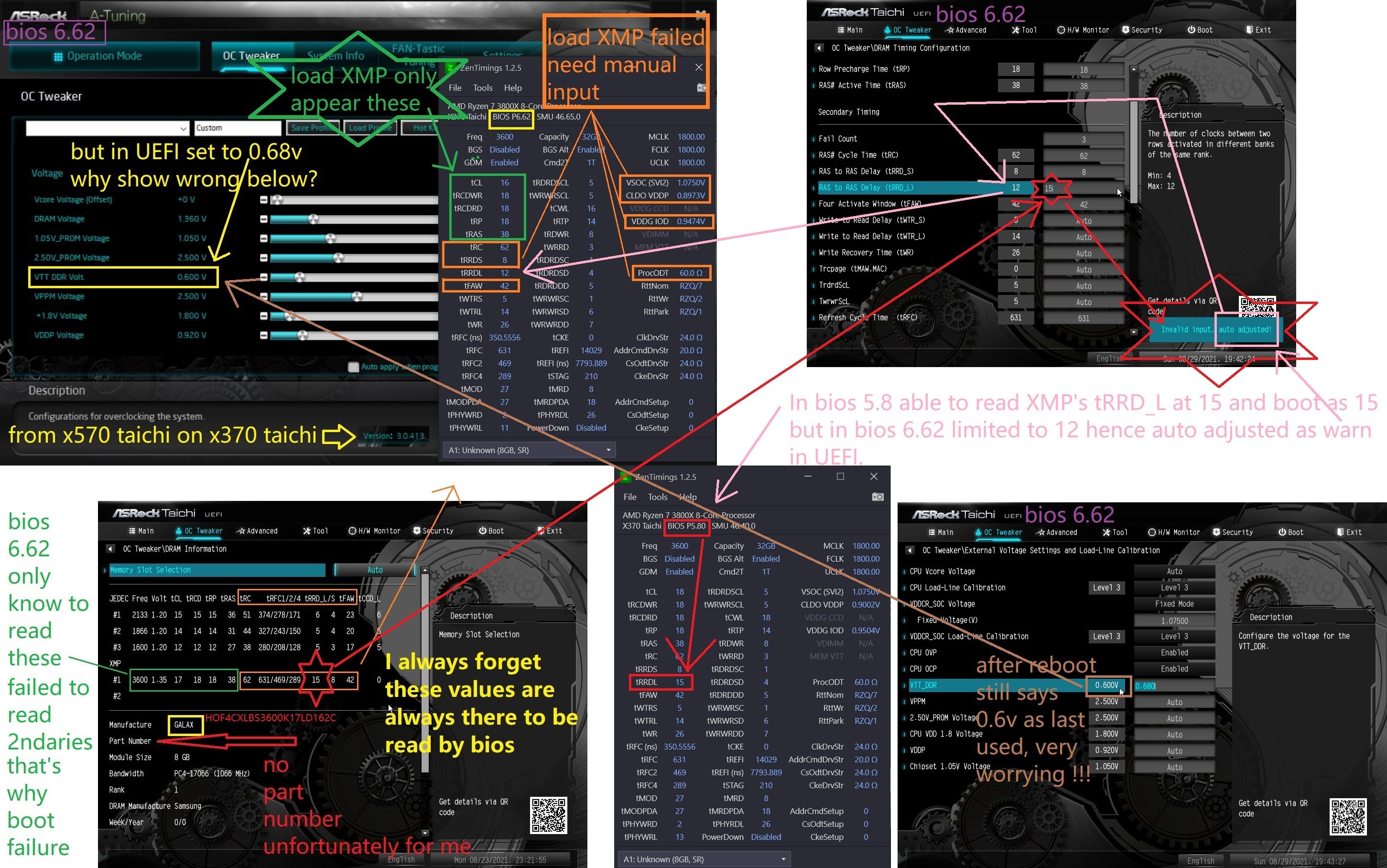
|
|
|
x370taichi@3.50gen4
AX750 Optane900P SN770 3800x PosdonZro4 BarrowPWM-17w>420x140x28 XFX SWFT319 6900XT MSI RX560 LP to get Fluid Motion BlueskyFRC 75hz |
|
 |
|
Post Reply 
|
Page <1 1011121314 15> |
|
Tweet
|
| Forum Jump | Forum Permissions  You cannot post new topics in this forum You cannot reply to topics in this forum You cannot delete your posts in this forum You cannot edit your posts in this forum You cannot create polls in this forum You cannot vote in polls in this forum |