
 |
A320M-ITX BIOS Update Creates PCIe Problems |
Post Reply 
|
| Author | |
gentlemutton 
Newbie 
Joined: 07 Dec 2022 Status: Offline Points: 50 |
 Post Options Post Options
 Thanks(0) Thanks(0)
 Quote Quote  Reply Reply
 Topic: A320M-ITX BIOS Update Creates PCIe Problems Topic: A320M-ITX BIOS Update Creates PCIe ProblemsPosted: 07 Dec 2022 at 11:04pm |
|
I updated the BIOS to try and fix some occasional instability (freezes), and my PCIe card isn't working anymore. I get continuous I/O Errors with the drives on the card.
The drives are healthy and the card had been working for years before the update. The only thing that changed is the BIOS version. Motherboard: ASRock A320M-ITX BIOS: 7.40 CPU: AMD Ryzen 2400G PCIe: PCIE x1 to 4 port SATA Card // Part No. P-PCE4SAT-A01-003 OS: Debian 'Bullseye' Linux (5.10.140-1) Errors: 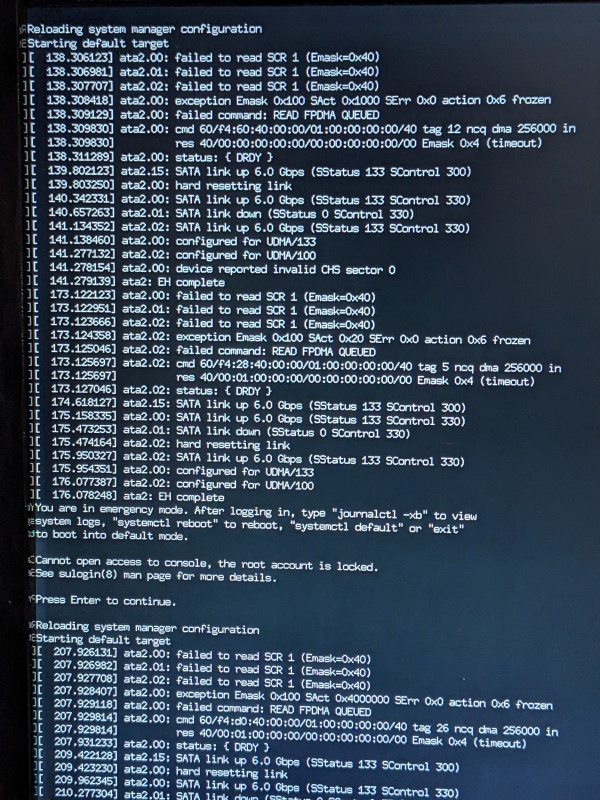 Any tips to get the card up and running again? |
|
 |
|
SerchTech 
Senior Member 
Joined: 16 Oct 2022 Location: Spain Status: Offline Points: 1335 |
 Post Options Post Options
 Thanks(0) Thanks(0)
 Quote Quote  Reply Reply
 Posted: 08 Dec 2022 at 1:02am Posted: 08 Dec 2022 at 1:02am |
|
Hi
Perhaps the latest BIOS versions disable CSM by default, have you checked? You can confirm it in BIOS checking Boot tab. Good luck |
|
|
X399 Taichi (4.03)
Threadripper 2950X DDR4 2 x HX432C16FB3K2/32 |
|
 |
|
gentlemutton 
Newbie 
Joined: 07 Dec 2022 Status: Offline Points: 50 |
 Post Options Post Options
 Thanks(0) Thanks(0)
 Quote Quote  Reply Reply
 Posted: 08 Dec 2022 at 4:33am Posted: 08 Dec 2022 at 4:33am |
|
CSM is still enabled.
I toggled it both on & off to no avail. |
|
 |
|
gentlemutton 
Newbie 
Joined: 07 Dec 2022 Status: Offline Points: 50 |
 Post Options Post Options
 Thanks(0) Thanks(0)
 Quote Quote  Reply Reply
 Posted: 13 Dec 2022 at 4:48am Posted: 13 Dec 2022 at 4:48am |
|
[SOLVED]: I bought a Gigabyte motherboard and the problem is gone.
|
|
 |
|
Post Reply 
|
|
|
Tweet
|
| Forum Jump | Forum Permissions  You cannot post new topics in this forum You cannot reply to topics in this forum You cannot delete your posts in this forum You cannot edit your posts in this forum You cannot create polls in this forum You cannot vote in polls in this forum |