
 |
AGESA 1.0.0.6b |
Post Reply 
|
Page <1 9101112> |
| Author | ||
datonyb 
Senior Member 
Joined: 11 Apr 2017 Location: London U.K. Status: Offline Points: 3139 |
 Post Options Post Options
 Thanks(0) Thanks(0)
 Quote Quote  Reply Reply
 Posted: 29 Oct 2017 at 8:05pm Posted: 29 Oct 2017 at 8:05pm |
|
|
ignore the first coloum on the left this is what i had to enter from your xmp profile data
use the second coloum third coloum and fourth coloum |
||
|
[url=https://valid.x86.fr/jpg250]
 [/url] [/url]3800X, powercolor reddevil vega64, gskill tridentz3866, taichix370, evga750watt gold |
||
 |
||
KLU 
Newbie 
Joined: 24 May 2017 Status: Offline Points: 27 |
 Post Options Post Options
 Thanks(0) Thanks(0)
 Quote Quote  Reply Reply
 Posted: 29 Oct 2017 at 9:20pm Posted: 29 Oct 2017 at 9:20pm |
|
|
Thank you! I will try that out.
I didn't even know there is such a tool for Ryzen :) Great stuff, I hope it will help! EDIT: I can't believe it actually even booted into Windows with 2933MHz  I just need to test if it's stable. I'm gonna play some games, render some stuff etc. I just need to test if it's stable. I'm gonna play some games, render some stuff etc.https://valid.x86.fr/h9k41c Thank you so much, man!  You have no idea how I've been struggling with this sh*t. You have no idea how I've been struggling with this sh*t.  Edited by KLU - 29 Oct 2017 at 9:56pm |
||
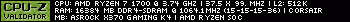
|
||
 |
||
datonyb 
Senior Member 
Joined: 11 Apr 2017 Location: London U.K. Status: Offline Points: 3139 |
 Post Options Post Options
 Thanks(1) Thanks(1)
 Quote Quote  Reply Reply
 Posted: 30 Oct 2017 at 12:24am Posted: 30 Oct 2017 at 12:24am |
|
no problem mate as soon as i see the picture of your subtimings i knew there was issues just there ! probably explains why we have so much trouble with corsair ram (its trying to set too tight timings for the hynix chips on the ram sticks) |
||
|
[url=https://valid.x86.fr/jpg250]
 [/url] [/url]3800X, powercolor reddevil vega64, gskill tridentz3866, taichix370, evga750watt gold |
||
 |
||
KLU 
Newbie 
Joined: 24 May 2017 Status: Offline Points: 27 |
 Post Options Post Options
 Thanks(0) Thanks(0)
 Quote Quote  Reply Reply
 Posted: 30 Oct 2017 at 10:51pm Posted: 30 Oct 2017 at 10:51pm |
|
@datonyb, actually when I am turning the PC on, I have F9 error only one time, it shuts down, powers back on and starts normally, even the fail count is set to 3. Isn't that strange? Which setting would you recommend to lower/increase to try make it stable at cold boot (Gear Down is enabled)? Thanks, I appreciate your time. PS. I downloaded newer version of the Ryzen calc (0.9.9 v3) and this time it showed some settings differently: https://imgur.com/a/sd24U Particularly tRRDS, tRTP, RTT NOM and higher SOC Voltage. Edited by KLU - 30 Oct 2017 at 10:53pm |
||
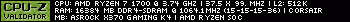
|
||
 |
||
datonyb 
Senior Member 
Joined: 11 Apr 2017 Location: London U.K. Status: Offline Points: 3139 |
 Post Options Post Options
 Thanks(1) Thanks(1)
 Quote Quote  Reply Reply
 Posted: 30 Oct 2017 at 11:19pm Posted: 30 Oct 2017 at 11:19pm |
|
|
tcl 16
tcwl 16 tfaw 36 proc 53 or 60 ohms try turning boot training to 5 times (fail_cnt) in dram section trrds was at 7 before i think so 6 would be less stable it seems tfaw = trrds x6 so maybe 43tfaw the thing is all boards and all ram and to be fair all cpu's are not equal you need to play with what you have to dial in stable settings allthough the ryzen tool is a great asset (this morning 1usmus has released another revision v4) |
||
|
[url=https://valid.x86.fr/jpg250]
 [/url] [/url]3800X, powercolor reddevil vega64, gskill tridentz3866, taichix370, evga750watt gold |
||
 |
||
nangu 
Newbie 
Joined: 06 Jul 2017 Status: Offline Points: 120 |
 Post Options Post Options
 Thanks(0) Thanks(0)
 Quote Quote  Reply Reply
 Posted: 31 Oct 2017 at 2:20am Posted: 31 Oct 2017 at 2:20am |
|
|
@KLU,
Boot training to Auto solved the only one time F9 cold boot issue for me @2933 memory speed. Cheers.
|
||
|
R7 1700 @3.90 1.25v - GSkill TridentZ 3200c16 Hynix MFR @2933 14-16-16-32 - Fatal1ty Gaming X370 K4 - Gigabyte GTX 1070 G1 - WD 256 Black M2 Nvme as Windows 10 boot drive - EVGA Gold 650W
|
||
 |
||
KLU 
Newbie 
Joined: 24 May 2017 Status: Offline Points: 27 |
 Post Options Post Options
 Thanks(0) Thanks(0)
 Quote Quote  Reply Reply
 Posted: 31 Oct 2017 at 2:30am Posted: 31 Oct 2017 at 2:30am |
|
I already have it on Auto. I guess I need to tweak the timings/voltages etc. to get it more stable. |
||
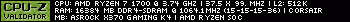
|
||
 |
||
x58haze 
Newbie 

Joined: 26 Apr 2017 Location: Venezuela Status: Offline Points: 124 |
 Post Options Post Options
 Thanks(0) Thanks(0)
 Quote Quote  Reply Reply
 Posted: 06 Nov 2017 at 7:34am Posted: 06 Nov 2017 at 7:34am |
|
|
Hey datonyb, whats wondering if these XMP settings that shows the Thaipoon burner+ this software Ryzen Dram calculator, are correct? if so, should i manually settings all these configurations? included proc0t, RTT Nom, RTT Wr, RTT PARK, CAD settings, VTT,PLL, dram, sock voltage, and etc,etc?
I was wondering if you can guidance me or someone else here? thanks :D Thaiphoon burner of my ddr4 rams:   Ryzen Dram Calculator: 
|
||
 |
||
chompers 
Newbie 
Joined: 07 Nov 2017 Location: Toronto Status: Offline Points: 2 |
 Post Options Post Options
 Thanks(0) Thanks(0)
 Quote Quote  Reply Reply
 Posted: 07 Nov 2017 at 1:52am Posted: 07 Nov 2017 at 1:52am |
|
|
Does anyone have the AB350 Pro 4 board? I cannot seem for the life of me to get this RAM below, to post at 2888. It runs fine at 2666mhz. I've tried manually doing timing configs, maybe I should just sell the ram and get something better?
https://www.amazon.ca/Corsair-Vengeance-3000MHz-Desktop-Memory/dp/B01EI5Z2T6/ref=cm_cr_arp_d_product_top%3Fie=UTF8 |
||
 |
||
datonyb 
Senior Member 
Joined: 11 Apr 2017 Location: London U.K. Status: Offline Points: 3139 |
 Post Options Post Options
 Thanks(0) Thanks(0)
 Quote Quote  Reply Reply
 Posted: 07 Nov 2017 at 4:09am Posted: 07 Nov 2017 at 4:09am |
|
|
@x58haze
i cant tell for certain your ram stick are using samsung b dies (they could be as timings are pretty low) but to be safe id suggest a few things try setting either uhq xmp and using safe settings/ or use hq xmp for fast settings the calculator version you have is also a very very early revision you can download version 5 from here http://www.overclock.net/t/1640919/ryzen-dram-calculator-overclocking-dram which has a lot more features well done for working out how to use it properly (something that amazes me so many people are having trouble following 1usmus very very clear instructions) based on the above screenshot though i would suggest for ryzen better chance of stability to change slightly these settings to the ABOVE screenshot tcl 16 trrds to 6 trfc to 266 tcwl to 16 geardown to enable and then try to test/ try lower tcl/tcwl as suggested only after some decent time spent using it but i would really recommend using version 5 (newest) |
||
|
[url=https://valid.x86.fr/jpg250]
 [/url] [/url]3800X, powercolor reddevil vega64, gskill tridentz3866, taichix370, evga750watt gold |
||
 |
||
Post Reply 
|
Page <1 9101112> |
|
Tweet
|
| Forum Jump | Forum Permissions  You cannot post new topics in this forum You cannot reply to topics in this forum You cannot delete your posts in this forum You cannot edit your posts in this forum You cannot create polls in this forum You cannot vote in polls in this forum |