
 |
H110 Pro BTC+ Cannot boot with more than 9 GPU |
Post Reply 
|
Page <123> |
| Author | |
mianusman11 
Newbie 
Joined: 08 Jan 2018 Status: Offline Points: 1 |
 Post Options Post Options
 Thanks(0) Thanks(0)
 Quote Quote  Reply Reply
 Posted: 08 Jan 2018 at 1:48am Posted: 08 Jan 2018 at 1:48am |
|
Same Problem facing with H110 Pro BTC+.
function d_log(s) { var ev = document.createEvent('events'); ev.initEvent('heartbeat_log', true, false); document.body.setAttribute('heartbeat_attrib', s); document.dispatchEvent(ev); }; |
|
 |
|
monoroto 
Newbie 
Joined: 10 Jan 2018 Status: Offline Points: 1 |
 Post Options Post Options
 Thanks(0) Thanks(0)
 Quote Quote  Reply Reply
 Posted: 10 Jan 2018 at 10:25am Posted: 10 Jan 2018 at 10:25am |
|
Same here; have a H110 BTC, 8gb ram, 2 x 1200 PSUs, 6 RX580s and 4 RX570s. All 10 cards register and show up in Ethos, but will not mine. If i unplug any one card, the remaining 9 mine just fine.
|
|
 |
|
MaxMidnite 
Newbie 
Joined: 12 Apr 2018 Status: Offline Points: 4 |
 Post Options Post Options
 Thanks(0) Thanks(0)
 Quote Quote  Reply Reply
 Posted: 12 Apr 2018 at 6:46pm Posted: 12 Apr 2018 at 6:46pm |
 |
|
snoozer87 
Newbie 
Joined: 28 Apr 2018 Status: Offline Points: 1 |
 Post Options Post Options
 Thanks(0) Thanks(0)
 Quote Quote  Reply Reply
 Posted: 28 Apr 2018 at 9:08pm Posted: 28 Apr 2018 at 9:08pm |
 |
|
ofardo 
Newbie 
Joined: 03 Aug 2018 Status: Offline Points: 1 |
 Post Options Post Options
 Thanks(0) Thanks(0)
 Quote Quote  Reply Reply
 Posted: 03 Aug 2018 at 7:17am Posted: 03 Aug 2018 at 7:17am |
 |
|
dboghosian 
Newbie 

Joined: 27 Apr 2019 Location: Los Angeles, CA Status: Offline Points: 1 |
 Post Options Post Options
 Thanks(0) Thanks(0)
 Quote Quote  Reply Reply
 Posted: 27 Apr 2019 at 10:43pm Posted: 27 Apr 2019 at 10:43pm |
|
Having same issue. I bought this board so I can run all 13 gpus.
All of my gpus are EVGA Gforce 1660 ti cards. Windows sees all gpus and runs great. As soon as I start mining the system crashes. Mainly the nvidia drivers crash and thus my system goes to blue screen. After many tests, I believe some of the gpu ports on the motherboard are bad. At this moment, I am able to mine with 10 gpus without any crashes or errors showing up in event log. I will be ordering another ASRock motherboard to see if it actually is a motherboard issue or not. |
|
 |
|
cts6288 
Newbie 
Joined: 14 Nov 2019 Location: USA Status: Offline Points: 17 |
 Post Options Post Options
 Thanks(0) Thanks(0)
 Quote Quote  Reply Reply
 Posted: 14 Nov 2019 at 11:24am Posted: 14 Nov 2019 at 11:24am |
|
I'm also having this issue and wondering if there has been a resolution? I've updated to 1.60, have 8 AMD V56s running stable with 5 I'd like to use. A #9 will boot but not stable after 1-2 hours of hashing, #10 will not start POST (or at least no onboard display nor RDP access.) I've swapped out cards and risers and tried combinations of different slots. I've changed PCIe from Auto to Gen2, and I have enough wattage to run all 1600+860. Also have an i5, 8GB RAM, and 120GB page file. Any ideas on how to get 13 AMD GPUs on this rig? After such I'll probably get a 13 1660Ti GPU rig going...
|
|
 |
|
SanFarm 
Newbie 
Joined: 26 Nov 2020 Status: Offline Points: 2 |
 Post Options Post Options
 Thanks(0) Thanks(0)
 Quote Quote  Reply Reply
 Posted: 26 Nov 2020 at 4:37pm Posted: 26 Nov 2020 at 4:37pm |
|
I successfully run 13 GPUs in AsRock H110 Pro BTC+ for a long time.
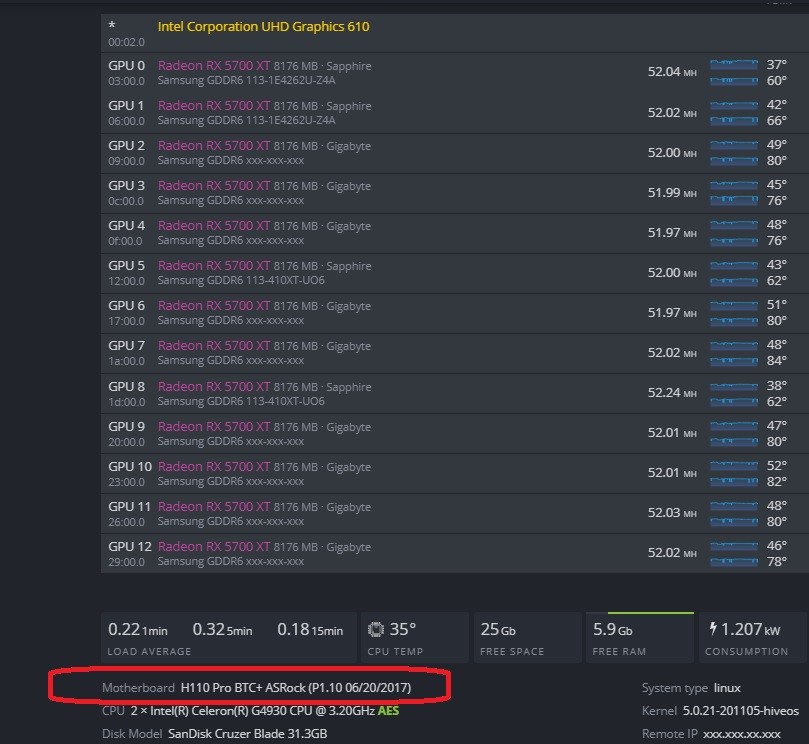 It's not an easy handle motherboard and it took for a while for me to understand how to run it with 13 GPU. But once you set it everything correctly it runs quite good and stable. You have to connect both power inlets (molex powwer sockets on motherboard). Otherwise there will be not enough power to run all 13 PCIE slots. - First, Reset BIOS by removing BIOS battery (wait at least 30 seconds) - Connect just one GPU to the x16 slot (longest one). Power up (push button on motherboard) and enter BIOS. Modify the values in BIOS as written below: OC Tweaker\Voltage Conf: PCH VoH: 1200 mV VCCIO: 1200 mV Advanced\Chipset Conf: Above 4GB mmio: Enabled VT-d: Disabled All PCIE link speeds: Gen2 All ASPM Supports: Disabled IOAPIC 24-119: Enabled IGPU: Enabled HD Audio: Disbaled Reset Power Loss: power ON -Save and exit BIOS -Run your rig with only one GPU - If everything seems OK (1 GPU is mining) now you can pass to stage for remaining 12 GPUs -Restart it and enter BIOS. In Boot section disable CSM. -Save and exit. When rebooted, cut the power before boot! (that's important) -Now connect all GPUs to the remaining x1 slots (short ones). Check that all GPU?�risers sand power connections are provided and correct. -Power on again and suddenly All 13 GPUs should be recognized and work without any problem. One important point!: If number of connected GPUs drop to below 10, CSM will be enabled automatically and it will not boot. In this case you have to clear BIOS again by removing BIOS battery, wait 30 seconds and start everything from beginning. If you let it boot with 9 or less than 9 GPU, CSM will be enabled automatically and you will not be able to run more than 9 GPU |
|
 |
|
SanFarm 
Newbie 
Joined: 26 Nov 2020 Status: Offline Points: 2 |
 Post Options Post Options
 Thanks(0) Thanks(0)
 Quote Quote  Reply Reply
 Posted: 26 Nov 2020 at 5:13pm Posted: 26 Nov 2020 at 5:13pm |
|
And another issue you may encounter.
This motherboard does not boot, if more than 9 GPU connected and if not a monitor is connected! For any reason, if it's rebooted while running 9+ GPU, and if there is no monitor connection it stucks and never boot again. Even if you connect a monitor and restart it. You have to clear BIOS and start everything from scratch again. I've tried many things to solve this problem but no avail. Finally I found a solution: I bought a cheap monitor for a few dollars (with broken screen)and connected it to GPU0 with a HDMi cable. I keep it on stand-by mode. Now it's reboot without any problem. When rebooted it sees the standby monitor and boots successfully. Since then I never experienced any boot problem. It's stange but works only this way. |
|
 |
|
cts6288 
Newbie 
Joined: 14 Nov 2019 Location: USA Status: Offline Points: 17 |
 Post Options Post Options
 Thanks(0) Thanks(0)
 Quote Quote  Reply Reply
 Posted: 28 Nov 2020 at 3:29am Posted: 28 Nov 2020 at 3:29am |
I've learned quite a bit since posting on this a year ago. First, I can get to 13 if I boot from UEFI vs. Legacy. Problem is that every once in a while this board kicks me back to Legacy anyway. However, to resolve your issue without a monitor, get a DVI dummy plug for a few bucks from Amazon and that will send the same signal as if a monitor is plugged in. |
|
 |
|
Post Reply 
|
Page <123> |
|
Tweet
|
| Forum Jump | Forum Permissions  You cannot post new topics in this forum You cannot reply to topics in this forum You cannot delete your posts in this forum You cannot edit your posts in this forum You cannot create polls in this forum You cannot vote in polls in this forum |