
 |
Installed Linux don't boot |
Post Reply 
|
| Author | |
pierre-24 
Newbie 
Joined: 19 Jan 2018 Status: Offline Points: 5 |
 Post Options Post Options
 Thanks(0) Thanks(0)
 Quote Quote  Reply Reply
 Topic: Installed Linux don't boot Topic: Installed Linux don't bootPosted: 19 Jan 2018 at 9:18pm |
|
Hello,
I'm in possession of a A320M Pro4 that I just buy, but it seems that I have some trouble with it. I installed Ubuntu Linux 17.10 (latest version) and though the BIOS show me the option in the boot options ... 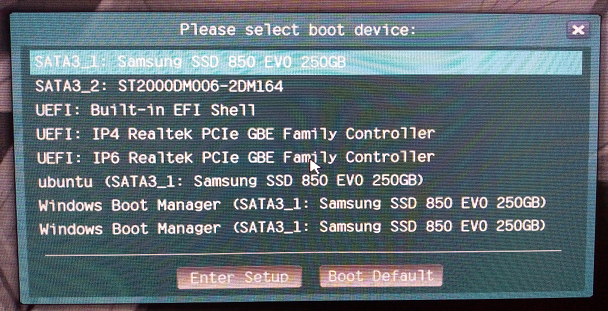 ... When I select it, nothing happen (the screen goes black for like half a second, then the choices pop back on screen). Ubuntu has been installed with UEFI, and if CSM is disabled, only the "SATA_X" option disapear, but same behavior. So the BIOS is able to boot the USB key, but not the actual installed system ?!? I use the 3.40 version of the bios, and I can upgrade to 4.50 if needed (though I doubt it would change anything according to the sparse changelog). So if someone is aware of an option that I forget to enable/disable, that would make my day ! Thanks in advance :) (also, if someone have an idea on how to get an error log or something, that would be nice) Edited by pierre-24 - 19 Jan 2018 at 9:22pm |
|
 |
|
kerberos_20 
Senior Member 
Joined: 06 Dec 2017 Location: czech republic Status: Offline Points: 3657 |
 Post Options Post Options
 Thanks(1) Thanks(1)
 Quote Quote  Reply Reply
 Posted: 19 Jan 2018 at 9:28pm Posted: 19 Jan 2018 at 9:28pm |
 |
|
pierre-24 
Newbie 
Joined: 19 Jan 2018 Status: Offline Points: 5 |
 Post Options Post Options
 Thanks(0) Thanks(0)
 Quote Quote  Reply Reply
 Posted: 19 Jan 2018 at 9:39pm Posted: 19 Jan 2018 at 9:39pm |
|
Maybe (I posted a message there as well, and I did almost everything recommended on that page, maybe not everything recommended on http://www.rodsbooks.com/linux-uefi/, though), but generally, either people cannot boot their LiveUSB because of UEFI, or everything is OK, and the problem happen in the next steps (i.e. kernel panics, wrong drivers and other stuffs). My situation is that I'm stuck in the middle: only liveUSB boots (and everything run perfectly), not installed the one, which does not make any sense (that should be almost the same!). I cannot even access GRUB, so it looks really like a BIOS problem (or an odd installation problem o_O).
Edited by pierre-24 - 19 Jan 2018 at 9:47pm |
|
 |
|
zlobster 
Groupie 
Joined: 02 Sep 2017 Status: Offline Points: 403 |
 Post Options Post Options
 Thanks(0) Thanks(0)
 Quote Quote  Reply Reply
 Posted: 19 Jan 2018 at 9:59pm Posted: 19 Jan 2018 at 9:59pm |
|
1700X ZP-B1 (stock); X370 Taichi (UEFI 3.10); 16GB F4-3200C14-8GFX XMP; 256GB 960 EVO; RX 580 NITRO+ 8GB
|
|
 |
|
kerberos_20 
Senior Member 
Joined: 06 Dec 2017 Location: czech republic Status: Offline Points: 3657 |
 Post Options Post Options
 Thanks(1) Thanks(1)
 Quote Quote  Reply Reply
 Posted: 19 Jan 2018 at 10:02pm Posted: 19 Jan 2018 at 10:02pm |
|
if windows works than theres nothing wrong with bios, it just runs efi shell apps from your drive
try this: boot from live disk or something to get to uefi mode You can view the existing boot entries with "efibootmgr -v". This will reveal either a lack of an EFI entry, or perhaps a malformed EFI entry. If you have an entry already, or if there is nothing there at all, rebuilding the GRUB should invoke efibootmgr to create an entry for you. This is the easiest course of action. You should do this within a chroot of your already installed system (another reason why we're using a live system). If you don't know how to set up a chroot environemnt, please reference this guide:https://help.ubuntu.com/community/BasicChroot After that is done, reinstall the GRUB package:
Once that is complete, stick the GRUB on your disk again:
Re-create your GRUB config (this should invoke efibootmgr as well):
Check that you have EFI boot images in /boot/EFI for your linux install. You should have directories for both Windows and Linux side by side, with .efi files in each. Finally, check that you have a proper boot entry in your EFI NVRAM using |
|
 |
|
pierre-24 
Newbie 
Joined: 19 Jan 2018 Status: Offline Points: 5 |
 Post Options Post Options
 Thanks(0) Thanks(0)
 Quote Quote  Reply Reply
 Posted: 20 Jan 2018 at 4:26pm Posted: 20 Jan 2018 at 4:26pm |
|
Ok, I found the issue, it was more stupid than that: there was, for
some reason, a "casper" directory in my boot partition, left there by
Ubuntu installation for no reason. I remove it and update grub as you
says, and it is now working (without CSM).
Thanks, I'm now abble to explore the possibilities and capacities of my new motherboard :) Edited by pierre-24 - 20 Jan 2018 at 4:27pm |
|
 |
|
Post Reply 
|
|
|
Tweet
|
| Forum Jump | Forum Permissions  You cannot post new topics in this forum You cannot reply to topics in this forum You cannot delete your posts in this forum You cannot edit your posts in this forum You cannot create polls in this forum You cannot vote in polls in this forum |