
 |
Separate audio output on X370 K4 |
Post Reply 
|
| Author | |
xToko 
Newbie 
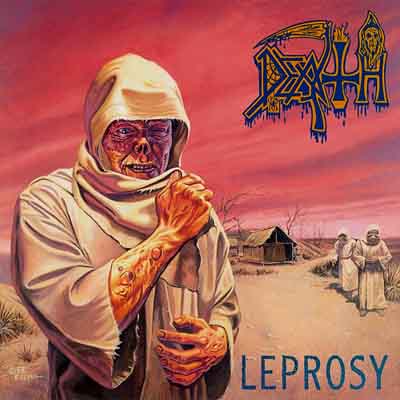
Joined: 12 Sep 2017 Location: Chile Status: Offline Points: 4 |
 Post Options Post Options
 Thanks(0) Thanks(0)
 Quote Quote  Reply Reply
 Topic: Separate audio output on X370 K4 Topic: Separate audio output on X370 K4Posted: 09 Oct 2017 at 10:49am |
|
Hi, I would like to know if there's a way to have separate audio between the back and front connectors. In my previous board, an ASUS M5A97 R2.0, it was possible to do this within Realtek audio manager, but with this board it seems like there's no option and it's kind of annoying since I have a pair of speakers plugged in the back and a headset on the front audio panel, and when the speakers are turned off there's a weird volume variation in the headset because of the 'Headphone Impedance Sensing' feature that's still detecting the back connector until I unplug them, then the headset goes back to a normal volume. So that's it. Thanks in advance.
|
|
|
R7 1700 @ 3.75 GHz | Fatal1ty X370 Gaming K4 BIOS 3.40 | G.Skill Aegis F4-2800C17-8GIS @ 2666
|
|
 |
|
chainsaw 
Newbie 
Joined: 05 May 2017 Status: Offline Points: 95 |
 Post Options Post Options
 Thanks(0) Thanks(0)
 Quote Quote  Reply Reply
 Posted: 10 Oct 2017 at 5:21am Posted: 10 Oct 2017 at 5:21am |
|
i have the same issue from day one. no help from ASrock on this matter still. Work around Make sure your headset is Not plugged in when you boot your PC. with your rear output set as default play something like a youtube video. Then plug in the headset to the front pannel and change sound devices in windows. This is how i get around the headphone impedance sensing bug.
|
|
|
ASRock Fatal1ty X370 Gaming K4 P3.40
AMD RYZEN 7 1700 @ 4Ghz 1.39v Noctua NH-D15 "blocks top 1x pci-e" 16GB GSkill Ripjaw V F4-3200C16D-16GVRB @ 2933 14-15-15-15 T1 1.365v GTX 1080 x2 Sli |
|
 |
|
pipin77 
Newbie 
Joined: 15 Nov 2017 Location: Germany Status: Offline Points: 2 |
 Post Options Post Options
 Thanks(1) Thanks(1)
 Quote Quote  Reply Reply
 Posted: 15 Nov 2017 at 5:54pm Posted: 15 Nov 2017 at 5:54pm |
|
Imo its a driver thing!
It worked with my pc from day 1. After Updating the driver with the latest Realtek drivers it didnt work any more. I deinstalled the audio device fromt the device manager and reinstalled it with drivers searched by MS Windows 10. Now I have a High Definition Audio device in the device manager with drivers from microsoft. Driver Date: 28.09.2017 Driver Version: 10.0.16299.15 And it works. I'm using audio switcher to switch between the headset plugged in the front and my speakers plugged in the back. https://github.com/xenolightning/AudioSwitcher_v1/releases/tag/1.7.0.117 |
|
|
ASRock X370 Gaming K4
AMD Ryzen 5 1600x 2x 8GB Corsair CMK16GX4M2B3000C15 @ 2666 Sapphire Radeon R9 390 Nitro |
|
 |
|
Xaltar 
Moderator Group 

Joined: 16 May 2015 Location: Europe Status: Offline Points: 22688 |
 Post Options Post Options
 Thanks(0) Thanks(0)
 Quote Quote  Reply Reply
 Posted: 15 Nov 2017 at 6:05pm Posted: 15 Nov 2017 at 6:05pm |
|
Pipin77 is right, the issue is caused by Realtek's audio drivers. ASRock made the board but the drivers and audio chipset is provided by Realtek.
|
|

|
|
 |
|
chainsaw 
Newbie 
Joined: 05 May 2017 Status: Offline Points: 95 |
 Post Options Post Options
 Thanks(0) Thanks(0)
 Quote Quote  Reply Reply
 Posted: 18 Nov 2017 at 2:08am Posted: 18 Nov 2017 at 2:08am |
|
We could use a updated Driver from ASrock. This sound driver is version 8004 fall 2016. i test every newer version of the driver "over 10" and none work. we need some updates to make it usable
Headphone impedance sensing should be for the headphone jack "front pannel"and NOT the speaker jack "green jack on mobo". This needs fixed Asrock |
|
|
ASRock Fatal1ty X370 Gaming K4 P3.40
AMD RYZEN 7 1700 @ 4Ghz 1.39v Noctua NH-D15 "blocks top 1x pci-e" 16GB GSkill Ripjaw V F4-3200C16D-16GVRB @ 2933 14-15-15-15 T1 1.365v GTX 1080 x2 Sli |
|
 |
|
Post Reply 
|
|
|
Tweet
|
| Forum Jump | Forum Permissions  You cannot post new topics in this forum You cannot reply to topics in this forum You cannot delete your posts in this forum You cannot edit your posts in this forum You cannot create polls in this forum You cannot vote in polls in this forum |