X470 fatality gaming k4
Printed From: ASRock.com
Category: Technical Support
Forum Name: AMD Motherboards
Forum Description: Question about ASRock AMD motherboards
URL: https://forum.asrock.com/forum_posts.asp?TID=10225
Printed Date: 29 Dec 2025 at 5:39am
Software Version: Web Wiz Forums 12.04 - http://www.webwizforums.com
Topic: X470 fatality gaming k4
Posted By: pigshow
Subject: X470 fatality gaming k4
Date Posted: 22 Nov 2018 at 1:35am
|
Hi,sorry bad english,in support list [URL=http://www.asrock.com/MB/AMD/Fatal1ty%20X470%20Gaming%20K4/index.es.asp#Storage]HERE[/URL] NVME samsung 970 evo (MZ-V7E250BW) is not in the list does it mean it is not supported?i have it on 2_1 slot and it's working but boot time is higher than i was plugged a ssd 950 evo in normal sata 3 port,do i need to configure,enable something in Bios ? have a nice day ------------- x470 fatality 4k 5850x3d+H60I gskill flare x 3200C14D16GFX x2 @3400 nvme 970 evo 2_1 slot |
Replies:
Posted By: basedmeezus
Date Posted: 22 Nov 2018 at 2:04am
|
by boot time, do you mean windows booting after bios or just from the time you press the power button to windows. Also can you list all components you have plugged in? ------------- 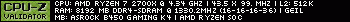
|
Posted By: pigshow
Date Posted: 22 Nov 2018 at 2:55am
booting after bios,just have mouse plugged in mouse port , keyboard at nearest por of mouse(same row rear port)and a external sound card (SB omni 5.1) have instaled nvme driver from samsung site ------------- x470 fatality 4k 5850x3d+H60I gskill flare x 3200C14D16GFX x2 @3400 nvme 970 evo 2_1 slot |
Posted By: kerberos_20
Date Posted: 22 Nov 2018 at 3:05am
|
did you fresh install your OS? ------------- http://valid.x86.fr/diq4l4" rel="nofollow">  http://www.userbenchmark.com/UserRun/47132492" rel="nofollow - userbenchmark |
Posted By: pigshow
Date Posted: 22 Nov 2018 at 3:14am
|
no but it's a backup/image/restore from a clean windows 10 make with(only driver and basic program like 7zip,vlc,nvidia driver,etc..only have S.O in this NVME ,maybe need to do a fresh install? ------------- x470 fatality 4k 5850x3d+H60I gskill flare x 3200C14D16GFX x2 @3400 nvme 970 evo 2_1 slot |
Posted By: basedmeezus
Date Posted: 22 Nov 2018 at 3:24am
|
Is sound card in the pcie slot? If it is, disconnect it and see boot times after that ------------- 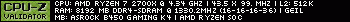
|
Posted By: pigshow
Date Posted: 22 Nov 2018 at 4:21am
going to try fresh install thanks for help to all have a nice day. ------------- x470 fatality 4k 5850x3d+H60I gskill flare x 3200C14D16GFX x2 @3400 nvme 970 evo 2_1 slot |
Posted By: kerberos_20
Date Posted: 22 Nov 2018 at 7:07am
|
well ull need some registry tweaks since u didnt install your os, otherwise windows wont autocorrect it for you ------------- http://valid.x86.fr/diq4l4" rel="nofollow">  http://www.userbenchmark.com/UserRun/47132492" rel="nofollow - userbenchmark |
Posted By: basedmeezus
Date Posted: 22 Nov 2018 at 1:00pm
|
under bios, under advanced, i think under sata, make sure it's not set to raid mode. also try going into advanced boot menu and choose the automatic boot repair option ------------- 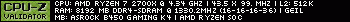
|
 basedmeezus wrote:
basedmeezus wrote: