B450 keyboard issue
Printed From: ASRock.com
Category: Technical Support
Forum Name: AMD Motherboards
Forum Description: Question about ASRock AMD motherboards
URL: https://forum.asrock.com/forum_posts.asp?TID=10259
Printed Date: 29 Dec 2025 at 9:11am
Software Version: Web Wiz Forums 12.04 - http://www.webwizforums.com
Topic: B450 keyboard issue
Posted By: Gibo
Subject: B450 keyboard issue
Date Posted: 27 Nov 2018 at 4:24am
|
Upon entering the bios, my keyboard and mouse stop working. They are connected via usb (tried every port) and also tried other keyboards to no avail. What is the suggested route to fix this? |
Replies:
Posted By: basedmeezus
Date Posted: 27 Nov 2018 at 5:16am
|
what version of bios? which b450 motherboard? have you tried clearing cmos? Have you tried any fixes your self? Did it work in the past? if so what changed between then and now that its not? ------------- 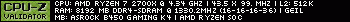
|
Posted By: Gibo
Date Posted: 27 Nov 2018 at 6:14am
|
How do I find the bios version? It?™s a b450 itx fatality. The keyboard and mouse has never worked (this is a new install). How do you clear the cmos? I haven?™t tried anything to fix, as I have no idea what to do, generally I expect a keyboard to work. |
Posted By: basedmeezus
Date Posted: 27 Nov 2018 at 6:55am
|
after a quick google search, it comes with bios 1.10. Have any other keyboards you can test out? cmos can be cleared by unplugging power cable and then removing the battery located on motherboard. there's a different way of clearing it as well by shorting the jumper. Should be in the user manual. What else you can try is try flashing a new bios version as well: https://www.asrock.com/MB/AMD/Fatal1ty%20B450%20Gaming-ITXac/index.asp#BIOS ------------- 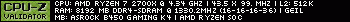
|
Posted By: Gibo
Date Posted: 27 Nov 2018 at 3:44pm
| Hang on, how can I possibly flash it without the keyboard working? |
Posted By: Rezlin
Date Posted: 27 Nov 2018 at 4:00pm
|
Having same issue. Fatlity B450 itx/ac with Ryzen 3 2200G 16GB G.Skil DDR4-2400 and Samsung EVO 860 500GB. Have tried both USB and PS2 keyboards. Every USB port available, multiple resets. Updated BIOS to 1.30 also have cleared CMOS as well. Still no response from both keyboard or mouse once UEFI BIOS screen pops up. Everything works fine in Win 10 64-Bit Home. Have submitted problem to Asrock tech support and am awaiting a response. Will update if I find a fix. Also it is possible to update BIOS from within windows, just download correct installer from support page. |
Posted By: Rezlin
Date Posted: 27 Nov 2018 at 4:24pm
| Rolled back to 1.2 and then to 1.1 bios and no luck with either. Will update when tech support responds. |
Posted By: Gibo
Date Posted: 27 Nov 2018 at 8:48pm
| I have nearly exactly the same set up. |
Posted By: Gibo
Date Posted: 28 Nov 2018 at 4:09am
| Have also tried a ps2 keyboard and nothing. |
Posted By: Gibo
Date Posted: 28 Nov 2018 at 4:10am
|
Uefi p1.20 |
Posted By: Gibo
Date Posted: 28 Nov 2018 at 4:26am
| Updated the bios and nothing. |
Posted By: basedmeezus
Date Posted: 28 Nov 2018 at 6:42am
|
could just be a bad board and might need to rma. if it's still within return window, see if you can exchange it ------------- 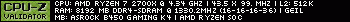
|
Posted By: Rezlin
Date Posted: 28 Nov 2018 at 10:52am
| Got a response back from tech support. They suggested clear the CMOS via shorting the jumper. I had already tried this but figured I'd give it another go. Tried clearing it repeatedly starting with bios 1.1 then 1.2 then 1.3 No luck. Replied to tech support with results and now waiting for another fix suggestion. |
Posted By: Rezlin
Date Posted: 28 Nov 2018 at 10:55am
| It might come to that however this is a gift and sort of time sensitive so hoping to get it to work. I have seen this problem posted on more than one forum so it seems to be somewhat common and not just limited to ASROCK boards using the 450 chipset. No one seems to have a fix. A similar problem occurred on some Gigabyte ITX boards that they fixed through another BIOS update so we shall see. |
Posted By: Rezlin
Date Posted: 28 Nov 2018 at 10:57am
| Also seeing as how everything else works flawlessly as well as having no keyboard or mouse issues within Windows leads me to believe this is something strictly BIOS related. Still open to all suggestions though. |
Posted By: Gibo
Date Posted: 21 Dec 2018 at 12:47am
|
Still doesn?™t work for me. I did find a work around, put bios upgrade on usb, press keyboard to go into boot menu. This will allow you to select if you want to upgrade bios or enter bios. Entering bios this way enables keyboard. |