X470 Taichi not shutting down properly
Printed From: ASRock.com
Category: Technical Support
Forum Name: AMD Motherboards
Forum Description: Question about ASRock AMD motherboards
URL: https://forum.asrock.com/forum_posts.asp?TID=10276
Printed Date: 28 Dec 2025 at 10:31pm
Software Version: Web Wiz Forums 12.04 - http://www.webwizforums.com
Topic: X470 Taichi not shutting down properly
Posted By: ilhanbk
Subject: X470 Taichi not shutting down properly
Date Posted: 29 Nov 2018 at 11:05am
| I upgraded my rig and having problems. I did clean isnstal of Windows 10 to my new Crucial MX500 M.2 Type 2280SS. But after shutting my PC downs the fans and and leds keep working. I tried upgrading and downgrading the bios but nothing helped. I read few more comments about this problem with asrock. I checked the windows power settings and they are fine. Is there anything with SSD? I hope you guys help me. I dont want to change my motherboard. |
Replies:
Posted By: Onslaught2k3
Date Posted: 29 Nov 2018 at 11:20am
|
hey iihanbk, Can you try restarting your computer in safe mode? If it shuts down normally from Safe Mode, you know surely it has something to do with your software configuration. Let me know how it goes. ------------- https://valid.x86.fr/lcd1c8" rel="nofollow"> 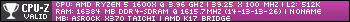
|
Posted By: ilhanbk
Date Posted: 29 Nov 2018 at 11:41am
| Thank you for answering. After trying to shut down in safe mode. 2 seconds later Windows frezzes and i have to push the power button for few secs. Tried it two times and the PC wont shut down in safe mode. |
Posted By: Onslaught2k3
Date Posted: 29 Nov 2018 at 1:23pm
|
THis particular link might be of use to you: https://www.thewindowsclub.com/windows-will-not-shut-down I understand there is a lot of steps to go through, but depending on your drive's return policy with the seller, this may be worthwhile. I did look at the QVL, and your drive is certainly on it. Let me know if you find any offending driver(s). ------------- https://valid.x86.fr/lcd1c8" rel="nofollow"> 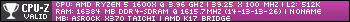
|
Posted By: ilhanbk
Date Posted: 30 Nov 2018 at 8:20pm
| I tried almoat everything. I dont think that this is software related. I reformatted and tried it without installing any driver. I removed the m.2 ssd and put my old ssd back and booted my old windows. Still nothing. The customer service from asrock told me to contact the seller. I think i am gonna return it and gonna buy another brand. |
Posted By: Onslaught2k3
Date Posted: 01 Dec 2018 at 2:15am
|
I do not have personal experience with that particular SSD. Samsung is the go-to brand for SSDs usually. I use a 850 evo and 960 evo m.2 and have 0 problems with either. At least you eliminated the possibility of a software issue. ------------- https://valid.x86.fr/lcd1c8" rel="nofollow"> 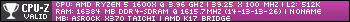
|