Ryzen 2700x Fatal1ty X370 Gaming X
Printed From: ASRock.com
Category: Technical Support
Forum Name: AMD Motherboards
Forum Description: Question about ASRock AMD motherboards
URL: https://forum.asrock.com/forum_posts.asp?TID=10292
Printed Date: 28 Dec 2025 at 10:31pm
Software Version: Web Wiz Forums 12.04 - http://www.webwizforums.com
Topic: Ryzen 2700x Fatal1ty X370 Gaming X
Posted By: Luupz
Subject: Ryzen 2700x Fatal1ty X370 Gaming X
Date Posted: 01 Dec 2018 at 8:20pm
|
Hi guys i was wondering if my Fatal1ty X370 Gaming X supports ryzen 2700x and 2800 it is updated to the latest firmware. Moreover i would like to upgrade from actual installed ram 16gb 3600hz (2x8) to 32gb ...it is better to install the same model that i already have or i could also install a couple of another brand? thx |
Replies:
Posted By: Xaltar
Date Posted: 01 Dec 2018 at 9:06pm
|
The 2700 and 2700x are supported from BIOS version 4.60 onwards. As for RAM, your best option if you want to upgrade is getting a 32gb kit (2x16gb). If that is not an option you will want to get the same model as you already have for the second kit. Even then, there is a chance you will have stability/performance issues (not able to run at the same frequency as 2 modules did). Do not mix brands, while there is a slim chance it could work there is a much higher likelihood it will not. ------------- 
|
Posted By: Luupz
Date Posted: 02 Dec 2018 at 12:33am
|
at moment i have a 1600 do you think it is worth to upgrade to 2700x? |
Posted By: Xaltar
Date Posted: 02 Dec 2018 at 1:03am
|
Honestly, it depends on what you do with the system and how good of a deal you can get on the 2700x. I have not bothered upgrading my 1600x because 6 cores and 12 threads at 4.1ghz demolishes every task I throw at it. Even using the system at stock clocks things are more than snappy enough for my needs. That said, if you are performing heavily threaded tasks and time is important to you then the 2700x is a significant upgrade, particularly with hugely threaded applications. By your post I am guessing you are using this system as a work horse, 32gb of RAM and a 2700x makes for a beastly productivity machine. If you are just looking at gaming and basic daily tasks however, save your money for a better GPU, or, if you already have a good one, a second one for crossfire/SLI. You will see much more return performance wise (gaming) for your money. ------------- 
|
Posted By: MarvelousXT
Date Posted: 02 Dec 2018 at 10:08pm
I have question. Can this board get any new bios version anytime soon?Right now, I want to be able to manually set vcore offset. I stuck with fixed offset -50mV and -100mv, I want to go lower than -50mV but not any lower than -100mV, -100mV is so unstable.  ------------- 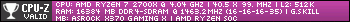
|
 Xaltar wrote:
Xaltar wrote: