X370 Taichi - trouble with RAM settings
Printed From: ASRock.com
Category: Technical Support
Forum Name: AMD Motherboards
Forum Description: Question about ASRock AMD motherboards
URL: https://forum.asrock.com/forum_posts.asp?TID=11553
Printed Date: 04 Mar 2026 at 10:35am
Software Version: Web Wiz Forums 12.04 - http://www.webwizforums.com
Topic: X370 Taichi - trouble with RAM settings
Posted By: Onox
Subject: X370 Taichi - trouble with RAM settings
Date Posted: 27 May 2019 at 8:28pm
|
Hi. I have been running with the default (all Auto) settings for my RAM since I built my Ryzen computer (specifications below), which feels like a waste. I had not tried increasing the RAM speed until now because I have had some problems : - I used to have a faulty CPU (segfault bug), but AMD exchanged it for me and the new 1700X I got seems to work fine. - My system will sometimes completely freeze unless I use the following option : Advanced > AMD CBS > Zen Common Options > Power Supply Idle Control > Typical Current Idle. I know about the freezes that people are having on Linux (still now), but this happens both on Windows and Linux for me, so it might not be exactly the same thing. Complete system specifications : Case: Thermaltake Suppressor F31 (with Noctua fans instead of those that came with it) PSU: Corsair RM650x Mainboard: ASRock X370 Taichi, BIOS 4.70. CPU: AMD Ryzen 7 1700X + Noctua NH-U12S SE-AM4 Memory: G.Skill Trident Z 32 GiB F4-3200C14D-32GTZKW Graphics card: Zotac GeForce GTX 1070 AMP! Storage: Seagate Barracuda 2 To DVD drive: ASUS DRW-24D5MT So, I think that it would be nice to run the RAM at 1333 MHz instead of the default 1066 (as a compromise since 1600 most likely wouldn't work). Yesterday, I used the Ryzen DRAM calculator and I got the safe values for a speed of 2666 MHz (DDR). But I am not able to get those settings exactly in the BIOS. If I load the XMP profile and change the DDR frequency to 2666 MHz, then the computer boots with that frequency, but it keeps the XMP timings and voltage (1.35 V). (The timings computed by the Ryzen Calculator tool for 2666 MHz are, as expected, lower than the XMP profile timings.) After that, I tried not enabling the XMP profile (leave the setting on "Auto"), and setting the RAM frequency in Advanced > AMD CBS > UMC Common Options > DDR4 Common Options, but it did not work because the BIOS didn't keep this setting, and it reverted to "Auto". I then tried different combinations : - with the "OC Mode Change Switch" setting on "ASRock setting" or "AMD CBS" - enable or disable "AM4 Advanced Boot Training". It should be disabled anyway since I want to manually enter values, shouldn't it? But nothing seems to allow me to get at the same time the desired timings, frequency (1333 MHz) and voltage recommended by the tool (1.33 V). The 1333 MHz frequency seems to stick only when I disable the memory training, but then the DRAM voltage is always shown to be 1.352 V in HW Monitor (sometimes 1.344 at first, but only for a very short while, it seems.) and the timings that are applied are those of the XMP profile, even though I don't enable it... The memory frequency always reverts to the default 1066 MHz in any other case I have tested, and the voltage is always 1.35 V, although the BIOS setting still shows the 1.330 V I have set ! As for the SOC voltage, Ryzen Calculator recommends 1.025 V. This setting works (I can see something like 1.024 or 1.032 in HW Monitor). I've also noticed that if I leave the default voltages and 1066 MHz DRAM frequency and I only set the lower timings given by Ryzen Calculator, the system boots normally. But I don't think that it would always be stable like this This is very confusing. Am I doing something wrong? Is the BIOS bugged? I am using v4.70 for the BIOS because older 3.x versions don't have the "Power Supply Idle Control" setting, hence my system would sometimes freezes, and when I upgraded the BIOS, v4.70 was the latest one. I don't think that those older versions have the security fixes for Spectre either, so I would prefer not to downgrade. On the other hand, I was told that the 5.x versions don't have "Power Supply Idle Control" anymore ! Another thing I was told by someone who also used to have freezes with the X370 Taichi is that the default SOC voltage is too low. So just raising the SOC voltage might be a fix, and then I would no longer need the "Power Supply Idle Control" setting. Thank you for any advice |
Replies:
Posted By: Onox
Date Posted: 28 May 2019 at 4:20pm
|
So, I read in the topic [URL=http://forum.asrock.com/forum_posts.asp?TID=9371&KW=ram+worse&title=psa-stay-away-from-480-bios-x370-taichi]Stay away from 4.80 BIOS X370 Taichi[/URL] that the 4.x BIOSes have a lot of bugs. Could someone who upgraded to BIOS 5.50 tell me if at least the "overclock bug" listed on the first page in the above link ("If you want manual OC you need "ASRock setting" and by that you will lose up to 18% mem bandwidth.") has been solved in this new version? I think I would like to upgrade to v5.50. I have read on other forums from two different people that it solved the freezes for them, even though the "Power Supply Idle Control" option is gone. Thoughts? |
Posted By: Ray62
Date Posted: 29 May 2019 at 3:33am
|
In BIOS 5.10 AMD CBS > Zen Common Options > Power Supply Idle Control is still available. In BIOS 5.50 it is removed. But you are not alone with that problem. There already is a thread here in the board from somebody. He also posted this in the big x370 Taichi thread in https://www.overclock.net/forum/11-amd-motherboards/1627407-asrock-x370-taichi-overclocking-thread-496.html 05-16-2019, 02:29 AM ------------- Asrock Fatal1ty X370 Professional Gaming Offline Under test: MSI X570_MEG_ACE | AMD Ryzen 9 3900X | Scythe Mugen5 | 2x16GB F4-3200C14D-32GTZ@3466 | ASUS GeForce GTX 1080 Ti FE |
Posted By: Ray62
Date Posted: 29 May 2019 at 3:37am
|
The thread here: http://forum.asrock.com/forum_posts.asp?TID=7890&PN=1&title=1800x-x370-taichi-freezing-issue ------------- Asrock Fatal1ty X370 Professional Gaming Offline Under test: MSI X570_MEG_ACE | AMD Ryzen 9 3900X | Scythe Mugen5 | 2x16GB F4-3200C14D-32GTZ@3466 | ASUS GeForce GTX 1080 Ti FE |
Posted By: Onox
Date Posted: 29 May 2019 at 6:05pm
Vielen Dank fĂĽr die Antwort  Yeah, I knew this thread, and I had a look at the other one on overclock.net. It seems like v5.50 has a new bug with the monitoring of the CPU temperature, which negatively affects the CPU fan speed! I'm going to try to do more testing in the coming days, and I have measured the RAM read and write throughput with the default settings to be able to compare and see if I also have this 18?? bandwidth drop mentioned in the first thread I linked to. I think that I will ask there on overclock.net if they have a recommendation, too Yeah, I knew this thread, and I had a look at the other one on overclock.net. It seems like v5.50 has a new bug with the monitoring of the CPU temperature, which negatively affects the CPU fan speed! I'm going to try to do more testing in the coming days, and I have measured the RAM read and write throughput with the default settings to be able to compare and see if I also have this 18?? bandwidth drop mentioned in the first thread I linked to. I think that I will ask there on overclock.net if they have a recommendation, tooMy question was more about how to properly set the RAM in the BIOS than about the freezes. Does your X370 Professional Gaming also have BIOS bugs like Taichi? What settings do you use for your memory? I think that I should be able to run the RAM with the "safe" settings that Ryzen Calculator gives me for 2666 MHz, but if the BIOS doesn't apply or does not remember the settings... Thank you very much for your answer anyway, Ray62. I really appreciate it |
Posted By: Ray62
Date Posted: 29 May 2019 at 9:09pm
|
The X370 Professional Gaming is pretty the same like the Taichi. I use the BIOS 5.1 In my opinion, the Ryzen Calculators "Safe" timings are not safe. I run my 2x16GB RAM (should be nearly the same as yours), Samsung B-Die with 3200 MHz, but with a bit more safe 14CL settings and Command Rate 2. I know, i could lower the latency a bit and finding the reason, why CR=1 does not work, but i have no time for testing. I need a stable PC. I anyway will replace the CPU with a 2700X (I have a 50 Years edition here! ;-) ) My suggestion: a) Try with CR=2 b) Use the safe settings from the Calculator one or more clock steps lower, meaning: Use the Calc settings for 3200Mz with 3133/3066/3000Mhz in the Bios. That could be safer. ------------- Asrock Fatal1ty X370 Professional Gaming Offline Under test: MSI X570_MEG_ACE | AMD Ryzen 9 3900X | Scythe Mugen5 | 2x16GB F4-3200C14D-32GTZ@3466 | ASUS GeForce GTX 1080 Ti FE |
Posted By: Ray62
Date Posted: 29 May 2019 at 9:19pm
RTC screenshot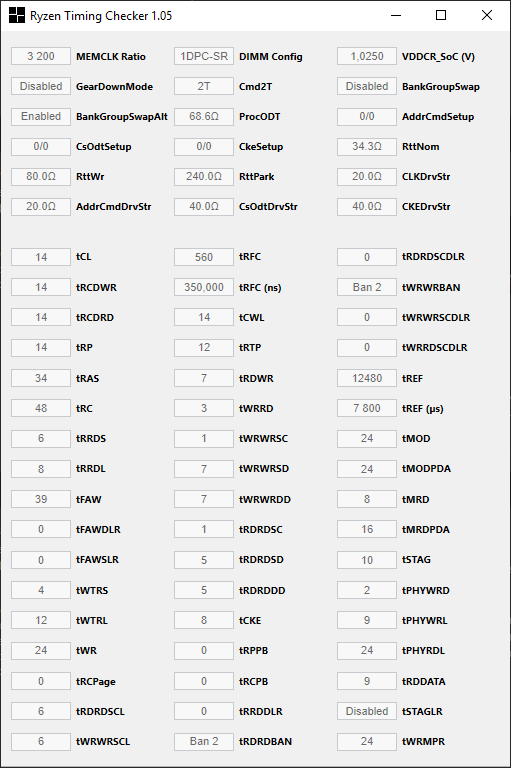 ------------- Asrock Fatal1ty X370 Professional Gaming Offline Under test: MSI X570_MEG_ACE | AMD Ryzen 9 3900X | Scythe Mugen5 | 2x16GB F4-3200C14D-32GTZ@3466 | ASUS GeForce GTX 1080 Ti FE |
Posted By: Ray62
Date Posted: 29 May 2019 at 9:42pm
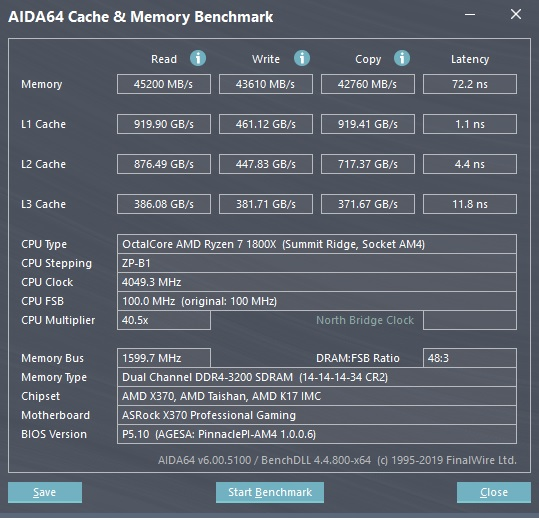 ------------- Asrock Fatal1ty X370 Professional Gaming Offline Under test: MSI X570_MEG_ACE | AMD Ryzen 9 3900X | Scythe Mugen5 | 2x16GB F4-3200C14D-32GTZ@3466 | ASUS GeForce GTX 1080 Ti FE |
Posted By: Onox
Date Posted: 29 May 2019 at 10:11pm
|
Thank you! I will try with v5.10 since I have to upgrade to it anyway and report if I still have trouble with the BIOS ignoring my settings. I wish ASRock would give a complete change log for updates I have a small question about "* Please install "AMD all in 1 with VGA driver ver:18.10.20_NHDA" or a later version before updating to this BIOS." Do I really need to install the driver with VGA if I don't use an APU? I'll check later when I can, but I think that I already have this driver version, but without the VGA and downloaded directly from AMD's website. Will it work? |
Posted By: Onox
Date Posted: 30 May 2019 at 4:28am
| I was able to upgrade to v5.10. I just took the latest AMD drivers here on ASRock?™s website (the ones from AMD wouldn?™t install, anyhow). I will wait a couple of days with the default BIOS settings (except the Power Supply Idle Control) and if it seems to work fine, I?™ll try again to change the memory settings. |
Posted By: Onox
Date Posted: 31 May 2019 at 2:05am
|
Hi, I tried again and with the "safe" settings recommended by Ryzen Calculator for 2666 MHz, it does not work, even with Command Rate = 2T. It entered a boot loop... by the way, what should you do in this case? I pressed the power button on the front of the case, which turned the computer off, and then I??pressed it again, another loop, I pressed the power button again, but this time it didn't seem to turn the computer off. However, a short while after that, it reverted to the default settings and completed POST. This scared me a little. What is the right thing to do here? I then tried enabling the XMP profile, changing the frequency to 2666 MHz (instead of 3200), and then I set the SOC and DRAM voltages again, without touching the timings, and so far it works, but I??haven't tested any intensive program yet. I have three questions : 1. Recommended thing to do in case of a boot loop? 2. I notice that the BIOS always seems to add a slight amount of voltage to the values I set there. Like, with a DRAM voltage of 1.330 in the BIOS, I see 1.344-1.352 in HW Monitor on Windows. I set it to 1.300, and now I see 1.312-1.320 in HW Monitor. Why? 3. With BIOS v5.10, my CPU seems to have a higher boost clock. But besides turning on the XMP profile, changing the RAM frequency, SOC voltage (1.01875) and DRAM voltage, I left everything else on Auto. A few cores even went up to 4016 MHz briefly.  Is this not worrisome? Is this not worrisome? |
Posted By: Ray62
Date Posted: 31 May 2019 at 2:38am
|
1.) Boot loop: Too much dependencies! Use correct settings or what do you expect to read? As i posted, the calculater save settings may be not save enough. Generate save settings and use them with a lower clock in the bios. What you did with the profile for 3200 and freq change to 2666 has this effect too (good idea). 2.) Use different tools like HWInfo, Aida, CPU-Z and compare. A little difference between Bios and tools under Windows are often seen. 3.) That is a normal behavior since a lot of processes/threads are running in the system. And the boost clock system of the CPU is very fast. ------------- Asrock Fatal1ty X370 Professional Gaming Offline Under test: MSI X570_MEG_ACE | AMD Ryzen 9 3900X | Scythe Mugen5 | 2x16GB F4-3200C14D-32GTZ@3466 | ASUS GeForce GTX 1080 Ti FE |
Posted By: Onox
Date Posted: 31 May 2019 at 3:49am
Thank you! Yes, I understand what you say and I remember you said that the Calculator settings may not be safe enough  My first question here was not asking which settings to use, but what should I do in case a PC enters a boot loop like this? Was it a good idea to press the power button? And when do you do a clear CMOS? I have never done this before at all My first question here was not asking which settings to use, but what should I do in case a PC enters a boot loop like this? Was it a good idea to press the power button? And when do you do a clear CMOS? I have never done this before at all
|
Posted By: Onox
Date Posted: 31 May 2019 at 5:24pm
Actually, I probably badly explained my question! Sorry about that. Here's what I meant : I know that the pc will reboot because of the memory training if the settings are too tight, but what I experienced yesterday seemed a little different : when I wrote that it was at first stuck in the loop, it actually did not reboot. The fans were just spinning at full speed, the screen was black, and the system just stayed in that state until I pressed the power button. This is what I really wanted to ask about. Is this a normal/expected thing, and what should I do if that happens again? (I'm going to leave the settings as they are now, but for future reference?  ) )Thank you again! |
Posted By: Ray62
Date Posted: 31 May 2019 at 6:26pm
|
Since bios 5.1 my board also most time gets stuck on startup with debug code 40. I press the reset button and then the board starts. Power button also works. This is a cold boot issue and i totally forgot that. I have the board and power supply on the desk without housing and use the buttons on the Mainbard. Switching supply on, after 3-5 seconds reset and 10 seconds later the OS login is there... So my AM4 platform is still a test setup. ------------- Asrock Fatal1ty X370 Professional Gaming Offline Under test: MSI X570_MEG_ACE | AMD Ryzen 9 3900X | Scythe Mugen5 | 2x16GB F4-3200C14D-32GTZ@3466 | ASUS GeForce GTX 1080 Ti FE |
Posted By: Onox
Date Posted: 31 May 2019 at 6:32pm
Oh, problem related to memory. Not good :( I hope that you can solve it. My mainboard is in the case (which doesn't have a window), and I didn't think of looking at the debug code when I was stuck. This morning, my cold boot went fine |
Posted By: Ray62
Date Posted: 04 Jun 2019 at 3:01am
|
I solved the problem with the startup. It was the activated "Fast Start" option on windows 10 shutdown! I set it to deactive and the problem is gone. I think, a windows update happend shortly before or after the bios update, changed the setting or the implementation of this stuff. I cannot remember that i touched this windows option before. So my memory settings still are stable. ------------- Asrock Fatal1ty X370 Professional Gaming Offline Under test: MSI X570_MEG_ACE | AMD Ryzen 9 3900X | Scythe Mugen5 | 2x16GB F4-3200C14D-32GTZ@3466 | ASUS GeForce GTX 1080 Ti FE |
Posted By: Onox
Date Posted: 04 Jun 2019 at 10:13pm
Hi  I am glad to hear that you have solved it ! Hm, I don't know whether I have "Fast Start" enabled... I'll have to check when I'm back on Windows I am glad to hear that you have solved it ! Hm, I don't know whether I have "Fast Start" enabled... I'll have to check when I'm back on WindowsGiven that we have almost exactly the same RAM (you are missing a D in your signature, don't you ? F4-3200C14D. I think the only difference is that I got those sticks in a kit, and the blacK White (KW) version), your settings would probably work for me too, but I'm not sure that I want to try them.  What voltage are you using for the DRAM ? This is not shown on the images you posted on the previous page What voltage are you using for the DRAM ? This is not shown on the images you posted on the previous pageCurrently, I am using the XMP timings, DDR4-2666 for the frequency, and I lowered the DRAM voltage to 1.300 (although on Windows, HW Monitor shows 1.312-1.320). I have not tried to lower this voltage further. And I have 1.01875 V for the SOC voltage. I was thinking that the tRFC value given by Ryzen Calculator for 2666 may be too low ? That could be why they did not work for me |
Posted By: Ray62
Date Posted: 05 Jun 2019 at 3:09am
|
[URL=http://www.kernel42.de/rtc/G.Skill_F4-3200C14-16GTZ.html]My G-Skill 2xF4-3200C14-16GTZ data read with THAIPHOON BURNER:[/URL] I use 1.37V for DRAM and 1.05V for the SOC. And i suggest reading https://www.techpowerup.com/reviews/AMD/Ryzen_Memory_Tweaking_Overclocking_Guide ------------- Asrock Fatal1ty X370 Professional Gaming Offline Under test: MSI X570_MEG_ACE | AMD Ryzen 9 3900X | Scythe Mugen5 | 2x16GB F4-3200C14D-32GTZ@3466 | ASUS GeForce GTX 1080 Ti FE |
Posted By: Ray62
Date Posted: 05 Jun 2019 at 3:10am
|
I just played with this "insert a link" option... Here again a simple text: http://www.kernel42.de/rtc/G.Skill_F4-3200C14-16GTZ.html ------------- Asrock Fatal1ty X370 Professional Gaming Offline Under test: MSI X570_MEG_ACE | AMD Ryzen 9 3900X | Scythe Mugen5 | 2x16GB F4-3200C14D-32GTZ@3466 | ASUS GeForce GTX 1080 Ti FE |
Posted By: Onox
Date Posted: 05 Jun 2019 at 6:10pm
|
Ok, thank you. This morning I had a freeze on Linux with "Power Supply Idle Control" on "Auto", so I set it back to "Typical Idle Current" for now. Upgrading to BIOS 5.50 still seems risky since it does not have that option anymore and you can?™t downgrade, even though people say that this new version solves the freeze problem for them. However, for Linux, apparently you also need a kernel version greater than 4.18 for the freezes to stop, so I still find the whole thing unclear. Another thing is that version 5.50 has a regression or bug about the CPU temperature monitoring and fan curves : see [URL=https://www.overclock.net/forum/11-amd-motherboards/1627407-asrock-x370-taichi-overclocking-thread-497.html#post27970970]here[/URL] and the following posts |
 Ray62 wrote:
Ray62 wrote: