AsRock X370 fan temperature source
Printed From: ASRock.com
Category: Technical Support
Forum Name: AMD Motherboards
Forum Description: Question about ASRock AMD motherboards
URL: https://forum.asrock.com/forum_posts.asp?TID=11881
Printed Date: 30 Dec 2025 at 2:45pm
Software Version: Web Wiz Forums 12.04 - http://www.webwizforums.com
Topic: AsRock X370 fan temperature source
Posted By: Spiritreader
Subject: AsRock X370 fan temperature source
Date Posted: 14 Jul 2019 at 8:15pm
|
Hi, I noticed that since AGESA 0.0.7.2 the option to set the CPU socket sensor (not Tctrl/Tdie) was removed from the temperature source menu in the manual fan control settings (where you can just enter values). Is there any specific reason? Will it come back in a later bios version? It's still missing in the 1.0.0.1 version (for my X370 K4 that's 5.40) I used the socket sensor measurement to counteract the Ryzen temperature spikes because the CPU socket sensor has a slower ramp up that allowed me to configure more refined fan profiles without sudden fan spooling. Thanks! |
Replies:
Posted By: Ray62
Date Posted: 14 Jul 2019 at 8:30pm
|
You mean AGESA Combo-AM4 1.0.0.1 Which CPU you are using? The last update for 1000/2000 Ryzen was AGESA PinnaclePI-AM 1.0.0.6 -> 5.10 X370 K4. Newer bios versions for these CPUs are not required. ------------- Asrock Fatal1ty X370 Professional Gaming Offline Under test: MSI X570_MEG_ACE | AMD Ryzen 9 3900X | Scythe Mugen5 | 2x16GB F4-3200C14D-32GTZ@3466 | ASUS GeForce GTX 1080 Ti FE |
Posted By: Spiritreader
Date Posted: 16 Jul 2019 at 8:23am
|
I'm currently using a 1700, but I'm upgrading to a 3700x/3800x soon, so it will become relevant then. Just seems like a regression to me that the socket sensor as temp source is missing now when there's no way to set a spin up / spin down time. |
Posted By: Onox
Date Posted: 17 Jul 2019 at 6:06pm
|
Hi. I was told some time ago that the option to use the CPU socket sensor has been permanently removed because that sensor was stuck/not working for some people, which is a very bad decision in my opinion since it does work for others (including myself). This was also mentioned here : http://forum.asrock.com/forum_posts.asp?TID=9701&PN=5&title=fatal1ty-b450-gaming-k4-fan-control-doesnt-work : "With the newest BIOS, there will only be monitoring Tctrl and monitor MB provided.. Monitoring thermistor has been removed. Also with Tctrl, we have tuned fan curves for it, so the fan should not be changing rapidly when choosing Tctrl as before. Comes from Asrock Support))))" |
Posted By: Spiritreader
Date Posted: 18 Jul 2019 at 8:34am
|
Yeah, I don't think that's a good decision either. My system runs noticable hotter if I have to use Tctrl, because I need to configure my fan curve in a way that it doesn't really ramp up until 60°C to catch the spikes. In the meantime I've installed SpeedFan (yes, somehow still works on this board) and set a custom fan curve there that uses the CPU socket sensor. The post y<ou linked only mentions B4xx X4xx systems, I wonder why AsRock chose to remove them on X3xx and B3xx as well, since I've never heard of any issues with the socket sensor there. ------------- R7 1700x @3.725 1.264V 16GB 2933MT/s CL14 Micron E-Die X370 Gaming K4 Palit GeForce 1070 BeQuiet E10 600W 256GB 970 Evo NVMe 256GB SanDisk Ultra II SATA 4TB WD Blue 8TB WD White |
Posted By: garych
Date Posted: 19 Jul 2019 at 5:59am
|
I also noticed that on X370 Taichi since BIOS 5.50 and up, the option "Monitor Tctrl" is removed, and "Monitor CPU" is now using Tctrl. I miss that option, but it seems that at least they added temperature hysteresis of ~2?? which helps my DC fans to stay off or on for longer during afk times with no load. ------------- 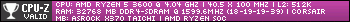
|