x370 Gaming-ITXac + Ryzen 5 3400G wont post
Printed From: ASRock.com
Category: Technical Support
Forum Name: AMD Motherboards
Forum Description: Question about ASRock AMD motherboards
URL: https://forum.asrock.com/forum_posts.asp?TID=11934
Printed Date: 30 Dec 2025 at 6:26pm
Software Version: Web Wiz Forums 12.04 - http://www.webwizforums.com
Topic: x370 Gaming-ITXac + Ryzen 5 3400G wont post
Posted By: PERK1N5
Subject: x370 Gaming-ITXac + Ryzen 5 3400G wont post
Date Posted: 19 Jul 2019 at 5:54am
|
Hello, I am not super experienced in building PC's so it's very possible this issue is user error. Anyway, I am building a Ryzen APU based PC and it will not post. ::Components:: Motherboard - ASRock Fatal1ty X370 Gaming-ITX/ac CPU - AMD RYZEN 5 3400G 4-Core 3.7 GHz Memory - G.SKILL Aegis 8GB 288-Pin SDRAM DDR4 3000 Power Supply - CORSAIR CX Series CX450 450W ATX12V 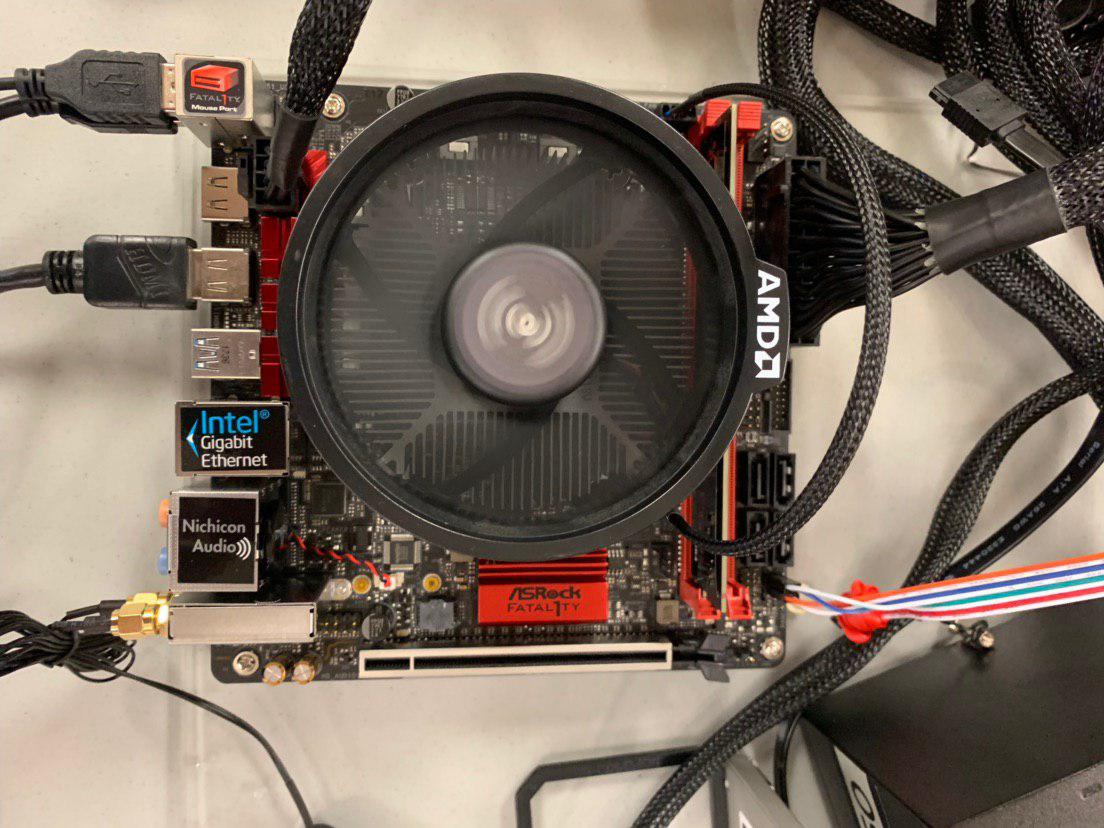 I read the manual and installed all the components (I believe correctly) onto the mobo. I plugged in an HDMI monitor, mouse, keyboard and pressed the power button. There is no internal speaker so I did not hear any beeps, but the power supply and CPU fans do spin, so I know they are getting power. I do not see anything on the monitor. Pressing f2 or del does not bring up a BIOS.  I chose the components with pcpartpicker.com to make sure they would be compatible. (Maybe that was a mistake?) I was warned that the CPU maybe not be compatible with the BIOS that comes with the motherboard. The results I am seeing makes me think this may be what my problem is. Also, the little sticker that is supposed to tell me what BIOS version I have is missing, so I am kinda stuck. ::Questions:: 1. Did I do anything obviously wrong? 2. Is there a way to flash the BIOS w/o getting the machine to post? 3. Do I need to purchase a different CPU so I can flash the BIOS? 4. Is there a MOBO revision or serial number that would indicate the BIOS? Thanks! |
Replies:
Posted By: kschendel
Date Posted: 19 Jul 2019 at 8:24am
|
I think it's extremely likely that you don't have the right BIOS, since the one that presumably supports the 3400G only came out for that board on the 5th. AMD are running a CPU loaner program for updating the BIOS, but the bad news there is that they are using a 200GE, and your board might not be up-to-date enough for that one either. I know of no way to get at the BIOS version without being able to boot it up. (Doesn't mean there isn't one...) I suspect your best bet is to buy a Ryzen 1200, or if you're in an area with good craigslist parts availability, whatever Ryzen first gen you can get your hands on. Use it to get things updated, then sell it. It's a hassle, but I'm seeing used 1200's go for not too far under retail at the moment, so it won't cost you a huge amount - in dollars anyway. |
Posted By: PERK1N5
Date Posted: 19 Jul 2019 at 8:34am
|
Thank you so much for the response! On the plus side, this is a work machine so I wont be on the hook for purchasing a second CPU, on the negative side I will have to request additional parts which isn't a conversation I am looking forward to. haha If it's not too much trouble, could you confirm if this Ryzen 1200 is the CPU I need? I definitely do not want to request parts a third time. [URL=https://www.newegg.com/amd-ryzen-3-1200/p/N82E16819113446?Description=ryzen%201200&cm_re=ryzen_1200-_-19-113-446-_-Product]AMD Ryzen 3 1200 4-Core 3.1 Ghz[/URL] |
Posted By: PERK1N5
Date Posted: 24 Jul 2019 at 6:49am
|
UPDATE I have purchased a Ryzen 3 1200 cpu. I swapped out the Ryzen 5 3400g and attempted to reach the BIOS... no luck My new question is, since the Ryzen 3 1200 is not an APU, do I also need to install a GPU? I have tried plugging a monitor into both of the HDMI ports on the motherboard but I see nothing. When I press the power button the power supply and cpu fans spin up and an led on my keyboard turns on, but I see nothing on the monitor. |
Posted By: unsungloser
Date Posted: 24 Jul 2019 at 2:10pm
| Yes. You need a dedicated card to be able to see the PC POST for all Ryzen CPUs. |
Posted By: PERK1N5
Date Posted: 25 Jul 2019 at 5:22am
|
UPDATE Everything is working!!!! Installed an old GPU I had laying around and was able to get into the BIOS. Updated BIOS via InstantFlash: 4.40 -> 5.30 -> 5.70 Removed the GPU Removed the Ryzen 3 1200 CPU Re-Installed the Ryzen 5 3400g Plugged a monitor into the HDMI 1 port on the motherboard Got into the BIOS like a champ! I am now installing Ubuntu 18.04 and some drivers, hopefully it will be smooth sailing from here on out. Big thanks to everyone who commented on this thread, you were all a big help! |
Posted By: _Mael_
Date Posted: 26 Jul 2019 at 2:17am
For ubuntu u need to wait for latest bios, coming soon 
|