X570 Phantom Gaming-ITX BIOS keeps resetting
Printed From: ASRock.com
Category: Technical Support
Forum Name: AMD Motherboards
Forum Description: Question about ASRock AMD motherboards
URL: https://forum.asrock.com/forum_posts.asp?TID=12235
Printed Date: 27 Dec 2025 at 1:48pm
Software Version: Web Wiz Forums 12.04 - http://www.webwizforums.com
Topic: X570 Phantom Gaming-ITX BIOS keeps resetting
Posted By: Sensenmann69
Subject: X570 Phantom Gaming-ITX BIOS keeps resetting
Date Posted: 19 Aug 2019 at 5:39pm
|
Hey guys, I recently purchased a X570 Phantom Gaming-ITX Board with a Ryzen 3600 as Prozessor and an RX579 graphics card. My issue since the beginning is that the bios is resetting to defaults after reboot or shutdown. Only thing I changed in BIOS was disabling the WIFI. But doesn't matter what I change, after the next reboot the board takes forever (I guess it is some sort of a BIOS boot loop) and then this bios is reset. I have no idea what's the issue here. I already replaced the RAM but that didn't have any effects... BIOS update from 1.00 to 1.20 also didn't help. Anyone else with those problems? |
Replies:
Posted By: CharCharlie
Date Posted: 25 Aug 2019 at 10:32pm
| Im also experiencing that, hopefully a new BIOS update would fix that :( |
Posted By: alex_rainell
Date Posted: 02 Dec 2019 at 10:29pm
|
Recently bought this mobo and have the same problem with the bios. Updated the BIOS to 1.90 and the problem has not fixed |
Posted By: Sensenmann69
Date Posted: 02 Dec 2019 at 10:35pm
| I turned of CSM (Compatibility Support Module) which is at the boot options. That helped me. |
Posted By: alex_rainell
Date Posted: 02 Dec 2019 at 11:26pm
| Thank you. I'll try tonight |
Posted By: alex_rainell
Date Posted: 03 Dec 2019 at 6:00pm
|
Unfortunately, it's not helped me. I think it's because of my RAM and XMP profile. Also today I received a response from ASRock about my issue. They recommended don't adjust the settings under OC Tweaker, only apply the settings under other tabs like deep sleep or RGB LED to check if the system can save the BIOS setting. |
Posted By: dilidawn
Date Posted: 05 Dec 2019 at 3:25am
| I have this problem too. Has anyone replace the motherboard or cmos battery? I just search for solution and some suggest that. |
Posted By: Forvak
Date Posted: 06 Dec 2019 at 5:39pm
|
I think this just happened to me as well. BIOS 1.90 Particularly painful as I'm using x8x8 PCIe bifurcation so the GPU has issues if that gets reset to x16. |
Posted By: Forvak
Date Posted: 14 Dec 2019 at 7:58pm
|
This occurred again. My system was working fine last night and then failed to boot this morning. I removed my second PCIe card from the bifurcation riser and was able to boot again, found the BIOS setting was back on x16. Everythings working again with the correct BIOS settings, but it's a pain to have to take apart the PC when this happens. I noticed a header that looks a lot like a serial console next to the BIOS chip. Is it possible to change BIOS settings using that interface? |
Posted By: jaxnb
Date Posted: 24 Dec 2019 at 6:41am
|
I'm also having this issue. CMOS battery is still reading at 3V so I'm not sure whats up. If I reboot, the bios settings hold. If I shut down, even without disconnecting the power from the system (RGB lights stay on), the BIOS settings are cleared. Tested chaning fan curves and bios beeps, one setting at a time, its always reset. Hope we can find a fix. |
Posted By: gizmic
Date Posted: 24 Dec 2019 at 10:37am
|
does it beep when powering on or it just powers on with defaults loaded ------------- 
|
Posted By: hbuller
Date Posted: 07 Jan 2020 at 12:42am
|
I have the same problem, BIOS is reset after shutdown. BIOS version: 2.00. My MB does not beep on startup. The boot screen is shown twice during startup. |
Posted By: matthew
Date Posted: 07 Jan 2020 at 1:33am
|
I echo hbuller's report. BIOS versions 1.8 through 2.0 all behave the same. The boot screen is shown twice. It takes a very long time to boot. All boot settings are reset on full shutdown. |
Posted By: lajchi
Date Posted: 07 Jan 2020 at 3:34am
|
Same problem as the 2 posts above mine. Tried all bios revisions available on the support site, no help. |
Posted By: Xaltar
Date Posted: 08 Jan 2020 at 12:19am
|
This issue is experienced on all manufacturer's boards from what I can tell. I have seen similar posts on just about all of their forums and other tech forums. By the symptoms I would guess the issue has to do with RAM not training properly on cold boot causing the BIOS to reset to defaults/safe settings. Given it isn't specific to any one board model/brand or BIOS version I don't think it's a board issue. Likely culprits are: The CPU - Bad/buggy IMC (memory controller). The RAM - Not properly supported. AGESA - An as yet unaddressed issue. I will keep my eyes and ears open for any solutions. Please keep us (the forums) updated with your findings guys. ------------- 
|
Posted By: lajchi
Date Posted: 08 Jan 2020 at 2:46pm
|
I have tried changing the memory, from the GSkill Trident Z NEO 3600 C16 32gb set to 2x4gb of Crucial generic 2133 set, and the issue was still there. Currently I have the 3200g CPU installed, but have the 3950x on order, so will install it when it arrives, and see if that helps. |
Posted By: Xaltar
Date Posted: 08 Jan 2020 at 5:38pm
Good luck, let us know if it makes a difference  ------------- 
|
Posted By: lajchi
Date Posted: 18 Jan 2020 at 11:08pm
|
I replaced the 3200g with the 3950x, and issue is still there. It is quite safe to say that this is a board issue, as I tried with 2 different CPU's and 2 different sets of memory (even single modules, and same behavior continues... |
Posted By: Kiu
Date Posted: 20 Jan 2020 at 6:18pm
|
Same problem on the ASRock X570 Creator AM4 - Bios 2.0 - Supported HyperX-Memory - 3800x Battery replaced, tested other firmware, didn't help. Seems like "even ASrock should build something good for 500EUR" was not true... Any ideas? Otherwise the board is going back and will be replaced by something worth the money... 
|
Posted By: Djorkaeff
Date Posted: 21 Jan 2020 at 5:59pm
|
This happens on my pc too: - X570 Taichi P2.70 - Ryzen 3900X - Crucial Ballistix CL16 I have to carefully watch if my mobo boots correctly to avoid starting without raid. |
Posted By: Trasanna
Date Posted: 24 Jan 2020 at 6:15am
|
Hi from Italy!! Same issue on x570 pro4, r5 3600, 2x8gb ballistix sport 3200, rtx2070s the issue started when i flashed the bios from 1.70 to 2.20 in early january. Since october to january all worked fine. I replaced the battery and nothing channged. Boot screen shown twice and then all reset. Ram drop from 3200 to 2400 and all fans reset. But i noticed one thing: when the pc worked fine during the boot the red light of post status checker turn on/off in couple: first cpu & ram, after vga & storage. Now(with issue) before the second boot screen the cpu's PSC turn on a second time alone, and then turn off. This is another strange behaviour. Someone has try to let the ram at the reset setting? I hope asrock fix it, 15 years with asrock never had a problem. Cheers from italy!!! |
Posted By: gizmic
Date Posted: 24 Jan 2020 at 1:44pm
|
cold boot reset default is a 1.0.0.4 thing ------------- 
|
Posted By: lajchi
Date Posted: 24 Jan 2020 at 3:16pm
|
Did the ITX board have 1.0.0.4 from the beginning? I shuffled through all of the bios revisions, and all were the same. |
Posted By: Master_Cyber
Date Posted: 25 Jan 2020 at 2:07am
|
Does anyone have a solution? I have a B450M Steel Legend with updated BIOS (2.90) and when I activate the memory XMP (Adata XPG D41), the BIOS will reset after a few days. |
Posted By: Trasanna
Date Posted: 25 Jan 2020 at 7:44am
|
actually i begin to think it's really a "AGESA Combo-AM4 1.0.0.4 Patch B". Can you confirm that the issue started when you upgrade to 2.90 bios version? Your board worked good with older bios? cheers |
Posted By: Master_Cyber
Date Posted: 25 Jan 2020 at 8:19am
| When I received the motherboard, I updated version 2.90. Not tested on other versions = / |
Posted By: Trasanna
Date Posted: 25 Jan 2020 at 10:26am
|
ok. tomorrow in the morning i'll try downgrade the bios to 1.90 with AGESA Combo-AM4 1.0.0.3 ABBA. i will let you know the result |
Posted By: Master_Cyber
Date Posted: 25 Jan 2020 at 11:42pm
|
I appreciate it. Does your BIOS restart after a few days (randomly) or every time you restart or turn off the PC? |
Posted By: Trasanna
Date Posted: 26 Jan 2020 at 5:34am
|
Randomly, not always. Every 2/3 days. I downgrade the bios of my x570 pro4 to 1.70(Update AMD AGESA Combo-AM4 1.0.0.3 ABBA), in the next days i'll tell you if the issue is solved. cheers!! |
Posted By: Master_Cyber
Date Posted: 26 Jan 2020 at 5:46am
|
The same happens to me: I spent a maximum of 4 days without resetting the BIOS. Yesterday I put all the times (3000mhz) manually, with Dram Voltage 1.4V and SoC 1.15. I am still testing, I also keep you informed. |
Posted By: Trasanna
Date Posted: 26 Jan 2020 at 9:43pm
|
looking for a solution on the web, I noticed that 1.0.0.4 Patch B is also creating problems for boards of other brands, like asus, biostar, gigabyte. on an asus forum I read that there is a conflict with soundcard xonar and soundblaster and this creates a boot issue. Since I own a xonar soundcard, I wanted to ask if you who have had this problem also have a build with a discrete soundcard. Please if you can answer me. Regards!!! ------------- 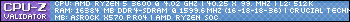
|
Posted By: Master_Cyber
Date Posted: 27 Jan 2020 at 7:39pm
|
I don't have a sound card. Since Friday, my PC has not restarted the BIOS. Has yours been reset? |
Posted By: Kiu
Date Posted: 27 Jan 2020 at 8:22pm
|
Found some guys saying that there could be a problem with the firmware and XMP memory profiles. Some say it can be workarounded by setting the values manual or using default (non OC/XMP) values. Is someone able to test/verify this? I'm not on my system the next few days... |
Posted By: Master_Cyber
Date Posted: 28 Jan 2020 at 12:13am
|
I've been testing this since last Friday, until today (3 days later) everything is fine, no problems. But I will continue to analyze for a few more days. I manually adjusted all times, increased the DRam voltage to 1.4V and SoC 1.15. |
Posted By: Trasanna
Date Posted: 28 Jan 2020 at 3:17am
|
since two days and a half with old bios version 1.70(Update AMD AGESA Combo-AM4 1.0.0.3 ABBA) and no problem. I will continue to monitor the situation in the coming days and will let you know. it may be important to identify the cause of the problem and its solution at the same time. let's keep up to date ------------- 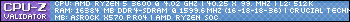
|
Posted By: Trasanna
Date Posted: 28 Jan 2020 at 3:21am
|
It is likely that the solution is to manually set the frequencies. Some here are trying. We await the results in the coming days ------------- 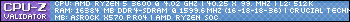
|
Posted By: Djorkaeff
Date Posted: 28 Jan 2020 at 4:05am
|
I don't know if it matters but XMP reports the following timings: 16-18-18-36-72 but HWiNFO says that current memory settings are: 16-18-18-36-73. tRC should be faster according to XMP but bios sets it to a safe value of 73. |
Posted By: lajchi
Date Posted: 28 Jan 2020 at 4:16am
| In my case, the bios resets even if everything is left at default. |
Posted By: Master_Cyber
Date Posted: 28 Jan 2020 at 7:01pm
|
I set the times and frequency manually, I increased the DRam voltage to 1.4V and SoC 1.15, I did not change VDDP and VDDG. Today (after 4 days) the BIOS was reset at cold start. Now I will try to change the VDDP and VDDG and then install the BIOS for agesa 1.0.0.3 ABB. Sad = / |
Posted By: Trasanna
Date Posted: 29 Jan 2020 at 4:33am
|
three and a half days with the old bios(with 1.0.0.3) and everything works properly. no problem for now. wait a few more days. However this 1.0.0.4 has created problems for almost everyone, I am sure that asrock will release a more stable version in the future. ------------- 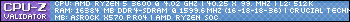
|
Posted By: Trasanna
Date Posted: 30 Jan 2020 at 2:54am
|
4 and a half days with old bios(with 1.0.0.3), no problem. ------------- 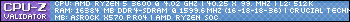
|
Posted By: Miller2000
Date Posted: 30 Jan 2020 at 2:56am
|
I didnt finish reading the whole thread before posting mine... I see now that others also have the problem sporadically. Mine does not reset more than maybe the first start of the computer per day - as someone said at "Cold start". But it also does not boot directly. Does your computer boot like usual but with the Bios reset? ------------- 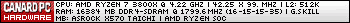
|
Posted By: seabisquick
Date Posted: 30 Jan 2020 at 9:10am
thanks for the info. are you just turning the system on/off once per day? also you're currently on 1.7 correct? https://www.asrock.com/mb/AMD/X570%20Phantom%20Gaming-ITXTB3/index.asp#BIOS i'm considering buying the asrock x570 itx but want to make sure there are no major issues that can't be resolved. unfortunately it seems almost all the b450 & x570 itx boards have some current issue or flaw. |
Posted By: Djorkaeff
Date Posted: 30 Jan 2020 at 3:53pm
| I think moderators should pin this topic and change thread name to a more generic "X570 mobo BIOS keeps resetting". |
Posted By: gizmic
Date Posted: 30 Jan 2020 at 8:09pm
|
its not a x570 specific problem all boards with 1004B has this problem ------------- 
|
Posted By: Trasanna
Date Posted: 30 Jan 2020 at 10:22pm
Generally I use the PC in the evening, now I have turned it back on and everything is ok. My build is on an x570 pro4. I assembled the pc at the beginning of October, at that moment the bios that I used was already 1.70 (with agesa 1.0.0.3). No problems recorded. In early January I made the update to 2.20 (agesa 1.0.0.4) and the cold boot started. I want to point out one thing: this thread was opened in August (probably for another cause, because the user says he has solved it!) And until December he was dead, in December the new bios with agesa 1004 were released for AM4 platforms (not just x570) and cold boot reports have started. From what I read in the forums here in Italy, the bios of the AM4 chipsets often suffered from cold boot and fake boot especially at the beginning of the generation. Generally then a new bios version is released which fixes them. But in this specific case (as Gizmic says) the problem seems related to 1004. To answer seabiscuit: you have to see for the card you want ot buy what is the bios previous to the one with agesa 1004. however, you could also wait for the new bios. know that all brands are having boot problems after updating to agesa 1.0.0.4 (asus gigabyte biostar). this is my interpretation. ------------- 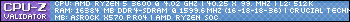
|
Posted By: Trasanna
Date Posted: 01 Feb 2020 at 3:39am
|
One more day with bios 1.70(agesa 1.0.0.3). All works fine. No problem. ------------- 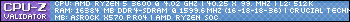
|
Posted By: Miller2000
Date Posted: 02 Feb 2020 at 2:34am
|
I just want to add a detail I saw when starting the computer with the Bios reset. Everytime this happens the computer clock (windows taskbar clock) also for some reason is not right either. Have to manually fix this every time. ------------- 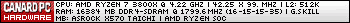
|
Posted By: Trasanna
Date Posted: 02 Feb 2020 at 5:43am
|
Yes!! This happened also me. In fact the first time i thought it was the battery, but nothing changed after i replaced it. Today is a full week without issue. The bios 1.70 is working great!!! Regards!! ------------- 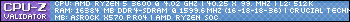
|
Posted By: Master_Cyber
Date Posted: 02 Feb 2020 at 9:12pm
|
Hello, after adjusting the BIOS, Today concludes 5 days that the BIOS is not reset. This is a record. I will continue testing and come back to give feedback. Do you activate Ultra Fast Boot? I left mine disabled, maybe it has nothing to do with it. I am still on AGESA 1.0.0.4B. |
Posted By: Master_Cyber
Date Posted: 09 Feb 2020 at 3:44am
|
I put all frequencies and timings manually in the BIOS, already has 11 days without any reset. (I do not recommend enabling XMP) Timings will depend on your memory/frequency. But I believe that you can use this other information that I will pass on to you. CLDO VDDP VOLTAGE CONTROL = 1.100 CLDO VDDG VOLTAGE CONTROL = 0.950 DRAM VOLTAGE = 1.400V PROCODT = 40 OHM GEAR DOWN MODE = ENABLE POWER DOWN ENABLE = ENABLE DATA BUS CONFIGURATION RTTNOM = RZQ/6 RTTWR = RZQ/3 RTTPARK = RZQ/1 CAD BUS CONFIGURATION (CAD BUS DRIVE STRENGTH USER CONTROLS) CLKDRVSTREN = 24.0 OHM ADDRCMWDRVSTREN = 20.0 OHM CSODTDRVSTREN = 20.0 OHM CKEDRVSTREN = 24.0 OHM I had Ultra Fast Boot disabled and yesterday I enabled it, today it remains normal. |
Posted By: seabisquick
Date Posted: 09 Feb 2020 at 5:48pm
Are you making the changes in the OC Tweaking section or the Advanced Overclocking? I ended up purchasing the asrock x570 itx (on 1.70 bios) and am running into the problem with the bios resetting. It was very difficult to get the g.skill ddr4 to run at the advertised 3600mhz with CL16. Now it seems like 25% of the time if I power down the settings will reset. |
Posted By: Trasanna
Date Posted: 09 Feb 2020 at 9:58pm
|
Hi Master!! Very good. Dram voltage is higher of +0.05???? ------------- 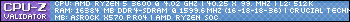
|
Posted By: Master_Cyber
Date Posted: 09 Feb 2020 at 11:12pm
And SOC VOLTAGE = 1.100 |
Posted By: Master_Cyber
Date Posted: 09 Feb 2020 at 11:12pm
Only OC Tweaking |
Posted By: Master_Cyber
Date Posted: 09 Feb 2020 at 11:14pm
yes, default is 1.35v but i put 1.40v. |
Posted By: editor0range
Date Posted: 15 Feb 2020 at 8:32am
|
@Master_Cyber I just entered all those settings within my BIOS, except for the RAM timings but it still resets after a cold reboot. I got this x570 ITX mainboard last week with BIOS 1.20 and since then it took about 40 seconds to POST and always resets when I do a cold reboot. I jumped right to BIOS 2.00 but this didn´t solve the problem either. Is my 3950x broken? Setting DRAM timings manually and skipping the XMP profile doesn´t help either. Thought the G.Skill Ripjaws 64GB kit was faulty and bought a replacement 64GB Kit from Corsair which is listed in the compatibility list of the x570 iTX mainboard but no luck. Or that CMS compatability mode who was mentionend on the 1st page of this thread. no chance. Should I really tear apart everything and replace that CMOS battery which is so amazingly hidden under the IO shield? I opened a ticket with Asrock support and the technician also told me to raise SOC_Voltage but that doesn´t work. I can add up voltage within SOC_Voltage to 1.1 or even 1.2 and it does nothing. I can run my memory at 1.4V and it doesn´t help either. I pointed the good man to this thread. Hopefully he pulls a beta BIOS out of his helpdesk drawer. On linustechtips forum I read about a guy who just re-seated all components on his x570 Aorus mainboard which was suffering from the same resetting bug and THAT FIXED THE PROBLEM FOR HIM. Guys, it´s the weekend and I will try this tomorrow, re-seating components and maybe replacing the BIOS battery... if you got any news how a real fix looks like, drop it right here... |
Posted By: Drafter0815
Date Posted: 17 Feb 2020 at 5:08am
|
Hello, I have the same issue. Tried different bios. I am even not able to change language. After repowering everything is on standard settings. Any news or hints for me? Best regards Drafter |
Posted By: editor0range
Date Posted: 18 Feb 2020 at 10:36am
|
Ok, I got the solution: The way to go was in fact raising the SOC_Voltage to 1.1 volts. BUT and this is a big BUT... In order to activate this completely you need to go to the AMD Overclocking section on the 3rd BIOS tab and ENABLE SOC_Voltage in a 2nd step. Otherwise it won´t use the 1.1volts you´ve entered. I found this out after reading the manual but frankly, that is not cool Asrock. Everytime I change an auto setting to a manual value I expect the BIOS to use this setting and not make me aktivate this in another setting deep down in the menus. Hope you guys are happy with that solution. It even did recoginse and save XMP settings and my POST time went from 40 seconds down to about 15. I will return that board anyways now cause I am fed up with that user experience and go back to ATX. Who want´s my Phanteks Evolv Shift? Can´t see that crap lying on my desk anymore!!!! |
Posted By: gizmic
Date Posted: 18 Feb 2020 at 1:20pm
|
seems you have a weak 3950x or the ram settings is too agressive for the IMC if 40 secs down to 15seconds means your system is either doing ram training all the time or the 3 boot loop to default anyhow my 3950x is sitting at 1.2 soc auto+pbo i'll eventually undervolt things but i'm just too busy streaming everyday to even test stablility ------------- 
|
Posted By: Master_Cyber
Date Posted: 18 Feb 2020 at 7:19pm
|
How many days did you test this solution? Here the reset occurred during the boot every 2 to 4 days. I managed to solve my problems by changing VDDP, VDDG, Data_BUS, Cad_BUS and Soc Voltage. I didn't test it just by changing the SoC Voltage. |
Posted By: Drafter0815
Date Posted: 19 Feb 2020 at 3:37am
|
Hi, i tested battery voltage on board with a multimeter. 2.9 V. I think this is okay. I tried to start without battery. For this i have disconnected the plug of the battery. Saving with warm restart is possible. After cold start the setting are resetted. It shows the same behaviour like with connected battery. I also tried to increase SOC Voltage as you described. But this did not work. Any other hints ? THX till now for support. Best Regards Markus |
Posted By: Master_Cyber
Date Posted: 19 Feb 2020 at 7:04pm
|
You tried to change VDDP, VDDG, Data_BUS, Cad_BUS? CLDO VDDP VOLTAGE CONTROL = 1.050 CLDO VDDG VOLTAGE CONTROL = 0.950 DATA BUS CONFIGURATION RTTNOM = RZQ/6 RTTWR = RZQ/3 RTTPARK = RZQ/1 CAD BUS CONFIGURATION (CAD BUS DRIVE STRENGTH USER CONTROLS) CLKDRVSTREN = 24.0 OHM ADDRCMWDRVSTREN = 20.0 OHM CSODTDRVSTREN = 20.0 OHM CKEDRVSTREN = 24.0 OHM |
Posted By: Drafter0815
Date Posted: 20 Feb 2020 at 2:56am
|
Hi, I have not tried your hints. Asrock support told me that if with standard mode settings it is not working the board is damaged. I will try but I suppose it will nor work in my case. Best regards Markus |
Posted By: 1001monkeys
Date Posted: 22 Feb 2020 at 10:18am
| I have the same board with a 3700X and Thermaltake 3600. XMP settings kept causing my bios to reset. Tried manually putting in timings, increasing voltage and increasing SOC. Nothing worked. Changing DDR speed to 3466 seems to have solved the issue. |
Posted By: lajchi
Date Posted: 27 Feb 2020 at 1:04pm
|
For me none of the solutions work. Bios resets even on default settings. After all of this reports here, and directly to Asrock, I am wondering how come a new BIOS has not been released yet, or a official statement made that there is actually an issue. I am just very frustrated at this point and believe I am never going to buy Asrock again. |
Posted By: gizmic
Date Posted: 27 Feb 2020 at 1:47pm
|
x470 taichi's have a fix (3.92) for that i'm on the 8th day without problems so far ------------- 
|
Posted By: gizmic
Date Posted: 27 Feb 2020 at 1:51pm
again other brands have the same problem the bug is introduced from agesa 1004B ------------- 
|
Posted By: lajchi
Date Posted: 27 Feb 2020 at 3:21pm
But this one has problems from the Bios revision 1.0 to 1.7 (tried all of them), which are AGESA 1.0.0.3, and technically should not be affected? Like I said, I tried 2 different sets of memory, 1 by 1 module, even 2 different CPU-u, and issue was the same, bios reset after reboot or shutdown, regardless of the Bios settings. And you are mentioning other brands, yes they have issues, but they also released a BIOS which fixed these. The Asrock X570 ITX did not have an update since December 12 last year, and the issue was known already then. I just wish there would be an official heads up, like: "Sorry valued / not so much valued customer, we are working on this issue..", but I did not even get a reply when I wrote to the tech support 2 months ago. Imagine buying something else, does not matter which industry, and not being able to use it properly for 3 months, and not having any heads up that the issue might be fixes, of for a matter of fact, even acknowledging that the issue even exists. My 2 cents. |
Posted By: gizmic
Date Posted: 27 Feb 2020 at 4:12pm
|
if its doing it on 1003 means the memory training is failing is it rebooting itself for 3 times? its normal for it to do that in that case you need to manually set the ram to which the system is happy to boot with here are 4 x570 itx on 3800 ram speeds https://docs.google.com/spreadsheets/d/1dsu9K1Nt_7apHBdiy0MWVPcYjf6nOlr9CtkkfN78tSo/edit#gid=527992713 heres my 2 cents buy a prebuilt system if you want something to work out of the box ------------- 
|
Posted By: lajchi
Date Posted: 27 Feb 2020 at 5:57pm
I tried to use the default memory timings, not even the XMP profile. This was tested with 2 different memories and 2 different CPUs. It can't be normal to reboot 3 items before it goes into windows. It also can't be normal to have to enter the default settings manually. I understand that it it sometimes challenging to get everything working as it should, but this is too much. And buying an pre-built PC is not a solution, neither is the solution for this topic. I am not the only one having this issue on this forum, and so far I have not seen any real solutions, and no statements from Asrock. |
Posted By: gizmic
Date Posted: 27 Feb 2020 at 6:26pm
|
its normal if you have set a memory timing that the system is not willing to boot on and what do you call default settings do some work. figure out what type of memory you have input the settings properly if you dont want to figure it out then give me a screenshot of your current ram with thaiphoon burner and i'll reply back with a dram calculator ------------- 
|
Posted By: lajchi
Date Posted: 27 Feb 2020 at 8:23pm
|
By default settings i mean the 2133MHZ preset the motherboard boots on, by default, after the bios is reset. My Memory is currently G-Skill F4-3600C16D-32GTZNC, and it should work on the motherboard set 2133 default preset. I can also boot into the XMP profile, of 3600 CL16, and the computer works normally, until I shut it down, or reboot, then i goes to default. If I boot the PC on "Default", reboot it, it will still go to "default" and to it's 3 cycles. So no luck either way. |
Posted By: Kiu
Date Posted: 03 Mar 2020 at 5:14am
|
Update of some weeks of tests: At least in my case, there is a issue when using the XMP settings of the (certified!) memory. Using standard settings works fine now for some weeks. From the board behavior (trying to boot 3 times, then use fallback settings) it would match the "Fail Count" setting you see in the details of the DRAM section. Because I've no idea if they read the XMP settings once you select them (like a template) into other areas or if they load them every time the system boots, I can't say how likely it is to just use the XMP settings in a manual profile. But at least default settings should fix some of the issues. So a long story short: A possible FIX is to disable/manual set RAM overclocking/not using the XMP profiles directly Sidenote: It could be that this is more of an AMD and not an ASROCK issue. |
Posted By: AleggoX
Date Posted: 02 May 2020 at 12:05am
|
I have the issue that my Mainboard keeps resetting even if i changed nothing in the bios using optimal defaults. My bios battery is perfect at 3v and above. I used more than 3 bios versions and changed cpu and ram and even the power supply. I also used Manual settings on ram and XMP keeps resetting both ways. I dont know what to do anymore. |
Posted By: frustrateduser
Date Posted: 22 May 2020 at 6:07am
| I am having the same issue with my X570 Phantom Gaming-ITX. Both with default settings and with xmp set on a boot it always attempts 3 times, wipes the bios and then boots. I am on latest 1.0.0.4 Patch B bios. Does anyone know a fix for this? |
Posted By: neveragainasrock
Date Posted: 23 May 2020 at 10:05am
|
I also have the exact same problem :( None of the things mentioned in this thread worked for me either and it just doesn't retain any settings in the bios after a power down cycle. Contacted tech support and only response was RMA the board. Seems like it's a broken bios update that needs fixing and getting a new one won't really solve this issue. Asrock support please fix and release a bios update for this board . 
|
Posted By: AleggoX
Date Posted: 27 May 2020 at 7:42pm
Bought a new Mainboard and suddenly everything works 
|
Posted By: neveragainasrock
Date Posted: 28 May 2020 at 5:27am
| The same ASRock x570 itx or a different brand/model? |
Posted By: AleggoX
Date Posted: 28 May 2020 at 7:41pm
|
The same one. When i look at the serial/manufacturing number its way more recent then the one i had before. Runs perfectly out of the box. My RAM runs with XMP Profile now at 3600 with 1800 on the infinity fabric. The Chipset fan curve had to be maxed at 50% fanspeed so i cant hear it at all and i removed the grill on top of the chipset fan so its even more silent.i might add it back onto it with some spacers just for the look. The mobo is not resetting anything now and my cold boots are now very fast so i guess you might want to rma your mobo. |
Posted By: frustrateduser
Date Posted: 29 May 2020 at 3:13am
Not the best news but at least its working, i'll give that a try, thanks for the update |
Posted By: rangulicon
Date Posted: 14 Jun 2020 at 12:25pm
|
Anyone get this resolved? I just reached out to Asrock support. I'm really hoping a new BIOS with a fix is inbound soon. The Taichi owners got a BIOS fix. Just finished a build with this motherboard and this cold boot bug is really annoying. It almost sounds like a hardware issue, but that doesn't make a lot of sense with how many vendors have been affected by this. I remember 1st gen Ryzen boards having this issue are well. |
Posted By: rangulicon
Date Posted: 21 Jun 2020 at 5:36am
|
I got a reply back from ASRock support. They basically provided a few recommendations for troubleshooting sleep-related issues, that aren't related to this underlying problem. When I brought up that the BIOS settings are reset during a cold boot 100% of the time and fairly often during a normal restart they immediately told me to RMA the board. Perhaps this is a known issue with some of these boards. I'm not happy I need to replace a brand new board that seems to have a buggy BIOS but hopefully, there is a new revision of the board that resolves this at the hardware layer. I'll post any relevant updates once I get a replacement board. |
Posted By: ENTERPRISE
Date Posted: 28 Jun 2020 at 6:01pm
|
Hey all, Also suffering the same BIOS resetting issues on the X570 Phantom Gaming ITX-BT3. I know that due to the volume of issues it is unlikely a battery issue or anything like that BUT I may change out the battery any way. However looking at this board I cannot for the life of me find where you replace the battery on this thing. Can someone point out to me where it is kept ? Thanks ! |
Posted By: rangulicon
Date Posted: 28 Jun 2020 at 9:07pm
|
I tested voltage on my battery and it came back fine. If you really want to replace the battery you can easily find it after removing the heat sink assembly that cools the chipset and left hand chokes. You don?�t need to remove the silver retaining bracket that helps hold the IO shield in place. You also don?�t need to remove the top heat sink cooling the chokes directly above the CPU socket. You?�ll find the battery stuck to the backside housing of the audio connectors. The battery is removable, but it is not your standard CR2032 that pushes down into a retention mechanism, but comes with a small connector soldered to it like these: https://www.amazon.com/dp/B07C6YB6X4/ref=cm_sw_r_cp_api_i_Nwj-EbDKDBWQF |
Posted By: ENTERPRISE
Date Posted: 29 Jun 2020 at 6:02am
You are a star, I was indeed chasing to find a CR2032 Type, I can now see it after looking at the naked mobo on Google images. I will leave it for now to see if AMD/Asrock address the issue. I have sent in a technical support request to see if they have an update or any idea what is going on. I will update the thread here with what they say. Thanks for your help ! |
Posted By: rangulicon
Date Posted: 29 Jun 2020 at 6:41am
|
It?�s strange the forum is changing punctuation in my post to Chinese characters. Maybe the forum runs on software programmed by the same people that handle the BIOS on Asrock?�s motherboards. Jokes aside, let us know if they tell you anything different than to just RMA your motherboard. No BIOS update in over 6 months is pretty concerning, but others have stated that new boards resolve the issues. |
Posted By: ENTERPRISE
Date Posted: 29 Jun 2020 at 11:51pm
The issue is that the board that I have received came into stock into my supplier (Scan Computers) and then came out to me. So either the supplier got old stock...or we are looking at the same issue on the new boards as well ! |
Posted By: ENTERPRISE
Date Posted: 29 Jun 2020 at 11:56pm
I also meant to say that the supplier received the stock of the board that I received on the 16th Jun 2020. |
Posted By: ENTERPRISE
Date Posted: 01 Jul 2020 at 6:42am
|
Hello all, I will be testing a new BIOS that Asrock have sent me with respects to the Asrock Phanton Gaming ITX BT3 (X570). I reported the BIOS resetting issue and they have asked me to try the 2.22 BIOS. I will report my findings, but for those who would like to give it a whirl please see : https://drive.google.com/file/d/113jdTvETro0fZB4_oA0aCVWaEeK04YGM/view |
Posted By: matthew
Date Posted: 01 Jul 2020 at 7:41am
|
Do not download and flash BIOS files obtained outside of the official website. :) @ENTERPRISE: I really appreciate your enthusiasm! However, please hide that download link you just posted. To all the other users: let's wait patiently for their report on the BIOS and for Asrock to officially release this version. If you are interested in testing unreleased BIOS files for Asrock it's better to contact their support directly and ask for the file instead of assuming the file you are getting from their support forum comes from the company. |
Posted By: Ramsey
Date Posted: 01 Jul 2020 at 10:38am
|
The resetting problem everyone is facing is due to the poor motherboard design. The motherboard area between the CPU and the memory slot should be no go zone. This area should be totally free of any components so that there is no interference to the high speed signals between the CPU and memory. For this motherboard you can see the numerous components in this area whereas all other motherboards from ASRock, ASUS, MSI, Gigabyte have no components in this area - just check this out yourself. ASRock should recall all this motherboards and redesign a new motherboard. |
Posted By: Ramsey
Date Posted: 01 Jul 2020 at 10:40am
| It is not a BIOS issue but the poor motherboard design which I have mentioned above. |
Posted By: rangulicon
Date Posted: 01 Jul 2020 at 11:12am
You are absolutely correct on this point. They built a lot into this board, but the design decisions have created serious issues for their customers. I'm honestly surprised I was able to get my memory running at all with the XMP profile. For anyone that wants some technical criticism on this boards layout watch this video: https://www.youtube.com/watch?v=yXwjwxb39EA |
Posted By: Ramsey
Date Posted: 01 Jul 2020 at 12:10pm
|
You are the lucky one. The motherboard design is poor and marginal which means that some will be okay and some will not. That is why we are seeing reports of random resets, etc. A good motherboard design should never have such problems. |
Posted By: ENTERPRISE
Date Posted: 01 Jul 2020 at 5:03pm
The link is posted for those who wish to take the risk to test. It is up to the user to assume and risk when testing. If a user is fearful of BIOS flashing in any sense then they should not even flash the BIOS from the official site unless they are experiencing problems as any BIOS flash can go wrong whether it be a final BIOS or in Beta provided officially. I prefer to provide people with an avenue as opposed to a brick wall of no hope. Again, it is user risk and of course I nor Asrock assume any responsibility. The motherboard design unfortunately does seem to have its issues which is a huge shame considering it is a feature packed board, even with it being feature packed, components located in poor places could have been relocated. A little bit of a rushed job I think. |
Posted By: lajchi
Date Posted: 01 Jul 2020 at 5:15pm
|
I tried to flash that bios, but it does not help. It looks like the 1st revision. It takes a bit longer to boot, and the boot screen is overscanned. I wrote to Asrock 6 months ago, but never even got a reply back, so at least some of you guys have communication going on with them. It is just frustrating that after all of this time, nothing official has been stated. |
Posted By: ENTERPRISE
Date Posted: 01 Jul 2020 at 7:10pm
|
I can also report that the BIOS (2.22) does not fix the issue. I have communicated this to Asrock with some additional symptoms I was suffering on BIOS 2.00 that also follow 2.22. I noticed that when I first booted my system that the Time an Date were out, you do not think much of it, not the first time. I adjusted the Date and time, however I notice upon subsequent cold boots that it would drop the time, though oddly the date would remain fine. With BIOS 2.22, upon first boot after flash, it dropped the date and time again. Though again, after sorting the date and time, the date would be fine but again the time would lose its place after another cold boot. I did try with a new CMOS battery to rule that out (Just for my piece of mind) but that did not rectify the issue. Of course my BIOS settings still do not remain on Cold boots. I have relayed all this to Asrock. They want me to keep a track of the time loss between shutdown and subsequent cold boots and relay that to them to see if they can see some sort of patterns. |
Posted By: Ramsey
Date Posted: 02 Jul 2020 at 12:06pm
|
It is shameful that ASRock has not officially acknowledged the problems that users are facing with this motherboard. What else can users do to get them to acknowledge, act and fix this? Perhaps users should inform YouTubers and other media sources of ASRock attitude. I am sure ASRock want to preserve their reputation or perhaps not. |
Posted By: Taichi_FTW
Date Posted: 02 Jul 2020 at 8:25pm
|
I came across this thread because I am experiencing the same issue with X570 Taichi. I am more inclined to believe it's related to BIOS/ AGESA version, but my reach out to Asrock tech support obviously goes nowhere as of yet. ------------- Ryzen 5 3600X on X570 Taichi |
 Trasanna wrote:
Trasanna wrote: