X399 Taichi
Printed From: ASRock.com
Category: Technical Support
Forum Name: AMD Motherboards
Forum Description: Question about ASRock AMD motherboards
URL: https://forum.asrock.com/forum_posts.asp?TID=12953
Printed Date: 26 Oct 2025 at 4:27am
Software Version: Web Wiz Forums 12.04 - http://www.webwizforums.com
Topic: X399 Taichi
Posted By: Dcmegacab
Subject: X399 Taichi
Date Posted: 23 Nov 2019 at 6:40pm
| Hi I am building a new system using the X399 Taichi TR Mobo. I am having trouble indentifying what RAM to buy. I am looking at the supported RAM list and on various websites like Amazon and Newegg I am having alot of trouble identifying if the RAM has B-Die or Hynix or whatever that is. I'm trying to run 3600 MHZ Ram. Could anyone link me on Amazon or Newegg what is good supported RAM for the x399 Taichi TR Mobo? None of the RAM on Amazon or Newegg says it has b-die or doesn't have B-die. And the majority of the RAM I am seeing at the faster clock speeds is designed for intel systems. |
Replies:
Posted By: Ray62
Date Posted: 23 Nov 2019 at 7:02pm
|
Which CPU are you using, a Gen1 or Gen2 TR? And you are aware that the RAM probably will not run out of the box by just selecting the XMP profile and frequency? Handling RAM for the TR on a x399 has the same rules as for a Ryzen on AM4, you just have 4 channels instead of 2. 3600 MHZ Ram could be a challenge, depending on the CPU generation, on the amount of used sticks, SR or DR. Be prepared for using DRAM Calculator. Here is a frequently updated list for B-Die RAM (in German, but this should not matter): https://www.hardwareluxx.de/community/f13/die-ultimative-hardwareluxx-samsung-8gb-b-die-liste-alle-hersteller-23-11-19-a-1161530.html And the english thread for your board on overclock.net: https://www.overclock.net/forum/11-amd-motherboards/1638140-asrock-x399-taichi-fatality-overclocking-unofficial-support.html ------------- Asrock Fatal1ty X370 Professional Gaming Offline Under test: MSI X570_MEG_ACE | AMD Ryzen 9 3900X | Scythe Mugen5 | 2x16GB F4-3200C14D-32GTZ@3466 | ASUS GeForce GTX 1080 Ti FE |
Posted By: Dcmegacab
Date Posted: 24 Nov 2019 at 9:46am
| I'm going to be running TR 1 gen to start, a 1920X or 1950x |
Posted By: Dcmegacab
Date Posted: 24 Nov 2019 at 9:47am
|
when i'm searching to buy the RAM on Amazon and Newegg there is no indication of the RAM having B-Die. |
Posted By: Dcmegacab
Date Posted: 24 Nov 2019 at 9:48am
| and what the heck is SR and DR? And SS and DS? |
Posted By: Ray62
Date Posted: 24 Nov 2019 at 10:55am
|
SR == SS == Single Rank or Single Sided: More easy to get higher frequency DR == DS == Dual Rank or Double Sided: Double amount of memory chips, more electrical drain and so lower frequency compared to SR 1920X or 1950X is like a Ryzen Gen1, just 4 instead of 2 memory channels Regarding 2 channels, RAM frequency support specified by AMD: 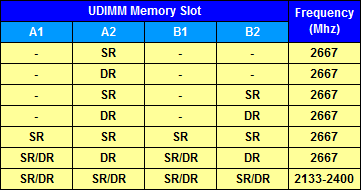 The same for 2920X or 2950X like a Ryzen Gen2: Regarding 2 channels, RAM frequency support specified by AMD: 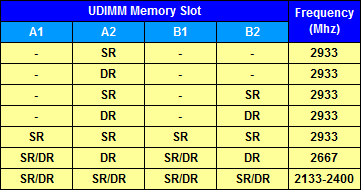 Everthing higher is overclocking. A little guide for Threadripper: https://www.tweaktown.com/guides/8360/amd-threadripper-system-buyers-guide/index.html Regarding the search for RAM with Samsung B-Die on Amazon or Newegg requires to know the product which contains that. I posted the list for B-Die which gives you this information, which product has this RAM! If the german overburden you, search for an english version. There are sticks which exclusively comes with B-Dies, others can vary, manufacturing dependent. Example: G.SKILL, F4-3200C14Q-32GFX, 4x8GB DDR4-3200 14-14-14-34 1.35V, 8Gb B-Die exclusive Search for F4-3200C14Q-32GFX In germany, 272,41 Euro: https://geizhals.de/g-skill-flare-x-schwarz-dimm-kit-32gb-f4-3200c14q-32gfx-a1594520.html ------------- Asrock Fatal1ty X370 Professional Gaming Offline Under test: MSI X570_MEG_ACE | AMD Ryzen 9 3900X | Scythe Mugen5 | 2x16GB F4-3200C14D-32GTZ@3466 | ASUS GeForce GTX 1080 Ti FE |
Posted By: Dcmegacab
Date Posted: 24 Nov 2019 at 11:17am
| Thanks! I think I understand what you are explaining. I will just buy the Corsair 2.6 Ghz RAM in High Profile to simplify the matter. I see your example, that RAM is not in the supported RAM list for my X399 Taichi Mobo, almost, but not quite. Maybe if I run 2.9 Ghz RAM instead of 3+ Ghz I can increase life of my computer. There are many reviews that say the X399 Taichi runs stable at 2933 but no higher. |
Posted By: Dcmegacab
Date Posted: 24 Nov 2019 at 11:26am
|
It looks like this was the best RAM I could find. DDR4 Corsair 2933 2933 8GB CMK32GX4M4Z2933C16 SS 2/4 so that means this is Corsair Single Sided/Single Ranked RAM, capable of running up to 4 * GB sticks. Purchaseable on Amazon for dirt cheap here: https://www.amazon.com/Corsair-CMK128GX4M8Z2933C16-Vengeance-PC4-23400-Threadripper/dp/B07CNFJNRR/ref=sr_1_1?keywords=CMK128GX4M8Z2933C16&qid=1574565574&sr=8-1&th=1 32 Gigs which is four sticks of 8 GB,which is all I will really need. |
Posted By: Dcmegacab
Date Posted: 24 Nov 2019 at 11:26am
| and that RAM has no B- Die requirements. So it should run fine. |
Posted By: Dcmegacab
Date Posted: 24 Nov 2019 at 11:27am
| By any chance you could post which slots I am putting this RAM into? or is it all on the one side like the Amazon picture? |
Posted By: Dcmegacab
Date Posted: 24 Nov 2019 at 11:31am
4 x 8 GB sticks **error in my typing*** |
Posted By: Dcmegacab
Date Posted: 24 Nov 2019 at 11:39am
| That link to the threadripper help guide was helpful though. I was wondering what those heatsinks on the mobo next to the TR CPU are and it explains it. I will definetly make sure I mount topside fans to cool off that sink. |
Posted By: Ray62
Date Posted: 24 Nov 2019 at 6:01pm
|
This is a symbol picture and a board with Intel CPU... Use the X399 Taichi manual, why do think it does exist? 2.3 Installation of Memory Modules (DIMM) ------------- Asrock Fatal1ty X370 Professional Gaming Offline Under test: MSI X570_MEG_ACE | AMD Ryzen 9 3900X | Scythe Mugen5 | 2x16GB F4-3200C14D-32GTZ@3466 | ASUS GeForce GTX 1080 Ti FE |
Posted By: Dcmegacab
Date Posted: 25 Nov 2019 at 12:41am
|
I see. In manual 2.3 the RAM module population is explained. Thanks! Am I able to update the bios without a CPU? If I wanted to run a 2nd Gen TR? I don't know if my bios is updated or not. Will a Corsair 1000 Watt PSU be sufficient? I am using the power supply calculator and its saying I will be using about ~800 watts at full load, is 200 watts of overhead sufficient for 24/7 workload/gaming? |
Posted By: Dcmegacab
Date Posted: 25 Nov 2019 at 12:46am
| Some people insist on 50% wattage overhead and some people say 20% is fine... I'm not sure, which. The 1000 watt Corsair PSU has great reviews and still leaves me with 20% overhead wattage. The Taichi x399 mobo has a very large VRM and VRM heatsink so voltage regulation should be tight? |
Posted By: Ray62
Date Posted: 25 Nov 2019 at 2:26am
|
This mainboard has the BIOS Flashback feature, a push button at the I/O panel and a specific USB port. That must run without CPU (because of the usage of a mainboard internal microcontroller for that). 50%? 20%? I say 33% ;-) Don't know what you put to the power supply calculator, but a 1000 watt psu should be ok if you do not use two NVIDIA GTX 2080Ti... Corsair AX1000 with 83-A-Singlerail would be a good choice. ------------- Asrock Fatal1ty X370 Professional Gaming Offline Under test: MSI X570_MEG_ACE | AMD Ryzen 9 3900X | Scythe Mugen5 | 2x16GB F4-3200C14D-32GTZ@3466 | ASUS GeForce GTX 1080 Ti FE |
Posted By: Dcmegacab
Date Posted: 25 Nov 2019 at 3:15am
| What's wrong with the RM 1000 by Corsair? You highly recommend a platinum rated 1000 watt PSU? |
Posted By: Dcmegacab
Date Posted: 25 Nov 2019 at 3:36am
|
You recommend a platinum with 83 a single rail. That sounds like what the TR build guide said. What would cause the hardware to fry? A bad mobo or a bad PSU? |
Posted By: Ray62
Date Posted: 25 Nov 2019 at 5:23am
I didn't write that something is wrong with the RM 1000! I didn't highly recommend a platinum rated 1000 watt PSU! You wrote that you choose a 1000 Watt Corsair PSU, but not which one. So if it is not the AX1000 (what i thought) but the RM 1000, go for it. ------------- Asrock Fatal1ty X370 Professional Gaming Offline Under test: MSI X570_MEG_ACE | AMD Ryzen 9 3900X | Scythe Mugen5 | 2x16GB F4-3200C14D-32GTZ@3466 | ASUS GeForce GTX 1080 Ti FE |
Posted By: Dcmegacab
Date Posted: 25 Nov 2019 at 1:47pm
| My new rig is designed for 24/7 workload gaming and a little video editing. Is there going to be a significant performance impact with the Corsair RMX 1000 watt PSU Versus the Corsair AX 1000? When the computer is not at full load I should be only drawing 400 watts or so which would put the PSU in silent operation. I'm only looking at a few percentage points of gain from the AX PSU versus the RMX PSU is that correct? |
Posted By: Dcmegacab
Date Posted: 25 Nov 2019 at 1:51pm
| The Corsair AX PSU's are much more expensive than the RMX PSU's, in fact they are double the price. I'd like to get away with the RMX PSU if I can. |
Posted By: Dcmegacab
Date Posted: 25 Nov 2019 at 1:58pm
| Would I just be looking at less noise (dba) with the higher end AX PSU's? Perhaps minimal throttling during load of the fans? Is the RMX PSU going to be significantly weakening system stability and voltage regulation? What exactly would I be paying for in an AX PSU? A few % points of system stability, possibly better overclocking stability and less fan throttling and noise? |
Posted By: mooman1
Date Posted: 21 Nov 2024 at 1:25pm
|
X399 Taichi/ 1950x CPU Just had to reboot due to forced Windows 10 update.. now my bluetooth, which was working fine, is not even showing in device manager. Instead of the Intel Bluetooth I get Generic Bluetooth Adapter. Reinstalling drivers does nothing.. Anyone else have this trouble and hopefully a fix? Thanks |
Posted By: mooman1
Date Posted: 22 Nov 2024 at 12:34am
| UPDATE: added a generic bluetooth dongle to USB and it works fine.. maybe MB has finally gone bad :( |
Posted By: Xaltar
Date Posted: 22 Nov 2024 at 12:51am
|
If it happened after a Windows update, it's never a bad component. Microsoft seem to be in the habit of breaking things with updates. They probably "patched" a security issue that broke your drivers. This is why only my work PC uses windows these days, sadly I need a bunch of programs not supported under Linux. Try uninstall the driver and test out other versions, maybe one of them will work with the "update". Otherwise, if the dongle does what you need, not a huge issue really. You could try a live linux boot (boot from USB) and see if it works there, that will tell you 100% if the issue is driver/OS related. ------------- 
|
Posted By: mooman1
Date Posted: 23 Nov 2024 at 1:04am
|
I'll try that.. I'm not a big linux user.. is 'lspci' sufficient to see if the onboard bluetooth is still there and operational? Thanks |
Posted By: mooman1
Date Posted: 24 Nov 2024 at 12:27am
|
Making progress. The x399 BT is seen now (in Windows), but does not function 100%. I used to get the amount of battery remaining displayed in Windows BT settings. This does not work, nor does the mic on my headset.. Probably another fuxored update from MS. I'll wait until next patch Tuesday to see if it is miraculously fixed. I guess I should check to see if Intel has a more updated driver than is on the ASRock download page.. but I'd think if it exists it would be automatically used in the 'check windows update' for the driver. |
Posted By: mooman1
Date Posted: 01 Dec 2024 at 1:26pm
|
It is looking like that Windows update bricked some parts of the X399.. the BT (onboard and USB dongle) needs to be reinstalled about twice a day now, and the onboard sound chip, which I rarely used, just sputters and skips in Youtube and other videos now. It at least worked for the Windows startup sound before now. I'll try the linux live after I get rid of all the Thanksgiving guests LOL. |
Posted By: SerchTech
Date Posted: 04 Dec 2024 at 1:25am
|
Perhaps Intel DSA may help https://www.intel.com/content/www/us/en/support/detect.html" rel="nofollow - https://www.intel.com/content/www/us/en/support/detect.html ------------- X399 Taichi (4.03) Threadripper 2950X DDR4 2 x HX432C16FB3K2/32 |
Posted By: mooman1
Date Posted: 10 Dec 2024 at 8:34am
|
Got REALLY lucky.. in the past when Windows screwed up an update, as a last resort, I'd delete all the UpperFilters and LowerFilters entries in my registry. This would kill things like Android USB (ADB) and Wireshark capturing, but it worked. I noticed the specific error code on my BT was Code 1 : access denied. I still don't know WTF is doing that, but after doing THIS https://www.minitool.com/news/this-device-is-not-configured-correctly-code-1-fix.html" rel="nofollow - https://www.minitool.com/news/this-device-is-not-configured-correctly-code-1-fix.html my external BT dongle has stayed connected all day, and onboard audio does not studder at all! Hope this helps someone else! |
Posted By: mooman1
Date Posted: 01 Jan 2025 at 7:45am
|
Still working on the onboard BT not working. I disabled it in BIOS (which another forum suggested), rebooted a few times (while letting pending Windows updates apply), then reenabled it in BIOS (to 'Auto') setting. No idea what Auto could do as it is either on or off (DUH). Well, that didn't work.. Rebooted again and set it to 'enabled' and rebooted... Didn't work... Went to BIOS again and, out of sheer desperation, disabled Intel Wifi. I did this mainly because the newest intel drivers won't support the X399 anymore because it is not wifi 6-7 compatible. I could not find a way to use newest BT driver that is separate from the wifi driver, so killing wifi was my way to install latest drivers directly from Intel's site. Now onboard BT works, and has worked for 2 days (knock on wood). I don't need onboard wifi so for now it is staying disabled. If anyone knows how to separate the BT driver from the WIFI drivers in Intel's EXE installer, maybe that will fix thing for us old timers using Zen1 Threadrippers! |
 Dcmegacab wrote:
Dcmegacab wrote: