XFast RAM for TRX40
Printed From: ASRock.com
Category: Technical Support
Forum Name: AMD Motherboards
Forum Description: Question about ASRock AMD motherboards
URL: https://forum.asrock.com/forum_posts.asp?TID=13487
Printed Date: 01 Jan 2026 at 1:50pm
Software Version: Web Wiz Forums 12.04 - http://www.webwizforums.com
Topic: XFast RAM for TRX40
Posted By: ShK
Subject: XFast RAM for TRX40
Date Posted: 21 Jan 2020 at 12:41am
I just moved from the Intel motherboard to the TRX40 Creator and I noticed that there is no XFast RAM program for it. This is a disappointment, because I really liked its RAM-disk feature.  Is the maintenance of XFast RAM discontinued or is there still coming a new version, which will work with the TRX40 motherboards? |
Replies:
Posted By: ShK
Date Posted: 24 Jan 2020 at 5:14pm
I made a ticket of this to the "ASRock Technical Support Division", because XFast RAM is a really great program and it does what it promises.  If the request will be directed to the right persons (authors who maintains ASRock utilities), it will not be the big task them to compile a standalone version or integrate it into TRX40 A-Tuning motherboard utility software with the TRX40 support. 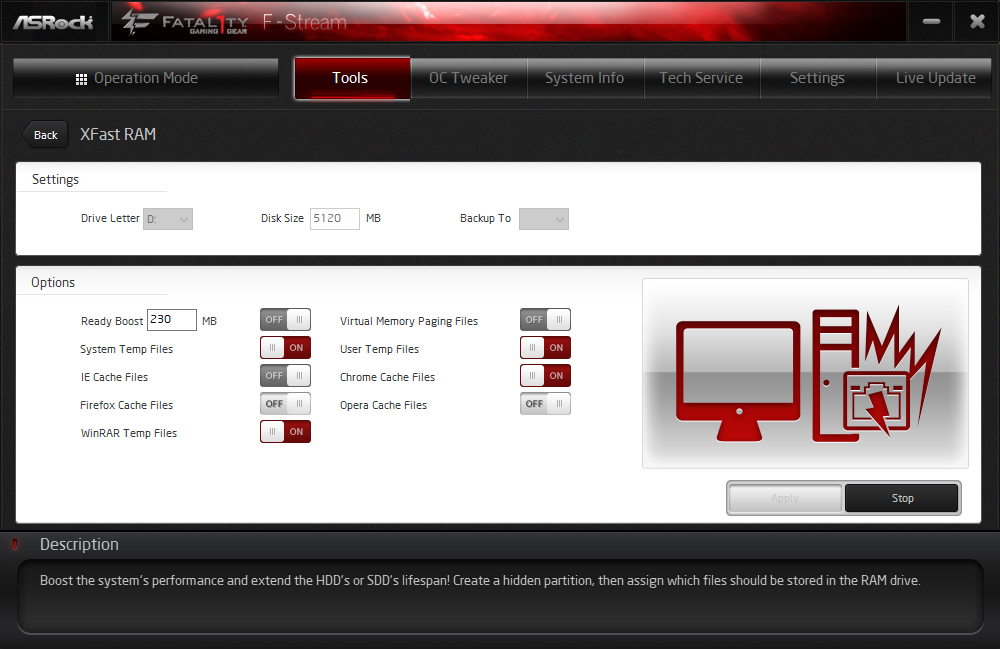 |
Posted By: Xaltar
Date Posted: 24 Jan 2020 at 10:57pm
|
Check out AMD's Radeon RAM disk, it offers similar functionality and there is a free version up to 4gb. For a while you got a free licence with certain AMD CPUs, not sure if that is still the case. ------------- 
|
Posted By: ShK
Date Posted: 25 Jan 2020 at 2:03am
|
Thanks for the hint. Unfortunately, Radeon RAMDisk Utility seems not to work on my system. It opens a flash screen and then quits quietly (I can see its task to go away on Task Manager). Maybe it does not detect Threadripper 3970X to supported CPU and exits because of that. Well, it's seems not to be as full featured as XFast RAM. E.g. no support to move User-, System-, WinRAR -Temp Files or Chrome Cache files to the RAM Disk. |
Posted By: Reset
Date Posted: 25 Jan 2020 at 6:11pm
|
Try ImDisk Toolkit. I've been using this RAM disk for quite some time. You can adjust the pointers for the temp directories, RAR and Chrome yourself... https://sourceforge.net/projects/imdisk-toolkit/ |
Posted By: ShK
Date Posted: 25 Jan 2020 at 11:33pm
This looks a very good, thank you!  It seems to have User- and System -temps set to RAM Disk as default, but how I can adjust RAR and Chrome temp files in addition of these? 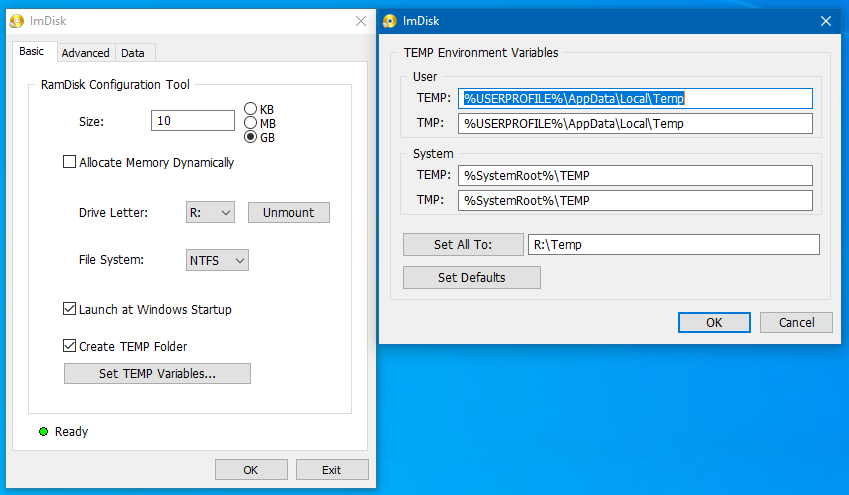
|
Posted By: Reset
Date Posted: 29 Jan 2020 at 6:48pm
|
Chrome: https://www.youtube.com/watch?v=syPkgZVv5qY RAR: Inside the Settings from WinRAR |
Posted By: ShK
Date Posted: 05 Feb 2020 at 1:00pm
I got an answer from the ASRock Technical Support Division:
I was using XFast RAM with Microsoft Windows 10 64-bit on ASRock Fatal1ty X99 Professional until I upgraded TRX40 Creator. So XFast RAM worked many years with Microsoft Windows 10 64-bit until now. |
Posted By: gizmic
Date Posted: 05 Feb 2020 at 4:08pm
|
arent current nvme already faster than ramdisk? ------------- 
|
Posted By: ShK
Date Posted: 05 Feb 2020 at 4:51pm
|
Ah, no. And it's not about the speed but you save your SSD lifespan using temp-files in RAM Drive (not only Windows but basically all softs which you use). I also use it as WORK -drive, where I download and unpack all files or pack video-files in there, etc. For myself, it is also a tradition. I have used RAM Drive with the Commodore Amiga from the eighties. 
|
 Thanks for contacting ASRock.
Thanks for contacting ASRock.