RX580 wakes up from sleep mode with colored snow
Printed From: ASRock.com
Category: Technical Support
Forum Name: AMD and Intel Graphics Cards
Forum Description: Question about ASRock AMD and Intel Graphics Cards
URL: https://forum.asrock.com/forum_posts.asp?TID=13609
Printed Date: 08 Feb 2026 at 5:20am
Software Version: Web Wiz Forums 12.04 - http://www.webwizforums.com
Topic: RX580 wakes up from sleep mode with colored snow
Posted By: MADBUZRD
Subject: RX580 wakes up from sleep mode with colored snow
Date Posted: 08 Feb 2020 at 1:36am
|
I've noticed this ever since i built this computer (1/27/20). If it goes into sleep mode whilest I'm away, I come back, wake up the monitor and its colored snow. Just starting it up this morning, was colored snow, without sleep mode. It's not an "every time" thing tho. I've updated drivers to 20.1.3 / Adrenalin Edition. AMD Ryzen 7 2700 (Pinnacle Ridge) ASRock X570 Phantom Gaming 4 ASRock Radeon RX580 (Polaris) G.Skill Ripjaws V Series 32GB (2 x 16GB) DDR4 SDRAM 2133 Phanteks Enthoo Pro Tempered Glass Case Any help would be truly appreciated. Thank you, MADBUZRD ------------- 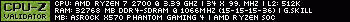 
|
Replies:
Posted By: ASRock_TSD
Date Posted: 11 Feb 2020 at 11:56am
|
Dear MADBUZRD, Thank you for choosing ASRock product. Regarding your case, we have tested at our lab, the system can wake up from sleep without any problem. Please re-install a clean Windows and install the AMD all in one, AMD Graphic driver to try. Test System Configuration: CPU: Ryzen 7 2700 RAM: DDR4 32GB GPU: ASRock RX580 MB: X570 Phantom Gaming 4 BIOS P2.30 Driver: AMD All in one: 19.10.16 http://www.asrock.com/mb/AMD/X570%20Phantom%20Gaming%204/index.asp#Download AMD Graphic Driver: 20.2.1 https://www.amd.com/en/support/graphics/radeon-500-series/radeon-rx-500-series/radeon-rx-580 Thank you! Yours truly, ASRock TSD |
Posted By: MADBUZRD
Date Posted: 11 Feb 2020 at 1:20pm
|
Thank you, I've downloaded both drivers. Am I using just one or am i using both? Sorry but this is a bit confusing. MADBUZRD ------------- 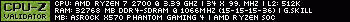 
|
Posted By: Xaltar
Date Posted: 11 Feb 2020 at 3:55pm
|
I have gotten the colored snow on a few of my GPUs over the years, the issue hasn't been brand or even vendor specific (AMD/Nvidia both) but it does almost always only happen when I am using a DVI cable, never with HDMI or DP. I'm not saying it can't happen with other outputs but it never has for me. I think it has something to do with how DVI-D works with signal detection etc. If you are on DVI, try HDMI or DP. I am no expert but I have assumed for a while now that the issue has something to do with the way DVI wakes from inactivity. It also happens to me (when using DVI) when I have the system connected to the same power outlet as the AC in my office. Every once in a while when the AC inverter kicks on the screen goes black for a moment then the snow appears. Switching to a different power outlet resolved that issue though. ------------- 
|
Posted By: MADBUZRD
Date Posted: 12 Feb 2020 at 4:09am
|
I just updated from a 10yr old system. The monitor isn't but maybe 7yrs old (its a Planar PX2411MW - LCD monitor - 24"). Since i'm not that tech savy, I take it the DVI Cable you are talking about is the one that goes from the monitor to the vid card? Thank you for your posting, MADBUZRD ------------- 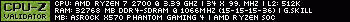 
|
Posted By: Xaltar
Date Posted: 12 Feb 2020 at 3:02pm
DVI cable HDMI cable  DP (Displayport) cable  The DVI cable is an older standard and the only cable type I have experienced the snow you described with. ------------- 
|
Posted By: MADBUZRD
Date Posted: 13 Feb 2020 at 9:44am
|
Yes, the DVI is the only one i've ever used. Will definately give the HDMI cable a try. Thank you!! MADBUZRD ------------- 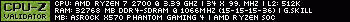 
|
Posted By: ThreeDee
Date Posted: 24 Feb 2020 at 2:09am
|
or try a different DVI cable .. not all cables are created equal. If your monitor doesn't support HDMI or DP .. then you can get an HDMI to DVI or DP to DVI cable to run out of the HDMI or DP port in the back of your video card to your monitor ------------- |Ryzen 5 5900|ASRock X570 Taichi-BIOS 4.60|2x16GB HyperX Predator RGB 3200@3600 1:1 IF|ASRock RX 6700XT|2 x PCIe 4.0 M.2 Drives for OS & Games|850 WTT Seasonic 80+ Titanium PSU|Noctua NH-D15| |
Posted By: MADBUZRD
Date Posted: 27 Feb 2020 at 1:53pm
|
I ended up putting 5 more fans and a hdmi cable to it. The problem is no longer there and she's soo clean being sealed up. Thank you all. ------------- 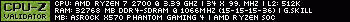 
|