H170M-ITX/DL CPU fan control
Printed From: ASRock.com
Category: Technical Support
Forum Name: Intel Motherboards
Forum Description: Question about ASRock Intel Motherboards
URL: https://forum.asrock.com/forum_posts.asp?TID=1392
Printed Date: 03 Feb 2026 at 9:16am
Software Version: Web Wiz Forums 12.04 - http://www.webwizforums.com
Topic: H170M-ITX/DL CPU fan control
Posted By: iwik
Subject: H170M-ITX/DL CPU fan control
Date Posted: 02 Dec 2015 at 6:32am
|
Hi, I'm experiencing strange CPU fan speed with G4400 stock fan/cooler. It seems fan is running quiet or at full speed (which is too noisy!) and nothing between. ATuning utility tests shows this strange speeds 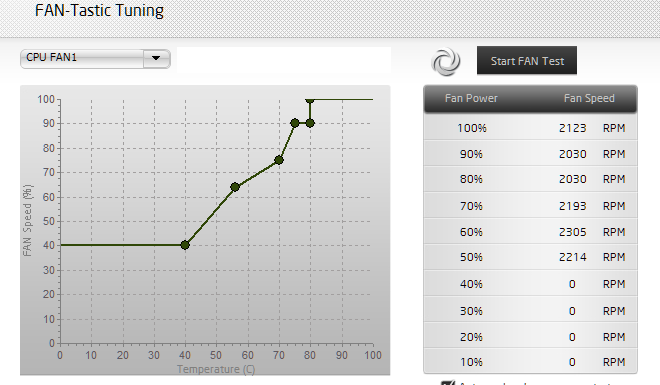 I''m running with latest bios 1.40. |
Replies:
Posted By: h170m
Date Posted: 20 Dec 2015 at 12:50am
|
Hello, I have the same problem. The fan is not spinning at all until 50%! Is this normal? The fan is either at full speed or not spinning at all. Isn't this start / stop behavior killing the stock fan? My specs are: AsRock H170M Pro4 i5-6600 stock fan/cooler running with latest bios 1.80 I tried the presets (Silent, Standard, Performance) and Custom profile... but the result is the same. Any suggestions? ------------- H170M Pro4 | i5-6600 | 2x4GB HyperX Fury 2666Mhz HX426C15FBK2/8 |
Posted By: keeka
Date Posted: 22 Dec 2015 at 3:54am
|
I see the same cpu fan behaviour. H170M pro, i5-6600 retail with stock HS/Fan (PWM). The fan only runs when configured speed reaches 50%+, kicking in at 2000RPM. I also have 3 pin fans connected to each of the chasis fan headers, and these seem to respond as expected to the selected fan profile (silent). |
Posted By: keeka
Date Posted: 27 Dec 2015 at 8:04pm
|
Some more details in the hope I can ascertain whether my problem is faulty parts or incompaibility: I'm using H170M PRO4 with retail I5-6600 using the included Intel HS/Fan. The fan is an NIDEC E97379-001 12V 0.28A, 4 wire. The mobo seems incapable of running this particular fan at anything other than 2000RPM. The fan rotates a small amount one way then the other at boot and at sporadic intervals thereafter. I believe this is normal, when booting, with Intel boards to detect the presence of the PWM fan. However it seems the board is trying and failing to spin up the fan at speeds/powers less than 2000RPM/50% (according the A-Tuning test). When the CPU fan does eventually spin (at 2000RPM+), it stays on despite CPU temps having dropped to sub 25C. This using various fan profiles, presets and custom. I'm unsure whether this is an incompatibility issue between this model of fan and this motherboard, a fan fault, or a faulty motherboard. With previous motherboards, I've had no problems regulating the Intel Cooler (though these had Delta Fans IIRC) from as low as 600RPM fairly smoothly up to 3000RPM. This is my first ASRock board. And, I think, my first NIDEC equipped Intel cooler. I'd be interested to hear from anyone also using Intel cooler with the same NIDEC fan on this motherboard or any other Z170/H170 ASRock board. Thanks. |
Posted By: zabique
Date Posted: 01 Jan 2016 at 5:20am
|
Hi Lads, Same problem here, I have built PC for my friend son using H170M-ITX/DL + i5 6600. I have been trying to figure out how to fix it and so far nothing apart from setting temperature profile to "maxed out" which run fan at constant 2000rpm. I have tried different cheap cooler that was lying around and I can confirm that MOBO RPM control works ok. Looks like ASROCK need to patch the bios, so it works with this specific fan model. Hopefully someone from moderation team will address it.
|
Posted By: parsec
Date Posted: 01 Jan 2016 at 1:23pm
|
Thanks for posting information about your problems with the Intel stock CPU cooler and your ASRock boards. Unfortunately the Skylake processor I use, the i5-6600K, does not include an Intel CPU cooler with it. So I don't have one to test with my ASRock Z170 board. I would be surprised if Intel changed the behavior of the PWM fan used on their provided CPU coolers so much relative to their previous CPU coolers, that it would result in the situations you are experiencing. I would also be surprised if Intel did change the fan's behavior, that mother board manufactures would not be aware of it. Without doing any research into this situation, I can imagine a few scenarios that might cause what you are experiencing:
I'll post in this thread anything I learn about this situation, and hopefully come to a quick resolution. If you can, please check this thread for updates, as we may have more questions for you. ------------- http://valid.x86.fr/48rujh" rel="nofollow"> 
|
Posted By: zabique
Date Posted: 01 Jan 2016 at 8:11pm
| Keeka really well explained the situation. Problem is NIDEC E97379-001 12V 0.28A, 4 wire. Which is not compatible with this mother board. Asrock R&D need to rollup their sleeves and look into it. Please Dont expect us to do any more research. |
Posted By: keeka
Date Posted: 01 Jan 2016 at 11:26pm
|
Hi parsec, Thanks for your input. Contrary to my earlier post, I did find an earlier Intel LGA775 cooler, which has a 0.20A NIDEC fan: D60188-001 The Intel skylake cooler I am using with my new H170M PRO4 has a 0.28A NIDEC fan: E97379-001 So these fans would appear to be different specs. I temporarily connected the skylake cooler to CHASSIS-FAN1 and the old LGA775 cooler to CPU-FAN1. According to the A-Tuning fan test, the board was able to vary the fan speed on the old fan from 830RPM @50% to 1650RPM @100%. (Though IIRC this fan could run faster on the old P35 board on which it was previously connected.) The new skylake cooler performed the same on CHASSIS-FAN1 as it did on CPU-FAN1. i.e. nothing until 50% then flat 2000RPM up to 100%. So, the ASRock H170 PRO4 I have here could not regulate the new cooler's NIDEC fan whereas it was able to regulate an earlier model of NIDEC fan. Obviously I cannot rule out a faulty fan on the skylake cooler as I do not have another here to test. What's annoying is the newer design of Intel heatsink housing makes it difficult or impossible to swap out the fan. Thanks for your help and Happy New Year! |
Posted By: konc
Date Posted: 03 Jan 2016 at 5:43pm
|
I came to this forum trying to get any information about why my CPU fan only spins at 2000rpm. It seems that there is a generalized problem with fan control in more than one ASRock motherboards. I own a completely different model, a B75M-GL. I bought a recent model of a bigger aftermarket heatsink + fan to replace the stock in order to make the system quieter. But it only runs constantly at 2000rpms, with no regulation at all no matter what the CPU temperature is or choices in BIOS. The same behavior if I plug it in the CHASSIS-FAN connector. At first I thought that there's something wrong with the new fan (although it's a known/respected brand and was supposed to be compatible with the CPU -an i7 2600). But then I tried it on another computer (not ASRock motherboard) and it's working perfectly, with rpms varying from ~600 to ~2000 So please ASRock, do what you have to do. It seems that we have a real issue here that you have to either solve it (if it can be done via BIOS update) or publicly admit it so we'll stop wasting our time trying to find out what we're doing wrong.
|
Posted By: h170m
Date Posted: 04 Jan 2016 at 9:40pm
|
AsRock motherboards for socket 1151 are not compatible with the Intel stock cooler. Someone forgot to test the motherboards before sending them to mass production. One month later the customers are still waiting for a solution but AsRock doesn't seem to care. What a joke! ------------- H170M Pro4 | i5-6600 | 2x4GB HyperX Fury 2666Mhz HX426C15FBK2/8 |
Posted By: parsec
Date Posted: 05 Jan 2016 at 12:06am
|
Intel normally provides the description of their CPU coolers for each generation of their processors in a document called the Thermal and Mechanical Specification and Design Guide, or TMSDG, speaking in acronyms. Unfortunately, the last time they released a document like this was for the LGA2011-3 HEDT i7 processors. This is Intel current listing of available documents: http://www.intel.com/content/www/us/en/processors/core/core-technical-resources.html" rel="nofollow - http://www.intel.com/content/www/us/en/processors/core/core-technical-resources.html After considering this situation, I can't believe that Intel changed the behavior of the PWM fan used on the CPU cooler provided by Intel for Skylake processors. Intel created the PWM fan speed control specification IIRC, and is a standard used by all fan manufactures that market PWM controlled fans. Changing the PWM behavior for one fan would cause all the existing PWM fans to no longer function correctly. This leads me to think that there is a problem either with the AXTU (or equivalent utility) version you all are using, or the UEFI/BIOS has a problem, or both. I'm NOT saying you are using the wrong version of AXTU, just that the version provided for your boards may have a fault. The H170 Pro4 board has AXTU version 3.0.17 on all the versions of Windows in its download page. The H170M-ITX/DL has A-Tuning version 3.0.28 listed in the same way. I'm somewhat familiar with how these utilities work, and I will check them if I can for possible problems. These programs may not allow it to be installed on my different, Z170 board, but I'll see what happens. I will pass this situation on to ASRock, whom happen to be ending their traditional New Years holiday this week. ------------- http://valid.x86.fr/48rujh" rel="nofollow"> 
|
Posted By: keeka
Date Posted: 05 Jan 2016 at 3:13am
|
Hi parsec. Thanks for reporting back. The board's firmware should be capable of regulating the fan power according to the power/temp profile configured in the UEFI, without additional software. Correct? This it does not do. I've not tried any fan control software other than A-Tuning, but only resorted to installing that once I became aware of the fan problem, which incidentally exists whether you're sat at the UEFI or booted in to an OS, be it Windows, Linux. I believe the AXTU (thats's asrock a-tuning, right?) may be irrelevant. Out of interest, are the A-Tuning software downloads individually packaged for each board? I'd assumed, from the size of the install!, the package was more universal and covered a large range of hardware. Somewhere, I have an unused Intel HS/Fan that came with i5-3570K. If I can find it, I'm going to see how that performs on this board (H170M Pro4). Normally I would have bought a Z series board and 3rd party cooler, but was on a tighter budget this time round and no longer interested in performance tweaking. So went with H series. This board has proved to be more time consuming than any 'enthusiast' board! Here's looking forward to an answer. |
Posted By: h170m
Date Posted: 05 Jan 2016 at 4:50pm
You should definitely do that. The AsRock R&D department don't deserve a holiday. They deserve to be fired for being too lazy / incompetent to test their own motherboards! Today I will contact the AsRock distributor for my country, because this situation is simply not tolerable. ------------- H170M Pro4 | i5-6600 | 2x4GB HyperX Fury 2666Mhz HX426C15FBK2/8 |
Posted By: ASRock_TSD
Date Posted: 07 Jan 2016 at 6:28pm
|
Dear customers, This is ASRock Technical Support Department. We are now checking this issue. If any updates or solution, we will update this thread and post a topic ASAP. Sorry for the inconvenience and thank you for your patience. Kindest Regards, ASRock TSD
|
Posted By: iwik
Date Posted: 07 Jan 2016 at 8:44pm
|
Great, I'm very happy that this issue was no fault on my side and ASrock support is investigating! |
Posted By: Bibbio
Date Posted: 07 Jan 2016 at 9:06pm
Thanks for posting this question,i get the same issue with a Z97 Anniversary,opened a thread and getted the same 1st answer...they blame the hardware fan pwm it is faulty. But same fans works fine with previous motherboard.Look really some firmware fault...or at least they PWM 4 pins fans controller...dont work as must do. http://forum.asrock.com/forum_posts.asp?TID=1483&KW=bibbio&title=asrock-z97-anniversary-fan-speed" rel="nofollow - http://forum.asrock.com/forum_posts.asp?TID=1483&KW=bibbio&title=asrock-z97-anniversary-fan-speed |
Posted By: h170m
Date Posted: 17 Jan 2016 at 3:43pm
Dear ASRock Technical Support Department, did you find a solution to the CPU fan speed control problem? And what happens if you don't find a solution? You didn't see the CPU fan was not spinning so what are the odds of you solving this problem? Now that you are well aware of the CPU fan control problem on AsRock motherboards for Skylake, why don't you place an announcement on your site informing your potential customers that AsRock motherboards are not compatible with the Skylake's stock fan? A not working CPU fan controller is not an inconvenience. It's a potential hardware damage. Please do something and do it fast. Thank you! ------------- H170M Pro4 | i5-6600 | 2x4GB HyperX Fury 2666Mhz HX426C15FBK2/8 |
Posted By: 110mitx
Date Posted: 21 Jan 2016 at 1:35am
| Just got an H110M-ITX with i3-6100 Skylake. Same issue here. Please resolve this, my new build is super loud as a result of this cpu fan control bug. |
Posted By: Kayman
Date Posted: 27 Jan 2016 at 5:39am
I have a H170M Pro4 board with an Intel Core i5-6600 (boxed) CPU. Same issue here. 
|
Posted By: parsec
Date Posted: 27 Jan 2016 at 2:09pm
Each A-Tuning version is shared by many ASRock boards. Each board has its own fan speed control parameters defined in a file strictly for that board. The fan speed control in the UEFI and A-Tuning both communicate with the same controller chip on the board. You can override the UEFI fan speed control settings with A-Tuning, but only by running A-Tuning automatically or manually, or applying settings for a fan manually. Anyone that purchases a Skylake 'K' type processor does NOT get a Skylake stock CPU cooler. That is new for Intel with Skylake. I have a box of Intel processors boxes, all with the stock coolers still inside, unused. Except for my Skylake K processor. Otherwise I could test this cooler myself. I am at a loss to explain what happened with the Skylake stock CPU coolers. Intel has used PWM fans on their coolers since at least their socket 775 processors, released in 2008. I use multiple PWM fans with my ASRock Z170 Extreme7+ board, from different manufactures, and they all behave normally. Why Intel would change the PWM operating parameters of these fans recently to the point they run a full speed or not at all with the standard PWM signals, is very strange. IF Intel did change the PWM specs for the Skylake CPU coolers, modifying the PWM parameters on your boards would also affect all the other PWM fans currently available and in use. These other PWM fans would likely then behave in non-standard ways. This is why the theory that some of the PWM fans used on the stock Skylake CPU coolers are out of specification is potentially true. It would be very interesting to try using an Intel stock cooler from ANY other processor generation on your ASRock Skylake chipset board. Any Intel 115X socket cooler will fit the Skylake 1151 socket, which takes us back to socket 1156 processors, released in late 2009 to mid 2010. I have an example of every Intel processor generation since Sandy Bridge/1155, so I could try any of those. We would be very interested to know how an Ivy Bridge processor's stock fan worked with your ASRock board. It should fit fine in your board, and is probably larger than the stock Skylake CPU cooler. What would your reaction be if the previous CPU generation Intel stock CPU cooler PWM fans worked fine with your board's PWM control? All I'm trying to do is make the point that this situation is very strange, not that someone is right or wrong. ------------- http://valid.x86.fr/48rujh" rel="nofollow"> 
|
Posted By: iwik
Date Posted: 27 Jan 2016 at 10:27pm
|
We have new bios 1.50 1/25/2016 with description 1.Update microcode to 0x74. 2.Improve DRAM compatibility. Nothing about fan control :( I will try it soon. I hope it is silent fix! |
Posted By: keeka
Date Posted: 30 Jan 2016 at 4:57pm
Yes I had noticed Intel no longer supply HS/Fan with K series CPUs. Those of us chosing H series board have gone with the locked CPU that does come with an Intel HS/Fan. I guess this is why the problem appears to be confined to those of us with H170 boards.
I saw my fan run at approx 1400 RPM recently but cannot for the life of me replicate that fan behaviour. The CPU fan profile in the UEFI was set for performance IIRC. I have since upgraded the BIOS (still get BIOS freezes!) and cannot replicate it. I think that was back at BIOS 1.5. Sorry, I cannot give more detailed information on this.
I posted my findings connecting an Intel LGA775 cooler earlier in this thread. By 'We' do you mean ASRock support? Do they not have these earlier coolers at hand, so that they can verify this directly? [edit]Can you confirm the intel cooler from retail i5-3570K will fit? AIUI the pushpin holes should align but the vertical clearance may differ. If it does fit and works, I' would settle for that and get on with life![/edit]
My reaction would be that it seems odd, given the fan spec appears not to have changed. What I would say is, this problem only seems to have been reported with H170 with stock Intel cooler. What's more it only seems to be owners of ASRock boards that are experiencing it.
My first thoughts were faulty fan or motherboard. It's unlikely but plausible that all of us having this problem may have faulty hardware. Have ASRock support themselves actually tested an i5-6600 with the Intel cooler on H170 platform? Surely, first step is for them to see if they can replicate the problem. It would be nice if they would report back, in this thread. It's been some time now. |
Posted By: parsec
Date Posted: 30 Jan 2016 at 10:57pm
|
By "we" I meant myself and those participating in this thread. Any Intel socket 115X processor's CPU cooler will fit in a socket 1151 (Skylake) mother board. So that is socket 1156 (pre-Sandy Bridge), 1155 (Sandy Bridge ix-2000 series, and Ivy Bridge ix-3000 series), and 1150 (Haswell ix-4000 series and Pentium Anniversary, and Broadwell ix-5000 series) Intel stock CPU coolers will all fit in each other, and now Skylake 1151 ix-6000 series. Regarding my personal knowledge of ASRock using a Skylake stock cooler with their H170 boards, I don't know. I would be surprised if they did not use/test one. Are you still having the same problems after BIOS version 1.50, if I read what you wrote correctly? If not then we could most likely say it was a BIOS problem. Or has the behavior changed at all? ------------- http://valid.x86.fr/48rujh" rel="nofollow"> 
|
Posted By: keeka
Date Posted: 30 Jan 2016 at 11:26pm
|
My board came with 1.0. I upgrade it directly to 1.8. Had other problems and downgraded to 1.5, then to 1.8. I believe I noticed the ~1400RPM once whilst on 1.5. I was dealing with a different BIOS problem at the time (resume from sleep). I saw iwik's post, so have just upgraded to BIOS 1.9. I think there may be some changes wrt fan control. I have now seen the fan spin at speeds other than 0 and ~2000RPM. The CPU fan still needs in excess of 65% to begin physically rotating (any fan monitor app will report alternating 0/1050 RPM when the fan is stationary, and trying to start). But now, once it has started to spin, it seems UEFI can smoothly regulate the speed, down to ~40%, with the fan visibly rotating and a reported RPM as low as ~1100. The reported speeds look about right, observing/listening to the fan. So there looks to have been some improvement. Still not ideal the fan only kicking off once the power is sufficient to turn it at 2000rpm. It also looks like the standard CPU fan profile has been changed. I tried this and some custom settings in order to see if the fan would continue to spin when power was below 50%. |
Posted By: iwik
Date Posted: 01 Feb 2016 at 8:02pm
|
What do you mix here? What bios 1.8 or 1.9? Some other board... I found that in advanced mode I can select Fan mode "Auto" or 4-pin fan. I don't know if it is new bios feature or not. Speed reporting in A-tunning with no change, playing with profiles in bios seems to be able set somehow quieter mode |
Posted By: keeka
Date Posted: 02 Feb 2016 at 1:45am
Sorry for the confusion. My board is an H170M PRO4. I experienced similar issues as those you described in your OP. A new BIOS for this board also appeared 25/01/16, with same description. Though the BIOS version is 1.9 rather than 1.5. |
Posted By: parsec
Date Posted: 02 Feb 2016 at 4:08am
|
keeka and others in this thread, I don't know if you've tried what I will describe here, but if you haven't, you could try this and see if it improves the way the Intel CPU cooler behaves. First of all, IF you are using a version of A-Tuning that is NOT from your board's download page, then that may be at least part of the problem. You MUST use the A-Tuning version from your board's download page. You may have found newer or different versions of A-Tuning, by the release number, that are used by other ASRock boards. Those different versions do not have improvements or changes that apply to all ASRock boards. These other versions are at best the same as the version on your board's download page. It is possible that the different versions of A-Tuning are not the best for your board. Please use the A-Tuning version from your board's download page ONLY. I'll describe how to uninstall A-Tuning on your PC, and install it again. Installing A-Tuning fresh again might fix your problem, IF you want to do this. I can't guarantee this will fix your problem, sorry to say, but it's worth a try IMO. First just run the uninstall option for A-Tuning from the Windows Programs and Features screen. Sometimes not all of the A-Tuning files will be removed after running the uninstall program. You can check for that situation and remove the files manually by doing the following: Open Windows Explorer on your C: drive. Double click on the Program Files (x86) folder. Then find the ASRock Utility folder, and open it. If you don't see this folder, there's nothing else to do. If you do have the ASRock Utility folder, then open it and look for an A-Tuning folder. If that folder does not exist, nothing else to do. If you do have an A-Tuning folder, delete it. Or if that fails, go into that folder and delete anything in it. Hopefully the permissions will allow you to delete the files. Next get the latest A-Tuning installation program from your board's download page. Be sure to run it on your C: drive. Finally, run A-Tuning. Run the Fan Test for the CPU Fan1, and others of course too. If you still get the same results where the fan does not run until the 50% level, I just wasted your time.  Beyond this, we'll need to continue trying to discover what the issue is. EDIT Left click? wardog was here |
Posted By: akulp
Date Posted: 05 Feb 2016 at 4:55am
Hi. Another one with this really annoying problem. I'm sooo angry on myself, because I bought AsRock 2 days ago. One thing I really wanted was quiet PC in my living room. And this problem don't seem to be fixed soon as I see ... Anyway I have H170M-ITX/ac + i3 6100I tried with your solution with fresh install and even with beta version of A-T, but no luck ...:( ------------------- Is there any other solution for this problem. Would there be any difference with stock cooler from my old i3 or some 3rd part cooler? Thank you. |
Posted By: akulp
Date Posted: 05 Feb 2016 at 5:36pm
|
Working! 1. I uninstalled beta. 2. Installed back latest stable version for my mobo. After restart nothing better. 3. After shutdown ... voila! http://www.Slikomat.com/slika/5957947.htm" rel="nofollow">  Many thanks @parsec! --- |
Posted By: keeka
Date Posted: 06 Feb 2016 at 4:45pm
|
Good news as far as H170M PRO4 and a stock intel i5-6600 NIDEC fan. ASRock TSD sent me a beta BIOS (P1.90B). My board was able to regulate the fan speed smoothly from 1000rpm @ approx 50%, to 2000RPM @ 100%. I have reported back to them my results with both ATuning fan test and Open Hardware Monitor. |
Posted By: iwik
Date Posted: 08 Feb 2016 at 11:15pm
|
Update - I have bios 1.50A from asrock support and I'm testing it. |
Posted By: akulp
Date Posted: 09 Feb 2016 at 5:03am
|
My fan control on 1.50 BIOS is now working great for a few days ... No problem at all. But control from 10 to 100% is between 1000 and 2000rpm, though fan can go up to 2800rpm (maybe even more.) And I don't know how is with speed under 1000rpm ... |
Posted By: iwik
Date Posted: 11 Feb 2016 at 8:31pm
|
Where I can find my fan version? Sticker on the bottom side? Or some other (software?) method? |
Posted By: akulp
Date Posted: 11 Feb 2016 at 9:38pm
|
Fan can be manufactured by many companies. Check this: http://www.intel.com/content/www/us/en/support/processors/000005609.html |
Posted By: stephenpark
Date Posted: 20 Feb 2016 at 9:51am
|
Hi all, I just bought H170M PRO4 and settings up everything. I use i5-6600 and stock cooler with latest BIOS 1.9, my cpu cooler works nicely. Problem is CHA_FAN1 and CHA_FAN2, I decided that I have to connect PWM fan which has 4 pin connector and purchaed at once 2 pcs of PWM type fan from market. It comes with 4pin connector and PWM capable fan. However it does not work at all, no matter what I change settings when I connect to my mobo. Not spin at all, and I tested with FAN-Tastic fan test, CPU fan works nicely but all CHA_FAN1 and FAN2, no RPM data, it only shows '0' values. So I disassemble my fan from case, and put 12V directly on PIN1 and PIN2 which is GND and DC12V, and it spins nicely. So, I think my fan is not faulty but mobo does not control my fan at all. Anybody has same CHA_FAN1 and FAN2 issue with PWM fan? Hope I can get some great information here. Thanks in advance! |
Posted By: parsec
Date Posted: 20 Feb 2016 at 1:32pm
Sorry I've been busy... Thanks so much for posting your result, glad that worked for you!! Questions, it looks like you ran the Fan Test, and the result is in your screen shot, right? The Fan Test result is better of course, but still looks not quite right, for several reasons. The 10% power fan speed is higher than I've ever seen for a PWM fan, or any type of fan. The fan speeds from 10% to 40% are easily within the the normal speed variations of a PC fan with a constant, non-changing voltage applied. All fan's show a variation in their RPM at any constant voltage, and that variation can be +/- 10% or more. Frankly, between 10% and 40% you are not getting any change in fan speed. If the fan's maximum speed were 2000RPM, 19RPM difference between 10% and 40% fan power is 1 RPM short of a 1% change in speed. So no change in speed worth anything. There is obviously something wrong with the fan speed control software, or the fans. Here are two examples of my CPU cooler's fans, the first one a PWM fan, the second a three pin fan, both are completely different fans than the Intel stock CPU cooler fans. This is a Cryorig QF120 Performance PWM fan, RPM range 600 - 2200 RPM:  This is a Noctua NF-P14, maximum speed of 1200 RPM:  Notice how low in speed the Noctua fan can run. The Cryorig fan speeds match its specs very well. I know you guys know something is wrong, and I agree with you. It seems ASRock is looking into this and responding. I searched for a picture of the Skylake stock cooler, and found this. It's called a TS15A, the larger one on the left side  . Is this what you got with your Skylake processors: . Is this what you got with your Skylake processors: (BTW, ANY and ALL Intel CPU coolers provided with their processors from Sandy and Ivy Bridge (socket 1155) through Haswell (socket 1150) and now Skylake (1151) will FIT and WORK FINE on a Skylake board.) ------------- http://valid.x86.fr/48rujh" rel="nofollow"> 
|
Posted By: akulp
Date Posted: 23 Feb 2016 at 3:35am
|
I totally agree with you. It's still smth wrong with A-Tunins SW, because RPM speed is very strange divided between 100% ... But, what I have now is still better than nothing ... I hope, AsRock will fix this error soon. |
Posted By: parsec
Date Posted: 23 Feb 2016 at 12:19pm
Yes, we can see Intel has used fans from different manufactures, whose power requirements vary from 0.14A to 0.60A, including Delta, Fujikura, Nidec, and Foxxcon. At least two of those manufactures are known for the quality of their products. The power usage of the fan means nothing relative to the PWM fan speed control. AGAIN I ask those of you in this thread, is the CPU cooler you have with your Skylake CPU the one on the left in the picture in my post above?!?!?! Please let me know, Thanks!!!  ------------- http://valid.x86.fr/48rujh" rel="nofollow"> 
|
Posted By: iwik
Date Posted: 23 Feb 2016 at 5:31pm
|
No, different. My is small (right one on your photo?). See photos. I have already sent it to asrock support. https://www.dropbox.com/s/fwttc0i9lnqubkz/Photo%2015.02.16%2019%2027%2031.jpg?dl=0" rel="nofollow - https://www.dropbox.com/s/fwttc0i9lnqubkz/Photo%2015.02.16%2019%2027%2031.jpg?dl=0 https://www.dropbox.com/s/1r3t63go79w3k47/Photo%2015.02.16%2021%2006%2043.jpg?dl=0" rel="nofollow - https://www.dropbox.com/s/1r3t63go79w3k47/Photo%2015.02.16%2021%2006%2043.jpg?dl=0 I have still issues with bios 1.50A from asrock support. I hope they will find something strange causing this... |
Posted By: akulp
Date Posted: 23 Feb 2016 at 11:32pm
|
My fan is small too ... |
Posted By: parsec
Date Posted: 23 Feb 2016 at 11:57pm
|
Thank you iwik and akulp!! Also iwik for the pictures!! The fan is a Nidec, using 0.20A max. I'm not saying you should have the large CPU cooler shown in the picture. That is bad information I found while searching for the Skylake stock cooler. Thanks for clearing that up for me. ------------- http://valid.x86.fr/48rujh" rel="nofollow"> 
|
Posted By: GregE240
Date Posted: 06 Mar 2016 at 11:18pm
|
Hello there, First post here, and it seems I'm not the only one! Background: I bought my H170M PRO4S last December, and temporarily put 2 non-PWM fans into my chassis because, well, that's all I had. Recently bought 2 Arctic PWM fans but I've noticed they were LOUD!!! A download of A-Tune proved me right - both over 1400rpm, even with the CPU at relative idle. The fan adjustment, to put it bluntly - doesn't work. You can move the points to wherever you like, but they ain't gonna make a blind bit of difference. So...I bring you a workaround- it can be adjusted in BIOS, using a similar graphics. You need to go to Advanced View, and it's either under Tools, or over looking options. It's called EZ-FAN. I've changed mine, saved, rebooted and both my chassis fans are now sat at 500rpm, much more like it! I've uninstalled A-Tune because it makes no difference. Oh - I'm on Windows 10 x64. I've got an i5 6600. Hope this helps someone!! All the best, Greg |
Posted By: akulp
Date Posted: 14 Mar 2016 at 4:14pm
As I wrote before, I noticed the same thing. But, once you set graph in BIOS and fan start working than you can use WIN app too, and it'll work. I'm not sure if BIOS is "the one" who helps fan to start working, or uninstalation/new instalation of WIN EZ-Fan. Because I've done both and now it's working. BUT, just UNTIL i turn off PC. Than, after turn on, I always have problems with fan. Than I play with BIOS, uninstall/install and than, It0s working again... Strange. I hope AsRock is working smth on this bug ... |
Posted By: RUMcajz
Date Posted: 16 Mar 2016 at 7:09am
|
Same problem with my Asrock z170 Extreme4 (BIOS P2.80) + i5-6500 with NIDEC fan 12V, 0.28A. I'll have to go buy another CPU cooler and hoped it will work with my MOBO. Thanks Asrock, if I knew, I'll ratherly spent +30??for better other brand Motherboard than buying cooler because this problem you having is not new (found topics about it dated from 2012). WE NEED SOLUTION!!! or you'll get lots of returns since NIDEC is manufacturing SKYLAKE FANS. |
Posted By: rothbard
Date Posted: 27 Mar 2016 at 8:19pm
|
I have H170M-ITX/ac with Core i5 6400 and Intel stock low profile cooler as was posted on picture here before. BIOS 1.50 and same issue
CPU FAN doesn't run lower than 50% and then it starts runnin at 2000+ RPM |
Posted By: rothbard
Date Posted: 02 Apr 2016 at 6:21pm
|
Latest BIOS 1.60 doesn't seem to make much difference. A-Tuning FAN test still shows that fan doesn't start untill 50% and then goes full speed. Did a load test on CPU fan didn;t start at all up until CPU reaching 75C and then I stopped load test. Crappy ASRock BIOS still doesn't know how to deal with stock Intel fans
 |
Posted By: Jayde
Date Posted: 03 Apr 2016 at 5:45pm
|
The constant 2000+ RPM the fan is running is annoying the **** out of me. h170mitx-dl + i3-6100. My core temperature in idle is 23°, that is unreasonably low. I could almost cool down my fridge using excess thermal energy the boxed cooler provides. I used the pre configured fan-profiles in the UEFI, as well as A-Tuning, as well as a customized fan-control-curve in the UEFI. Nothing works. It's still the same pattern: >2000 rpm if >50%, else 0. Is there ANY workaround? I do not even dare to buy another fan, because the boxed should work. What if the mobo can't control another fan as well? edit: I am also a little bit afraid to go somewhere below 50% fan power right now, because 0RPM-2000RPM pingpong doesn't seem a good solution.
|
Posted By: throwaway_cpufan
Date Posted: 03 Apr 2016 at 9:34pm
|
I bought a H170M-itx/ac recently and found to have the same problem. I updated to BIOS v1.6 and found there was an extra setting for the fan control which was set to "Auto" I changed it to "4-pin" and after a reboot the fan now does not spin at a constant ~2400rpm. Hope this helps :)
|
Posted By: Jayde
Date Posted: 03 Apr 2016 at 10:42pm
That is actually exactly what happens when you do what throwaway_cpufan said, changing the fan control option to "4-pin". All those steps above seem unnecessary, hence. So it helps a bit, thanks, but is still far away from optimal.
|
Posted By: Jayde
Date Posted: 07 Apr 2016 at 6:22pm
|
BIOS Version 1.60 notes that there have been modifications to the behaviour. It is, however, not solved. And if changes something at all, it is not noticable, as has been stated above a few times. Is this issue still being on the bucketlist or is it tagged solved? It has become quiet in this thread since the last update, but nothing changed. I can still return the board to the store for another week. So an answer would be appreciated.
|
Posted By: parsec
Date Posted: 08 Apr 2016 at 1:59am
|
Personally, I don't know what the status of this situation is. I'll see if I can get more information on this, but I cannot guarantee it will be soon.  ------------- http://valid.x86.fr/48rujh" rel="nofollow"> 
|
Posted By: rothbard
Date Posted: 11 Apr 2016 at 6:11pm
|
So seems to be an improvement when in BIOS (1.60) I switch CPU Fan from Auto to 4-Pin. With my Custom setting in BIOS I see it now spinning at ~1000RPM and when doing CPU burn test RPMs increase as expected. Few notes of caution though A-Tunning CPU Fan control seems to be screwing things and fan again goes to 2000RPM, so better don't use it. I had to go to BIOS change settings "on/off" save and power cycle to get back normal fan control. ASRock put a note somewhere on BIOS 1.60 download page with HUGE LETTERS that CPU Fan setting should be changed to 4-Pin.
|
Posted By: iwik
Date Posted: 28 Apr 2016 at 8:12pm
|
Hi, so after more than 3 months still problems and no final solution. 4Pin settings is doing something, but not fixes issue. Asrock support asked me how many boards I have, but I have just one and we closed it that way. They believe that everything is ok on their side...but forum complains keeps growing...I will keep watching. |
Posted By: jimmerthy
Date Posted: 12 May 2016 at 6:34pm
|
I have an ASRock H81M-ITX and have just concluded a very frustrating day of intel stock cooler CPU fan speed control diagnosis. Symptoms of the problem sound similar to those reported in this thread. Erratic control of fan speed from whatever control source (one of the BIOS stock profiles, BIOS custom profile, SpeedFan 4.51 beta 4). A hunting behaviour of the speed. Fan wouldn't stay at a constant non-max speed. Problem Intel cooler: NIDEC E97379-001 http://i.imgur.com/YOMgHFT.jpg" rel="nofollow - http://i.imgur.com/YOMgHFT.jpg No problem (physically identical) Intel cooler: Foxconn E97379-001 http://i.imgur.com/tJw9bYW.jpg" rel="nofollow - http://i.imgur.com/tJw9bYW.jpg CPU is Haswell i3 |
Posted By: Laukse
Date Posted: 07 Jun 2016 at 5:34am
|
Last week I bought the H170 Pro4, using it with an i5 6500 Skylake processor. Fanspeed is always above 2000, no matter what I do. A-Tuning fan-test reveals that less than 50% is not working for the cpu-fan. This is so sad, since I didn't buy new hardware for 9 years and now THIS...
|
Posted By: iwik
Date Posted: 07 Jun 2016 at 7:20pm
|
Just found new bios 1.70 (5/12/2016) with description 4. Modify CPU fan behavior. I have tested but nothing changed. Fan speed control is still not working.   
|
Posted By: akulp
Date Posted: 12 Jun 2016 at 3:29am
Read from the beggining ... |
Posted By: parsec
Date Posted: 12 Jun 2016 at 11:41am
The UEFI/BIOS update with this description, adds an option in the H/W Monitoring screen, just above the CPU FAN1 configuration settings. That option is CPU Fan Type Setting. It's description on the right side of the screen states: If using NIDEC made retail cooler, please choose "4 Pin" option. Both of you obviously have the stock CPU cooler with the NIDEC fan that seems to have a problem. If you had read through this thread, you would have found that information already posted. You would also have found that earlier, pre-Skylake stock Intel CPU coolers work fine on these boards, and all the 120mm and 140mm PWM fans I use work normally on the CPU_FAN1 header on my ASRock Skylake board. iwik, did you configure this new option in that UEFI/BIOS update for your board? How did you do your test? If you did not configure this new option, then nothing will change, and nothing was tested. BTW, I've contacted Intel about this situation, and we'll see what they say. ------------- http://valid.x86.fr/48rujh" rel="nofollow"> 
|
Posted By: Laukse
Date Posted: 12 Jun 2016 at 8:24pm
|
Thanks @parsec I didn't notice that it's already solved with this 4 Pin -option... Now everything works fine!
|
Posted By: parsec
Date Posted: 12 Jun 2016 at 10:37pm
Thank you for your feedback!  We would like to know if this new option works with the Skylake boxed CPU coolers, or not. I thought another user said their results were not perfect when using this option. I'm glad it did fix your issue. Intel did not include a boxed CPU cooler with any of the Skylake 'K' type processors, so there are fewer of them in use and available for testing. This situation is strange. PWM fan speed control has a defined specification that should (cannot!) be changed for one model of a PWM fan. Intel was the original designer of PWM fan speed control. If it was changed, all previously designed PWM fans would not function correctly. That would make me think the board's PWM fan speed control was not working correctly. But the results when using other PWM fans, including the PWM fans on previous generation boxed (stock) Intel CPU coolers, are normal. All those PWM fans work fine with ASRock Skylake boards. The only remaining explanation is the fan (NIDEC E97379-001 12V 0.28A) is defective on at least some of its production runs. I suppose it is also possible that the boards (or a subset of their production) have an issue of some kind, but that has NOT been proven. There is a post or two in this thread about some pre-Skylake boards that seem to have this problem. If so, why did that suddenly happen?  ------------- http://valid.x86.fr/48rujh" rel="nofollow"> 
|
Posted By: JustMeHere
Date Posted: 12 Jun 2016 at 10:53pm
| Has anyone been able to hook a problem fan up to something like an Arduino and performed a "it aint workin here either" test? I would but I don't have a spare one. |
Posted By: JustMeHere
Date Posted: 13 Jun 2016 at 4:59am
|
I have 4 computers deployed with H110M boards. At least two have exhibited this behavior. One of the the excessive fan noise went away on its own. Another one the fan noise was better today. I updated the UEFI a few days ago and set the computer aside. When I went in to put the UEFI in 4-pin CPU Fan mode, I did notice the fan speed was at 2000 RPM, but no noise. For all 4 computers putting the UEFI in 4-pin mode has slowed the fans down to below 2000 RPM when the system is sitting still. They are all Skylake processors. 2 are core http://www.newegg.com/Product/Product.aspx?Item=2MN-0004-00002" rel="nofollow - Intel Core i3-6100 3M 3.7 GHz LGA 1151 BX80662I36100 and the other two are http://www.newegg.com/Product/Product.aspx?Item=N82E16819117564" rel="nofollow - Intel Core i5-6400 6 MB Skylake Quad-Core 2.7 GHz LGA 1151 65W BX80662I56400 . Don't have the fan info.
|
Posted By: iwik
Date Posted: 21 Jun 2016 at 9:21pm
OK, it seems that FAN control is FINALY WORKING in 1.70 release  It was required to power off pc, to get it work and I forget to reply here. |
Posted By: parsec
Date Posted: 13 Jul 2016 at 8:38am
|
An update on the fan speed issue with the Intel Skylake stock CPU cooler. Long story short, I received a Skylake CPU cooler from Intel. I was hoping to get one with the NIDEC fan, which I thought was understood. Turned out, it wasn't...  I received a Skylake CPU cooler made by Foxconn. Disappointed at first, I decided to try it anyway, and see what happens. I connected it to my Z170 Extreme7+ board, to the CPU_FAN1 header, and ran the Fan Test in FAN-Tastic Tuning, in my board's A-Tuning utility program.   So, this Skylake CPU cooler's fan works fine. I did not have the CPU Fan Type Setting set to 4 Pin. I received a PM from another ASRock board user that was having this problem with the NIDEC Skylake CPU cooler. He borrowed an Intel stock CPU cooler from an earlier CPU generation (not Skylake) and told me the fan on that CPU cooler worked fine. It did not behave at all like the NIDEC Skylake CPU cooler. At this point, I am 99% certain that it really is the NIDEC Skylake CPU cooler, or at least a large sample of them, that have this problem. I would have liked to have a NIDEC CPU cooler to test myself, but given the information in this post, I am confident that the NIDEC cooler is the problem. For those of you with the NIDEC CPU cooler, I suggest contacting Intel for a replacement. If you have access to any stock Intel CPU cooler from any processor that fits in the following CPU sockets, they can be used in your Skylake board: 1156, 1155, 1150, 1151. Now to try to convince Intel they have a problem with the NIDEC Skylake CPU coolers. They told me they were not aware of any problems with them. I found a thread in the Intel Processor forum about this same issue, and had the OP check the type of Skylake CPU cooler he was using. It was a NIDEC.  ------------- http://valid.x86.fr/48rujh" rel="nofollow"> 
|
Posted By: MTR
Date Posted: 03 Aug 2016 at 10:57pm
|
Another H170M-ITX/AC user here with the same problem regarding the NIDEC E97379-001. Similar to previous posters the fan stays OFF below 50% PWM signal and once ON remains invariably at 2000RPM. When using the added 4pin setting in the BIOS however it is ALWAYS ON, even below the set PWM spinup threshold/temp. When ON (in 4pin) it starts at 1000RPM and ramps up to 2000RPM according to the settings. When replacing the cooler with DELTA E97378-001/0.60A, it does spin up in BIOS AUTO mode, without the need for the 4pin setting, but it also is ALWAYS ON and runs at am minimum of 1000RPM and further similar to the graph posted by parsec above. Apart from the fact that the NIDEC seems faulty, the behavior of both my DELTA and parsec's Foxconn E97378-001 coolers also is not correct. They should be able to stay OFF until a certain PWM/temp signal is reached and subsequently ramp from xRPM to 2000RPM, instead of being ALWAYS ON and starting at 1000RPM. I'll see if I can get another manufacturer's -79 or -78 cooler to test with, but I am curious to hear ASRock's comments on this and if they have been able to run one of these coolers as they should: OFF until threshold is reached and then ramping up according to the set schedule (starting from a minimum below 1000RPM). My main issue with the -78 is that the the fan is ALWAYS ON, even at low temps. Or at least (if being OFF completely is deemed unsafe) spin at a lower RPM setting. |
Posted By: parsec
Date Posted: 04 Aug 2016 at 12:38am
I imagine you know that operating a CPU cooler with its fan off is not considered a standard usage situation by Intel or any mother board manufacture. Whether or not that is appropriate is debatable, but it is a well known general standard to prevent the CPU coolers fan from not spinning without specific intervention by the user, IF that is even allowed. No offense, but your comment about running the CPU cooler's fan as it "should" be, off until a temperature threshold is passed, is not how any mother board manufacture's CPU fan speed control is configured by default. If you can show us documentation that describes this as the standard method of operation for a CPU cooler, I would like to see it. This has been enforced in various ways by mother board fan speed control for as long as I have been building PCs. I've had boards that would display a message during POST if the CPU cooler's fan was not spinning at a certain RPM, meaning it was considered to slow. The main motivation for this is to protect a less than knowledgeable user from using a CPU fan speed configuration that causes their processor to over heat, causing the PC to shutoff. This has also been applied to chassis fan headers on most if not all boards. Another reason is all fans used in PCs are different in their starting voltages, minimum rotation speed, and rotation speed at voltages below 12V (three pin fans) or at different PWM signal levels (four pin PWM fans.) The CPU cooler itself is another major variable in this situation. Some large CPU coolers can be used passively, with no fan or the fan off or at low RPM. But the Intel inbox CPU cooler does not qualify for use with its fan off. The Windows utility program ASRock supplies with their boards (AXTU, A-Tuning, F-Stream, etc) will allow configuring the CPU fan header to shut off the CPU coolers fan on some of their boards. I can do that using FAN-Tastic Tuning in A-Tuning on my X99 Extreme6/3.1 board. Again, that does NOT apply to all versions of FAN-Tastic Tuning in the ASRock Windows utility program. I can also do this with FAN-Tastic tuning in this board's UEFI. That is done with a Custom fan speed profile created by the user. Your board has the FAN-Tastic Tuning custom fan speed profile feature in the UEFI, H/W Monitor screen. If it is identical to my board, I don't know, but you can try to configure the CPU fan profile as you want with that feature. ------------- http://valid.x86.fr/48rujh" rel="nofollow"> 
|
Posted By: MTR
Date Posted: 04 Aug 2016 at 3:26am
I do happen to know a little about the constraints/safety standards regarding CPU fans (see full quote of last sentence), thanks. That's why my post concerns (1) yet another confirmation of the NIDEC/-79 issue and (2) details on the runnings of another version of the -78 made by Delta. I like that the Delta fan behaves better than the NIDEC, but am unpleasantly surprised that it ALWAYS starts at >1000RPM instead of a lower RPM setting, basically disregarding the user setting s in either the BIOS or A-tuning. In the relevant system, the CPU@idle/low desktop usage is less than 10-15 degrees Celsius over ambient & only requires moderate fan speeds. Especially with the copper core & curves fin configuration of the -78 doing a better cooling job than the -79 heatsink. Every fan has a low limit RPM lower than which it will not spin, it just would surprise me that 1000RPM is that minimum on this fan. That would make it by far the highest minimum on any stock Intel fan I have seen lately. I'll check the low RPM on the stock Haswell cooler from another system for reference, but that one is so low as inaudible from 3ft. |
Posted By: parsec
Date Posted: 04 Aug 2016 at 12:41pm
My comments were based on your initial, pre-editted statement, not that it really matters.  I am also surprised the minimum speed of the Delta fan is 1000 RPM. You can see in my screen shot of FAN-Tastic tuning above, that the Fan Speed test shows 988 RPM at a 10% (apparently) PWM duty cycle. I've tried multiple PWM fans (Noctua, Cryorig, Scythe) on my Noctua CPU cooler, connected to the CPU_FAN1 header on my ASRock Z170 board, and I can assure you they were all capable of running at well under 1000 RPM when configured with the FAN-Tastic Tuning feature in the UEFI. The Noctua fans will spin at less than 400 RPM, the others down to ~600 RPM. I have three pin fans that stopped spinning at the 10% level during the fan test on the Chassis fan headers. Do not use the inbox Skylake CPU coolers as an example of how the ASRock fan speed configuration software works. They use poor fans, particularly being PWM speed controlled fans. Every other PWM fan I have used worked exactly as it should. Given the ~1000 RPM speed at a 10% fan power level, I don't understand how that is disregarding the user setting. It can be looked at that way, but it really is the behavior of the fan itself. Can you imagine using the Delta fan stock cooler configured to be off up to say 50C, but then running above that temperature immediately at 1000 RPM? Or if it thrashes on and off as the CPU temperature hovers around the on temperature, if set to 40C? IMO, the Skylake inbox CPU coolers are very cheaply made compared to previous models of the Intel inbox CPU coolers. I recently read someone complaining about the inbox cooler provided with a Haswell processor. I wonder if that was a late production processor, using the newest production inbox CPU coolers. I would expect earlier model Intel inbox CPU coolers to have a much better range of fan speeds. I have quite a collection of them, unused, going back to the Pentium D and Core 2 Duo processors. ------------- http://valid.x86.fr/48rujh" rel="nofollow"> 
|
Posted By: MTR
Date Posted: 04 Aug 2016 at 2:14pm
That's what surprises me as well. Pretty much all fans I've used over the years (including previous Intel stock ones) have been able to run at similar levels to your experience (~600 RPM) with some Noctua and Scythes (and an old Pabst) coming in even lower. In the regarding setup I'd like to run the fan at those kind of low RPM settings and ramping up to 2000RPM if need be. Will check to see if I can find another Skylake stock fan that can. P.S>Contrary to 'recommended' minimum CPU fan settings I've run many a system fanless. Even with high TDP CPUs like the Athlon Propus 640 (95W). As long as temps are within limits it really is no problem. The 640 actually still runs fine in a HTPC style case with a Ninj mini heatsink and only a 120mm Scythe case fan creating a negative pressure environment. Quite similar to http://www.silentpcreview.com/article754-page5.html" rel="nofollow - this setup. I agree with you: it's not something to do without experience. |
Posted By: iwik
Date Posted: 22 Sep 2016 at 6:24pm
|
Hi, all. All this thing is very strange. I had a time (few weeks), when my NIDEC fan worked ok (quietly) and fan control was working! (It just started working). Then after one power on it started to be loud again. I have not touched anything. I really get angry so I have replaced fan with old core2 duo fan which I found and FINALLY there is QUIET! |
Posted By: boombastik1
Date Posted: 07 Apr 2019 at 6:16pm
|
The problem is not the fan. I found tha after a hybrid shutdown in windows 10 the cpu temperature stuck in the last temperature when u shutdown your pc and as a result the fan dont work correctly. If your pc shutdown in a moment that your cpu temp was high before shutdown it means that your fan will stuck in full speed. To make your fan work corectly u need to make a full shudown s5 to resolve it. (disable the hybrid shutdown or shudown with shift pressed). This bug is only initiate (and not evert time) only if u have the motherboard to work in uefi mode with cms. In full uefi mode or in legacy mode this bug don't exist. Now i found that if u disable the Overtemeprature protection under hardware monitor even in uefi mode with compatibility mode enabled the cpu temperature initiate correctly every time. But i need more time to test it. This bug exist in haswell and skylake a motherboards and many time i wonder how it is possible so many people that use theese motherboards this bug to go undetectable. I have wrote how to recreate the bug. If the team need more details they can contact me. |
Posted By: Alime1954
Date Posted: 03 Feb 2025 at 9:55pm
|
Hi! It looks like you may have a problem with your BIOS fan control or PWM settings. This behavior where the fan doesn't start spinning until 50% may be related to the BIOS fan settings, which may be set to only run at a certain temperature or RPM. Here are some things to try: Make sure "Fan Control" is enabled in your BIOS and check if the correct temperature thresholds are set. Try setting the fan to a more constant speed via BIOS settings or using special software from the motherboard manufacturer, if available (for example, ASRock F-Stream). Sometimes such problems can be caused by the motherboard itself or incompatibility with certain fan models. Installing a better fan with better speed control may help. If all else fails, you may want to consider replacing the fan to avoid putting unnecessary strain on it. ------------- Fnaat online games. Most often I play on https://mostbet.net.in/app/" rel="nofollow - Mostbet mobile , because they offer the best conditions for the game. |
 parsec wrote:
parsec wrote:
