ASROCK 970M Pro3 CPU Throttling?
Printed From: ASRock.com
Category: Technical Support
Forum Name: AMD Motherboards
Forum Description: Question about ASRock AMD motherboards
URL: https://forum.asrock.com/forum_posts.asp?TID=1433
Printed Date: 11 Dec 2025 at 3:44am
Software Version: Web Wiz Forums 12.04 - http://www.webwizforums.com
Topic: ASROCK 970M Pro3 CPU Throttling?
Posted By: TechLord
Subject: ASROCK 970M Pro3 CPU Throttling?
Date Posted: 05 Dec 2015 at 5:13pm
|
Hi guys! I have an FX6300 on this MB. My issue is that is seems to me to be throttling the CPU regarding Turbo speeds. I use: - prime95 to stress test the CPU. - CPUID HW monitor to look at core speeds Case 1 - Bios defaults, all bells and whistles enabled ( CnQ, Thermal protections, the works). I start prime95 and the core speeds go back and forth between 1.4 and 3.5 Ghz. Sometimes, the cores jump to 3.8 for a very very short while. The monitor has some monitoring of overall power consumption which rarely hits 50W. Case 2 - I disable every protection in BIOS, turn everything full on. I start prime95 and all cores freeze at 3.5Ghz. I sometimes start the prime95 on only 2 cores but the results are the same. My question - should I see some hits of the 4.1 Ghz Turbo Speed? I either don't test well or I missed something in the BIOS. I know it's only a 4+1 phase power but the 970 chipset should really make the CPU run as advertised by AMD. |
Replies:
Posted By: Xaltar
Date Posted: 05 Dec 2015 at 5:38pm
|
What kind of temps are you getting? High temps on the socket, CPU and VRMs will all cause throttling. If your monitoring app isn't giving you readings for all 3 then you can check the temp of the VRM heatsink by touch but be careful it can get very hot and could burn you. I generally advise a case fan blowing down onto the VRM heatsink with FX systems. The 4+1 phase power should be enough to handle the FX 6300 so I would lean more towards temp throttling. What CPU cooling to you have, how many intake fans are you using and where are they situated? FX systems are well known for running hot.
|
Posted By: TechLord
Date Posted: 05 Dec 2015 at 6:25pm
|
Thanks for you response. The CPU cooler (a DEEPCOOL) is pretty good, once it goes to full speed it keeps the CPU at 47 C no matter what. It is top-bottom so the VRMs are cooled only by their stock radiators. Below is a picture after 5 minutes of Prime95. My questions are these: - Shouldn't the MB be able to handle stock uses of a CPU out-of-the-box? I agree that OCing should imply better cooling of the VRMs but stock speeds should be OK with stock cooling... - The throttle should kick in after the VRMs reach high temps but it kicks in immediately after windows start...  |
Posted By: Xaltar
Date Posted: 05 Dec 2015 at 7:33pm
| Those temps all look to be well within tolerance. What BIOS version are you running and have you tried updating to the latest? |
Posted By: wardog
Date Posted: 05 Dec 2015 at 7:34pm
|
If I may. Which DeepCool is it you have? |
Posted By: TechLord
Date Posted: 05 Dec 2015 at 8:27pm
|
Bios is 1.30 which seems to be the last. Cooler is an "older" Deepcool Beta 400 Plus. It seems to get the job done quite well.  |
Posted By: wardog
Date Posted: 05 Dec 2015 at 8:45pm
All things considered I could argue that with you here in your "Throttling' thread :) Nope. Even Deepcool themselves fess up to this cooler not properly cooling FX CPUs/boards. http://www.deepcool.com/product/cpucooler/2014-01/7_695.shtml" rel="nofollow - http://www.deepcool.com/product/cpucooler/2014-01/7_695.shtml (then click on Specs tab) As Xaltar advised, _safely_ position and secure a decently large fan blowing across the VRM section of the motherboard and check for throttling. Side note: The VRM's can override all else and lower speeds if they become overheated. Commonly referred to as Over Current Protection, or OCP for short. I admire the person who wrote the below article. He's the same as me. Your 970 board was never designed to operate an FX processor. Like him, I too get tired of repeating myself on this matter http://www.overclock.net/a/about-vrms-mosfets-motherboard-safety-with-high-tdp-processors" rel="nofollow - http://www.overclock.net/a/about-vrms-mosfets-motherboard-safety-with-high-tdp-processors |
Posted By: TechLord
Date Posted: 05 Dec 2015 at 9:37pm
|
Thank you for your response wardog. However, this being a forum, lets argue ideas. 1. Asrock recommends using a top-bottom cooler for this board. As long as the CPU does not go beyond 48C, why do you call this cooler obsolete? It is much better than the stock cooler which was reaching 60+ degrees during Prime stress testing. Another point is that the CPU does not have time to overheat because the throttling is present always. I start prime at 25 degrees for the CPU. It should a least go at 4.1Ghz for the first 10 seconds. But I say again, no matter how long Prime runs, the CPU stays at 47C. 2. I very much understand the need for good VRMs and cooling them while OVERCLOCKING. I do not understand why the stock cooling solution for the VRMs does not make the board behave as designed during STOCK clocks. It's like buying a new car that has 150 km/h top speed in the manual but to reach that speed you need to change engine parts. "Your 970 board was never designed to operate an FX processor" So your basic point is that I got hassled by Asrock by selling me a board which cannot handle a stock FX-6300 (I'm not even mentioning the 8xx series). This makes me a little sad because the alternatives for me from other vendors (mATX) were all with 760G/880G chipsets which really are bad for the FX. I still hope I missed something in BIOS...:)
|
Posted By: PetrolHead
Date Posted: 05 Dec 2015 at 10:12pm
|
A few quick remarks: -ASRock doesn't require a top-down cooler for your CPU. It does for the FX-6350, but not for the FX-6300. It's a good idea to have one, but the VRM should - according to ASRock - be fine without one. -The FX-6300 is a 95W TDP processor, so it's not what I would consider "high TDP". -Funnily enough, in the article wardog provided, it is written that:
The 970M Pro3 has that. Also, here "high TDP" refers to 125 W. Of course the quality of the VRM components also matters alot. I'm not sure what sort of components ASRock uses. However, the board also has VRM cooling, which the linked article considers a must when overclocking a high-TDP processor on a board with a 4+1 phase. So for a stock 95W TDP 4+1 should be more than enough. -The 970M Pro3 uses the 970 chipset, which is designed for FX-series processors. AMD itself suggests this chipset for CPUs up to FX-8320, FX-8370E and FX-8320E. The SB on this board is 950, which is good as well. In addition, ASRock promises that the board supports CPUs up to an FX-8370 so clearly the board itself is also supposed to be designed for FX-series CPUs. -I have this board and my 125W TDP Phenom II X6 has experienced zero throttling even without a top-down cooler. Edit: And I've done some pretty heavy stress testing on this system. ------------- Ryzen 5 1500X, ASRock AB350M Pro4, 2x8 GB G.Skill Trident Z 3466CL16, Sapphire Pulse RX Vega56 8G HBM2, Corsair RM550x, Samsung 960 EVO SSD (NVMe) 250GB, Samsung 850 EVO SSD 500 GB, Windows 10 64-bit |
Posted By: wardog
Date Posted: 05 Dec 2015 at 10:16pm
|
TechLord, I'm up for debating. 1. I'm not calling it obsolete. I am however calling it inadequate for what you have CPU/MB wise. As does Deepcool also. 2. Again, if the "cooler' can not dissipate heat per CPU TDP then it goes that what heat is being dissipated is higher temped and now being passed over the VRMs as even higher than normal. Hence your rapid temp rise in HWMonitor and the fan running at full force. Hence additional VRM cooling via a separate fan all the while using your present Deepcool. 3. Being observant of where I'm posting I'll again state "Your 970 board was never designed to operate an FX processor". I don't care who says what. It plain and simple was not. The FX 125w processors were a pipe dream when the 970 chipset was introduced. |
Posted By: wardog
Date Posted: 05 Dec 2015 at 10:21pm
|
If we're debating, please don't edit. Instead, make a new post reiterating your point(s). |
Posted By: wardog
Date Posted: 05 Dec 2015 at 10:27pm
|
Oops. My bad. I saw edited on the bottom of the post above this and assumed it was the OP. PetrolHead, I'll let you assist the OP as we two have differing opinions on this. Not that I would not nor could not help him, instead only that you are of the inkling these perform ok. I'll bow to your experience here and intently observe while you help the OP in this matter to resolution.
|
Posted By: TechLord
Date Posted: 05 Dec 2015 at 10:42pm
|
wardog, the reason I do not agree with you is because I bet we can find lots of people running this setup (970M and FX-6300) at stock everything (speeds, cooling) without any issues at all. It should work without any upgrading. Petrolhead, I am glad we agree. Here is the list of the components: CPU: FX-6300 MB: Asrock 970M PRO3 GPU: ASUS GTX 660 OC 2GB RAM: 2x4GB Kingston Savage DDR3 1600 Mhz 1 SSD, 1HDD, 1 DVD PSU: Sirtec - High Power Element PLUS 500W (HPC-500-G12S). All voltages look good in BIOS. If anyone reads this post and has this setup working properly please speak up. :) |
Posted By: wardog
Date Posted: 05 Dec 2015 at 11:14pm
|
Yea. The Internet does indeed when one searches it support both side of this coin. You're in good hands with PetrolHead here now to assist you. |
Posted By: parsec
Date Posted: 06 Dec 2015 at 2:51am
|
My opinion on this is different in some ways. First, the chipset itself, whether a 970 or 990, is not a determining factor regarding any throttling of the CPU. Unless the chipset itself is over heating. I can't see any temperatures that seem to be that of the chipset, or if one is it is not very high. The VRMs on this board is just a 4 + 1 phase design, with a small heat sink. While a top-down type of CPU cooler is being used, the heated air from the CPU cooler is being used to cool the VRMs. The specs or "promises" for what processors are compatible with this board are more likely what AMD states is fine. What I see as a potential problem is the Sirtec PSU. Given the specs for this PSU, it has two 12V rails, each rated for 20A maximum output. A PSU with multiple 12V rails must have the load on each rail balanced or distributed as much as possible, or one 12V rail will be stressed more than the other. This is the specifications I found for this PSU: http://www.highpower-tech.com/eng/product_page.php?class=20100527154213&id=20110523151533#specification" rel="nofollow - http://www.highpower-tech.com/eng/product_page.php?class=20100527154213&id=20110523151533#specification The maximum output power for both 12V rails is 400W. Given the 20A maximum spec for each rail, that is 12V x 20A = 240W. Obviously 240W + 240W = 480W, and is beyond the total maximum power for both 12V rails. We don't see a 12V reading in the screenshot on the first page of this thread. I would suggest trying HWiNFO64 to monitor your system: http://www.hwinfo.com/download.php" rel="nofollow - http://www.hwinfo.com/download.php Voltage readings in the BIOS are with one CPU core being used. No multi-threading of CPU cores occurs until Windows boots. The comment about many identical systems like this one is ONLY true if EVERY component in the PCs are identical, not just the board and CPU. That includes the PSU and PC case and cooling fans, etc. ------------- http://valid.x86.fr/48rujh" rel="nofollow"> 
|
Posted By: PetrolHead
Date Posted: 06 Dec 2015 at 2:57am
|
Well I for one hope that you'll chime in, wardog, if you feel like I'm writing nonsense. You're probably the more experienced of us two, and I think it benefits the OP to have more than one person helping him. Furthermore, if I was a bit blunt before, I apologize. I was in a hurry and frankly the idea that ASRock would do such a bad job in product testing irks me. But I won't go further into that now. TechLord, your system specs seem okay. Also, based on these articles your system's power consumption under load should be lower than my system's (although the absolute numbers are probably different for both): http://www.anandtech.com/show/6396/the-vishera-review-amd-fx8350-fx8320-fx6300-and-fx4300-tested/6" rel="nofollow - http://www.anandtech.com/show/6396/the-vishera-review-amd-fx8350-fx8320-fx6300-and-fx4300-tested/6 http://www.bit-tech.net/hardware/cpus/2010/04/27/amd-phenom-ii-x6-1090t-black-edition/7" rel="nofollow - http://www.bit-tech.net/hardware/cpus/2010/04/27/amd-phenom-ii-x6-1090t-black-edition/7 Since your CPU and socket temperatures seem to be doing okay, I'm assuming that the airflow inside your case is not terrible. Unless the VRM heatsink is not properly attached, it don't think it should be overheating. If you want, you could try opening your case and positioning one of the case fans (assuming you have two) so that it blows air straight over the VRM heatsink. Then run Prime95 and see if the problem persists. Before you open the case, however, you might want to try the following things. The Turbo Core on your FX-6300 works a bit differently than on my Phenom II X6, where TC is activated when roughly half of the cores are loaded (it's a soft limit, though, so at times four cores may be running at TC speeds). You should see the 4.1 GHz when only two cores are loaded. Prime95 loads those two CPUs so fully that the OS and other programs you may be running in the background probably load the remaining CPUs enough to prevent this mode from activating. On my CPU I can only run two workers at a time in order to run them steadily at TC speeds. If I try with three workers, I only see occasional and brief TC speeds. So, try running Prime95 with only one worker and see if you'll see that 4.1 GHz. If you do, then the reason for not seeing before is what I said above. Are you running Windows 7? If so, have you installed the bugfixes that are supposed to fix compatibility issues with FX-series CPUs? http://forums.pcsx2.net/Thread-amd-fx-6300-needs-fix-for-windows-7" rel="nofollow - http://forums.pcsx2.net/Thread-amd-fx-6300-needs-fix-for-windows-7 http://support.microsoft.com/en-us/kb/2645594" rel="nofollow - https://support.microsoft.com/en-us/kb/2645594 Also, see if the trick mentioned here helps you: http://www.tomshardware.co.uk/answers/id-1899751/6300-reaching-ghz-turbo-enabled.html" rel="nofollow - http://www.tomshardware.co.uk/answers/id-1899751/6300-reaching-ghz-turbo-enabled.html Edit: Typos ------------- Ryzen 5 1500X, ASRock AB350M Pro4, 2x8 GB G.Skill Trident Z 3466CL16, Sapphire Pulse RX Vega56 8G HBM2, Corsair RM550x, Samsung 960 EVO SSD (NVMe) 250GB, Samsung 850 EVO SSD 500 GB, Windows 10 64-bit |
Posted By: PetrolHead
Date Posted: 06 Dec 2015 at 3:10am
Hmm. This is interesting. I looked at different specs and didn't notice this detail. Also, since this is the maximum power, the total continuous power may be even lower. However, for a single GPU system, shouldn't this still be enough? The 40 A total current is so much above what a single GPU system should roughly require (I think I've seen "over 33A" mentioned as a minimum value for two-GPU systems) that I'd assume there to be some headroom for this sort of thing. Also, when running Prime95, the GPU should be running at its lowest setting, so it really shouldn't be using a lot of power at all. ------------- Ryzen 5 1500X, ASRock AB350M Pro4, 2x8 GB G.Skill Trident Z 3466CL16, Sapphire Pulse RX Vega56 8G HBM2, Corsair RM550x, Samsung 960 EVO SSD (NVMe) 250GB, Samsung 850 EVO SSD 500 GB, Windows 10 64-bit |
Posted By: Xaltar
Date Posted: 06 Dec 2015 at 4:10am
| If only one of the 2 20A rails is being used to power the system or the load is severely imbalanced across the 2 rails it is quite possible it could be causing an issue. You did bring up a good point with the windows 7 updates as well. |
Posted By: TechLord
Date Posted: 06 Dec 2015 at 6:17am
|
To tackle some of the points. - PSU - I've run prime for 10 minutes, this is how the voltages look:  - Windows - this could be one of the issues. I am running Windows 10 x64 so it may very well be uncharted territory. While browsing the forums I found one guy that had the same issue as me with windows 7 and resolved it by installing windows 8. - AMD Turbo Core Technology. It seems my understanding of this was a little off. The Turbo kicks in with 2 stages. Stage 1 makes 4 of the 6 cores go from 3.5 to 3.8 Ghz but the chosen 4 cores are dynamically selected even if all 6 cores are at 100%. So only 4 get Turbo at one point in time. This works in my setup. Stage 2 makes only 2 cores go to 4.1 Ghz but ONLY if the rest of the cores are IDLE. This doesn't seem to work and I blamed the motherboard but I find it difficult to test it. No matter what I do, there is always a small load on the other cores which seems to prevent the Max Turbo to kick in. Is there anyone owning an FX-6300 who can post a picture of it being clocked at 4.1 Ghz by the Turbo (not OCing)? |
Posted By: wardog
Date Posted: 06 Dec 2015 at 7:19am
|
I'm almost positive the "Bulldozer Patches' have now been either distributed via Windows Update or rolled up now onto pressed discs. These were caught immediately after release. |
Posted By: wardog
Date Posted: 06 Dec 2015 at 7:38am
I'll chime in here again ... The PSU looks good, regardless of its specs. It doing fine voltage wise. Temps too look reasonable. Aside from the fast ramping of the CPU fan and what it signifies. Let's go back to your original post, the first one here at the to of this thread. Specifically two sentences you wrote
and
I'm no noob when it comes to running prime or most other stress tests. The OP's temps and voltages in the screenies look respectful, all things considered. That leaves only one, ONE, explanation as to the jumping MHz his CPU is experiencing. Here and now I am again trying not to repeat myself concerning 970 chipsets and the usual and more suspect VRM section attached to them. It's not the chipset per se. "Usual' I said there, not every. There are some 970 boards out there that do have a respectful and hearty VRM section. |
Posted By: wardog
Date Posted: 06 Dec 2015 at 7:40am
Indeed. At my age and time building I've been around the block once or thrice :) |
Posted By: PetrolHead
Date Posted: 06 Dec 2015 at 8:27am
I agree with wardog. Those FX-related bugs are only supposed to apply to Windows 7. If you want, you can still try different performance settings and see if that changes anything.
I'd say the CPU fan speeds are not correct. For some reason at least some aftermarket CPU coolers do not seem to agree with this motherboard when it comes to reading that fan speed. It doesn't matter what program I use to monitor the fan speed, on my system it keeps jumping between ~1250 rpm and ~2500 rpm, even though it's staying at a constant ~2000 rpm (the maximum speed for my CPU fan). So when I run Prime95 or anything else for that matter, I'm seeing basically the same thing as TechLord. As long as the temps are reasonably stable while running Prime95, I don't think there's reason to worry. ------------- Ryzen 5 1500X, ASRock AB350M Pro4, 2x8 GB G.Skill Trident Z 3466CL16, Sapphire Pulse RX Vega56 8G HBM2, Corsair RM550x, Samsung 960 EVO SSD (NVMe) 250GB, Samsung 850 EVO SSD 500 GB, Windows 10 64-bit |
Posted By: PetrolHead
Date Posted: 06 Dec 2015 at 8:40am
I'm not a 100% sure what all of the voltages are supposed to be, but the ones on the right at least seem reasonably close to their expected values. The pesky thing about voltages is that the sensor data is not very reliable, but you've got to work with what you've got...
So Stage 1 seems to work as it should and the only issue is that the CPU never seems to go into Stage 2, even with just one worker in use? I've no experience with Windows 10 myself, but my friend complained that the second last update did something to cause his cooling fans to spin up even at idle. The latest update has made the issue smaller, but it's still not as quiet at idle as it's supposed to be. Now, there may of course be many reasons to this, but maybe there are some system processes running in the background that are taking more resources than they should. Have you checked what your CPU loads and speeds look like when you're not doing anything else than running HWMonitor? You should be able to see the lowest possible clock at least some of the time on some of the cores, maybe even all of the cores some of the time (depending on what you have running). Edit: Typos. ------------- Ryzen 5 1500X, ASRock AB350M Pro4, 2x8 GB G.Skill Trident Z 3466CL16, Sapphire Pulse RX Vega56 8G HBM2, Corsair RM550x, Samsung 960 EVO SSD (NVMe) 250GB, Samsung 850 EVO SSD 500 GB, Windows 10 64-bit |
Posted By: PetrolHead
Date Posted: 06 Dec 2015 at 8:53am
I double checked this, and it turns out I didn't quite remember the numbers correctly. On my system the HWMonitor shows both SYSFANIN and CPUFANIN data. Of these the latter is correct, 1988-2000 rpm, while the former keeps hopping between two values. All fans on my system are spinning at constant speed, however. I don't know why TechLord only gets fan speed data for CPUFANIN. I also did a comparison with two other programs. AMD Overdrive: Only one fan speed is given and the rpms keep jumping around all over the place. I saw ~2200 rpm, ~3000 rpm, ~3700 rpm, ~4000 rpm, ~5600 rpm and ~6000 rpm and values in between these. Speccy: CPU fan speed jumps between ~1250 rpm and ~2500 rpm. Edit: Typos again. ------------- Ryzen 5 1500X, ASRock AB350M Pro4, 2x8 GB G.Skill Trident Z 3466CL16, Sapphire Pulse RX Vega56 8G HBM2, Corsair RM550x, Samsung 960 EVO SSD (NVMe) 250GB, Samsung 850 EVO SSD 500 GB, Windows 10 64-bit |
Posted By: TechLord
Date Posted: 06 Dec 2015 at 3:56pm
|
I am not sure why think the CPU fan speed is weird. I've set in BIOS to stay at 1500 RPMs which makes no sound at all and as soon as the CPU temp goes above 45C (the target cpu temp setting) it goes full speed (around 2700 RPMs) to compensate. When the CPU is idle and goes below 45, the cooler returns to 1500 RPMs. It seems to be working well, I now have 4 monitoring tools installed and all report "good" temps. The Chassis FAN is not displayed because it's powered by a molex not from the pins on the MB. For now, I am focusing on windows 10 regarding this issue. Any other ideas are welcomed. |
Posted By: PetrolHead
Date Posted: 06 Dec 2015 at 5:17pm
|
Thank you for the clarification regarding the fans. The reason I thought the fan speed wasn't correct was that I see similar fan speeds reported even though I have all my fans spinning at full rpm all the time. I also remembered incorrectly that the HWMonitor doesn't show the correct CPU fan speed, which it does (it was Speccy and AMDOD that didn't). Your fan speeds seem to be what they should, so you can basically just disregard my comments about the fan speeds. ------------- Ryzen 5 1500X, ASRock AB350M Pro4, 2x8 GB G.Skill Trident Z 3466CL16, Sapphire Pulse RX Vega56 8G HBM2, Corsair RM550x, Samsung 960 EVO SSD (NVMe) 250GB, Samsung 850 EVO SSD 500 GB, Windows 10 64-bit |
Posted By: wardog
Date Posted: 06 Dec 2015 at 10:46pm
|
TechLord, Items on my mind ....... In the BIOS disable CnQ + C States + any Core boost + APM, set OC Mode to Manual Check Windows Power Management is set to Performance Lastly, Is prime failing on any cores? |
Posted By: wardog
Date Posted: 06 Dec 2015 at 10:47pm
|
Back to the basics ....... |
Posted By: TechLord
Date Posted: 13 Dec 2015 at 3:46pm
|
hi guys, sorry to take so long to reply, I've been away. @wardog, I've tried that, it just keeps all cores @3.5 Ghz. However, I might have found the issue. It seems to be some kind of software problem OR design of the turbo core. The one that pointed me in the right direction was AMD Overdrive. So with everything in BIOS on default, AMD Overdrive reports 17.5 multiplier for normal CPU use (3.5 Ghz). Also, in the same menu, AMDO has a submenu called Turbo Core Control which was AUTO SET to 19x multiplier (3.8Ghz). Just bumping that multiplier to 20.5 made the CPU jump to 4.1 Ghz. I've done some stress tests and it works like a charm, the cores do jump to 4.1 and everything is stable. But here is the funny stuff. As I said early, Turbo core hits in like this: - 4/6 cores jump to 3.8 OR - 2/6 cores jump to 4.1 Also, the turbo cores take turns very fast, meaning that each of the cores will reach the turbo speed in turn. The thing I am sad about is that there doesn't, at this point, seem to be a way to have both Turbo speeds enabled at the same time. You either choose 3.8 and 4 cores will jump in turn to that speed or choose 4.1 and 2 cores will jump from 3.5 to 4.1 directly. Maybe I'll do some benchmarking to see which is faster. At this point, anybody else with a CPU that has turbo core would be nice to chip in how their CPU works. |
 TechLord wrote:
TechLord wrote: