X570 M.2 RAID
Printed From: ASRock.com
Category: Technical Support
Forum Name: AMD Motherboards
Forum Description: Question about ASRock AMD motherboards
URL: https://forum.asrock.com/forum_posts.asp?TID=14444
Printed Date: 02 Jan 2026 at 9:14am
Software Version: Web Wiz Forums 12.04 - http://www.webwizforums.com
Topic: X570 M.2 RAID
Posted By: RoelVB
Subject: X570 M.2 RAID
Date Posted: 21 May 2020 at 3:21am
|
Hi all, I'm looking for information about RAID on a X570 Taichi. But I'm not able to find it anywhere. So I was wondering: If I put 2 NVMe PCIe 4.0 SSDs in there, will I be able to put them in a RAID? And will there be some usable SATA ports left? Kind regards, Roel |
Replies:
Posted By: Synapse
Date Posted: 21 May 2020 at 5:16am
|
X570 Taichi has 3 M.2 slots, however, the bottom one can be used if you don't put anything into the bottom PCIe x16 slot. SATA ports are not affected at all by M.2. As to RAID, you can do a soft RAID, i.e. managed by the OS. There is no hardware RAID chip onboard. |
Posted By: RoelVB
Date Posted: 21 May 2020 at 3:46pm
|
Are you sure, because this video shows that Asus can do this on a X570 chipset. http://www.youtube.com/watch?v=gDe3S0pGiAU (sorry, for some reason the URL-tags don't work) About the SATA ports. This X570 architecture overview states that the chipset cannot have 8x SATA and 2x M.2 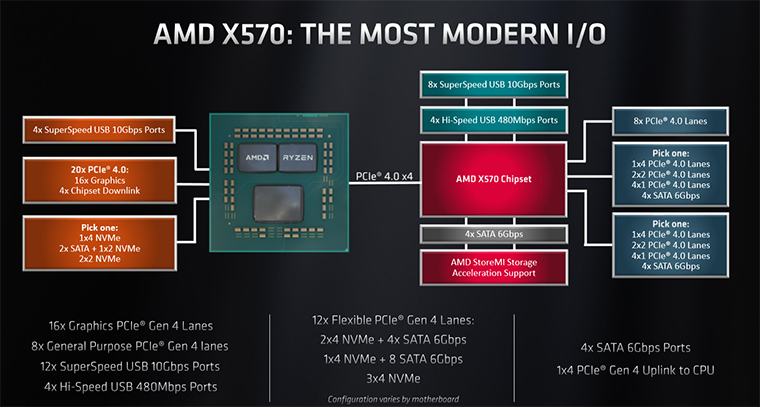
|
Posted By: gizmic
Date Posted: 21 May 2020 at 8:24pm
|
you have to enable it deep in the amd settings in the bios it should have Nvme raid ------------- 
|
Posted By: Synapse
Date Posted: 22 May 2020 at 11:21am
|
Regarding the architecture scheme - notice how you always have 4x SATA (grey) + 12x free PCIe lanes that can be divided into another 4x SATA + 2x4 M.2, or 4x SATA + 1x4 M.2 + 1x4 (16x length) PCIe slot. On the Taichi all 8 SATA ports are available, and the choice is between the 3rd M.2 or the 3rd PCIe x16 slot. I have 2 top M.2 slots and 6 SATA ports plugged. There is a toggle in the UEFI between AHCI and RAID mode, but I believe this is applicable for SATA, not M.2, which is NVMe protocol, not AHCI, on modern drives. |
Posted By: gizmic
Date Posted: 22 May 2020 at 3:09pm
this is the location where it should be  ------------- 
|