Realtek 2.5Gbe RTL8125 NDIS Reset Problem
Printed From: ASRock.com
Category: Technical Support
Forum Name: Intel Motherboards
Forum Description: Question about ASRock Intel Motherboards
URL: https://forum.asrock.com/forum_posts.asp?TID=14888
Printed Date: 04 Mar 2026 at 9:53am
Software Version: Web Wiz Forums 12.04 - http://www.webwizforums.com
Topic: Realtek 2.5Gbe RTL8125 NDIS Reset Problem
Posted By: dakooga
Subject: Realtek 2.5Gbe RTL8125 NDIS Reset Problem
Date Posted: 09 Jul 2020 at 4:02am
|
What I Have z490 Phantom Gaming ITXTB3, Intel i9 10900k, Realtek Gaming 2.5Gbe RTL8125, 32GB Ram, SSD, 2080 Ti fe I'm on the current 1.30 bios. This rig is not overclocked (yet) and has default BIOS settings. I'm on Windows 10 Build 2004 using Realtek drivers v10.42.526.2020 from the official Realtek 2.5GbE v10042 06222020 archive. The same happens with ASRocks's current Realtek Lan driver ver:10038_12202019 This is a fresh install of windows currently updated; I know there's issues with 2004 but I don't think this is related those issues. What Happens Basically every few minutes my net connection drops and stays down for maybe 5-10 seconds... it means any Zoom/Meet/Team calls I'm on get dropped and I have to rejoin which is hugely embarrassing. If I'm playing a game then I get dropped fomr the game. It's like the net goes away. It happens roughly every 6-10 minues but can have a few hours between resets. It seems to happen when the controller is active such during a big download like game update, playing an online game or video conferencing. What The Event Log Says The full error I see in the event log is: Event ID: 10400 NDIS Reset 'The network interface "Realtek Gaming 2.5GbE Family Controller" has begun resetting. There will be a momentary disruption in network connectivity while the hardware resets. Reason: The network driver detected that its hardware has stopped responding to commands. This network interface has reset XX time(s) since it was last initialized.' Where XX is basically a number from 1 to infinity depending on how long it is since the machine was rebooted. They are roughly 6-10 mins apart but can have an hour or so between resets. On the details tab it says: IfGuid {f183f3bb-5047-442e-a910-85470e065bdd} IfIndex 17 IfLuid 1689399632855040 AdapterName Realtek Gaming 2.5GbE Family Controller ResetReason 2 ResetCount XX I won't bore you with the XML What I've tried - Turned off all advanced offloading and power saving options so there's no offloading, no power saving, no green ethernet all of that is turned off. - Turned off all the WOL features and VLAN Priority features. - Turned off system power management on the devices power management tab so its not allowed to turn off the device. Whatever I try the Realtek 2.5Gbe RTL8125 keeps resetting in my machine and therefore dropping the connection for 5-10 seconds. Thoughts It doesn't seem to be a power saving issue (like with older Realtek NICs) since the NIC and system are definitely active when Windows resets it. Maybe the chip is over heating? Does anyone else experience this? Does anyone know of newer firmeware or beta firmeware in dev they're willing to let someone technical try out? Is this a known thing? Keywords/ Realtek Gaming 2.5Gbe Family Controller RTL8125 NDIS Reset Disconnect Problem ASRock z490 Phantom Gaming ITX TB3 Lastly what does this forum have 10 topics per page... it take to scan for similar issues after searching... shoudln't it have 50 -100 threads per page? Any help would be gratefully received... ~ Koog |
Replies:
Posted By: ASRock_TSD
Date Posted: 09 Jul 2020 at 2:56pm
|
Dear Dakooga, Thanks for posting your query to the ASRock forum. We have checked with the following configuration: -Win10 2004 (Build 19041.329)(Latest updates) -Realtek Lan driver ver:10038_12202019 Kindly try with the Realtek LAN driver ver.10039_05252020 that can be downloaded from the link below: https://drive.google.com/file/d/1vWsMVxfnaYIZmiFd77vxJMCJW579wUpQ/view?usp=sharing If the problem persists, will it happen while watching the youtube? How often will the LAN be disconnected? With thanks, ASRock TSD |
Posted By: dakooga
Date Posted: 09 Jul 2020 at 5:11pm
|
Thank you for the reply. It seems to happen when the Realtek 2.5Gbe is working rather than idle. Using [URL=https://www.realtek.com/en/component/zoo/category/network-interface-controllers-10-100-1000m-gigabit-ethernet-pci-express-software]Realtek 2.5GbE v10042 06222020 drivers[/URL] last night I went to bed but kept all the game services running (Steam, UPlay, Origin, Epic) and a torrent tool. My plan was to keep the interface busy. When I checked the event log this morning there were many resets as you can see  They happen 2-10+ minutes apart. It seems to happen most when several services are sending/receiving traffic. For exmaple video conferencing + google sheets/office-on-line/ gaming or downloading anything whislt video conferencing. I will try with your v10039 drivers today and keep you posted. I think the NIC drivers and firmware may be a bit young and not handle traffic volume or traffic variety very well yet which, if true, needs to be addressed given it's a 2.5Gbe adapter and 2.5Gbe+ switches are becoming more common and thus more and more traffic could be created. I will post results later. ~Koog |
Posted By: dakooga
Date Posted: 16 Jul 2020 at 3:16am
|
After a few days of testing I can report that the NIC reset problem still happens with v10039 but I have it narrowed it down to when the connection is very busy (such when using torrent software). It seems like the more connections are open the higher the chances are that the RTL8125 resets. It is especially noticeable when you also throw in a real time communications service such a Zoom, Skype, Meet or Teams because when the RTL8125 resets everyone sees you freeze and all comms are interrupted for a good 10 seconds but the call is not dropped. If you're playing a game, have a browser open and on Discord (no torrents) it still happens but less frequently - once every 20-30 mins maybe, however, when it happens it is a disaster because you get dropped from the game. Discord may keep you connected but you cannot hear or say anything until the RTL8125 completes it's reset cycle. If you are just browsing the internet and maybe have a few tabs open one of which is Youtube it's fine. You can even have Youtube and Spotify running and it does not reset. I'm current now testing v10042 which is from the RealTek site. ~Koog |
Posted By: ASRock_TSD
Date Posted: 16 Jul 2020 at 3:45pm
|
Dear Dakooga, Thanks for the reply. We have been checking this case. CPU 10900K used Graphics card GTX1660 BIOS 1.30 Google Chrome --> Youtube and Internet speed test Microsoft Edge --> y99 Chat room (We were not able to access Discord) Furmark --> CPU and graphics card stressed. Win10 2004 Realtek LAN driver installed from the ASRock website. (Other drivers area automatically installed the Win10) However, we are not able to see the same problem for more than 2 hrs. Please try to give temperature flowing to your system to check if it is not caused by the temperature that results in the reset of the LAN. Also, try: 1. Testing a different network under the air-conditioned room to see if the problem will appear. 2. Load BIOS default with only one RAM installed to the system. With thanks, ASRock TSD |
Posted By: dakooga
Date Posted: 17 Jul 2020 at 10:56pm
|
Thank you for looking into this and trying to replicate. I actually have a RTX 2080 ti Fe but I think I found something. In the bios in the fan management area there is something called a VR Fan 1 that was set to silent/off. There seems to be two fans on the MB, one in the IO block and one in the MOSFET area... are they both VR Fan 1 ? Which is the VR Fan? I've set it to normal mode and and see it going about 2-3k RPM. You see them in my build log here: https://photos.app.goo.gl/jVupcEUP9vTUCAMa6 I will keep you posted if this reset continues after this. As for temps I'm not seeing anything thats unusual on the MB (to be honest I didn't look at the VR stuff before. Here are the current temps after playign Division 2 for an hour with Discord for chat, chrome and youtube playing...  The dual AIO radiator is great and the RTX 2080 and CPU are undervolted about -100mV each saving 5 degrees... I'll post again in a few days with the results. I hope the VR fan is the thing I think it is... where does the RealTek chip sit on the motherboard? My pictures are not clear enough and as you can see in the build log it's pretty tight now. If it was exposed I could try to put a small heatsink on it... Have a good weekend. ~Koog |
Posted By: dakooga
Date Posted: 17 Jul 2020 at 10:58pm
|
ARRGH you cannot edit your post! Here is the picture of the temps after playing a game for an hours and havign a few things running at the same time.  ~Koog |
Posted By: michaeljb20
Date Posted: 19 Jul 2020 at 3:13pm
| I'm having the exact same issue with my MSI MAG B550M Mortar. Done all the usual steps like installing chipset drivers, LAN drivers, disabling all energy efficiency modes, and setting the speed to 100Mbps Full Duplex. Still resets when I put the Ethernet under any load. |
Posted By: Ganendorf
Date Posted: 20 Aug 2020 at 11:23pm
| I too, am having the exact same issue and found this thread in my search for a resolution. I was originally running 10.35.510.2019 as my drivers for the Realtek 2.5GB card and with those drives this was very sporadic, 4-5 times in a 24 hour period. I tried installing the newer drivers and that made it a lot worse, I didn't keep those drives very long, about 2 hours and I had 4 reset messages in the System logs in that timeframe. I have a completely different mobo, it's not an ASRock board, but the same NIC controller so wanted to see if anyone found a solution. Mobo is MSI MEG x570 |
Posted By: dakooga
Date Posted: 20 Aug 2020 at 11:53pm
|
Glad I'm not the only one. @ASRock_TSD I've been running tests and comparing resulst for a couple of weeks It seem 042 drivers have a simialr behavior to 039 at least for me. It does not seem to reset much (maybe once of twice a day) if it's just low level usage but if I'm doing any peer to peer with any of the common clients like Vuse, BigLy, µTorrent, Qtorrent, take your pick, then I start seeing the resets a lot. They happen after maybe 30-40 minutes, presumably as connection counts go up... overall I'm probably receiving less than 8MB/s from maybe 60 connections so its not really taxing. Qtorrent seems the worst offender so if you wanted to reproduce this install that and start distributing linux isos and copyrirght free book libraries. Once it starts resetting it does it pretty reliably every 10 minutes or so. I really think there's a firmware/driver issue going on which can put the RTL8125 in a weird state when there's more than a few dozen connections. For gaming, email, web browsing, streaming it seems to reset a lot less (a few times a day at most) but then why have a 2.5GB adapter to do just those things... ~Koog |
Posted By: Ganendorf
Date Posted: 21 Aug 2020 at 12:35am
|
I threw in the towel. I found this thread on reddit and let's just say it's not the best of news, basically people are just saying this is a known issues that's existed on Realtek cards for a while (I've had other Realtek built in NIC cards and never remember this problem) so take that with a grain of salt. https://www.reddit.com/r/MSI_Gaming/comments/hsmz3x/random_connection_lost_with_realtek_pcie_25gbe/ I did however just order a $30 intel pci 1gb nic off of amazon. In the meantime I disabled my hardwired connection and switched to WiFi and it seems to have stabilized. Not ideal in any sense of the word. |
Posted By: Atrivion
Date Posted: 26 Aug 2020 at 1:46am
|
I have the exact same problem as the original poster. Only exception is that i have a B550m Mortar motherboard. I've also tried the exact same steps as in the Original post. Nothing has worked. It gives me a NDIS 10400 adapter reset on my Realtek PCIe 2.5gbE Family Controller. When i have a Torrent active, be it upload or download it dies way more often, so i guess it can only take so much traffic before it is forced into a reset somehow... Someone needs to fix this, ASAP, even more so if its true that its an old problem with Realtek. I'm going to be emailing Realtek about this aswell but wanted to add one more with the exact same problems to this thread. Maybe it gets their attention and forces them to pull their thumbs out and do fix it. |
Posted By: ebertonmoraes
Date Posted: 27 Aug 2020 at 2:37am
|
I have exactly same problem too. Here Z490 Steel Legend motherboard, with a i7 10700k. Aparently is a driver problem, waiting for updates. |
Posted By: dakooga
Date Posted: 31 Aug 2020 at 7:28am
|
New Realtek RTL8125 drivers just came out... [URL=http://www.realtek.com.tw/downloads/dlac97-2.aspx?lineid=5&famid=12&series=8&Software=True]Official Realtek Site[/URL] Their site is sometimes down so try this if it is [URL=https://www.station-drivers.com/index.php?option=com_remository&Itemid=352&func=fileinfo&id=4582&lang=en]Station Drivers[/URL] I'm now trying v10.43.723.2020 of the Realtek RTL8125 Gaming 2.5Gbe drivers ~ Koog |
Posted By: Espantoso
Date Posted: 04 Sep 2020 at 3:58am
|
Happening to me to on a MSI x570 Tomahawk with the same adapter. So annoying! |
Posted By: Espantoso
Date Posted: 04 Sep 2020 at 4:14pm
| 10.43.723.2020 Are still bad for me |
Posted By: bbandor
Date Posted: 05 Sep 2020 at 10:45pm
| It happens on my Gigabyte Aorus MAster x570 too, I even changed the cable but to no avail. I'm using the latest driver (but I tried older driver versions too) |
Posted By: Espantoso
Date Posted: 07 Sep 2020 at 3:26am
| Welp, I guess we should all send an email to nicfae@realtek.com (Realtek NIC Support) |
Posted By: bbandor
Date Posted: 07 Sep 2020 at 11:50pm
|
I've already did that, this is their "official" response: "Dear Customer, Thank you for your E-mail. We sell Ethernet chips, we don?™t made network cards or on board LAN; so we can?™t figure out your problem at first place. If manufacture follow our design rules, the LAN should be working fine. At this moment , we suggest you contact Gigabyte." So they don't really give a s**t, just your atipical "not my fault it's the others fault" response. |
Posted By: crus
Date Posted: 08 Sep 2020 at 8:43am
|
I'm having the same problem with the ASUS x570-E Gaming motherboard which also uses the RTL8125 NIC. Have tried various driver versions, Currently using: 10.43.723.2020 - problem persists Have also tried - Disabling "Energy-Efficient Ethernet" - Disabling "Gigabit Lite" - Disabling "Green Ethernet" - Disabling "Power Saving Mode" - Disabling "Wake on Magic Packet" - Disabling "Wake on pattern match" - Disabling "Allow the computer to turn off this device to save power" - Update to latest mainboard BIOS - Update to latest chipset drivers from AMD I also emailed nicfae@realtek.com and received the same response as bbandor above. On this motherboard, I have the Realtek 8125 and an Intel i211. I was going to use the i211 but its also buggy, IPv6 intermittently fails PMTUD tests (which causes weird problems) - The Realtek doesn't have the IPv6 issue. The Intel NIC utility allows me to test the LAN cable and it verified the cable as working properly. I've also used this cable on another machine just to double check and its working as expected. Have also tried a different port on the switch that the machine is plugged into. Is everyone here running Windows 10 version 2004? I'm wondering if the problem happens with version 1909? Has anyone figured out what triggers the issue? Sometimes i can go a day or 2 without it happening and then some days i'll get the problem a few times within minutes. |
Posted By: ozgrunt
Date Posted: 09 Sep 2020 at 6:00am
|
I've being having this problem as well. Gigabyte B550 Pro ac motherboard. Ryzen 7 3700K and GTX1660Ti. It seems to be ok now. Here's how I fixed it (I hope). Update your driver to 10.43.723.3030. Windows10 also did an update on 8/09/2020: Realtek Semiconductor Corp. - Extension - 6.0.8945.1 Open Driver Manager Right click on Network Adapters --> Realtek Gaming 2.5Gbe Family Controller --> Properties Open Advanced tab. Set the following: Energy-Efficent Ethernet Disabled Gigabit Lite Disabled Green Ethernet Disabled Maximum Number of RSS Queues 4 Go to the Power Management tab and turn off 'Allow the computer to turn off this device to save power' Click OK and reboot. |
Posted By: cpp2005
Date Posted: 15 Sep 2020 at 2:03am
|
I have exactly the same problem on Gigabyte B550 Aorus Elite. Wrote to Gigabyte support pointing to this thread and this one: https://forum.gigabyte.us/thread/9873/aorus-realtek-network-adapter-problem For now I didn't get any satisfactory answer. I suggest you guys do the same and open support cases with the manufacturer, maybe then they "hear" us. ozgrunt I'll try your suggestion though my computer already never goes to sleep. |
Posted By: PapaJoe
Date Posted: 16 Sep 2020 at 1:28am
|
I have a similar issue with my B550 Steel Legend. The connection stops every then and now, without any noticable errors whatsoever. I have to reset my Ethernet, or unplug and replug my ethernet cable. Otherwise i can sit for hours and wait for it to work - which won't happen, because I have to reset it manually. This is so annoying and frustrating when watching videos or downloading large updates. I did disable the power management stuff on my ethernet settings. Never had this kind of issue with my B350 board from MSI. I tried LAN driver 10039_03232020 from the Asrock page and 10.043 from Realtek page. No difference at all. It's all the same. Please fix this issue. |
Posted By: Grant2k
Date Posted: 20 Sep 2020 at 10:28pm
|
Hello, I have msi z490 gaming plus and I have the same problem, network card falls off under load. "The network interface "Realtek PCIe 2.5GbE Family Controller" has begun resetting. There will be a momentary disruption in network connectivity while the hardware reset. Reason: The network driver detected that its hardware has stopped responding to commands. This network interface has reset 3 time(s) since in was initialized." |
Posted By: Vijuarukei
Date Posted: 31 Oct 2020 at 11:49pm
|
Just registered here to share a similar issue. Having the same issue here, RTL8125B, using a third party 2.5gb ethernet card as my MOBO ( z170a gaming pro ) only support 1gb. Plugged using an Ethernet cable, getting multiple disconnect everyday, it usually last for a second or trwo and then it come back all by itself, while it's not a big issue while browsing, playing online is something else as I get kicked out of the game everytime. I also noticied that the more load my internet is having (like playing + discord ) the more this will happen, it can happen 6 to seven time in half an hour FFS. I tried every realtek driver I could find, from the legacy one that windows install all the way to the latest one, and others in between, tried every settings, disabled every energy / green settings, and nothing helps. Thinking about buying another ethernet card powered by Intel driver, more expensive but hopefully it'll work as Realtek can't get their sh*t together. |
Posted By: readyy
Date Posted: 02 Nov 2020 at 7:07am
|
just created an account to help out my fellow gamers! :) in the reddit post earlier there was a link to a new driver from realtek for now it seems to work perfectly. here is the comment: https://www.reddit.com/r/MSI_Gaming/comments/hsmz3x/random_connection_lost_with_realtek_pcie_25gbe/g99mpns?utm_source=share&utm_medium=web2x&context=3 |
Posted By: Vijuarukei
Date Posted: 02 Nov 2020 at 11:35pm
I tried this driver but I'm still have random disconnect :/ |
Posted By: AMD718
Date Posted: 10 Nov 2020 at 10:51pm
|
See additional information and the troubleshooting / experiences I've had with this so far at https://www.reddit.com/r/gigabytegaming/comments/hqsrj5/b550_aorus_pro_realtek_25g_network_adapter_problem/gaj6fjw/?context=3 Granted, different motherboard, but exact same symptoms. The commonality is onboard RTL8125. |
Posted By: ValetVlad
Date Posted: 15 Nov 2020 at 7:39pm
|
Since google leads to this page, I'd decided to share my findings. x570 tomahawk also has this controller and also has this issue, but it only surfaces when I use curve optimizer to decrease CPU voltage. For almost 2 weeks it didn't appear a single time when running stock settings, but happens every ~20 minutes if I set curve optimier value to -15 for all cores (I don't really know what the measurement is), which results in ~0.05V drop for vCore. I really don't know why it affects the LAN, as it doesn't change BCLK, but somehow it does. |
Posted By: rcristofrf
Date Posted: 16 Nov 2020 at 4:24pm
|
Hi there! For what it's worth, for me with a Gigabyte AORUS B450m none of the solutions mentioned above or on the reddit page helped. The Realtek Diagnostics Tool found no errors. However, when I replaced the (otherwise fully functional) CAT6 LAN cable with a cheap, old CAT5e cable, it worked. Switching back to CAT6: no LAN. CAT5e: works So, it seems, something within the chipset stopped working with CAT6, and even reverting to a year-old driver didn't help. (I wasn't able to test another CAT6 cable, so I can't completely rule out, that it is this specific cable. But again, it works with other devices.) I have no explanation for this, not even a theory, however... 
|
Posted By: ValetVlad
Date Posted: 16 Nov 2020 at 11:56pm
| I am also using a CAT6 cable, but upgrading to the latest driver solved the issue for me. |
Posted By: ValetVlad
Date Posted: 20 Nov 2020 at 5:17am
| Nope, after 3 days, the problem returned. |
Posted By: SherLock55
Date Posted: 22 Nov 2020 at 6:42pm
|
I am also running this Realtek NIC with a B550 Steel Legend, constant disconnects on every driver version since I built this PC about 4-5 months ago. Have tried everything from disabling all the energy efficient options, new cables, reverting to the original windows driver etc and still random disconnects. I am thinking of just getting an Intel PCIE NIC as this is driving me crazy. |
Posted By: ValetVlad
Date Posted: 27 Nov 2020 at 1:24am
| I even replaced cat6 cable with cat5e to test rcristofrf's hypothesis, but it changed nothing. It works stable for 1 to 2 days, then starts acting up. Seem to go away for some time if I switch PC off and let it cool down. Rebooting doesn't help, but it works fine for a day after cold boot. |
Posted By: Kekmen
Date Posted: 20 Dec 2020 at 5:11pm
| I have an Asus TUF Gaming B550-Plus motherboard with the same Reltek network card. I built the machine in September, and I?™ve struggled with the problem ever since. I found the solution 1 week ago: I hope you have a torrent client on your machine guys? Because the problem is caused by ÎĽTP (Micro Transport Protocol). I use qBittorrent and since I switched the peer connection protocol to TCP only, the problem has disappeared, it has never been produced since, so I dare say that this was the problem. |
Posted By: xavdeman
Date Posted: 21 Dec 2020 at 6:19am
|
I have a Gigabyte B550I AORUS PRO AX with a Realtekç°?2.5GbE LAN chip (2.5 Gbit/1 Gbit/100 Mbit) and I found this topic using Google since I get the exact same error in Event Viewer: Event ID 10400, The network interface "Realtek Gaming 2.5GbE Family Controller" has begun resetting (...) Reason: The network driver has detected that its hardware has stopped responding to commands It seems customers on the MSI forums with the same Realtek chip also have the same error: https://forum-en.msi.com/index.php?threads/realtek-pcie-2-5gbe-family-controller-resetting.345823/ and on the Gigabyte Reddit they do as well: https://www.reddit.com/r/MSI_Gaming/comments/hsmz3x/random_connection_lost_with_realtek_pcie_25gbe/ Thus it seems to be related to the Realtek ethernet chip or its drivers. When you report this to MSI Support please mention this. |
Posted By: Cnapmax
Date Posted: 21 Dec 2020 at 4:43pm
|
Hey guys! Just created an account to show my support, i built 2 pc's in october with b550 steel legend mobos and both of them seem to have this problem, its driving me insane, tried switching the cat cables, a ton of different drivers and nothing seems to work. I also use qbittorrent and i have noticed that i do dc less when i dont have it open (still dc tho). Sometimes i dc for 4-8 seconds and then automatically reconnect but lately its been that i have to manually replug the cable to regain connection. Sent an email to asrock support and i suggest all of you do the same to bring this issue to their attention. Currently disabled the settings in advanced tab and waiting to see if they helped. |
Posted By: xavdeman
Date Posted: 22 Dec 2020 at 1:28am
|
One of the qBittorrent team members has just stated that it seems like a Realtek driver issue: https://github.com/qbittorrent/qBittorrent/issues/14019 uTP is just a protocol over UDP. This is pretty clearly a driver issue to me, it should not crash with some UDP packets. |
Posted By: xavdeman
Date Posted: 30 Dec 2020 at 2:43am
|
One of the developers of libtorrent (a library used in qBittorrent) just stated that reported issue of Realtek 2.5GbE controllers (such as RTL8125) resetting (Event ID 10400, source NDIS) is likely caused by the Realtek hardware/drivers: https://github.com/arvidn/libtorrent/issues/5761 I suspect the hardware or driver isn't well tested under heavy UDP load, and fails. I don't really see anything actionable on libtorrent's part, other than recommending that users with the failing hardware either disable uTP or replace the hardware. libtorrent doesn't talk directly to the driver, it uses the operating system's API. The API guarantees that hardware is not supposed to reset by its use, similar to operating systems (normally) guaranteeing they won't kernel-panic because of system calls. |
Posted By: matthys70
Date Posted: 01 Jan 2021 at 8:19pm
|
Glad to see I am not the only one. Got the ASRock B550 Steel Legend motherboard with 1.80 BIOS installed. The Realtek Gaming 2.5Gbe Family driver version shows: 10.39.212.2020 But I notice there is a "Install_Win10_10045_12182020" package available at Realtek which is dated 31/12/2020, though I didn't test it yet. |
Posted By: matthys70
Date Posted: 02 Jan 2021 at 3:46am
|
Just an update: Driver version 10.45.928.2020 didn't work either. But I found this as well and trying now: Go to the advanced properties tab of the Realtek Gaming 2.5 GbE. Set these properties to disabled. Advanced EEE, Energy-Efficient Ethernet, Gigabit Lite, Green Ethernet, Power Saving Mode. |
Posted By: matthys70
Date Posted: 10 Jan 2021 at 6:27pm
|
I had to give up and bought the TP-LINK TG-3468 Gigabit PCIe Network Adapter for around 10 Euro which works great. One update though, data activity is still blinking but no connection. If you unplug cable and plug back, it will work again (for some time). |
Posted By: bbandor
Date Posted: 10 Jan 2021 at 8:05pm
|
https://drive.google.com/file/d/1O7-MzgByjVL30PEemhRsObxmb4G85RAS/view?usp=sharing This beta driver should resolve the issue, I've found it on the MSI forums 
|
Posted By: bbandor
Date Posted: 10 Jan 2021 at 8:11pm
|
https://forum-en.msi.com/index.php?threads/realtek-pcie-2-5gbe-family-controller-resetting.345823/page-4 And here is the forum post |
Posted By: Uqen
Date Posted: 10 Jan 2021 at 10:48pm
|
I've already posted this on the msi forun & on github (also have a reddit post aswell https://www.reddit.com/r/HomeNetworking/comments/kqbs7l/regarding_realteks_network_cards/): It seemed to have worked for me in the beginning, but after 1 hour of playing games it returned. In games like Overwatch it still happens every 10 minutes or so. Did not fix it for my asrock b450m pro4 with the realtek gbe family controller. Please, can anyone try it in games? Especially in Blizzard games (such as Overwatch) it happens alot. |
Posted By: pokuly
Date Posted: 11 Jan 2021 at 9:57am
At the MSI forum you and one more person posted about still having the NDIS error. You and the other person have motherboards that seem to have different Realtek chips as the threads are about, the 1GbE RTL8111. No idea if the fix can be the same for the RTL8111. For me the new beta driver obviously fixed the NDIS event of my RTL8125. Nonetheless there seem to be different problems. My first B550 Steel Legend had also a problem without the NDIS event. It sometimes hung the network for no obvious reason. I needed a reboot or a disable/enable of the network adapter in the device manager to reactivate it. This first board went back because of the onboard USB2 ports were broken. My new replacement board did never hang up hard in the few days i have but created the NDIS event. The new beta driver fixed that for me. For the hard hangs i will have to wait because it may take several days to pop up. What i noticed is that the old board had a serial starting with M80-... while my new board is Made in Vietnam and has completely different serial number syntax. Also the serial is not embedded in the BIOS. ------------- B550 Steel Legend / J5005-ITX |
Posted By: Uqen
Date Posted: 11 Jan 2021 at 10:56am
|
yeah, we have different realtek chips. I'm just disappointed that the fix did not completely fix it for our network chips, since we use the same drivers & (i presume) had the exact same problems and the exact same time. all in all not quite sure where to go from here, will probably wait a bit for the official driver release |
Posted By: pokuly
Date Posted: 11 Jan 2021 at 11:25am
|
Since the NDIS event behaves similar with the 8125 and your 8111 it may indeed be the same fix but the Realtek team didn't activate it for the 8111. I wish you good luck your posting efforts somehow get communicated to the right people. ------------- B550 Steel Legend / J5005-ITX |
Posted By: Uqen
Date Posted: 11 Jan 2021 at 11:54am
| thank you very much. I've already emailed them with the exact same theory in mind. Just have to hope that the right people see it! |
Posted By: pokuly
Date Posted: 13 Jan 2021 at 10:31pm
|
Driver 10.046.1231.2020 is WHQL now. https://www.station-drivers.com/index.php?option=com_remository&Itemid=352&func=fileinfo&id=4750&lang=en ------------- B550 Steel Legend / J5005-ITX |
Posted By: noelman8
Date Posted: 14 Jan 2021 at 8:34am
|
yup. Realtek LAN 10.046 driver is out of beta and recently WHQL'ed by MS. |
Posted By: pokuly
Date Posted: 14 Jan 2021 at 11:38am
|
Now that i watch this Realtek closer i noticed random IPv6 only packet loss when maxing out the download or copying lots of data to another PC over the local network. I can see this with PingPlotter to google.com running simultaneously IPv4 and IPv6. 1Gbit inet speed, 1Gbit router, 1Gbit Realtek. No fancy adapter settings. Default Adapter settings like Qos and other protocols are running. I have no idea if this was happening before and i also have no idea if this is expected or even matters. Besides that i didn't have a single hard hang of the RTL8125 since i use the replacement board. The board was changed on this 4th of january running the beta drivber since the 8th. ------------- B550 Steel Legend / J5005-ITX |
Posted By: pokuly
Date Posted: 24 Jan 2021 at 11:27am
|
20 days without a single strange behaviour. This latest 10.046 driver seems to do the trick here. I also see the copying speed to a RTL8111H using the same driver reaches up to 115MB/s. This is across a Puma 7 router and Cat 5e cables. ------------- B550 Steel Legend / J5005-ITX |
Posted By: mpsharp
Date Posted: 26 Jan 2021 at 9:26am
|
Just for kicks, I also now run this powershell script upon boot in TaskScheduler: while ($true) { $pingtest = test-connection 192.168.1.254 -count 1 -quiet if(!$pingtest) { Write-EventLog -LogName "Application" -Source "AutoNetReset" -EventID 1 -EntryType Warning -Message "Detected network down. Restarting" restart-netadapter Wired } start-sleep 15 } I've only gone a week now. Yet to see the message. |
Posted By: iandk
Date Posted: 29 Jan 2021 at 6:46am
Have you had issues with the network speed? I'm somehow seeing issues when copying files from my NAS to my PC. Uploading is no problem. Must be somehow related to the Realtek NIC since none of my other devices has issues |
Posted By: pokuly
Date Posted: 29 Jan 2021 at 10:12am
|
Often i get above 110MB/s copying back and forth between these 2 PCs here and sometimes it is stuck to 70-90MB/s. Maybe after several power savings and waskeups during the day? Doing internet things also slows down the network copy speed. This may be due to Qos in the OS or the drivers Qos. I don't know other hardware does better. I never really watched the speeds before i had hard hangs with this AMD system. I have no classic NAS but copy files to the other PCs RTL8111H. That card may cause problems of its own. ------------- B550 Steel Legend / J5005-ITX |
Posted By: 9swampy
Date Posted: 31 Jan 2021 at 6:16am
| Thx for linking the 10.046 driver; doesn't work on my RTL8125 Gigabyte Auros B550 - it's worse than ever tbh. Watching out for next... |
Posted By: Uqen
Date Posted: 01 Feb 2021 at 3:19pm
|
To anyone still checking this thread, the one on the MSI forum is way more active. To my surprise a user called plentauskas19914d202ca posted a temporary fix that worked for him in that thread. It's basically like alot of other "fixes" aswell, alot of power saving settings in the driver settings that need to get changed. Unlike all the other "fixes" this one actually seems to have worked for me. I recreated all the exact settings he shared on the forum, and since like a week or so, I have had NO disconnects whatsoever. Be aware, other than me and plentauskas these settings did not seem to help any other user with the same problems. So yeah, it does not seem to work for everyone. But you can give it a try, it's only about changing a few driver settings and then rebooting. ----- The settings: You have to go the the Device Properties -> Advanced and disable: Advanced EEE ARP Offload Energy-Efficient Ethernet Gigabit-Lite Green Ethernet Interrupt Moderation IPv5 Checksum Offload Large Send Offload v2 (IPv4) Large Send Offload v2 (IPv6) NS Offload Power Saving Mode TCP Checksum Offload (IPv4) TCP Checksum Offload (IPv6) UDP Checksum Offload (IPv4) UDP Checksum Offload (IPv6) And of course in Power Management disable Allow the computer to turn off this device. NOTE FROM ME: I have also set speed&duplex to 100 mbit/s full duplex I DO NOT KNOW if this changed anything fix wise, I just did it because I remember reading this in another, old post. (this setting alone did not fix it for me) ----- Again, thanks to plentauskas19914d202ca from the MSI thread for this fix, which worked for me, and hopefully works for some of you guys aswell. |
Posted By: pokuly
Date Posted: 12 Feb 2021 at 9:44am
|
Still some fun over here. Once a week it seems after a wakeup and the first try accessing the internet my rooter becomes crazy and reboots. I didn't realize it early because my ISP does maintenance lately. It sometimes reboots when i am at the PC and other background tasks may try to access the internet. Today after wakeup i immediately tried to reload a page in my browser and at this moment the router rebootet. No entry in its log. Is this coincidence or did others experience the same. Time for returning board 2 as electronic waste ends these days. Already have a B550 candidate with Intel from another vendor in mind. ------------- B550 Steel Legend / J5005-ITX |
Posted By: dboreham
Date Posted: 14 Feb 2021 at 11:41am
| I've experienced this problem too. It seems to become worse with a faster CPU, perhaps indicating some race condition. I have found that the issue appears resolved by driver version 10.046, HOWEVER, Microsoft has a penchant for backing out the fixed driver in favor of an older driver signed by MS. This has happened to me twice now, every time the system pulls down a new Insider Preview update. A manual re-install of the updated, signed by Realtek driver again re-resolves the issue. Beware. |
Posted By: pokuly
Date Posted: 17 Feb 2021 at 10:21pm
|
It was all day on 10.046. I installed the 10.046 driver directly from the Realtek support page. Its filesize is slightly different to the WHQL version from earlier. Not a single hiccup since i complained. I meanwhile blame my ISP for having probs. ------------- B550 Steel Legend / J5005-ITX |
Posted By: Digitalerr0r
Date Posted: 18 Feb 2021 at 8:48pm
|
Just wanted to confirm I still have issues with latest drivers mine is pretty odd randomly starts to work if I power drain it, sometimes when gaming I get disconnected the lan port light stops flashing and device manager no longer shows network adapter, restarted comp reset network settings, reset router and modem and left for on few mins to drain/same with comp the next thing I'll try according to what others have advised is have to reset cmos and reseat ram sticks on motherboard b550 velocita that should cause the lan to wake up from deep sleep so idk if this is actually driver or on a bios level that needs to be fixed and the rma process is fking yikes as the reseller tested and couldn't fault it |
Posted By: Digitalerr0r
Date Posted: 19 Feb 2021 at 7:35am
| Can confirm the only way to wake it from its deep sleep is to completely allow the computer to discharge (remove psu cable (i also removed ethenet cable) and let it drain for 10+ minutes I did contact realtek and they've sent over an updated driver 10.47 i will report back if it fails again. |
Posted By: pokuly
Date Posted: 19 Feb 2021 at 10:13am
|
Like mentioned before i had my first board with hard hangs but on this also the onboard USB 5_6 and 7_8 connectors were absolutely dead. Everything else seemed to work. Maybe there is a relation? ------------- B550 Steel Legend / J5005-ITX |
Posted By: Digitalerr0r
Date Posted: 20 Feb 2021 at 3:05pm
|
Still an issue the adapter is showing now but shows the network cable unplugged.. obviously, a bigger issue than we think especially when they all allow this to pass QA maybe a big complaint needs to be made to the person responsible gets a massive kick up the arse |
Posted By: xavdeman
Date Posted: 22 Feb 2021 at 3:36am
So, good news from the MSI forum. Someone from Realtek actually replied to a support ticket: https://forum-en.msi.com/index.php?threads/realtek-pcie-2-5gbe-family-controller-resetting.345823/page-11#post-2041042 Quoting the post: I just got an answer from mr. Kevin Cheng, in which he wrote: Hi, Thank you for your information. We will try to reproduce the issue. Could you help us to dump all registers(by RtkHwView tool) and capture wireshark log for our reference? Wireshark: ( https://www.wireshark.org/download.html ) 1. Options: Select the RTL8125B(G) to Capture on B550 platform 2. Start: Start to Capture the Ethernet packets until the issue occurs 3. Just save as a pcapng file [ Instructions: https://forum-en.msi.com/index.php?attachments/1-jpg.146253/ ] RKHView Tool https://cdn.discordapp.com/attachments/807733452769067109/807733722597425152/RtkHwView_V410_External.zip https://cdn.discordapp.com/attachments/807733452769067109/807733779807600660/RtkHwView_User_Guide_Confidential.pdf Sadly I can't help anymore since I returned the board and asked for a refund, but if anyone can make this little research regarding the ARP loopback problem, please contact him at nicfae@realtek.com. |
Posted By: noelman8
Date Posted: 25 Feb 2021 at 8:59pm
|
Realtek PCIe LAN driver v10.047 for Win10 available 2/24/2021: https://www.realtek.com/en/component/zoo/category/network-interface-controllers-10-100-1000m-gigabit-ethernet-pci-express-software try this new driver and see if the ndis reset problems are fixed |
Posted By: pokuly
Date Posted: 24 Mar 2021 at 11:04pm
|
I got a router firmware update these days and now i always get full ~115MB/s copy speed between a RTL8111H an the RTL8125. The router certainly plays a major role in handling these 2.5 GBit chips correctly. I had not a single issue with the RTL8125 for a while now. The screenshot shows the copying performance of a 20GB file. [IMG]https://www.directupload.net] 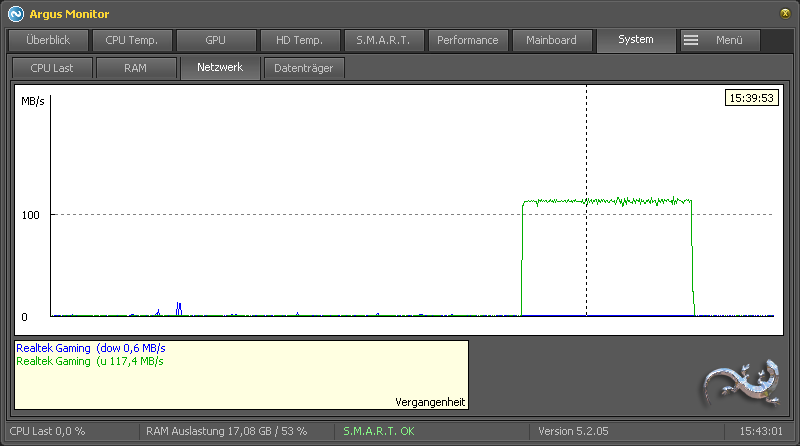 ------------- B550 Steel Legend / J5005-ITX |
Posted By: noelman8
Date Posted: 27 Mar 2021 at 12:05am
|
new Realtek PCIe LAN drivers v7.138 for Win7 and v8.084 for Win8.0/8.1 available 3/25/2021: https://www.realtek.com/en/component/zoo/category/network-interface-controllers-10-100-1000m-gigabit-ethernet-pci-express-software" rel="nofollow - https://www.realtek.com/en/component/zoo/category/network-interface-controllers-10-100-1000m-gigabit-ethernet-pci-express-software |
Posted By: xavdeman
Date Posted: 03 Apr 2021 at 9:05pm
|
Not sure if you are still following this thread, but on the MSI forums it was posted that Realtek is asking for someone to e-mail them Wireshark captures to identify the problems with the RTL8125B(G) on the AMD B550 platform, instructions here: https://forum-en.msi.com/index.php£threads/realtek-pcie-2-5gbe-family-controller-resetting.345823/page-11#post-2041042" rel="nofollow - https://forum-en.msi.com/index.php£threads/realtek-pcie-2-5gbe-family-controller-resetting.345823/page-11#post-2041042 And it seems that a new driver version may have released on 25 March: https://www.realtek.com/en/component/zoo/category/network-interface-controllers-10-100-1000m-gigabit-ethernet-pci-express-software" rel="nofollow - https://www.realtek.com/en/component/zoo/category/network-interface-controllers-10-100-1000m-gigabit-ethernet-pci-express-software |
Posted By: noelman8
Date Posted: 13 Apr 2021 at 1:14am
nah, Realtek had re-released the 10.47 Realtek LAN driver for Win10 that was first posted on Feb. 24, 2021 and re-released it in Mar. 25, 2021. waiting to see if Realtek will post the 10.48 driver version on their web site - should be coming out very soon |
Posted By: noelman8
Date Posted: 15 Apr 2021 at 4:04am
ah never mind. PC manufacturer Fujitsu recently obtained the Realtek LAN 10.48 driver and made it available from this link: https://azby.fmworld.net/app/customer/driversearch/pc/drvdownload%3cmode=1&driverNumber=E1031450" rel="nofollow - https://azby.fmworld.net/app/customer/driversearch/pc/drvdownload?mode=1&driverNumber=E1031450 just download & run the EXE file to extract the files inside which will create a folder named "re1048w10" then run the setup.exe file from that folder to install or update the Realtek LAN driver to v10.48.315.2021. this new LAN driver works on any machine that uses a Realtek PCIe LAN device. |
Posted By: pokuly
Date Posted: 15 Apr 2021 at 10:02am
Clicking your link gives error 404 since the readable link is correct but the embedded link not. The exact same driver was already on Station-Drivers btw. ------------- B550 Steel Legend / J5005-ITX |
Posted By: BGL
Date Posted: 18 Apr 2021 at 11:55am
|
this network card is a real pos, and i'm already annoyed with other things (B550 Extreme4) i've flipped/toggled more than a few advanced settings on the driver, nothing helps. randomly it decides to just stop working and disabling/enabling makes it work again. other times, it randomly chokes which is almost worse because that causes 2nd guessing as to where a problem might be i run quite a few 24/7 machines and gear not having problems w/network* anything. i could provide switch/chip on the other end, but not necessary. i have an additional (intel) quad nic in the same machine, no issues. maybe someone could be a little more clear here - is there a newer/better/fixed driver here? (w/confirmation+) or no? - really not in the mood for trial/error musical chairs w/drivers i suspect there's more than a few people watching this thread, i've been lurking for a while thanks |
Posted By: BGL
Date Posted: 18 Apr 2021 at 12:15pm
|
did i speak too soon? i was running 10.39.212.2020 when i wrote the post, i then checked and downloaded "Realtek Lan driver ver:10047_02232021" - "Realtek_LAN(v10047_02232021).zip" https://www.asrock.com/MB/AMD/B550%20Extreme4/index.asp#Download" rel="nofollow - https://www.asrock.com/MB/AMD/B550%20Extreme4/index.asp#Download - update or install wasn't an option on the installer, so i chose "repair" which upgraded the driver version to 10.47.121.2021 - is this a fixed/stable version? - guess i'll be finding out |
Posted By: pokuly
Date Posted: 18 Apr 2021 at 11:00pm
I didn't have a problem since the 2 10.047 versions that were around and now zero problems with the 10.48 driver linked above but i also had a router/switch firmware update lately that also may help. Besides that i agree with you. This B550 Steel Legend is pretty much the same thing as your Extreme4 and therefore the same weak hardware. I switched back to AMD after many years and this Agesa crap changing every few weeks without ASRock caring is very disapointing. Also with Intel if you have found an overclock it keeps pretty stable over time. This AMD Zen 3 clocks by daily moot and very different with different UEFIs it seems. Also random USB disconnects, strange freezes... ------------- B550 Steel Legend / J5005-ITX |
Posted By: noelman8
Date Posted: 29 Apr 2021 at 4:39am
it's ok pokuly. Realtek themselves ended up releasing the 10.048 driver on https://www.realtek.com/en/component/zoo/category/network-interface-controllers-10-100-1000m-gigabit-ethernet-pci-express-software" rel="nofollow - their web site on Thursday 4/22. I downloaded the updated driver on Realtek's web site moments ago and it's barely the same version as the one posted on Station drivers but the EXE package inside the zip file is dated 4/22/2021. |
Posted By: PapaJoe
Date Posted: 04 May 2021 at 3:24am
| Still no fix on B550 Steel Legend. Tried every realtek ethernet driver version from 10.037 or something to the newest 10.048. Still the same and absolutely annoying. Randomly dropping ethernet and sometimes takes out WiFi on my router as well. How is this even happening? |
Posted By: BGL
Date Posted: 16 May 2021 at 10:19am
|
I've given this plenty of time, the 10.47.121.2021 cited in my last post has certainly NOT fixed this problem. It may have improved by a slight bit, but the NIC still craps out occasionally. Incredibly annoying. Power management related items may be slightly in play here, but ultimately no power management settings i've found, in various areas in & out of NIC-specific settings solve the problem. |
Posted By: Micke
Date Posted: 20 May 2021 at 3:59pm
|
I can confirm the issue, although I'm using a gigabyte board with B550 chipset. Therefore it's not a Asrock-only topic. Realtek RTL8125B-CG , 2.5 GBE driver version Win10 10048 04212021 |
Posted By: noelman8
Date Posted: 23 May 2021 at 3:41am
|
the https://www.station-drivers.com/index.php/fr-ca/outils/Drivers/Realtek/Lan/RTL-81xx-Ethernet-Controller/Windows-10/Realtek-RTL-81xx-Drivers-Version-10.050.0518.2021-WHQL/lang,fr-ca/" rel="nofollow - Station Drivers site recently has Realtek PCIe LAN Win10 driver 10.050 available. Realtek was supposed to release a 10.049 version for Win10 on their web site on 5/21 but that actual download is currently not there (produces 404 error message when trying to download the 10.049 version). just skip that one and get the 10.050 version from Station drivers |
Posted By: noelman8
Date Posted: 15 Jun 2021 at 8:07am
| Realtek themselves ended up releasing the 10.050 version on https://www.realtek.com/en/component/zoo/category/network-interface-controllers-10-100-1000m-gigabit-ethernet-pci-express-software" rel="nofollow - their web site in early June 2021. download links on the Realtek site should already be working |
Posted By: w0w
Date Posted: 15 Sep 2021 at 5:38pm
|
I have the same problem as BGL and Micke have. Mainboard is Asrock TRX40 Creator Currently running latest available driver and 100MBps Full duplex, anything above will cause disconnection. I don't think it is driver issue, but some Realtek scrap again. The only solution so far is to use some pci-e card or usb3.0 card if you really need it. |
Posted By: iMuhammed2
Date Posted: 25 Sep 2021 at 10:52pm
| I shouldn't got an ASROCK board in the first place i have installed the latest driver (10.50.511.2021) in B550 Extream4 support page the problem isn't fully fixed this is getting ridiculous because asrock support claiming it got addressed keep getting packet loss and ping issues |
Posted By: pokuly
Date Posted: 26 Sep 2021 at 10:00pm
|
10.051.0811.2021 is out in the wild and can be found at station-drivers. ------------- B550 Steel Legend / J5005-ITX |
Posted By: iMuhammed2
Date Posted: 28 Sep 2021 at 3:09am
Still nothing 
|
Posted By: noelman8
Date Posted: 28 Sep 2021 at 6:32am
but the 10.051.0811.2021 driver download from station-drivers is NOT a "standalone" download but an AIO (all-in-one) driver download which we do not want. hence one of the recent comments posted there:
I'll wait for the proper "standalone" 10.051 LAN driver to be released from Realtek |
Posted By: pokuly
Date Posted: 28 Sep 2021 at 7:56am
|
I want. Works nicely like all versions since 10.047. I always copy out the 3 driver files out of these packages for my Win 10 and update it directly over device manager. Still i can`t say 100% these drivers fixed my problem because back when all started to work well i also had a router update. ------------- B550 Steel Legend / J5005-ITX |
Posted By: noelman8
Date Posted: 14 Oct 2021 at 1:17am
| 10.051 standalone Win10 driver officially released on the https://www.realtek.com/en/component/zoo/category/network-interface-controllers-10-100-1000m-gigabit-ethernet-pci-express-software" rel="nofollow - Realtek web site 10/13/2021 |
Posted By: noelman8
Date Posted: 30 Oct 2021 at 5:20am
| 10.053 standalone Win10 driver recently released on the Realtek web site, along with 7.142 driver for Win7 & 8.88 driver for Win8.x |
Posted By: noelman8
Date Posted: 01 Jan 2022 at 4:21am
| 10.054 standalone Win10 driver recently released on the Realtek web site on 12/29/2021, along with updated Win7/Win8.x/Win11 driver packs |
Posted By: noelman8
Date Posted: 07 Apr 2022 at 6:10pm
| 10.056 standalone Win10 driver recently released on the https://www.realtek.com/en/component/zoo/category/network-interface-controllers-10-100-1000m-gigabit-ethernet-pci-express-software" rel="nofollow - Realtek web site on 3/25/2022, along with an updated Win11 driver pack |
Posted By: threadzipper1957
Date Posted: 07 Apr 2022 at 6:47pm
|
Noelman8 Respect. Hope this solves the issue. ------------- Kind Regards |
Posted By: noelman8
Date Posted: 16 Jul 2022 at 8:26am
| 10.059 standalone Win10 PCIe LAN driver recently released on the https://www.realtek.com/en/component/zoo/category/network-interface-controllers-10-100-1000m-gigabit-ethernet-pci-express-software" rel="nofollow - Realtek web site on 6/24/2022, along with revised Win11 driver |
Posted By: noelman8
Date Posted: 29 Oct 2022 at 5:02am
| 10.062 standalone Win10 PCIe LAN driver recently released on the https://www.realtek.com/en/component/zoo/category/network-interface-controllers-10-100-1000m-gigabit-ethernet-pci-express-software" rel="nofollow - Realtek web site on 10/26/2022, along with revised Win11 driver |
Posted By: noelman8
Date Posted: 02 Dec 2022 at 1:05am
| 10.063 standalone Win10 PCIe LAN driver recently released on the https://www.realtek.com/en/component/zoo/category/network-interface-controllers-10-100-1000m-gigabit-ethernet-pci-express-software" rel="nofollow - Realtek web site on 11/25/2022, along with revised Win11 driver |
Posted By: noelman8
Date Posted: 09 Jun 2023 at 4:01am
| 10.065 standalone Win10 PCIe LAN driver recently released on the https://www.realtek.com/en/component/zoo/category/network-interface-controllers-10-100-1000m-gigabit-ethernet-pci-express-software" rel="nofollow - Realtek web site on 5/23/2023, along with revised Win11 driver |
Posted By: noelman8
Date Posted: 31 Aug 2023 at 3:27am
| 10.066 standalone Win10 PCIe LAN driver recently released on the https://www.realtek.com/en/component/zoo/category/network-interface-controllers-10-100-1000m-gigabit-ethernet-pci-express-software" rel="nofollow - Realtek web site on 8/28/2023, along with revised Win11 drivers released on 8/24/2023 |
Posted By: noelman8
Date Posted: 01 Dec 2023 at 5:40am
| 10.068 standalone Win10 PCIe LAN driver recently released on the https://www.realtek.com/en/component/zoo/category/network-interface-controllers-10-100-1000m-gigabit-ethernet-pci-express-software" rel="nofollow - Realtek web site on 11/28/2023, along with revised Win11 drivers also released on 11/28/2023 |
Posted By: noelman8
Date Posted: 10 Aug 2024 at 12:23am
|
10.072 standalone Win10 PCIe LAN driver released on the https://download.asrock.com/Drivers/All/LAN/Realtek_LAN%28v10.072.0625.2024%29.zip" rel="nofollow - Asrock web site late July 2024 |
 readyy wrote:
readyy wrote: