Asrock Z97M anniversary Memory Issue
Printed From: ASRock.com
Category: Technical Support
Forum Name: Intel Motherboards
Forum Description: Question about ASRock Intel Motherboards
URL: https://forum.asrock.com/forum_posts.asp?TID=15196
Printed Date: 06 Nov 2025 at 2:21pm
Software Version: Web Wiz Forums 12.04 - http://www.webwizforums.com
Topic: Asrock Z97M anniversary Memory Issue
Posted By: krob
Subject: Asrock Z97M anniversary Memory Issue
Date Posted: 14 Aug 2020 at 6:17pm
|
I had a z97M with a cpu G3258 and 4x2g corsair XMS3 (CMX4GX 3M2A 1600 C7) in Dual channell = Everything works fine and also overclocking cpu to 4ghz Today i replaced the cpu with i5 4670K and the mobo didn't started. I removed 3 memory stick and the mobo started again. Also the mobo works with 2 sticks NOT in dual channell (a1 + a2) like in picture: 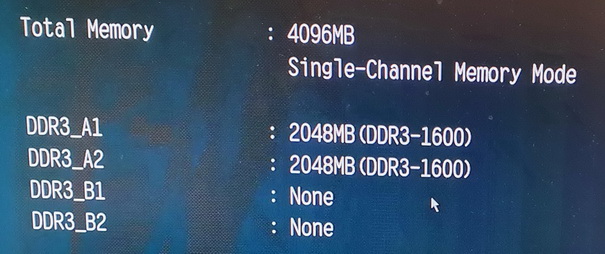 Each other combination fails it seems the mobo reject the dual channell mode and also b1 + b2 in singol channel doesn't work I'm running the last bios. I've loaded the defaults bios settings before replacing cpu and after. I've booted the mobo with all memory slots empty to reset memory motherboard settings. |
Replies:
Posted By: Xaltar
Date Posted: 14 Aug 2020 at 8:12pm
|
Check to make sure no pins got bent in the socket. If there are no bent pins make sure the CPU substrate isn't bent. I had a 6600k that had a corner bent up and it resulted in only one working memory channel. After clamping the CPU between 2 blocks of wood with some creative shims in a vice I was able to carefully straighten it and it's worked fine ever since. ------------- 
|
Posted By: krob
Date Posted: 14 Aug 2020 at 9:59pm
This is the cpu. Do you mean there should be something wrong with cpu geometry? 
|
Posted By: Xaltar
Date Posted: 15 Aug 2020 at 1:34am
|
Make sure the contacts are clean and that the substrate (the green PCB with the contacts on it) is not warped or bent. Looking at your pics it doesn't seem bent. I do see some dirty looking contacts, use some IPA (isopropyl alcohol) and a cotton bud to clean them all nicely so there is no discoloration. Check the CPU socket on the motherboard too and make sure there are no bent/misaligned pins. ------------- 
|
Posted By: krob
Date Posted: 15 Aug 2020 at 4:47am
Man you were right! I' ve removed the fan from the cpu and cleaned the thermal compound from the corners of cpu and this fixed the problem. I'd never thought this coud cause a memory failure! Thank you very much.    
|
Posted By: Xaltar
Date Posted: 15 Aug 2020 at 5:15am
Enjoy the upgrade  ------------- 
|
 Xaltar wrote:
Xaltar wrote: