Memory clock on Asrock X570 Creator
Printed From: ASRock.com
Category: Technical Support
Forum Name: AMD Motherboards
Forum Description: Question about ASRock AMD motherboards
URL: https://forum.asrock.com/forum_posts.asp?TID=15975
Printed Date: 11 Nov 2025 at 8:39pm
Software Version: Web Wiz Forums 12.04 - http://www.webwizforums.com
Topic: Memory clock on Asrock X570 Creator
Posted By: DANgerous25
Subject: Memory clock on Asrock X570 Creator
Date Posted: 10 Sep 2020 at 12:30pm
|
Hi all, apologies if this is a stupid question - this is the first time doing this for me. M/B: Asrock X570 Creator (version P2.70, although had same issue on previous version, didn't note the number) CPU: AMD Ryzen 3950X Mem: G.SKILL F4-3600C18-32GVK 4x32GB My memory can apparently be clocked to 3600MHz, but I can't figure out how to do this. In the BIOS, if I change the XMP profile accordingly so that the BIOS says that the frequency is 3600, I still don't see this in any benchmarks that I've run. I've tried manually tuning the profile (which is frankly very confusing but that's another story). For example in UserBenchMark it says "127GB DIMM DDR clocked @ 2667MHz" (performing below 31st percentile, ensure that a dual+ channel XMP BIOS profile is enabled). In CPU-Z it says NB Frequency = 1330.6 MHz (as I'd expect for 2667MHz stock) and DRAM Frequency = 1330.6MHz. Perhaps I am missing something really simple. Anyone any idea how I can get more out of this memory? |
Replies:
Posted By: cx5
Date Posted: 10 Sep 2020 at 1:13pm
|
too long a story, you best check this out https://www.overclock.net/threads/new-dram-calculator-for-ryzen%E2%84%A2-1-7-3-overclocking-dram-on-am4-membench-0-8-dram-bench.1640919/ ------------- x370taichi@3.50gen4 AX750 Optane900P SN770 3800x PosdonZro4 BarrowPWM-17w>420x140x28 XFX SWFT319 6900XT MSI RX560 LP to get Fluid Motion BlueskyFRC 75hz |
Posted By: DANgerous25
Date Posted: 10 Sep 2020 at 1:42pm
|
Thanks for the suggestion. Is there a specific page to look at? There are 486 pages of discussion going back to 2017! I actually tried the DRAM Calculator, but I think my problem is more fundamental. It doesn't seem to matter what settings I put in the BIOS, even if it says that the clock is 3600 in the BIOS, it doesn't show this in my benchmark tools. Does anyone with the X570 creator know how to use the BIOS to enable the higher clock speeds? I can't find any tutorial/example in my searches, everything seems to relate to the Taichi. |
Posted By: cx5
Date Posted: 10 Sep 2020 at 6:05pm
|
Hi again, Sorry to break this to you, but there's so many criteria and rules, this one is limitation, Ryzen 1000 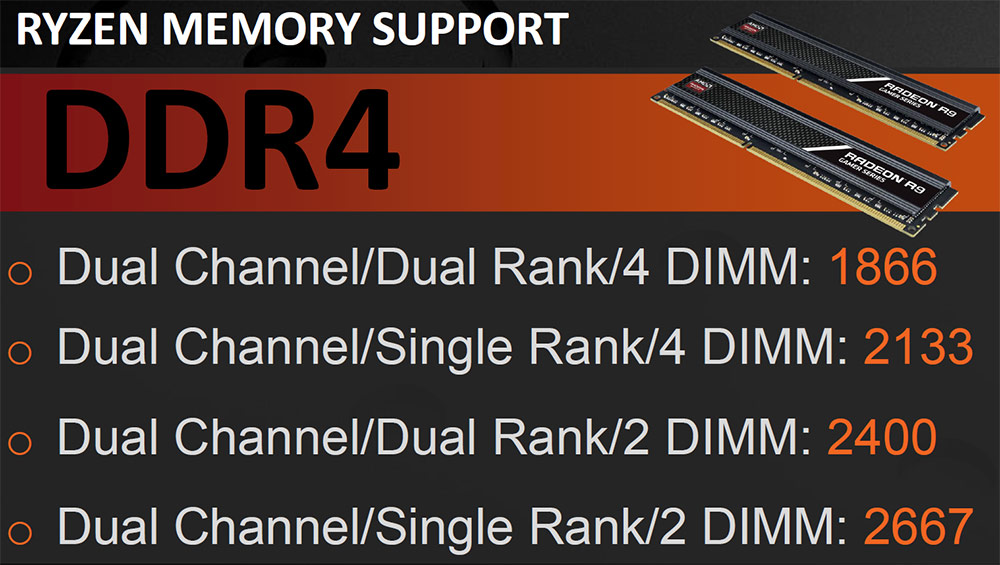 Ryzen 3000 is higher but it was not meant to run all 4 dims plus all dual rank at 3600mhz, this will be a big big challenge, i.e. the true effort of overclocking the timings + voltages + mhz, etc The 2666mhz that you're running, probably is default, using 1.2V dram voltage and soc 0.9V or something low? If I'm correct then your XMP is not working at all, most probably because of the inherent design-in limitation, plus ram XMP incompatibility with motherboard etc etc etc. as for where to start reading, just try "stumbling" onto it, anywhere, everywhere, keep fiddling, keep trying. if we're on VOIP, may be I can talk you through easier, but typing is too much, sorry. tips, write down on a piece of paper to spreadsheet the results from calculator and compare results of all PCB version A2 vs A0 vs manual vs bad bin then find all the biggest numbers, theoretically this is least demanding and could possibly boot, but there's so many rules some parameters must be this formula and match with that etc, only after comparing on paper all the possibilities plus trial and error you will slowly find better and better timings etc. also start low, like your 2666mhz with very low tight timings to get latency lowest as practise start. then up 28000 then up etc. this way you also find out the few timing always fails and how many additional number you need to add etc etc. I'm if you tell more, more people will help out, the info you provided is not enough to give advice honestly. ------------- x370taichi@3.50gen4 AX750 Optane900P SN770 3800x PosdonZro4 BarrowPWM-17w>420x140x28 XFX SWFT319 6900XT MSI RX560 LP to get Fluid Motion BlueskyFRC 75hz |
Posted By: DANgerous25
Date Posted: 10 Sep 2020 at 10:13pm
|
Thanks. It will be devastating if I can't get it to work, I hope I didn't waste my money on this memory! The problem is that even though in the BIOS it shows that my memory is clocked according to the XMP settings, the adjusted timings do not appear to be used. Perhaps this is due to the limitation you mention. Hopefully the images here will show it. Anyway, I will keep trying like you suggest, although not sure what options I really have from here. 
|
Posted By: DANgerous25
Date Posted: 10 Sep 2020 at 10:16pm
|
Posted By: cx5
Date Posted: 11 Sep 2020 at 10:57am
OK, lets try our best to help you, must key in manually, because XMP incomplete, XMP don't know need these. 1) Soc/Uncore voltage, must be 1.1v or more, I recommend 1.15v now for you, I use 1.125v 2) cldo VDDP 0.95V or follow dram calculator 3) cldo vddg CCD = 1V, or follow dram calculator 4) cldo vddg IOD = 1V, same case as 2) or follow dram calculator In the external voltage and load line another SOC, set to 1.15v also by the way, before I forget, think about 4 dimms need more power then 2 dimms, and all your rams are dual rank = double sided = more chips = need more power, hence be brave to up voltage from dram calculator. calculator voltages more accurate for 2 dimms and single rank. less accurate for 4 dimms and dual rank. I think..... CPU load line level 3. Don't level 1, else pc keep crashing. You could even start with level 5, again I'm saying this because you've got so much DENSITY in ram, need power, no free lunch I think. SOC load line also minimum level 3. You see my signature, far from your spec, if I use load level 2, it will crash at once a day. when I use level 1 it will crash every 2 hours. When I use level 3, no crash for 2 weeks now. All else kept same. your procODT, what ohms you useļ¼? Gear down mode must ENABLE, always easier boot and less crash, because less fast. Powe down disable, because avoid no power to ram = sleep and crash. Cad bus extremely important, what values you use? Good luck. ------------- x370taichi@3.50gen4 AX750 Optane900P SN770 3800x PosdonZro4 BarrowPWM-17w>420x140x28 XFX SWFT319 6900XT MSI RX560 LP to get Fluid Motion BlueskyFRC 75hz |
Posted By: cx5
Date Posted: 11 Sep 2020 at 11:05am
I would think 3600mhz is highly possible, just the timing needs lots of manual editing, I think you can probably leave all the secondary sub-timing on auto, just use very high, very slow, very loose primary timings, something like 20,20,20,20,40,60, and start at 2800mhz, then 3000mhz, then 3200mhz, 3400mhz, etc record write on log book to collect failures and slowly you will see a pattern.... ------------- x370taichi@3.50gen4 AX750 Optane900P SN770 3800x PosdonZro4 BarrowPWM-17w>420x140x28 XFX SWFT319 6900XT MSI RX560 LP to get Fluid Motion BlueskyFRC 75hz |
Posted By: cx5
Date Posted: 11 Sep 2020 at 11:13am
|
btw, more experts here all your ASRock X570 brethren can help you too. F12 can screen capture bios into USB drive. https://www.overclock.net/threads/official-asrock-x570-overclocking-and-support-thread.1730162/ ------------- x370taichi@3.50gen4 AX750 Optane900P SN770 3800x PosdonZro4 BarrowPWM-17w>420x140x28 XFX SWFT319 6900XT MSI RX560 LP to get Fluid Motion BlueskyFRC 75hz |
Posted By: DANgerous25
Date Posted: 11 Sep 2020 at 4:27pm
|
Thanks so much for your suggestions. I've actually had a little bit of success, and I'm not quite finished. Just doing experiments bit by bit like you suggest. But it takes time to adjust, then reboot, the fire up CPU-Z/benchmarks etc. So far I've managed to clock ~3120MHz by doing this: * I removed two of the DIMMs as your suggestion that x4 totalling 128MB could be the problem, (using slot 1 and 3, total = 64GB now). I'm not yet using the full 128MB yet so this isn't a big deal. * I loaded the XMP profile for 3600MHz, so I have all the 3600MHz timings including 1.35V. However I changed the frequency to 2666MHz, then gradually increased in steps to ~3120MHz. At each step, CPU-Z is finally recognising the new clock speed and timings. Unfortunately I was not very scientific in the approach (i.e. changing one thing and testing), so I don't know if: ? If 3600 will work with just two DIMMs, but I can try this easily later ? If removing x2 DIMMs helped, or if it was the frequency adjustment So either way, I'm in a much better place than I was in yesterday. So I will keep testing and report back. Interestingly my memory is not listed in the motherboard QVL at all, yet it would seem that 2x32GB works and is somewhat overclockable. Thanks for your continued support and help! |
Posted By: cx5
Date Posted: 11 Sep 2020 at 8:32pm
|
Hey, congratulations, you're welcome. Many predecessors helped me too, thanks to them also datonyb, Xaltar and more..... You're very smart to use only two sticks as a easier starting point. Good job. procODT is one of the few most sensitive, pay attention to this one too. You seems to be on right momentum, nothing much to say except encouragement like ask the right pin point question and you may get a direct answer. Ask too wide a questions and it's difficult to answer. ------------- x370taichi@3.50gen4 AX750 Optane900P SN770 3800x PosdonZro4 BarrowPWM-17w>420x140x28 XFX SWFT319 6900XT MSI RX560 LP to get Fluid Motion BlueskyFRC 75hz |
 DANgerous25 wrote:
DANgerous25 wrote: