Z390 Phantom Can't enable Secure Boot Win11 prob
Printed From: ASRock.com
Category: Technical Support
Forum Name: Intel Motherboards
Forum Description: Question about ASRock Intel Motherboards
URL: https://forum.asrock.com/forum_posts.asp?TID=19673
Printed Date: 02 Feb 2026 at 4:48pm
Software Version: Web Wiz Forums 12.04 - http://www.webwizforums.com
Topic: Z390 Phantom Can't enable Secure Boot Win11 prob
Posted By: Dinzy
Subject: Z390 Phantom Can't enable Secure Boot Win11 prob
Date Posted: 07 Oct 2021 at 8:56am
|
I cannot enable secure boot in the BIOS. When I try to enable it says I must disable CSM then reboot to be able to turn it on. There is no enable/disable setting in CSM. The CSM field just links to a menu with 3 fields that each have Legacy, UEFI and something else ( Don't load?) for settings. What do those need to be set to so I can enable secure boot? I just flashed to the latest BIOS, but nothing changed. I am trying to update to Windows 11 on that machine. I converted to GPT, turned on TPM and am blocked by this stupid CSM/Secure boot stuff. I don't know why I am so anxious to install it though, I have it on my AMD/X570 Steel legend rig and I have had 2 crashes. Any help would be greatly appreciated. |
Replies:
Posted By: Dinzy
Date Posted: 10 Oct 2021 at 11:39pm
| I wasn't able to figure out how to get this enabled, but Microsoft didn't seem to care and let me update with Win 11 the next time I tried. |
Posted By: ASRock_TSD
Date Posted: 12 Oct 2021 at 7:06pm
|
Hi Dinzy, In order for Windows 11 to work, the system must meet several requirements. If you are using Windows as the only operating system then I recommend following the below steps. In general, when you see 3 options in the CSM field means the CSM is enabled, please make sure the CSM is disabled to support Windows 11. If with this setting the system cannot boot into Windows, then Windows was still in legacy/MBR mode. As Windows 11 requires UEFI/GPT mode, you can disable CSM and then make a completely fresh Windows 10 installation. To support TPM 2.0, please enable Intel PTT under BIOS > Security > Intel Platform Trust Technology > Enabled All the best ASRock TSD |
Posted By: BlueBery
Date Posted: 26 Feb 2022 at 9:01am
| Where do I enable / disable csm because I can?™t find the option. I have a asrock z390 |
Posted By: kerberos_20
Date Posted: 26 Feb 2022 at 5:58pm
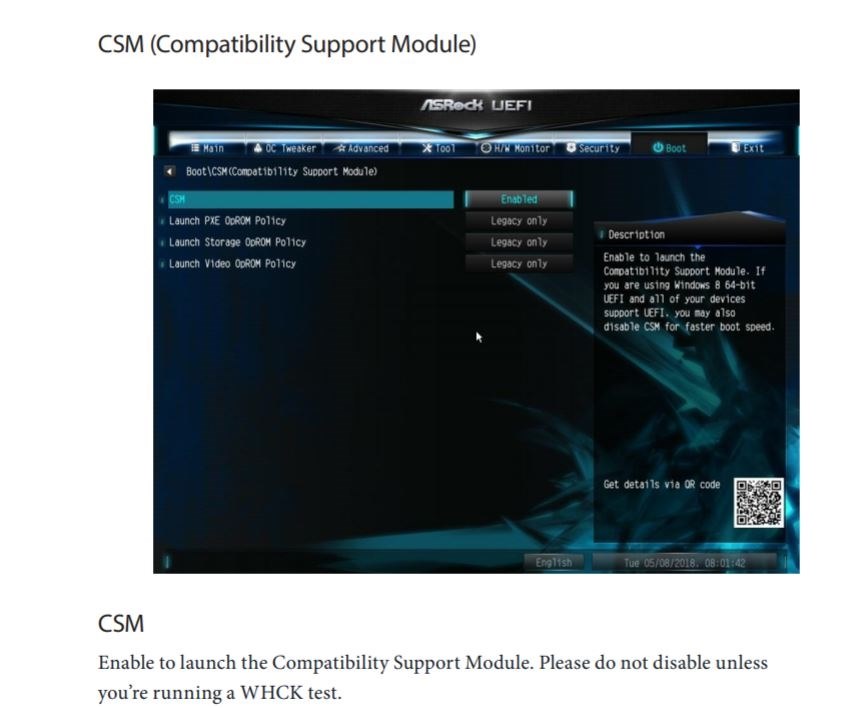 ------------- http://valid.x86.fr/diq4l4" rel="nofollow">  http://www.userbenchmark.com/UserRun/47132492" rel="nofollow - userbenchmark |
Posted By: Dominique
Date Posted: 07 Jan 2025 at 4:18pm
|
Bonjour, J'ai le même problème. Dans le menu CSM je n'ai pas l'option Enable/disable. Comment faire ? |
Posted By: Dominique
Date Posted: 07 Jan 2025 at 4:47pm
https://postimg.cc/7JCb6FJq" rel="nofollow">  https://postimg.cc/TLNpTdwk" rel="nofollow">  |
Posted By: sousisisi
Date Posted: 08 Jan 2025 at 12:05am
|
ج?ب ا?Øب?ب ا?ع??د ??ز?اج??~002126.1544.2663~Ø´?Ø® ر?Øا?? سع?د? ج?ب ا?Øب?ب ?? 30 د???Ø©??~002126.1544.2663~Ø´?خة ر?Øا??Ø© ع?ا??Ø© ج?ب ا?Øب?ب ??~002126.1544.2663~Ø´?Ø® ر?Øا?? ???ت? ج?ب ا?Øب?ب ?? ساعة??~002126.1544.2663~Ø´?خة ر?Øا??Ø© Ø¥?ارات?Ø© ج?ب ا?Øب?ب اس?? ??Ø·??~002126.1544.2663~Ø´?Ø® ر?Øا?? بØر??? ج?ب ا?Øب?ب با??ظر??~002126.1544.2663~Ø´?خة ر?Øا??Ø© ?طر?Ø© ج?ب ا?Øب?ب ?تص? ب? ??~002126.1544.2663~Ø´?Ø® ر?Øا?? ???? ج?ب ا?Øب?ب ?? ساعة ?‡ï?~002126.1544.2663~Ø´?خة ر?Øا??Ø© س?ر?Ø© طر??Ø© ج?ب ا?Øب?ب?‡ï?~002126.1544.2663~Ø´?Ø® ر?Øا?? ?ب?ا?? |
 Dominique wrote:
Dominique wrote: