ASRock Z170A-X1/3.1
Printed From: ASRock.com
Category: Technical Support
Forum Name: Intel Motherboards
Forum Description: Question about ASRock Intel Motherboards
URL: https://forum.asrock.com/forum_posts.asp?TID=2051
Printed Date: 11 Sep 2025 at 9:06pm
Software Version: Web Wiz Forums 12.04 - http://www.webwizforums.com
Topic: ASRock Z170A-X1/3.1
Posted By: Bride
Subject: ASRock Z170A-X1/3.1
Date Posted: 22 Feb 2016 at 8:35pm
|
Hi, I need to know if possible: - if this motherboard support quad channel memory - if offer good overclock capabilities whatever it's an entry level motherboard Z170 chipset Thanks in advance
|
Replies:
Posted By: Xaltar
Date Posted: 22 Feb 2016 at 10:43pm
|
Welcome to the forums. No, 100 series chipsets do not support quad channel RAM. That is only supported on the socket 2011 platform. Overclocking on the Z170A X1/3.1 should be solid. The only place I can think of you will run into issues is more extreme overclocking using very high (for the platform) voltages as the power design of the X1 is less competent than a higher spec board. For casual overclocking on an air cooler you should be able to achieve more or less similar results to a higher specification board. I must add though that a large part of overclocking potential comes from the CPU itself. A more unfortunate CPU (overclocking wise) will overclock better on a higher end board due to better power delivery and likewise a higher end board will allow you to milk a little more out of even a good CPU. The thing is, if you are buying an entry level board, you will probably be using air cooling or at most a budget AIO water cooling solution in which case you will likely reach thermal limits on the cooling before you reach the voltage limits of the entry level board, at least in most situations. While you may not get quite as much out of an entry level board as you would a premium one on the same CPU the question is simple: Is the cost of a higher end board to get ~100-200mhz more from your CPU worth the price difference to you? Especially when there is no guarantee that the higher end board will achieve a higher overclock at all, the CPU may simply not be up to it. It is very difficult to give definitives when it comes to overclocking due to the sheer number of variables. A poor quality PSU could result in significantly lower overclocks, a poor overclocking CPU could also result in low overclocks as could insufficient power regulation from the motherboard. Overclocking, even on high end componets, by and large comes down to luck. You can increase your chances but it adds significant cost to the system: 1. High end board + $50 - $300 depending on how high end you go 2. High end PSU + $100 or more over the cost of a budget decent brand 550w 3. Pre Binned CPUs (available from some online stores) + a lot At the end of the day most of these measures are only worth it for enthusiasts. The X1/3.1 should allow a decent overclock on an i5 6600k or i7 6700k allowing you to squeeze the extra value out of the extra you pay for a K class CPU. If you want actual figures you would have to look for reviews on the product as I do not own one so cannot provide them. I hope this answers your questions. ------------- 
|
Posted By: Bride
Date Posted: 25 Feb 2016 at 6:11pm
Thanks Xaltar for your detailed answer, I'm happy to be a part of this community. Actually I reached a frequency of 4.6GHz (default 3.5GHz) with a 6600K, so I'm really satisfied of this motherboard. I want try to push this CPU at 4.7GHz - 4.8GHz, but actually I have to know better about BIOS parameters. For example I gave a +300 of VCore Voltage but I don't know if I have to increase another voltage parameter. Any help will be great! There is an ASRock QQ group or something similar? Btw here my main hardware components: Z170A-X1/3.1 Intel 6600K Heatskink JONSBO HT512 (fan modified) GSkill 16Gb (8Gbx2) 2400MHz DDR4 (F4-2400C15D-16GVR) ZOTAC GTX950-2GD5 X Gaming OC (pushed at Core 1480MHz Memory 8000MHz) PSU Bubalus Taurus 800 (700W effective) Waiting a feedback, thanks and enjoy! Capt. Bride |
Posted By: Bride
Date Posted: 25 Feb 2016 at 6:59pm
|
CPUZ + GPUZ + 3D Mark Benchmarks + OCCT . http://www.imagebam.com/image/ff8222467384799" rel="nofollow"> 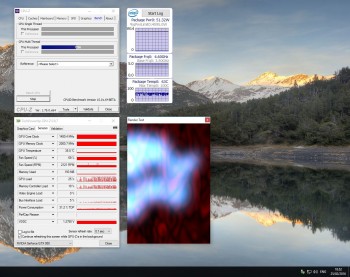 . http://www.imagebam.com/image/d68c95467384806" rel="nofollow">  . http://www.imagebam.com/image/e75a5c467384856" rel="nofollow"> 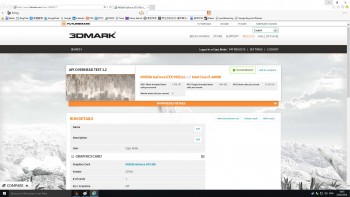 . http://www.imagebam.com/image/277116467386794" rel="nofollow">  . http://www.imagebam.com/image/6b37bf467386802" rel="nofollow">
 |
Posted By: Xaltar
Date Posted: 25 Feb 2016 at 7:17pm
|
4.6ghz is very respectable for the i5 6600k and is about the same as most review sites top out at (stable at acceptable vcore). Google "Skylake overclocking guide" and you will find comprehensive guides that include LLC and other settings that will help you squeeze that little bit more out of your system safely. Good luck and happy overclocking  ------------- 
|
Posted By: Bride
Date Posted: 26 Feb 2016 at 8:28am
Thanks man!
|
Posted By: Bride
Date Posted: 27 Feb 2016 at 3:40pm
|
well, actually at 4.6GHz I can't increase my overclock at 4.7GHz ~ 4.9GHz for an overvoltage limitation. I can give a +300mV reaching 1.368V but I need probably 1.40V or 1.45V. Temperatures are under control without CPU's throttling (max. 80C). There is a way for have a BIOS update on this motherboard that allow to reach these voltages? |
Posted By: Bride
Date Posted: 16 Mar 2016 at 10:12pm
|
I found an overheating on this motherboard that cause a VR thermal throttling. Adding few heatsinks on the power chokes, plus an additional fan, no problems. http://www.imagebam.com/image/d6e781472033456" rel="nofollow">  |
Posted By: 4wheeldeal
Date Posted: 07 Jun 2016 at 7:04am
| Is it possible to run a 240 watercooler on this board? Also what ram is suggested everyone i look up doesn't show up on asrocks compatibility list. Looking for cheap but something around 3000mhz 15 cas |
Posted By: Bride
Date Posted: 07 Jun 2016 at 10:35am
A water cooling system must to be compatible with your computer case and your socket 1151. Speaking about your RAM, you can find the compatibility list here: http://www.asrock.com/mb/Intel/Z170A-X13.1/?cat=Memory" rel="nofollow - http://www.asrock.com/mb/Intel/Z170A-X13.1/?cat=Memory . Here what I suggest to you, good quality price ratio: FROSTFLOW 240L http://www.idcooling.com/Product/productList/category_parent/72/category/74/name/FROSTFLOW%20Series" rel="nofollow - http://www.idcooling.com/Product/productList/category_parent/72/category/74/name/FROSTFLOW%20Series GSKILL F4-3000C15D-16GRBB http://www.gskill.com/en/product/f4-3000c15d-16grbb" rel="nofollow - http://www.gskill.com/en/product/f4-3000c15d-16grbb |
Posted By: moehunter
Date Posted: 13 Jul 2016 at 12:44am
|
I have been struggling to find memory for this board Z170A-X1/3.1 and like your suggestion but they are not listed on the compatible list? Have you used these sticks and found them to work? I am building a simple non gaming machine and its becoming a huge hassle finding compatible memory for this board and I'm now looking at other boards but this one fits my needs its just pissing me off finding memory I can be assured will work Your suggestion below G.SKILL Ripjaws 4 Series 16GB (2 x 8GB) 288-Pin DDR4 SDRAM DDR4 3000 (PC4 24000) Intel X99 Platform Extreme Performance Memory Model F4-3000C15D-16GRBB
|
Posted By: Bride
Date Posted: 21 Sep 2016 at 3:23pm
sry but I just checked out this forum after a long time... with my memory kit I'm working fine, also overclocked the frequency at 3000MHz from 2400MHz...
|
Posted By: parsec
Date Posted: 21 Sep 2016 at 10:37pm
The memory support list for this board is huge, I gave up trying to count the number of entries it has: http://www.asrock.com/mb/Intel/Z170A-X13.1/index.us.asp?cat=Memory" rel="nofollow - http://www.asrock.com/mb/Intel/Z170A-X13.1/index.us.asp?cat=Memory You are lucky that this G.SKILL memory works well with a Skylake system. G.SKILL does not include any Z170 systems in their QVL for this model: http://www.gskill.com/en/product/f4-3000c15d-16grbb" rel="nofollow - http://www.gskill.com/en/product/f4-3000c15d-16grbb DDR4 memory can be difficult to use, since the XMP parameters needed for X99 and Intel 100 series chipset boards are different. Do you use the XMP profile, or did you set the memory settings manually?
This board only has a five phase CPU VRM design, with a small heat sink, so the VCore voltage limitation protects it from damage. As you experienced, there was throttling due to VR over heating. Adding additional cooling can help, but you should monitor the VRM temperature, if possible. The maximum VID/VCore voltage for a Skylake processor is 1.52V. A few high end over clocking boards may have features to override that value. The CPU Core Current Limit option in the OC Tweaker screen may allow you to use a higher voltage, but you do so at your own risk, given the CPU VRM design of this board. Also, the Intel Extreme Tuning Utility might let you set the VCore higher, again at your own risk: https://downloadcenter.intel.com/download/24075/Intel-Extreme-Tuning-Utility-Intel-XTU-" rel="nofollow - https://downloadcenter.intel.com/download/24075/Intel-Extreme-Tuning-Utility-Intel-XTU- ------------- http://valid.x86.fr/48rujh" rel="nofollow"> 
|
Posted By: Xaltar
Date Posted: 21 Sep 2016 at 11:01pm
|
Parsec pretty much said it all. The board uses a rather limited 5 phase power design which is not ideal for overclocking. It is a case of you get what you pay for, the Z170A X1 boards from ASRock is designed to provide access to the Z170 chipset at the lowest possible price and as such does not allow for brilliant overclocking results. 4.6ghz is very respectable, especially for a board with a 5 phase power design. The limitations are there for the safety of your components. If you tax the VRMs beyond these limits you run the risk of burning them out and potentially causing catastrophic damage to the rest of your system. ------------- 
|
 Xaltar wrote:
Xaltar wrote: