ASRock Announces 2 New X99 Motherboards
Printed From: ASRock.com
Category: ASRock Bulletin
Forum Name: Product News
Forum Description: About our product
URL: https://forum.asrock.com/forum_posts.asp?TID=3040
Printed Date: 05 Jan 2026 at 9:40pm
Software Version: Web Wiz Forums 12.04 - http://www.webwizforums.com
Topic: ASRock Announces 2 New X99 Motherboards
Posted By: ASRock_News
Subject: ASRock Announces 2 New X99 Motherboards
Date Posted: 15 Jul 2016 at 2:18pm

TAIPEI, Taiwan, July 7th, 2016 ??ASRock is proud to announce the launch of the all-new X99 Taichi and Fatal1ty X99 Professional Gaming i7 Socket 2011-v3 motherboards. Never in the history of ASRock has there been a more affordable motherboard than the all-new X99 Taichi motherboard series, nor a more powerful gaming motherboard than the Fatal1ty X99 Professional Gaming i7. The X99 Taichi is truly a stable motherboard for the cost conscious yet feature-rich consumer. James Lee, ASRock's V.P. of Sales and Marketing was quoted as saying, "This is ASRock's biggest offering in the easy-to-use, rock-solidly stable line of X99 motherboards. We have designed the X99 Taichi for the all-round PC user who wants a motherboard packed with premium features".  Launched at Computex 2016, the X99 Taichi compliments the yin and yang of cost vs. features to bring a comprehensive, responsive motherboard to market with the new Intel® Core??i7 processor family. Both motherboards, the X99 Taichi and Fatal1ty X99 Professional Gaming i7 , were launched with new Intel® Core??i7 processor family in mind, harvesting its potential to maximize all sockets and ports to its full potential. The Taichi is just exactly an enthusiastic board designed for tech geeks! It is a workhorse bundled to power the most intense hardware devices.  The X99 Taichi comes in new-look black and white with 8 Layer PCB and 2oz copper provide stable signal traces and power shapes to different devices. It has a very useful Water Pump Header that used to adjust the water pump (if installed) from the BIOS or within the OS - keeping things real cool. What's more exciting, our motherboard team has collaborated with Bitspower to design a new water cooling kit dedicated for the X99 Taichi and Fatal1ty X99 Professional Gaming i7 motherboards. The 12 Power Phase offers smooth power delivery to the CPU, hence is able to save energy and balance load from other resources. The Dual Ultra M.2 socket support SATA3 6.0 Gb/s module and M.2 PCI Express module up to Gen3 x4 32 Gb/s. As one M.2 E-key socket which is used for 802.11ac WiFi meaning a more reliable networking experience and to enhance the throughput there are also Dual Intel® Gigabit LAN ports. 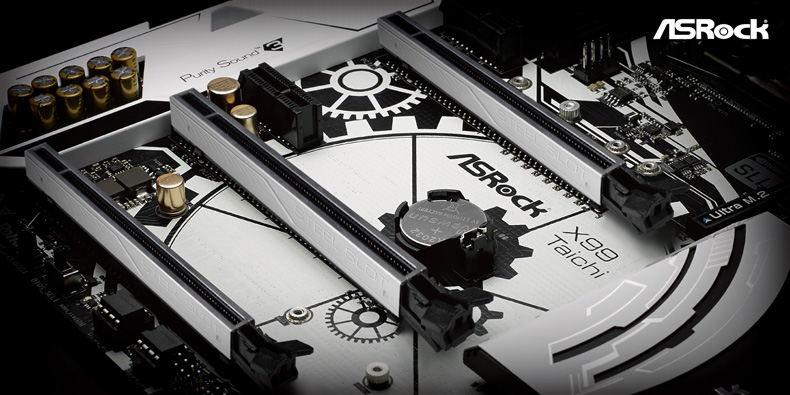 High speed USB 3.1 performance in a USB Type-C drive lets you quickly and easily transfer files between smartphones and computers. 3 PCI-E Steel Slots are introduced as a manufacturing process that fuses steel slots to the PCIe slot housing to strengthen and prevent damage to the slots, thus keeping graphics cards firmly in place. This creates better retention and shearing resistance over other boards. To reach the unbeatable performance, ASRock X99 new board is free bundled with a SLI HB Bridge, supporting Nvidia GTX 1080 & 1070 multi-VGA effortlessly. All this encompassed in an all new UEFI Skin design to start a new motherboard line up. 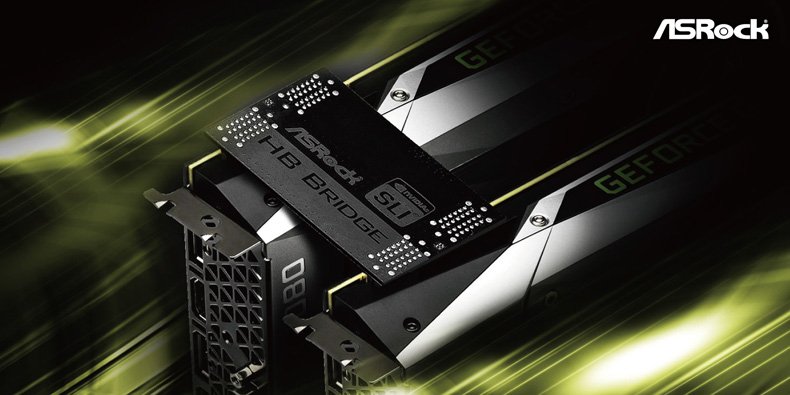 The Fatal1ty X99 Professional Gaming i7 motherboard supports more serious Intel® i7 CPU madness. Not only does it offer everything the X99 Taichi has, but also features some incredible gaming features. Experience in-game 3D sound with the Creative Sound Blaster Cinema3 - truely immersive audio. Dual Intel® Gigabit LAN ports provide screaming networking but the motherboard is also tripped out with dual band 802.11ac wireless connections - ideal for LAN parties. There are 2 USB 3.1 (Type-C and Type-A) ports which accelerate transfers at faster rates than previous USB ports. HDD stability is critical when gaming and the dual Ultra M.2 Gen3 x4 slots, 10 SATA3 and 1 SATA express assures hard drive transfer rates. 3 PCI-E steel slots deliver better performance and prevent signal interference.  The Fatal1ty X99 Professional Gaming i7 F-stream software was developed for pro-gamers and helps with overclocking, power-saving, and overall system. This high-end gaming motherboard also comes with 3 free months of the XSplit service which is live streaming screen capture software for all those Twitch gamers. A Key Master & Fatal1ty Mouse Port for gaming experience. Key Master increases game-play accuracy with Sniper Key and Macro Key. Best for first person shooter games, this enhances overall mouse and keyboard movement with customizable macros, sniper modes, key repeat rates and repeat delays. The Fatal1ty X99 Professional Gaming i7's high performance, quality gaming sound and rock stable gameplay makes it the best gaming motherboard for the serious gamer.  For more product information, please visit: http://www.asrock.com/mb/Intel/X99%20Taichi/" rel="nofollow - http://www.asrock.com/mb/Intel/X99%20Taichi/ http://www.asrock.com/mb/Intel/Fatal1ty%20X99%20Professional%20Gaming%20i7/" rel="nofollow - http://www.asrock.com/mb/Intel/Fatal1ty%20X99%20Professional%20Gaming%20i7/ |
Replies:
Posted By: sukum
Date Posted: 17 Jul 2016 at 8:55pm
|
I wish to purchase Fatality x99 Professional Gaming i7 before that I want to make sure that it is supporting NVMe SSD (samsung ssd 950 pro-MZ-VP256BW) |
Posted By: Xaltar
Date Posted: 17 Jul 2016 at 8:57pm
Yes it does. I am sure you will enjoy the board  ------------- 
|
Posted By: parsec
Date Posted: 18 Jul 2016 at 12:25pm
|
If you can find one, sorry to say I cannot (yet, 7/17/16) in the USA. I like the look of the product pages of these boards, and how their options work.  What is the ratio of 2011-v3 Xeon to HEDT processors, about 10 to 1?  That really shows where the market is. ------------- http://valid.x86.fr/48rujh" rel="nofollow"> 
|
Posted By: sukum
Date Posted: 25 Jul 2016 at 2:05pm
|
I prefer to buy fatal1ty x99 Professional Gaming i7 here in United ARab Emirates. here Asrock board is availabe in online store for a price of AED1380 ($378) at the same time asus X99 strix motherboard is available for AED 1265($344) how this price can budget friendly in newegg fatal1ty x99 Professional Gaming i7 priced $254 and asus x99 strix priced $335 |
Posted By: wardog
Date Posted: 26 Jul 2016 at 3:28pm
|
X99 Professional Gaming i7 http://www.newegg.com/Product/Product.aspx?Item=N82E16813157718" rel="nofollow - http://www.newegg.com/Product/Product.aspx?Item=N82E16813157718 X99 Taichi http://www.newegg.com/Product/Product.aspx?Item=N82E16813157719" rel="nofollow - http://www.newegg.com/Product/Product.aspx?Item=N82E16813157719 |
Posted By: parsec
Date Posted: 26 Jul 2016 at 8:44pm
About time...  Taichi already sold out? On 7/26... glad they are selling. One thing that strikes me about both of these boards is the open space on the board itself. That is, other boards have various small chips and other parts all over the board, while these two don't. Both have a super clean appearance. ------------- http://valid.x86.fr/48rujh" rel="nofollow"> 
|
Posted By: silent_wolf
Date Posted: 29 Jul 2016 at 1:53pm
|
I love the specs on these new X99 mobos. Any plans on mATX variant of these babies? Check out my Asrock X99M Build >> http://pcpartpicker.com/b/wQTH99" rel="nofollow - http://pcpartpicker.com/b/wQTH99
|
Posted By: craigyp
Date Posted: 15 Aug 2016 at 5:47am
| Hi does the Fatal1ty x99 support the dual m.2 drives being in raid 0 and bootable? |
Posted By: parsec
Date Posted: 15 Aug 2016 at 10:08am
There are multiple types of M.2 SSDs, PCIe NVMe, PCIe AHCI, and SATA. There are multiple types of RAID, Intel IRST and Windows. I assume you mean Intel IRST RAID. Bootable RAID 0 of PCIe NVMe SSDs is only supported in the Intel 100 series chipset Skylake boards, and dual or triple M.2 slots are found on the Z170 board models. So no, there are no X99 boards that support bootable IRST RAID 0 volumes of PCIe NVMe SSDs. M.2 SATA SSDs in RAID 0 can be used as the OS drive, just like any SATA SSD, on an X99 board. If you don't know what type of M.2 SSD you are considering using, do not assume they will work in RAID and as the OS volume on any Intel chipset board. Only the Intel 100 series chipset Skylake boards support RAID 0 for any current type of M.2 SSD. ------------- http://valid.x86.fr/48rujh" rel="nofollow"> 
|
Posted By: craigyp
Date Posted: 15 Aug 2016 at 2:38pm
| It would be 2 x Samsung 950 PRO 512GB M.2 NVMe PCIe SSD SM950 |
Posted By: parsec
Date Posted: 19 Aug 2016 at 10:31pm
You have two Samsung NVMe M.2 SSDs listed, the second one should be SM951. But it makes no difference. Intel only provides IRST RAID support for NVMe SSD on their 100 series chipset boards that support RAID, such as any Z170 board. So, X99 boards do not support IRST RAID for NVMe SSDs, sorry to say. ------------- http://valid.x86.fr/48rujh" rel="nofollow"> 
|
Posted By: Jygge
Date Posted: 01 Sep 2016 at 7:48pm
| Have Taichi X99 motherboard looking for water block to the motherboard someone who knows where you can buy those? Is increased the lead motherboard that has everything I need |
Posted By: parsec
Date Posted: 07 Sep 2016 at 10:36pm
What do you need the water block for? The CPU? The CPU VRMs or chipset? Impossible to answer your question without knowing what the water block will be used for. ------------- http://valid.x86.fr/48rujh" rel="nofollow"> 
|
Posted By: Kayron
Date Posted: 04 Nov 2016 at 8:04am
How about the samsung 850 pro? And what about the Taichi, supports both 850/950 as well? I ask because most asrock mobos' list of supported storage do not list them... I am inclined to believe they are simply not being kept up to date well, but not risking it.
|
Posted By: parsec
Date Posted: 04 Nov 2016 at 9:13am
" rel="nofollow -
I answered your questions in your thread on this topic. ------------- http://valid.x86.fr/48rujh" rel="nofollow"> 
|
Posted By: egeisfb
Date Posted: 26 Nov 2016 at 12:22am
So I bought this thing. It did nearly everything I wanted  ...except ONE MAJOR THING... Ever seen this video? https://www.youtube.com/watch?v=LuJYMCbIbPk Well you can't do it unless you have room in your tower to fit a nice GPU in PCIE slot 5.  Why? Because the motherboard hijacks PCIE slot 2 and thus your hypervisor can't pass it through to one of your VMs. I did almost 2 months of research to get this machine together, and now ASRock is telling me how they "suggest" I use the motherboard.  If you want to do fun stuff with virtualization and get more than one person to log into one computer and have their own GPU to run on this motherboard, don't buy it. I've got the whole thing built, I start it up, and guess what... I can't assign a default PCIE slot for the BIOS splash screen.  Why would anyone build a X99 VT-enabled motherboard that doesn't allow customization of the PCIE slots?  Anyone want to buy a ViewSonic display with 3 HDMI ports where the first port HAS to be used with a proprietary ViewSonic DVD player? Yeah... didn't think so. Oh and ViewSonic wouldn't make something like that... cause it's utterly stupid.  ------------- UnRaid enthusiast |
Posted By: wardog
Date Posted: 26 Nov 2016 at 12:43am
If you haven't yet already,as you're located in the US contact ASRock Tech Support using one of the
below means and inquire. Too, remember they may be on an extended vacation from yesterday thru Sunday due to Thanksgiving here. Support Phone: 1-909-590-8308 Support Email: mailto:support@asrockamerica.com" rel="nofollow - support@asrockamerica.com What CPU is installed? EDIT: Too, what components do you have installed in the other MB's PCIe slots and M.2 slot? And I hear ya on the seemingly ridiculous. I buy a top of the line Samsung PN64F8500 plasma when they're introduced, at a large investment, only to discover the thing was so expensive to build in the first place that after only a TWO year span from release Samsung ceased carrying replacement boards for it. Now ~4yrs into it and all they have for parts to service it is a smattering of screws and a few connector cables. Bad, BAD, Samsung. |
 wardog wrote:
wardog wrote: