Asrock X99E-ITX/ac 64GB Ram
Printed From: ASRock.com
Category: Technical Support
Forum Name: Intel Motherboards
Forum Description: Question about ASRock Intel Motherboards
URL: https://forum.asrock.com/forum_posts.asp?TID=3472
Printed Date: 13 Nov 2025 at 3:09am
Software Version: Web Wiz Forums 12.04 - http://www.webwizforums.com
Topic: Asrock X99E-ITX/ac 64GB Ram
Posted By: breathless19
Subject: Asrock X99E-ITX/ac 64GB Ram
Date Posted: 24 Sep 2016 at 12:17pm
|
Please forgive me if someone has already asked this question, but I am noticing an interesting discrepancy. Every spec I can find on every website says that the max amount of ram that the X99E-ITX/AC can support is 32GB's of ram - EXCEPT Asrock... http://www.asrock.com/mb/Intel/X99E-ITXac/?cat=Specifications They very clearly list that this board can support 64GB's of ram. I am planning on using a XEON E5 BTW. The only listed verified DIMM for 32GB's is the following stick from Crucial: CT32G4RFD4213.36FA1
So can we add two of these to achieve Arocks' stated 64GB's? Thanks
|
Replies:
Posted By: wardog
Date Posted: 24 Sep 2016 at 1:59pm
|
Hehehe, we're just now discussing these same sticks. http://forum.asrock.com/forum_posts.asp?TID=3454&PN=1&title=fatal1ty-x99m-killer-possible-with-128gb-ram" rel="nofollow - http://forum.asrock.com/forum_posts.asp?TID=3454&PN=1&title=fatal1ty-x99m-killer-possible-with-128gb-ram And now seeing ASRock has 4 of these 32GB sticks, I'll urge you to contact them and ask that they test them on your board, as the OP in the above thread did. Otherwise, well.... I myself don't have a straight up answer one way or the other for you. Though, now that ASRock does have these I'd imagine them updating some or at least a few QVLs to state compatibility. But contact them instead of watching and waiting for any QVL updates US Contacts Support Phone: 1-909-590-8308 Support Email: mailto:support@asrockamerica.com" rel="nofollow - support@asrockamerica.com |
Posted By: wardog
Date Posted: 24 Sep 2016 at 2:04pm
I hope so. These sticks are ECC so if you DO want the ECC function of this particular memory a Xeon is required. Period. Otherwise, save the $$ and go regular desktop DDR4 NON-ECC from most all memory manufaturers. |
Posted By: DIY
Date Posted: 25 Sep 2016 at 7:32pm
|
I've built two systems with XEON 1650-V3 an 64 GB ECC Ram. (Crucial 2x32 GB-Sticks from ASRock List) Since BIOS 3.6 there is no problem - all works fine. |
Posted By: wardog
Date Posted: 25 Sep 2016 at 11:41pm
DIY, I have to ask. Do these sticks show up in the BIOS as pictured below? As running DDR4-3000?  |
Posted By: O_and_N
Date Posted: 26 Sep 2016 at 4:47pm
| +1 to know hehe |
Posted By: breathless19
Date Posted: 26 Sep 2016 at 11:37pm
You are talking specifically about the
|
Posted By: parsec
Date Posted: 26 Sep 2016 at 11:44pm
ASRock updated the specs for this board regarding memory capacity, but the other "websites" did not. Whom are those other websites, memory manufactures, or what? Does Crucial show the limit as 32GB? I would believe the ASRock spec before the others. In doing so, that makes ASRock responsible for that spec. The memory support list shows two of the Crucial 32GB DIMMs as compatible. http://www.asrock.com/mb/Intel/X99E-ITXac/?cat=Memory" rel="nofollow - http://www.asrock.com/mb/Intel/X99E-ITXac/?cat=Memory "Xeon E5" could be v3 or v4, with an X99 board, Haswell-EP or Broadwell-EP. Broadwell-EP has an improved memory controller. I also would love to see how those 32GB DIMMs are shown on the Main UEFI screen. ------------- http://valid.x86.fr/48rujh" rel="nofollow"> 
|
Posted By: wardog
Date Posted: 27 Sep 2016 at 1:36am
They work. What we're looking for is confirmation on the pic above. Do they show up, running at their 2133 speed, as DDR4-3000 as the pic shows? We're dumbfounded that 2133 ECC server memory would/could run at the 3000 shown. |
Posted By: breathless19
Date Posted: 27 Sep 2016 at 1:41am
|
I've just got confirmation from Asrock that 2 x 32GB Crucials will work in this little board. All my components are on the way, so I'll update this thread and add the pic you are looking for when I'm up and running. I'll be using the Xeon E5-2683 v4 Broadwell.
|
Posted By: O_and_N
Date Posted: 27 Sep 2016 at 5:53pm
|
And i just replyed to the mail i got from Asrock in regard the strange 3ghz 128gb and do they managed to boot to windows.Will get back when i have a answer. Breathless 19.Since you will be getting a xeon before me,coud you please share info if when gaming(or maybe even rendering)do the cores turbo boost and stay to something more than the base speed?
|
Posted By: DIY
Date Posted: 27 Sep 2016 at 7:39pm
|
Please take a look at: https://imgur.com/a/IMuk8" rel="nofollow - https://imgur.com/a/IMuk8 The 2x32 GB memory sticks are running at DDR4-2133  |
Posted By: wardog
Date Posted: 28 Sep 2016 at 1:00am
Dayum! That means ....... edit DIY I gave you a Thanks |
Posted By: breathless19
Date Posted: 28 Sep 2016 at 1:38am
Monkey nuts.... so I'm not going to be the first one to do it :)
|
Posted By: breathless19
Date Posted: 28 Sep 2016 at 1:39am
Will do, I'll update when I'm all set up
|
Posted By: DIY
Date Posted: 29 Sep 2016 at 3:44am
|
Yes, it works. #1) Activate 'ALL CORE TURBO'in Bios or #2) Install the ASRock tuning utility and change the CPU clock ratio. My XEON works fine without any special voltage tweaks till 4Ghz, but i'm only using the all core turbo. (Note: XEON E5-1650 V3 is a regular BOX-Version - not an ES) Take a look at https://imgur.com/a/Nmr3Q  |
Posted By: wardog
Date Posted: 29 Sep 2016 at 6:03am
Hey man. Snooze, you loose   |
Posted By: breathless19
Date Posted: 07 Oct 2016 at 1:18pm
|
Small update... So, I purchased the two 32GB Crucial Sticks from this seller on eBay: http://www.ebay.com/itm/262573839048%3c_trksid=p2057872.m2749.l2649&ssPageName=STRK%3AMEBIDX%3AIT" rel="nofollow - http://www.ebay.com/itm/262573839048?_trksid=p2057872.m2749.l2649&ssPageName=STRK%3AMEBIDX%3AIT Interestingly, they appear to be a legit "memory module assembler", whatever that means. I didn't know that what I would be receiving when ordering two modules was a matched kit. I didn't know that these sticks were sold as a kit at all, but apparently they are, and here it is: http://s195.photobucket.com/user/Breathless19/media/IMG_2393.jpg.html" rel="nofollow">  http://s195.photobucket.com/user/Breathless19/media/IMG_2394.jpg.html" rel="nofollow">  So, not only has everything worked flawlessly so far, but they also appear to be very stable at 2400MHZ no problem. I didn't adjust any memory timings, I just selected the 2400 option in the bios and let it choose what it wanted: http://s195.photobucket.com/user/Breathless19/media/IMG_2395.jpg.html" rel="nofollow"> 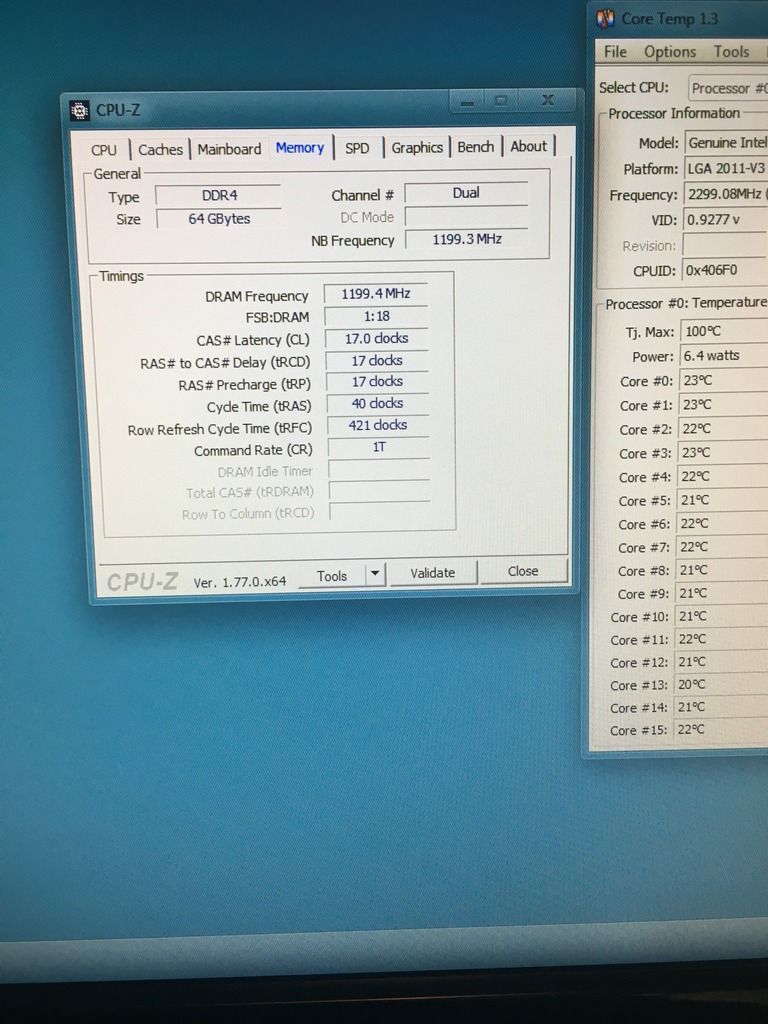 To answer a question asked here, yes, my CPU does turbo up and down without issue. |
Posted By: O_and_N
Date Posted: 08 Oct 2016 at 4:58am
|
Cheers on the ram!So for example when gaming or rendering the cores on that E5-2683 v4 go to something close to 3ghz automatically? Was afraid to see a bottleneck of a fancy gpu due to low cpu ghz.
|
Posted By: breathless19
Date Posted: 09 Oct 2016 at 12:39pm
Mine goes to 2.5GHZ at max. I won't know how well my GTX 970 performs with this until I get it back from RMA, but I'll be sure to do some tests to see if the CPU is a bottleneck for it.
|
Posted By: O_and_N
Date Posted: 09 Oct 2016 at 10:51pm
| Thanks.Will be looking forward to see this.By the way,is your cpu a engineering sample or the full retail one? |
Posted By: breathless19
Date Posted: 12 Oct 2016 at 12:36pm
Its an ES
|
Posted By: breathless19
Date Posted: 16 Oct 2016 at 11:37am
|
Update: Discovered an instability problem with my GTX 970 Mini, so I RMA'd it and bought a Zotac GTX 1070 Mini. Surprisingly, I do not get the idea that there is any CPU bottleneck whatsoever. When I run benchmarks, my CPU usage remains low while my GPU usage goes sky high. If anything, it seems like my GPU is the bottleneck - even with a massive overclock. So, unless I'm missing something, all those people telling you that a low GHZ cpu will cause a bottleneck seems unjustified. Unless I'm missing something...   UPDATE 2: Asrock has apparently updated their specs page again, this time showing 128GB Ram compatibility: http://www.asrock.com/mb/Intel/X99E-ITXac/?cat=Specifications "- Max. capacity of system memory: 64GB (with Core??i7 CPU) or 128GB (With Xeon® CPU)*"
|
Posted By: parsec
Date Posted: 16 Oct 2016 at 12:36pm
I would expect a video card benchmark to focus its testing on the video card itself, with minimal dependence on the system's CPU, so the CPU does not influence the result as much as possible. Also, a video card benchmark test is unlikely to function the same way as a game does. A game will be loading new data for foreground and background images, monitoring multiple types of user input, etc, while a benchmark uses one set of image data that it uses to find the maximum FPS, and only monitors for user input to end the test. I still agree that modern CPUs are not a bottleneck of any kind for video cards. Video cards have become so sophisticated, that the amount of support required from the CPU has become less significant than in the past. For example, how much system memory is being used when a video card has 4GB+ of its own memory? If gamers were honest with themselves, if their CPU is a bottleneck for their gaming performance, their video card became a bottleneck first, with the CPU supposedly taking up where the video card left off. Otherwise, a video card is waiting for the CPU to provide it with something it must have to continue. That something may be unrelated to the CPU (disk IO), it is just the middle man. IMO, the excuse of blaming the CPU for poor video performance, has become a "fact" that gamers worry about, that is really not a problem for anyone with a modern, four core processor. Or is it reasonable to blame my video card for a low CPU benchmark score? ------------- http://valid.x86.fr/48rujh" rel="nofollow"> 
|
Posted By: Xaltar
Date Posted: 16 Oct 2016 at 2:25pm
In many cases this holds true. In most instances where a CPU is found to be bottlenecking a GPU it is a dual core, old quad core (FX 4k/Phenom/Core2Quad) or an ultra low power CPU (AM1, SoC, intel U). There are some cases where games require a lot of CPU grunt for things like AI, physics and predictive algorithms, almost all these cases are MMOs (typically FPS). In rare cases a CPU overclock or more powerful CPU will have an impact on gameplay, mostly reducing stuttering but also improving FPS when all cores were at or near 100% load on the slower solution. All these situations however are due to the way these games are optimized, NOT insufficient CPU grunt. In games like these the focus is target audience, allowing as many people to play as possible on the broadest possible hardware spectrum. This means many of these games do not fully utilize the capabilities of a modern GPU, if the guy on an iGPU can't use the feature it is handed off to the CPU for compatibility. I wouldn't call it poor or lazy optimization, it is quite deliberate and in every situation where the CPU is proving to be a bottleneck it can be negated by lowering certain visual settings. Basically the game should play smoothly at it's lowest settings on it's minimum requirement hardware, which tends to be rather low spec. The problem is that while it all works great at low settings the higher tier settings increase the load on the CPU beyond what another non MMO title would require and then we start seeing bottlenecks in large battles with 10 - 50 players etc. GPU benchmarks are designed to stress the GPU and push it to it's limits. Everything is scripted so the CPU does not have a whole lot to do. A benchmark does not have the necessity for user input, interaction or random movement, these are the elements that use the CPU most in games. ------------- 
|
Posted By: Intange
Date Posted: 02 Apr 2018 at 4:35am
| Did you get 64gb gb to work, I have the crucial 32gb sticks and it will not recognize it. I have an intel xeon 2650V3 12 core processor. |
 breathless19 wrote:
breathless19 wrote: