Motherboard dont detect 6core
Printed From: ASRock.com
Category: Technical Support
Forum Name: AMD Motherboards
Forum Description: Question about ASRock AMD motherboards
URL: https://forum.asrock.com/forum_posts.asp?TID=3533
Printed Date: 02 Feb 2026 at 5:47pm
Software Version: Web Wiz Forums 12.04 - http://www.webwizforums.com
Topic: Motherboard dont detect 6core
Posted By: Miller
Subject: Motherboard dont detect 6core
Date Posted: 03 Oct 2016 at 9:21pm
|
hi there, my motherboard dont show me the 6 cores , only 4 , and i have already updated the bios to P1.80. But the board dont dedect the other 2 cores in the bios . i dont have change the settings in the bios. must i change something? here my system ASrock 970 Extreme AM3+ P1.80 AMD FX 6300 six core 3,5ghz 16gb DDR3 ram ssd hard drive with win 10 PS: i have built the cpu in a gigabyte board from a friend and it works fine. it shows in bios and system 6 cores . mfg Miller |
Replies:
Posted By: Miller
Date Posted: 03 Oct 2016 at 10:34pm
|
here some pics http://www.pic-upload.de/view-31825228/board1.jpg.html" rel="nofollow"> 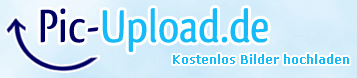 http://www.pic-upload.de/view-31825229/cpu1.jpg.html" rel="nofollow"> 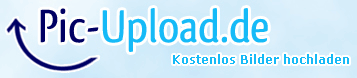 http://www.pic-upload.de/view-31825231/DSC_0343.jpg.html" rel="nofollow"> 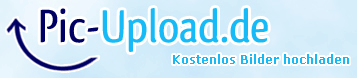 http://www.pic-upload.de/view-31825233/DSC_0344.jpg.html" rel="nofollow"> 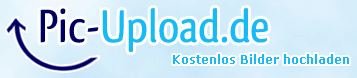 |
Posted By: Georges
Date Posted: 03 Oct 2016 at 11:02pm
| Cpu Active Core Control : select All Cores |
Posted By: Miller
Date Posted: 03 Oct 2016 at 11:10pm
|
didnt work, it shows only 4 cores not 6 :/ |
Posted By: parsec
Date Posted: 03 Oct 2016 at 11:37pm
How is the ASRock board not detecting six cores? It shows a six core CPU in the Main screen. You updated to the 1.80 UEFI/BIOS, but have you cleared the UEFI/BIOS after you installed the six core CPU in the board? Windows 10 can not work right with some boards. Is your Windows 10 an update, or a new installation. Your friends Gigabyte board, what model/chipset is it using, and what version of Windows is he using? We have not heard of this problem with your board until now. Please download and run this program, HWiNFO64, and open the Sensor display to see how many cores are detected: https://www.hwinfo.com/download.php" rel="nofollow - https://www.hwinfo.com/download.php ------------- http://valid.x86.fr/48rujh" rel="nofollow"> 
|
Posted By: Miller
Date Posted: 03 Oct 2016 at 11:50pm
|
in the main screen it shows the name of the six core cpu but not the cores, i updated the bios and than i have make a cmos wit the jumper on the board and turn the battery off (the power supply was off) my win 10 is a new installation, my friends board is a Gigabyte GA-78LMT-usb3 , he has win10 with a new clear installation . i have download the HWiNFO64. here a pic of the programm http://www.pic-upload.de/view-31825886/Unbenannt.jpg.html" rel="nofollow"> 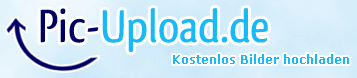 |
Posted By: parsec
Date Posted: 04 Oct 2016 at 5:16am
Well, that is enough information for me. There seems to be a problem with the UEFI/BIOS for that board and six core processors, or at least the FX-6300. I'm surprised we have not heard of this problem before now. The 1.80 UEFI is over three years old. What CPU cooler are you using? But I can't imagine an AMD CPU would have problems with the CPU socket contacts. Maybe the board is just bad. Not that you should need to do this, but did you try setting the OC Mode option to CPU OC Mode? You have the CPU Active Core Control set to All Cores, right? I was going to say change to UEFI/BIOS 1.60, but it is not listed anymore. You can also contact ASRock support directly, here: http://event.asrock.com/tsd.asp" rel="nofollow - http://event.asrock.com/tsd.asp ------------- http://valid.x86.fr/48rujh" rel="nofollow"> 
|
 Miller wrote:
Miller wrote: