ASRock's Motherboards Are Windows® 10 Compatible
Printed From: ASRock.com
Category: ASRock Bulletin
Forum Name: Product News
Forum Description: About our product
URL: https://forum.asrock.com/forum_posts.asp?TID=405
Printed Date: 20 Feb 2026 at 10:54am
Software Version: Web Wiz Forums 12.04 - http://www.webwizforums.com
Topic: ASRock's Motherboards Are Windows® 10 Compatible
Posted By: ASRock_News
Subject: ASRock's Motherboards Are Windows® 10 Compatible
Date Posted: 13 Jul 2015 at 12:03pm
TAIPEI, Taiwan, July 3, 2015 ??If you're still using that nostalgic Windows® XP or even earlier versions of Bill Gate's legacy, sooner or later you'd probably want to transition to the new Windows® 10, which promises an improved user interface and DirectX 12 for efficiently using multiple CPU threads to execute PC games. That said, you still need to double check on whether your motherboard supports Microsoft's new operating system. The good news is ASRock is ready. 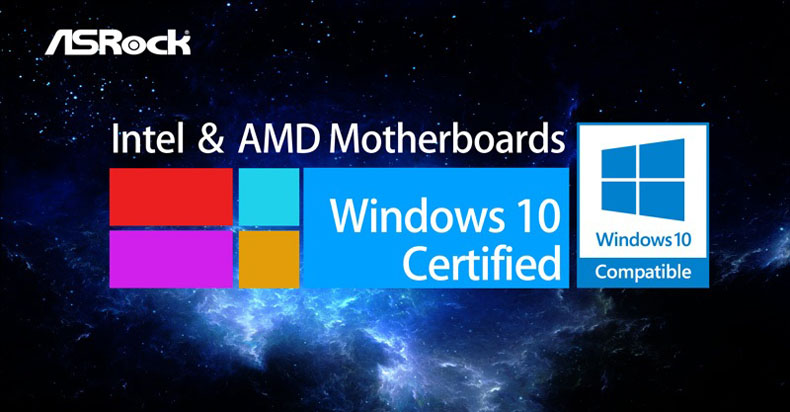 Earlier, ASRock has sent out two motherboards on an epic quest to survive Microsoft's strict Windows® 10 compatibility testing, one team Intel® H81M-DGS R2.0 and the other one FM2A88X Extreme6+ from the AMD campaign, and now both have passed with Windows® 10 compatible certificates! 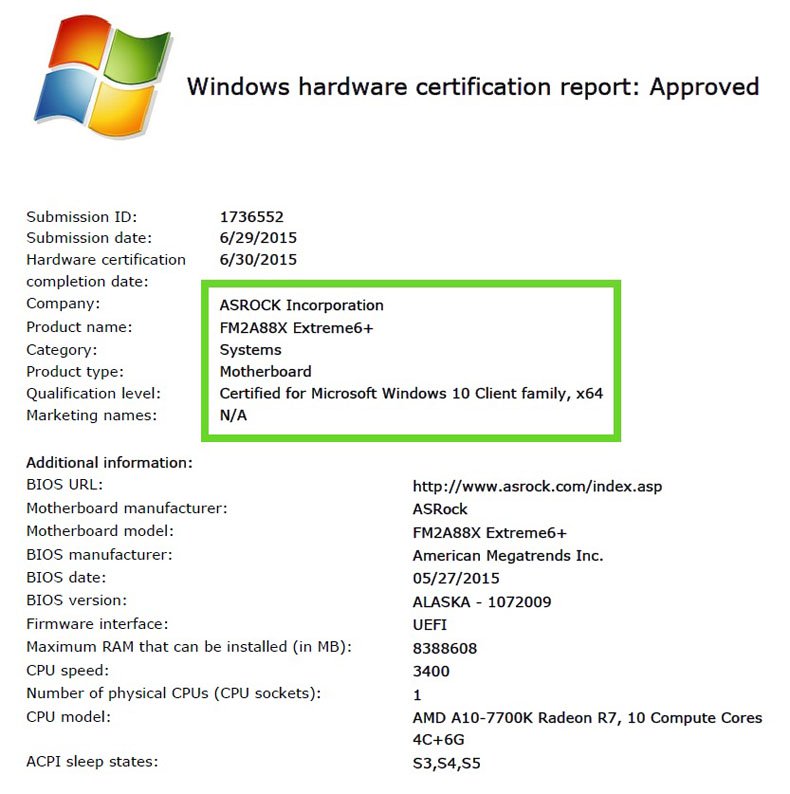 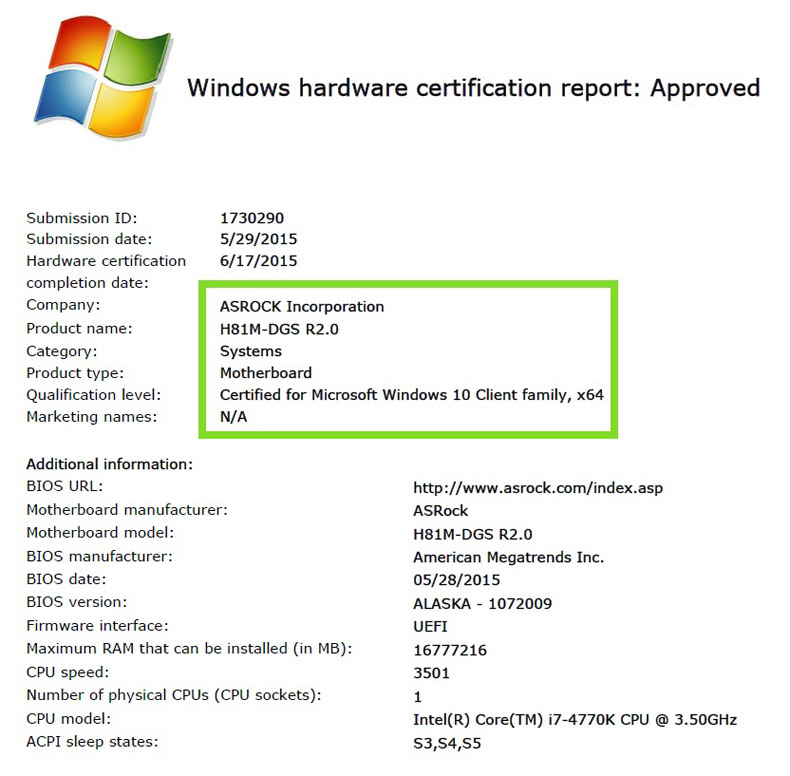 Rest assured that these Windows® 10 certificates aren't solely for the two aforementioned motherboards, ASRock is speeding things up to make sure that current motherboards and the upcoming Intel® 100 series will all support the new operating system flawlessly when it hits the market in the end of July. http://www.asrock.com/news/index.asp?id=2872" rel="nofollow - http://www.asrock.com/news/index.asp?id=2872 |
Replies:
Posted By: parsec
Date Posted: 15 Jul 2015 at 6:00am
|
ASRock has begun to supply Windows 10 compatible drivers and other files for some of their mother boards! Availability of Windows 10 drivers depends upon the manufacture of the various chips used on the mother boards providing them to ASRock and other mother board manufactures. As of the date of this post, July 14, 2015, only ASRock boards using Intel 9 and 8 series chipsets have select Windows 10 drivers available. Those drivers are ONLY for the Intel chipsets. I have used drivers provided for Windows 8.1 with Windows 10 TP, with great results. If your ASRock board does not yet have listings for Windows 10 drivers, I suggest using any Windows 8.1 drivers available via APP Shop or your board's download page. I do NOT have any information about if and when Windows 10 drivers will be available for a specific mother board. If you have questions about your board and Windows 10 drivers, feel free to post a thread in the Technical Support forum for your type of mother board. |
Posted By: odiebugs
Date Posted: 15 Jul 2015 at 7:44am
|
The Windows 10 builds 10162, 10166, and the first run candidate RTM of windows 10, 10176. ASrock won't need drivers for. 9 series chipset, even though we have win 10 INF's. The Intel 4600 IGPU, even though Intel has Beta drivers out. The Intel i218-v network, even though Intel has win 10 listed drivers out. Asmedia 3.0 USB, ASM1042AE. All Realtek HD audio codecs, and realtek has win 10 drivers out. All 13 and 14 series RST, ROM's and drivers. Just pointing out that the windows native drivers work and the windows 8.1 drivers have worked with no problems and no performance issues with above hardware. Except Realtek, some people have reported problems with the native win 10 drivers to the insider program. Newer hardware seems to be putting out win 10 drivers to make sure when it's released people can see win 10 drivers. Also a note, Nvidia has win 10 drivers out for the GTX, 6,7,9 series. Which are WHQL. Over 5 million people are running the win 10 insider preview, so this will not be like win 8, where we had massive problems and needed a BIOS / UEFI update and needed a lot of hardware drivers made for 8. So I hope this can let a few people relax if you were worried. A big thanks to Parsec for the post and always going above and beyond the call to help people. Insiders might see TH1 builds and not FBl impressive soon. *** Added note, I have been running Nvidia 353.49, but Nvidia must have given Windows a 353.50, as this just showed up in windows update for my 10166 build.
------------- asrocking |
Posted By: odiebugs
Date Posted: 15 Jul 2015 at 9:38am
|
All of the ASrock 9 series motherboards now have a windows 10 64 driver download page, with Intel, chipset, IME, RST, VGA, listed.
------------- asrocking |
Posted By: parsec
Date Posted: 15 Jul 2015 at 9:56am
odiebugs, good information, I agree 99.9%  You can add the Intel 8 series chipset boards to the list of boards with Win 10 download pages. You can add the Intel 8 series chipset boards to the list of boards with Win 10 download pages.The Intel network driver for Win 10 (20.1) on Intel's download pages still does not install correctly on Win 10 Build 10162 on my ASRock Z87 Extreme6 board. That was after I ran the 10.1.1.8 INF file installation program for Win 10. So I still cannot create a team out of the Intel I217-V and I211 network chips on this board with Win 10. That's not an issue that really matters, just a bit annoying. ASRock is doing us a favor by not including that Intel network driver in the Win 10 downloads, I imagine ASRock and Intel are aware of this. A perfect example of the new driver not being better, something that I preach about occasionally.  The Readme file for the Intel installation programs lists the Intel 9, 8, and 7 series chipsets as compatible for installation. You can always try installing these drivers and INF installer (INF installer done FIRST!) on any Intel platform. At worst the installer will quit early if it decides it can't work with an Intel mother board. Keep in mind that if earlier/older chipset boards do not get a Windows 10 driver/file download page, that is not because ASRock simply decided not to do so. Intel is the source and creator of these drivers, and they specify where they are applicable. |
Posted By: odiebugs
Date Posted: 15 Jul 2015 at 10:30am
|
Thanks for the info on the 8 series download page and other info. I think we should mention to people who don't know, the Intel chipset has a native driver in windows. Intel does list the chipset installer as a download on their website, but in reality there is really no reason to install the chipset utility. The utility only adds the identity of the driver to the driver properties page. In simple terms, the only thing this does is make the driver show the name Intel on the chipset driver instead of windows. . It has no bearing on any performance at all. Now with a Intel chipset utility newer than 10. 0.27 , you will see Intel listed as the driver for the SMb host controller, and PCI roots, LPC controller, instead of windows. Older versions only loaded the INF files for the SMbus to show as Intel. Parsec, just to verify, are you saying the installer or the drivers, the drivers are not a 20 series, only the installer has this branding, just so you can let people know if the driver works but the software utility doesn't. They can just extract the drivers if they function and load them. The drivers for the 217 and 218 are a 12 series. I was just scared by windows insiders, can you believe that the highest number of up voted feedback by insiders was asking for network adapter shortcut and enable /disable network connection.  There is already a way to make it, talk about pathetic.
 ------------- asrocking |
Posted By: Scripthen
Date Posted: 25 Jul 2015 at 6:23am
|
Thread almost 10 days old, so soz. Will the ASRock 990FX Extreme3 be Windows 10 compatible? I won't be upgrading until AMD do DDR4 support so it would be nice to know to stick with 7 or go for upgrade. Thanks. |
Posted By: parsec
Date Posted: 25 Jul 2015 at 11:13am
It probably will be with the Windows 10 generic drivers. I checked three other mother board manufacture's 990FX mother board models, and none of them, including ASRock, as of this date (7/24/15) do not have any AMD Windows 10 drivers available for download. That means that AMD has not yet provided (or they are still being verified) any Windows 10 drivers to major mother board manufactures. If AMD does not provide any Windows 10 drivers for their chipsets, the mother board manufactures can't do anything about it. Many of us have been using Windows 8.1 drivers for Windows 10 with fine results. I would suggest doing that yourself if no other drivers are available from AMD for Windows 10. |
Posted By: funpilot
Date Posted: 28 Jul 2015 at 12:47am
| I am not that technical... I have the 2011 Extreme 9 motherboard with a 3820 Intel CPU. What do I have to do to get ready? |
Posted By: parsec
Date Posted: 29 Jul 2015 at 9:33am
Honestly, it depends upon what you use that PC for, and the current drivers/software you use. What version of Windows do you use now? If you use Windows 8 or 8.1, you won't need to do anything. If you have Windows Update set to automatically apply updates, the default setting, Windows 10 will download and install anything that it deems important or essential. That also applies to Windows 7. If you use anything older than Windows 7, (which is not eligible for a free update to Windows 10), you'll still be fine doing a fresh, new installation of Windows 10. The Windows Update process is very good at supplying anything your hardware would need regarding drivers and essential software. If you are a PC user that wanted a great system and have the board and CPU you mentioned, but don't care to fool around with the latest version of drivers (in other words, if you're not a complete PC building geek  ) then as long as you allow Windows 10 to update itself as I described above, you will be fine. Not should be, you will be fine. If I'm wrong, stop by the forum again and I will fix you up. ) then as long as you allow Windows 10 to update itself as I described above, you will be fine. Not should be, you will be fine. If I'm wrong, stop by the forum again and I will fix you up.  So far, there has not been any BIOS/UEFI updates for ANY Intel processor mother boards made by ASRock to accommodate Windows 10, or any other mother board manufactures I have checked, as of the date of this post. That would be the one thing that might make a difference moving to Windows 10. But knowing what you are using now as your OS would help us help you much better. One VERY IMPORTANT thing in your situation to know, mainly unrelated to Windows 10 is this: End of story first, DO NOT PERFORM ANY BIOS/UEFI UPDATES UNTIL YOU (we) KNOW WHAT BIOS/UEFI VERSION YOU ARE USING NOW!! You said you weren't very technical, so I'm talking with that in mind, sorry if I'm talking way below your knowledge level.  Do you know how to find the BIOS version your board currently has? Have you ever used the BIOS user interface? Please educate us about these things and the few others above if you want some more assistance. |
Posted By: funpilot
Date Posted: 29 Jul 2015 at 9:52am
| I am using Windows 8.1 PRO and do all the updates. I enjoy playing games like RIFT and Warcraft so I have a once decent video card (NVidia GTX 680) so I want to leverage the gaming advantages of the new Windows. I do not overclock my memory or motherboard. I believe my bios is P3.90 if I looked in the right spot. |
Posted By: parsec
Date Posted: 29 Jul 2015 at 2:26pm
|
Yes you checked correctly it seems, UEFI version 3.90 exists and there is a newer version, 4.00 available now. A few reasons I asked about the UEFI version. First is to know if you were passed the "Sandy Bridge to Ivy Bridge processor compatibility update", which is version 3.60. That version, when not applied correctly, can cause problems which would be obvious to you, so you did it right, great! Next I was trying to see if you had a UEFI version beyond any that included changes for Windows 8. That is also fine for you, even though we cannot see the UEFI/BIOS updates that existed before version 3.60, dated 8/2/2013. UEFI updates for Windows 8 were released in the second half of 2012, so you are good I'm sure. I'm not a big gamer at all, so cannot get into the DX12 discussion much, which I imagine you are referring to. In your case as a gamer, I would check for the Windows 10 driver for your card. Windows update would likely find and update it for you, but you might want to do that yourself, or specifically choose which driver you want to use. Nvidia has Windows 10 64bit drivers available now for download for your card here: http://www.geforce.com/drivers" rel="nofollow - http://www.geforce.com/drivers If you fill in the manual driver search info, you'll get the driver you need. I'm sure a Windows 8.1 driver from Nvidia would work too, as well as the generic Windows 10 video driver, but I'm sure you don't want to use that one. Otherwise if you want to install your own drivers, watch the download pages of the X79 boards still sold by ASRock, on their mother board series page: http://www.asrock.com/mb/index.asp?s=Current" rel="nofollow - http://www.asrock.com/mb/index.asp?s=Current |
Posted By: funpilot
Date Posted: 29 Jul 2015 at 9:09pm
| Thanks. I will wait a few weeks to see if players complain about any gaming issues, and when they are worked out, I will upgrade. |
Posted By: Imago
Date Posted: 29 Jul 2015 at 10:15pm
|
Just a question... I own a Asrock z77 extreme 4 Mainboard, but sadly yet there's no Win10 driver, especially for the INF Drivers.. So my question is general: Will the older mainboards (Intel Chipset below 8) get Win10 certificated drivers at all? Not asking for specific mainboards, but for the overall update tendency :) As long as the Win 8.1 drivers causes no crashes, I should be good to go.. |
Posted By: parsec
Date Posted: 29 Jul 2015 at 11:45pm
|
I own two Z77 Extreme4 boards, so of course I am interested about this myself. Your post is hardly "just a question", it is an important question that many others are wondering about as well.  A little research into the situation can provide answers. Intel provides the same INF file installation program on their download pages that we can find on the ASRock download pages for their newer boards, the 10.0.27 Intel Chipset Device Software, the INF file installer. The following is from the the Release Notes for the 10.0.27 Intel Chipset Device Software installer: The Intel® Chipset Device Software contains support for the following: § Intel® Atom/Celeron®/Pentium® Processor § 6th Generation Intel® Core processor family § Intel® Core M processor family § 5th Generation Intel® Core processor family § 4th Generation Intel® Core processor family § 3rd Generation Intel® Core processor family § 2nd Generation Intel® Core processor family § Intel® 100 Series chipset § Intel® 9 series chipset § Intel® C610 series chipset § Intel® C600 series chipset § Intel® Communications Chipset 8900 series § Intel® Atom Processor C2000 product family § Intel® Atom Processor S1200 product family § Intel® Xeon® Processor D-1500 product family The good news is 10.0.27 supports chipsets back to the Sandy Bridge 6 series, also known as the 2nd Generation Intel Core processor family. We can see 15 different Intel products supported by this INF installation program. Your Z77 chipset is a 3rd Generation processor chipset (Ivy Bridge), and is listed as supported by this INF installer. I have not yet personally tested this installer on my Z77 Extreme4 PC, but in the past the information provided by Intel about their drivers and software has been accurate in my experience. Since the chipset device installation software provides support as far back as Sandy Bridge/6 Series processors and chipsets, it is likely that most if not all the Intel drivers provided for Windows 10 will also support the Intel products in this list. There may be exceptions due to new features not supported on previous models, but I'm not at all worried about finding drivers for Windows 10. When we find that an older mother board we have does not have the drivers for a new OS provided for us on the board's download page, we can take matters into our own hands. As we can see above, the software and driver installers, are provided by the processor and chipset manufacture (AMD, Intel), not the mother board manufacture. Creating software and driver installation programs specifically for one model of processor and chipset would not an efficient way to distribute and support them. So one type of installation package is designed to work with as many products as possible. This is the "secret" that allows us to take driver and software installation programs from wherever we can find them, and use them with our hardware that seems to be left out. At some point older hardware may be left behind, but a Z77/Ivy Bridge processor system is not that old. Does this make sense to you? Once we take responsibility for the drivers and software for our PCs, we have freed ourselves from always depending upon someone else to provide them for us. |
Posted By: Xaltar
Date Posted: 30 Jul 2015 at 12:21am
| Thanks for the info Parsec, I hadn't thought to check the supported chipsets on the new intel inf utility. |
Posted By: parsec
Date Posted: 30 Jul 2015 at 12:57am
Not to worry, you would have remembered at some point.  Another example of driver fishing, Intel has posted the IRST 14.0.0.1143 Windows driver package. Alas, this driver is not listed to support Windows 10... officially. I've used various IRST version 13.x drivers with Windows 10, with RAID arrays, and it worked fine. Note that Intel has not posted the IRST version 14.5.0.1081 for Win 10 that ASRock is providing for Win 10. I haven't checked that version for chipset compatibility yet, but the 14.0.0.1143 version includes official support for the following: **************************************************************************
* 1. OVERVIEW
**************************************************************************
Intel(R) Rapid Storage Technology Release is designed to provide
functionality for the following Storage Controllers:
- Intel(R) 9 Series Chipset Family SATA AHCI/RAID Controller
- Intel(R) 8 Series/C220 Series Chipset Family SATA AHCI/RAID Controller
- Intel(R) 7 Series/C216 Series Chipset Family SATA AHCI/RAID Controller
- Intel(R) C600 Series Chipset SATA AHCI Controller
**************************************************************************
* 2. SYSTEM REQUIREMENTS
**************************************************************************
1. The system must contain one of the Intel controllers listed in
section 1 above and one of the following processors**:
- Intel(R) vPro
- Intel(R) Celeron
- Intel(R) Pentium
- Intel(R) Core??i3, i5, or i7
- Intel(R) Xeon(R) processor family
***Note:There are certain Intel(R) Rapid Storage Technology features that
are only enabled based upon the system's processor
2. The system must be running on one of the following
operating systems (no other Windows OS versions are supported):
- Microsoft Windows* 7
- Microsoft Windows* 7 x64-bit Edition**
- Microsoft Windows* 8
- Microsoft Windows* 8 x64-bit Edition**
- Microsoft Windows* 8.1
- Microsoft Windows* 8.1 x64-bit Edition**
- Microsoft Windows* Server 2008 R2 x64-bit Edition**
- Microsoft Windows* Server 2012 x64-bit Edition**
- Microsoft Windows* Server 2012 R2 x64-bit Edition**
- Microsoft Windows* MultiPoint Server 2011 x64-bit Edition**
3. The following operating systems are not supported:
Any version of the following operating systems:
- Linux*
- UNIX*
- BeOS*
- MacOS*
- OS/2*While it may not appear to be as inclusive as the INF installer, it includes the same basic compatibility information in an abbreviated way. |
Posted By: Imago
Date Posted: 30 Jul 2015 at 2:13am
|
parsec, thanks for your thoroughly researched post! Ive been too conservative and did only download drivers available at asrock support homepage. I downloaded the INF (10.0.27) from the Intel homepage and though it doesn't list win10 officially, it seems to work perfectly. In my case the z77 extreme 4 download area of asrock support only provides the INF(v9.4.0.1027). I think the listing of drivers for win 10 on asrock will be only a matter of time. |
Posted By: KT12121
Date Posted: 30 Jul 2015 at 4:11am
| What about for those of us on Z68? What should we be doing? |
Posted By: parsec
Date Posted: 30 Jul 2015 at 4:35pm
Thanks for your kind words. Intel is getting sloppy, I've seen mistakes in their official datasheets recently.  When you run the 10.0.27 INF installation program, before the installation begins a Readme file is displayed at one point. Normal people just skip over it, but me, noooo...  At least they got the Readme file right... I'd like to think. This is the Readme file from the 10.0.27 download page: http://downloadmirror.intel.com/20775/eng/readme.txt" rel="nofollow - http://downloadmirror.intel.com/20775/eng/readme.txt Seems to be the same file as in the installation program (no I didn't check them word for work, I'm not that crazy.)  You may be right about the listing of Windows 10 drivers for your board being listed at some point, I don't know for sure either way. If that doesn't happen, you are now free to harvest Win 10 drivers from anywhere you can find them.  Installation programs like these check the system they are on, and will quit the installation if they are not appropriate for that system, so no harm done. You can always rollback some drivers in Device manager as well. The system check is both good and potentially bad, as you will see in my next post here.  ------------- http://valid.x86.fr/48rujh" rel="nofollow"> 
|
Posted By: parsec
Date Posted: 30 Jul 2015 at 5:07pm
Windows 10 should install and work fine with its native drivers and software on any PC hardware that is able to run Windows 7. I say should because I'm not Microsoft and don't provide support for them either.  My point is based on the fact that MS is offering Win 10 as a free update on any PC that is running Windows 7/8/8.1. Imagine all the older hardware that is running Win 7 since it was introduced. Your Z68 board is more modern than a lot of PC hardware still in use. If the thought of generic Win 10 drivers (which may be newer than some you are using now... just sayin') is distasteful to you (I understand), then you can do your own driver harvesting. You can use ASRock's download pages for any newer Intel boards, or Intel's download source. But you are referring to the situation where the INF installation Readme does not include your board's chipset, or the drivers you might find, correct? Don't forget that any drivers or system software you install will be replacing the Win 10 driver or system software that was already installed to make your PC function. If you cannot replace something with a non-MS sourced driver or software, the PC will still work. You can also get drivers, etc, via Windows Update, which become available as time passes. Or you can use Windows 8/8.1 drivers that many people like myself have used with the Win 10 Technical Preview releases. I'm sure at least some Windows 7 drivers will work the Windows 10 too. My only concern would be if you have your board's BIOS/UEFI update(s) for Windows 8. In your case that is the one Beta BIOS/UEFI available on your board's download page. What BIOS and OS are you using now? ------------- http://valid.x86.fr/48rujh" rel="nofollow"> 
|
Posted By: KT12121
Date Posted: 30 Jul 2015 at 5:43pm
|
I'm currently on Win 7 64 bit w/ SP1. As far as the BIOS version, I don't have the exact version number in front of me as I'm on the road, but I do remember updating BIOS about a year ago just before I overclocked per this guide: http://www.overclock.net/t/1198504/complete-overclocking-guide-sandy-bridge-ivy-bridge-asrock-edition . I think I remember seeing the dehumidifier function in BIOS, so perhaps 2.20? Thanks so much for your help! |
Posted By: parsec
Date Posted: 30 Jul 2015 at 11:54pm
|
ASRock has ten Z68 boards that I can find, so we need to narrow it down better than a "Z68" board before we can determine where you are at with the BIOS version. Meaning the exact model number. Also, the CPU you are using would be nice to know. ------------- http://valid.x86.fr/48rujh" rel="nofollow"> 
|
Posted By: KT12121
Date Posted: 31 Jul 2015 at 2:20am
|
Sure thing. Z68 Fatal1ty Professional Gen 3 with a 2500k OC'd to 4.3 Sorry, I was replying to this post at around 0300 local, brain isn't quite up to snuff at those times lol |
Posted By: parsec
Date Posted: 01 Aug 2015 at 1:22am
|
Ok, good, assuming you have BIOS/UEFI 2.20 which has the Windows 8 update normally seen for ASRock boards, you should be fine for Windows 10. There is a Beta BIOS/UEFI, version L2.23A, in the Beta Zone on your board's download page that has additional Win 8 updates. Don't be afraid to apply a Beta BIOS/UEFI update on your board from ASRock, I've used their Beta versions several times and never had any problems. That is, in contrast to another mother board manufacture whose Beta BIOS updates tend to add or fix one thing and remove or break other things...  http://www.asrock.com/mb/Intel/Fatal1ty%20Z68%20Professional%20Gen3/?cat=Beta" rel="nofollow - http://www.asrock.com/mb/Intel/Fatal1ty%20Z68%20Professional%20Gen3/?cat=Beta The BIOS/UEFI update is NOT needed for Windows 8 or 10 to work in general, but for certain features to work correctly. I recommend that this BIOS/UEFI update be applied on your board regardless. Just do what I wrote above, try drivers, etc, provided for other Intel chipset mother boards. Some of the new Intel driver installation programs will check the chipset generation on the board, and stop the installation if it decides the chipset is not compatible. The range of "incompatible" chipsets tends to be artificially large, some are not included seemingly arbitrarily due to Intel's hyper-conservative nature, or to motivate us to update our PCs. In other cases older chipsets like the pre-PCH North and Southbridge chipset types can be incompatible with new features. Your Z68 board is a single chipset PCH type. Just an FYI in case a driver installation you try does not complete. ------------- http://valid.x86.fr/48rujh" rel="nofollow"> 
|
Posted By: stevegbg
Date Posted: 01 Aug 2015 at 4:57pm
|
Hey everyone, I want to ask if older motherboards will get their driver pages updated with drivers for win10. I really want to install win10 but at the moment aside from gpu drivers i cant find any other driver for my motherboard.
I'm using an A55M-HVS. I tried looking http://www.asrock.com/mb/AMD/A55M-HVS/?cat=Download for drivers but there are none. I saw most of you guys recommend using win8 drivers but a few of my friends told me that LAN drivers for win8 dont work on win10... and they all had to go back to either win7 or win8. So.. I know that my motherboard is old but .. any chance i'll get win10 drivers for it soon enough? :) |
Posted By: parsec
Date Posted: 06 Aug 2015 at 4:08pm
|
So far I don't see any Win 10 drivers on your board's download page yet. Newer AMD boards are now getting Windows 10 drivers, which might be compatible with your board's chipset. I'm referring to the AMD "All in one" driver, version 15.20.1060, which I am seeing included with AMD boards with the 990 chipset, 970, and all of the FM2 boards. The Realtek RTL8111E network chip is used in many ASRock boards. there must be a Win 8.1 driver for that chip that can be used with Win 10 until Realtek provides a Win 10 driver. ------------- http://valid.x86.fr/48rujh" rel="nofollow"> 
|
Posted By: aweir
Date Posted: 07 Aug 2015 at 1:51am
I have a Z97 Extreme4 motherboard, and there will be no Asmedia driver released? Even the Windows 8.1 download section lists the Asmedia driver. I just wanted to make absolutely sure, since I am holding off my Windows 10 update until all relevant drivers for Windows 10 are released on AsRock's download page. |
Posted By: parsec
Date Posted: 19 Sep 2015 at 4:38pm
|
ATTENTION ATTENTION ATTENTION For anyone looking for Windows 10 Driver and UEFI/BIOS updates, ASRock has posted a web page with their current list of AMD and Intel mother boards that have been updated for Windows 10. Find that page here: http://www.asrock.com/microsite/Win10/" rel="nofollow - http://www.asrock.com/microsite/Win10/ ------------- http://valid.x86.fr/48rujh" rel="nofollow"> 
|
Posted By: Piddeman
Date Posted: 20 Oct 2015 at 1:51am
|
Asrock 970M Pro3 supports Win 10, I use it right now. Plug n play. ------------- My PC. http://i.imgur.com/x6wZmmz.png |
Posted By: parsec
Date Posted: 20 Oct 2015 at 2:03pm
Piddeman, thanks for posting your experience with your 970M Pro4 board and Windows 10.  Your board is a new model, introduced in 2015, although uses somewhat older classic AMD chipsets, the 970 and SB950, introduced in 2011. I only mention this because owners of other boards with Intel chipsets used with their "2nd Generation Intel Core Processors", which were also released in 2011 have been concerned about Windows 10 driver availability. Some of them apparently had some driver issues with Windows 10. It seems strange IMO that chipsets from AMD and Intel of the same age would seemingly have different levels of support from Windows 10. I noticed recently that ASRock has Windows 10 drivers included on the download page of one of their Intel P67 boards. That is going pretty far back (relative to Intel), considering the previous generation processors were released beginning in 2008. Many users with problems blame the mother board manufactures for the lack of drivers. I tend to blame the source of the drivers, Intel, AMD, and the smaller players like ASMedia, RealTek, etc. Why do we new drivers for Windows 10? Whom is responsible for that?  ------------- http://valid.x86.fr/48rujh" rel="nofollow"> 
|
 Scripthen wrote:
Scripthen wrote: