970 Extreme3 R2.0 - Random hard freezes at IDLE
Printed From: ASRock.com
Category: Technical Support
Forum Name: AMD Motherboards
Forum Description: Question about ASRock AMD motherboards
URL: https://forum.asrock.com/forum_posts.asp?TID=4073
Printed Date: 21 Oct 2025 at 3:22am
Software Version: Web Wiz Forums 12.04 - http://www.webwizforums.com
Topic: 970 Extreme3 R2.0 - Random hard freezes at IDLE
Posted By: MSwol1
Subject: 970 Extreme3 R2.0 - Random hard freezes at IDLE
Date Posted: 21 Dec 2016 at 3:49am
|
" rel="nofollow - AMD FX-8320 Cooler Master Hyper 212 EVO G.Skill 1866Mhz RAM 4GBx2 GTX 970 4GB Cooler Master 460W PSU Crucial SSD The Facts - Random hard freezes, mostly at idle or during non-intensive tasks (Web Browsing, YouTube, etc). - I've never seen a freeze during intensive gaming, even after many consecutive hours. - Idle CPU at 40C. Idle MB at 32C. What I've Tried - Running the RAM at 1600 instead of 1866. - Running MemTEST. - Replaced the PSU. - Replaced the GPU. - Disabled On-board audio, purchased a PCIe audio card. - Reseated CPU and RAM. - Tried different RAM slots. - Tried different NIC. - Defrags, virus scans, upgraded Windows, just about everything I can think of from a software perspective. - Tried various CPU settings in BIOS, decreasing/increasing various voltages, disabling AMD turbo. The only time I was EVER able to successfully reproduce this, was to run the CPU at 100% with a moderate overclock. I got the same hard freeze, except within 3 seconds. After reducing the overclock, the stress test runs fine. As far as I can tell, the freezing is random.. temperatures are not an issue and it seems to happen when CPU usage is far, far below 100%.. let's say around 5-10%. Sometimes it happens once per month, sometimes it happens twice in an hour. Although.. it seems to be getting worse here recently. Any ideas?
|
Replies:
Posted By: ari
Date Posted: 21 Dec 2016 at 9:41am
|
i had the same problem vcore 1.35 fix 3600mhz fixd the probleme for me |
Posted By: MSwol1
Date Posted: 21 Dec 2016 at 9:44pm
" rel="nofollow -
Hello. Thanks for reply. Can you share your BIOS/CPU settings? C6? C1E? AMD Turbo? Etc...
|
Posted By: ari
Date Posted: 21 Dec 2016 at 10:45pm
|
4 now i can say turbo is off rest maybe later |
Posted By: MSwol1
Date Posted: 21 Dec 2016 at 11:18pm
OK. I just recently turned off C6.. All other mentioned are enabled or auto. I will try your settings as well.. won't hurt. I had 3700 and 1.4, 3600 and 1.35 passing stress test so will stick with that.
|
Posted By: golden333
Date Posted: 22 Dec 2016 at 4:17am
|
" rel="nofollow - For a conclusive stress test on the psu run prime95 and at the same time run unigine valley,then you can conclude that the psu is out of the question.Another user pointed out that the psu's tend to die out slowly.Also check that the power cables are well attached,and check the event log and see what critical error was atributed to the crash.Try disabling turbo core,2 cores and run the computer with 6 cores see if that makes it stable. I had a similar problem with a Msi 990 Fxa, it was all good at first ,then after a month it started crashing randomly and it only got worse and worse, untill i disabled 2 cores.It turned out the motherboard wasn;t designed to handle my type of Cpu. P.S. Also did you try to flash your bios to the lastest version.I didn't see but did you post your mobo here?
|
Posted By: MSwol1
Date Posted: 22 Dec 2016 at 7:19am
As stated in the original post, I replaced the PSU with a brand new one -- different brand. No change in the issue. Not sure how the PSU could be an issue when I only really have the problem at idle. This seems to rule out heat and all power-related issues. I'm going to try w/ C6 disabled and 3600/1.35V for now.. also gave the RAM another .025V, but will try your ideas should the issue persist. I don't like the plan of disabling cores, I may as well downgrade. I've got a good hunch about the C6 being the problem.. it 'feels' like a power saving option combined with a crapper mobo. Nothing in the event log. It is a hard freeze that requires a power down using the button. BIOS flashed to the latest version. Mobo is in the topic subject. EDIT: Going to try 1.25V at 3600, because it feels stable. 1.20V was not stable.
|
Posted By: MSwol1
Date Posted: 22 Dec 2016 at 10:16am
|
" rel="nofollow - Ended up turning C6 back on. Strangely, disabling it increased interference in my speakers/headphones. The interference actually went way down when I maxed out the CPU. What kind of strange crap is that?
|
Posted By: golden333
Date Posted: 22 Dec 2016 at 6:16pm
| Mate, C6 state is nothing more then a power saving feature! It is required to run turbo core efficiently. I highly doubt c6 could be your problem so just disable it !Not a lot of experience with FX series and i don;t want to say anything stupid on the matter,but from what i read on other user's post's they are stable up 1.5 v, the fx 9590 goes up 1.55.Did you try to set llc to 100% and give it a stable voltage.Try disabling c6,setting llc 100 and voltage to 1.3,though it seems a little high considering the fact you didn't oc'ed.Also keep in mind,keeping the processor under high voltage reduces it's life expectancy! |
Posted By: WKjun
Date Posted: 22 Dec 2016 at 10:29pm
|
MSwol1, you describe the same lunacy I've experienced with the 970 Performance board. It was hopelessly unstable if Turbo was enabled - except that you have disabled it - and didn't work above 1333 MHz RAM frequency. The trouble with RAM was that the DIMM slots were unusually wired to each channel. So, without knowing, I've filled one channel with two modules, while the other channel was empty. 1. I'd try resetting the BIOS to defaults and try just one memory module at 1333 MHz or lower. The game could acces memory completely different that the OS does when you do your idle things. 2. Test if there is a way to trigger the freeze by using prime95 and just 1 thread. This way you simulate your idling behaviour to some extent and, if enabled, triggers Turbo Core. In my case a full load with 8 threads was stable, while one thread was unstable, if Turbo Core was activated. Double-check for Turbo Core by running HWmonitor in background. It shows min. and max. CPU frequencies of each core. In your case it never should show the turbo frequency under "Max" without prime95 or running it with 1 thread. 3. If prime95 with 1 thread is still too much load to trigger the fault, force the CPU to stay at idle frequency by Windows Power Options -> Change plan -> Change advanced power settings -> Processor power management -> Maximum processor state -> 5% (equals Minimum value). This way it stays in the idle state. Try a game again. If the system is unstable just because of the CPU state, like having not enough or unstable power supply in that mode, it would now crash or freeze the game as well. 4. A classic: unplug any connector you do not need, like external USB devices except keyboard and mouse, internal connectors to the case like USB, eSATA and wires to LEDs and buttons, except the power button. Once actually the case and its connectors to the board caused instability... As for my AM3+ experiences: .) Some boards do not activate Turbo Core by default, i.e. the Auto setting does not work. There is no reason whatsoever to disable Turbo Core for more stability. If it is not stable that way, there is something wrong that needs to be fixed! .) Turbo Core needs these settings to be enabled: Turbo Core, C6-Mode and APM (AMD Power Management), as well as CPU Multiplier on Auto (or default). .) It is unlikely that the EFI/BIOS misuses LLC by accident. If no OC takes place, it is 100%/Standard/Regular. Otherwise it would be impossible to keep the CPU within its power and temperature range under load. .) @golden333: Those high voltages you mention are barely used by the CPU and only in Turbo for a very short time on say one or two cores. It is WAY too much on all eight cores for everyday use. Besides the CPU would automatically cut voltage to below 1.4V on full load thanks to LLC. So 1.5V+ is never needed to reach the default clock rate. Besides, my FX-9590 uses 1.500 at max, while my FX-9370 uses 1.525 at max.
------------- PC1: FX-9590@def|290 |16GB@2133|Sabertooth 990FX R2.0 PC2: FX-8320@4.5|290 |16GB@2133| " PC3: FX-9590@def|280X|16GB@2133| " PC4: FX-9370@def|280X|16GB@2133| " PC5: FX-6300@4.6|7950|16GB@1866|990FX-UD3 |
Posted By: MSwol1
Date Posted: 22 Dec 2016 at 10:56pm
My understanding and observation of C6 is that it results in wild fluctuations of clock speeds. With C6 disabled, the interference in my speakers/headphones (I have a stand-alone sound card) increased drastically... unless the CPU ran in Prime95.. the interference completely disappeared, which baffled me. This, combined with the fact that my CPU ran at max clock at all times, discouraged me. Unfortunately, I've since enabled C6 back with the CPU still running at 1.25V. The interference has gone down to its usual levels. So, we'll see how this goes.
|
Posted By: parsec
Date Posted: 23 Dec 2016 at 12:34pm
" rel="nofollow -
Given your symptoms, crashes at idle, do you have Cool n Quiet enabled? It is by default. Your board's manual has this warning about this option: Please note that enabling this function may reduce CPU voltage and memory frequency, and lead to system stability or compatibility issue with some memory modules or power supplies. Please set this item to [Disable] if above issue occurs. Your Windows Power Plan, Processor power management, Minimum processor state option setting will also reduce your CPU speed, independent of your C State settings. ------------- http://valid.x86.fr/48rujh" rel="nofollow"> 
|
Posted By: MSwol1
Date Posted: 24 Dec 2016 at 12:12am
Yes, Cool N' Quiet is enabled. I've considered disabling it as well. Perhaps I will. In addition, I've recently disabled C1E. I realize Windows also throttles the processor by default. It seems quite a bit more aggressive then C6 does. All of these power saving options seem to overlap, it is confusing managing all of them. So right now.. 3600MHZ/1.25V.. used to run at 3700MHZ+/1.4V CoolNQuiet Enabled - Disabling made CPU run at full speed at all times, unacceptable for me. But if it's largely idle, does this really impact power usage and heat? Food for thought I guess... I have always had this enabled for the record. C6 Enabled - Disabling it caused increased interference in headphones/speakers. Historically, I had kept this enabled as well.. so no real change. Windows Min Processor State - 100% - When I had C6 disabled and in the past, I believe this was set to 30%. I believe Windows processor management to be the culprit in causing the increased interference... C1E Disabled - Just testing this really.. no difference so far between Enabled and Disabled that I can tell. Used to have this enabled. So essentially, I've eliminated some power saving, took a great deal of responsibility off Windows (I know about the hidden idle CPU handling) decreased clock speed, speed fluctuations and heat. |
Posted By: MSwol1
Date Posted: 02 Jan 2017 at 7:20am
|
So far, so good.... still too early to declare absolute victory... but no hard freezes since making the above changes.
I left CoolNQuiet on, seems to save 10-15% of total power at idle.
|
Posted By: MSwol1
Date Posted: 16 Jan 2017 at 7:34am
| Another two weeks, still no freezes.. this one may be solved. |
Posted By: parsec
Date Posted: 16 Jan 2017 at 12:29pm
" rel="nofollow -
Solved by... changing the Windows Power Plan, Minimum Processor State, to 100%? C1E disabled, but C6 enabled? Also, Cool-N-Quiet enabled again? So it's mainly the Windows Power Plan? Do you see the processor speed change at all now? How about the VCore, does it change at all in Windows? The fix hints at the VCore being to low for the processor. Just want to confirm your final configuration. Good point about the differences between CPU power saving features and Windows power saving features. The usual Minimum Processor state of the Balanced plan (for an Intel CPU) is 10%. It may be different for an AMD processor. ------------- http://valid.x86.fr/48rujh" rel="nofollow"> 
|
Posted By: MSwol1
Date Posted: 16 Jan 2017 at 1:37pm
Not sure which option in particular solved it.. and I'm not about to start fiddling w/ each individual one to find out. Processor speed still changes, but the changes do not seem as variable as before. I see VCore jumps as well, but not sure if they are different than before.
|
Posted By: MSwol1
Date Posted: 31 Jan 2017 at 12:18pm
|
Just got a freeze.. first time in about 6 weeks... Same old same.. Booted computer, started a Youtube video.. was switching tabs.. and FREEZE. Upped CPU voltage by .0125 to 1.2625... perhaps I didn't allow enough headway there. Same Youtube video.. BAM another freeze. Dropping CPU down to 3.5 from 3.6, voltage down to 1.225v.... Was solid after this. Maybe this is finally it for this crap mobo... was rock solid for many weeks then here we are again.
|
Posted By: MSwol1
Date Posted: 08 Feb 2017 at 11:38am
|
So we seem stable again.. time will tell. During the latest two freezes, it was very cold in the room.. and the PC was just powered up.. This sure feels like a failing component. Will just keep undervolting and underclocking till something goes kaput. Think it is back to Intel.
|
Posted By: MSwol1
Date Posted: 28 Feb 2017 at 11:22am
| 3 more weeks.. still stable |
Posted By: wardog
Date Posted: 28 Feb 2017 at 6:50pm

|
Posted By: MSwol1
Date Posted: 23 Mar 2017 at 8:03am
|
Freeze tonight. Same deal as usual.. YouTube only... about 7 weeks since the last one. I guess at this point I'm underclocking from stock. sad. Down to 3.45GHz.. voltage to 1.125... Interesting got the voltage down a tenth while only decreasing freq by half a tenth. CPU fan barely reports a speed at idle now... below 35C that's kind of awesome. Next step down will be 3.4 and 1.0875
|
Posted By: SLA
Date Posted: 29 Mar 2017 at 10:05pm
|
That's exactly what I did freezing PC too. Try disable Core C6 mode and CSM (Compatibility Support Module) in BIOS. |
Posted By: MSwol1
Date Posted: 29 Mar 2017 at 10:07pm
Disabling C6 caused some strange interference in my headphones... Odd side effect. Don't recall seeing CSM. Anyway, I've got another step down on the clock speed and voltage.. if I have to go beyond that, it's going into the dumpster.
|
Posted By: MSwol1
Date Posted: 05 Apr 2017 at 7:05am
|
Another freeze. A YouTube video playing in a background tab and nothing else going on. Going to try and disable C6 again.. see if that weird interference comes back. Maybe it was something else causing it..
Also down to 3400Mhz/1.1V. Not much else to do at this point. So far w/ C6 disabled, computer feeling much more snappy.. games and such seem much smoother. CPU not really running warmer.
|
Posted By: MSwol1
Date Posted: 07 Apr 2017 at 11:24am
|
Another freeze. This time during CPU-intensive game, may have had voltages too low.. adding 0.0125
|
Posted By: MSwol1
Date Posted: 20 Apr 2017 at 11:27am
|
" rel="nofollow - Crash tonight... again, flash video. Anyone have any last ideas before I pitch this mobo in the garbage?
|
Posted By: MSwol1
Date Posted: 22 Apr 2017 at 6:11am
|
Some kind of support here...
guess I'll disable Turbo Core just to try something else. Also give it another 0.0125 v
|
Posted By: quicknick
Date Posted: 22 Apr 2017 at 7:41am
|
Hi. I had this kind of freezes 6 years ago on an AsRock 880G Extreme3 + Phenom II x2 555BE unlocked to x4 B55. It wasn't from the core unlocking, as I could reproduce the freeze at any time, even with only 2 cores active, by running programs that needed low-level/sensor access. As far as I remember, among the programs causing the freeze/hard lock were: SpeedFan, AMD Overdrive, MSI Afterburner. I think it froze a few times during Catalyst install/update. It didn't freeze in any kind of stress test or game. Strangest of all, I never found the true reason for that. After a time, I don't remember if it was 1 or 2 years, things settled and it never froze again. Could use SpeedFan and all the other programs that were problematic. Years have passed and here I am, an early adopter of Ryzen. After three weeks of nightmare with GByte 350 Gaming-3, ten days ago I swapped the motherboard with an AsRock X370 TaiChi, and everything went well after that, except for one thing: hard freeze a few days ago. System was running for a whole day, copied some big amounts of data between internal HDD and NAS, some gaming in the evening and then during internet/youtube surf, BAM! cursor froze, everything froze, I waited, hoped it isn't what it seemed. But it was. Just once in those ten days, and my system has seen quite intensive use. But it'll be a long time until my trust recovers... |
Posted By: MSwol1
Date Posted: 22 Apr 2017 at 10:32am
| Seems like they missed the second 's' in the Asrock name... |
Posted By: clubfoot
Date Posted: 22 Apr 2017 at 11:02am
|
" rel="nofollow - By chance do you have an AMD video card and using Firefox?
------------- https://valid.x86.fr/1tkblf" rel="nofollow"> 
|
Posted By: MSwol1
Date Posted: 02 May 2017 at 11:16am
Nope, nope.
|
Posted By: wardog
Date Posted: 02 May 2017 at 1:19pm
|
Windows key > Run > Windows Memory Diagnostics Hard freezes w/o a mini-dump are usually RAM related. Prime95 may not necessarily pick up the interactions that Windows Memory Diagnostics can/will. |
Posted By: MSwol1
Date Posted: 04 May 2017 at 7:39am
Pass
|
Posted By: MSwol1
Date Posted: 30 Jun 2017 at 3:19am
|
Had a strange incident when my wife was on the PC.. not sure what happened.. But I'm over 2 months without a freeze, perhaps this one is solved. In the end, I think it may have been turbo core...
|
Posted By: MSwol1
Date Posted: 02 Jul 2017 at 11:25pm
|
I knew better than to declare victory.. had a freeze today. First in over two months. This time, no Youtube, no flash.. just opening a link in a new browser tab, and FREEZE.
|
Posted By: clubfoot
Date Posted: 03 Jul 2017 at 4:12am
|
" rel="nofollow - If you are over clocking have you tried going back to BIOS defaults? And then working your way up. ------------- https://valid.x86.fr/1tkblf" rel="nofollow"> 
|
Posted By: quicknick
Date Posted: 03 Jul 2017 at 7:28am
|
At this point I'd replace the motherboard. |
Posted By: iLLuSioN_nz
Date Posted: 22 Aug 2017 at 2:15pm
| i have been having lock ups for about 2 weeks, i noticed recording with obs made it happen instantly, so with much testing i found it was the audio drivers, uninstalling the realtek drivers i still got a lockup recording youtube with obs, then disabling windows audio altogether i was able to record 2 hours with obs on youtube, also this is my2nd 970 pro3 board after the 1st board the audio didnt work at all when i got it. |
Posted By: HxwRXP
Date Posted: 01 Sep 2017 at 2:42pm
|
" rel="nofollow - OMG, im having the exact same problem, but running Ubuntu. Ive had this board for a few days now. But i posted a new topic. http://forum.asrock.com/forum_posts.asp?TID=5963&PID=35125褵 Does anyone have anymore insight on this?? If its locking up on Ubuntu at idle, since linux operating systems are usually more stable than windows, im assuming this board has bigger problems than i thought. Are your mobo's still freezing? |
Posted By: Terwilf
Date Posted: 23 Sep 2024 at 8:37am
I have the same board, and have solved the problem by changing the power settings, and disabling power saving for the PCI Express ports.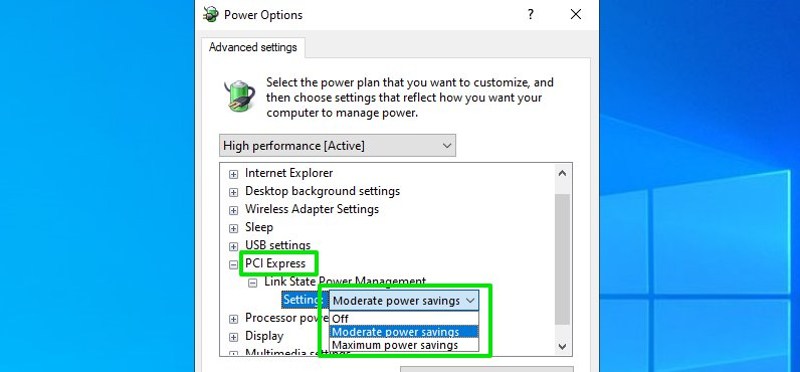 https://blogger.googleusercontent.com/img/b/R29vZ2xl/AVvXsEj2qUmknMM55onIHHzpJtR4ru5xCgwXM06Niw8SaUkgzgBFymoicthDgMVy54D90BO3gz3-6tE_md0c7-wPtZESqHztYdsbW6uNg2pKfxSt-JDmgKOT7XgekgNq_LUoulCouM2SmRVtV1zzi42fPUJxtD2gOwVTjZyGgflzipVmABmmebs/s1600/Energia.PNG" rel="nofollow - Screenshot If you check the event viewer, you will notice that before each crash, the network card disconnects and fails in its attempt to restart. |
Posted By: Terwilf
Date Posted: 23 Sep 2024 at 10:33am
|
Note: I forgot to make an important clarification. If this issue is caused by the BIOS, and what is actually happening is that it is not prepared to properly manage power in conjunction with current operating systems, it cannot be ruled out that doing what I propose could cause more serious problems in the long term and/or might only be a solution applicable to my specific hardware setup. Unfortunately, since the last BIOS update dates back to 2016, it seems unlikely that ASROCK will provide support for this issue. |
Posted By: Terwilf
Date Posted: 30 Sep 2024 at 9:31pm
|
I just wanted to follow up on my case. Upon realizing that, after extremely prolonged use, the system would freeze again, I decided to go for the simplest solution and replaced my PCI Wifi card with a USB one, completely avoiding the issue. I noticed that in the BIOS, there is an option for the motherboard to search for the video card first in the PCI Express slots. I suspect this is related to the error, but I am not going to risk my HDD to verify it. I truly hope this information is useful to someone else, as I couldn?™t find anyone online who had solved this problem. By the way, now that I have disconnected the card, even the operating system starts up faster. |
 ari wrote:
ari wrote: