7700k & Z270 Extreme4 - Can't get 5Ghz Stable :/
Printed From: ASRock.com
Category: Overclocking(OC) Zone
Forum Name: OC Technical Discussion
Forum Description: OC enthusiast's tech talk
URL: https://forum.asrock.com/forum_posts.asp?TID=4282
Printed Date: 19 Jan 2026 at 2:06am
Software Version: Web Wiz Forums 12.04 - http://www.webwizforums.com
Topic: 7700k & Z270 Extreme4 - Can't get 5Ghz Stable :/
Posted By: vyktym
Subject: 7700k & Z270 Extreme4 - Can't get 5Ghz Stable :/
Date Posted: 23 Jan 2017 at 7:02pm
|
" rel="nofollow - Setup: 7700K Delidded w/ Thermal Grizzly Conductonaut Asrock Z270 Extreme4 2 x 8GB G-Skill Trident-Z 3600 500GB Intel P600 M.2 SSD Cooling:
XSPC Raystorm Water Block 3x120mm Radiator with 6 Corsair ML120 fans in Push/Pull D5 Pump & XSPC Dual Bay Res Now, my friend has same water kit, same ram, only difference is his motherboard (Gigabyte Z170X G1 Gaming). In his system, my CPU is rock solid at 1.36v @ 5.00Ghz. Using Prime95 Small FFT & LinX to stress test. We set cache to 45x and AVX offset to 0. I have latest BIOS. In my board, I can't get 5Ghz stable, no matter what. I've tried: - Leaving all voltage settings on auto (except vcore, obviously) - Using the 5Ghz BIOS profile provided by Asrock - Using the Gear-1 and Gear-2 versions of the 5Ghz profile - Giving all CPU voltages 'plenty' of extra headroom (VCCIO/VCCSA/PLL etc.) My temps are under 80c at 1.4v. Where vcore gets set above 1.4v for automatic profiles, I adjust it back down to 1.4v since I know the chip's good for 5Ghz at 1.36v. The system just randomly hangs/freezes at high overclocks :( I can sit at 4.8Ghz with 100% stock voltages on everything except vcore rock solid. Is my board just terrible orrrrr? |
Replies:
Posted By: wardog
Date Posted: 23 Jan 2017 at 8:53pm
The Z270 Extreme4 is not a terrible motherboard, yet it is in the middling to lower bracket. Too, I believe it is a 4-layer PCB. Which being 4-layer doesn't lend itself to being too awfully OC friendly. Also, let's not discount the Silicon Lottery. Yet comparing his board to the Extreme4 is an apples to oranges discussion. Hold on to what you have till ASRock releases a Z270 OC Formula. Or pick up a Z170 OC Formula used from one of the forums that have a "For Sale or Trade" section. |
Posted By: vyktym
Date Posted: 23 Jan 2017 at 9:01pm
|
Can't help but feel a bit disappointed. Went the 'EXTREME 4' over the Pro 4 simply for better clockability, turned out that it's still a pile of garbage :( A bit miffed because every man and his dog seems to get 5Ghz (on cheaper boards) with less cooling etc. I don't think anyone actually tests the pre-made overclocking profiles -_- |
Posted By: Xaltar
Date Posted: 23 Jan 2017 at 9:50pm
Firstly, take a step back from the issue and relax. Overclocking is tricky business and not something to be undertaken in a foul mood, trust me  Your friend's board is a high end Z170 board with a significantly more powerful/efficient power design. The Gaming G1 uses a PLX chip for Quad SLI support as well as many other features not supported at the price range of the Z270 Extreme 4. Gigabyte does not have a true "Enthusiast OC" class product, their best are boards like your friend's. To achieve 5ghz stable on my Z270 Gaming K6 (very similar board) with my i5 7600k (harder to reach 5ghz) I set the preset to 4.8ghz and adjusted my vcore to 1.44v. In OS via HW Monitor my vcore reports as 1.42v and all is stable. So long as you keep your temps under about 85c @full load you should be fine so in your case I would bump up your vcore to 1.41 then 1.42 if needed and test again there. Also, Prime is not the best test for stability on modern hardware, it unrealistically stresses the CPU and can cause issues. I generally use IBT (Intel Burn in Test) at default settings for 10 passes, if this is successful then the system is stable. Your board will experience more voltage droop than your friend's so you need to offset that with a higher vcore. Try and keep it under 1.5v but don't be afraid to push past 1.4 under water cooling. Good luck and let us know how you go. ------------- 
|
Posted By: parsec
Date Posted: 23 Jan 2017 at 11:43pm
" rel="nofollow -
There is no chance that everyone is reaching 5GHz with cheaper boards and less cooling, with cooling being the major factor. I have an i7-7700K, no delid, ASRock Z270 Gaming K6, high end air cooling, very well ventilated PC case, and 5GHz stress testing at 1.42V hits 90C+ in no time. True water cooling and a delid processor like you use is not what everyone uses. The 1.36V VCore for 5GHz is not common, I really wonder about that. Seems to be very low, since at stock clocks and Auto VCore settings, the VCore of i7-7700Ks is normally 1.4V. What is being used to monitor the VCore? No mention of the PSU being used, is that the same in both PCs? What PSU are you using? One drawback of water cooling is the CPU VRMs usually do not get any air movement over their heat sinks, unless fans are added for that purpose. Your friend's board has water cooling fittings for the CPU VRM heatsinks, are they included in his loop? To compare two PCs, everything else must be exactly identical, PC case, case fans used, mounting location of radiators, configuration of radiator fans (intake or exhaust), video card type and location (video card heat dumped into case, or exhausted with case fans), etc. What UEFI/BIOS version are you using? Have you tried the 1.33A Beta version? More VCCIO and VCCSA voltage does not automatically help, except to raise temperatures. The XMP profiles of every high speed DDR4 memory I've used is way to high, more is not better for these voltages. I routinely reduce the values used by the XMP profiles, at least by 0.1V. Are the C State and other CPU power saving options configured the same on both boards? ------------- http://valid.x86.fr/48rujh" rel="nofollow"> 
|
Posted By: wardog
Date Posted: 24 Jan 2017 at 12:34am
" rel="nofollow -
Oh, I hear ya. Been there, done that I have. You don't say so I'll ask. As parsec implied, do you have a fan blowing over the VRM section of the board? That is a requirement when water cooling as now instead of the HS's fan(s) circulating cooling air over the VRM section you have a pump. A pump that circulates ZERO air to cool the parts surrounding the CPU socket. And BTW, nice water cooling kit you have there. Although somewhat limiting I much prefer the AiO kits. |
Posted By: vyktym
Date Posted: 24 Jan 2017 at 9:09am
|
I have a side-panel fan (Corsair ML120) blowing straight over whole system. VRM heatsinks are warm to the touch, but not 'hot' by any means. Friend's Gigabyte board doesn't have his VRMs in his loop (yet). Vcore on his board checked by multimeter on the test points (which correspond exactly with what's being shown in CPU-Z and HWMonitor). His 7700k is 100% rock solid at 1.35v, which is even better :D I've set cache at 42x the entire time just for testing purposes. All C-States and power saving has been turned off. I've turned ICCMax to 255a in Intel XTU I'm using the latest BIOS, whichever one that happens to be (updated it less than a week ago from the BIOS download section). Haven't tried an beta versions, might be worth looking at. Edit: I am indeed on 1.30. I'll try 1.33a when I get home from work, great suggestion (y) Pre de-lid, I'd hit 90+ at 1.28v, it was terrible. I'm using a Thermaltake Toughpower Gold 750, he's using a Thermaltake DPS 800. I have a Radeon 290X and he has a GTX980, both are looped into our kits, but are under 0 load and aren't a factor. At 1.36v, I'm barely hitting 75c at 50% radiator fan speed :D If I bring vcore down too much, Prime95 threads will start failing, so this hanging doesn't seem vcore related. |
Posted By: vyktym
Date Posted: 24 Jan 2017 at 11:54pm
|
Turned out that turning LLC (LoadLine Calibration) on at all causes random hangs. No LLC, no hangs. GJ Assrock! 1.36v 50x/48x
1.32v 50x/45x Both rock solid. With AVX at 50x |
Posted By: Xaltar
Date Posted: 25 Jan 2017 at 12:01am
It sounds like the cooling on your VRMs isn't adequate, LLC causes higher VRM temps  If you are stable without it though then all is well, I prefer not using it if I don't have to. ------------- 
|
Posted By: vyktym
Date Posted: 25 Jan 2017 at 12:06am
|
The VRMs are warm to the touch, but certainly not hot. The fan has a solid amount of airflow over them. Even with LLC off and 1.4v+ (actual), it's still rock solid. The LLC setting itself is the issue, not VRM temps :D With LLC on even at 1.2v, I get random hangs. |
Posted By: Xaltar
Date Posted: 25 Jan 2017 at 12:09am
Thanks for the info  These boards are still very new and so far a lot better than the 100 series boards were on release, still, there will be some bugs to work out. ------------- 
|
Posted By: Nyrdian
Date Posted: 17 Feb 2017 at 4:44am
| " rel="nofollow - May i ask how to turn off LLC? I only have auto, lvl1-2-3-4 |
Posted By: morbid_bean
Date Posted: 26 Feb 2017 at 2:43pm
I too would also like to know this.
|
Posted By: Xaltar
Date Posted: 26 Feb 2017 at 3:14pm
|
All I know is that 1 is the highest value and 4 is the lowest. Auto seems to do exactly what it says, dynamically adjust between 1 - 4 or off. I played around with this a lot on my Z270 Gaming K6 when I was pushing my overclocks and found the best results on auto. I achieved 5.1ghz @1.44v with water cooling and 5.0 at 1.38v on air. I now use the system @stock with MCE enabled which puts me at 4.2ghz and it is more than adequate for my every day tasks/gaming. If I had a decent GPU then it would be worth pushing it to 4.8 or even 5.0 but my GTX 960 bottlenecks long before the 7600k in my system. So far as I could figure out, auto is the closest thing to off you will find. ------------- 
|
Posted By: MaloW
Date Posted: 21 Mar 2017 at 5:47am
|
" rel="nofollow - I am too noticing instability with LCC on my Z270 Extreme4. With LLC level 4 (lowest) my 7700K is stable at 5.0Ghz through hours of RealBench at offset voltage +235mv, which results in a voltage between 1.312-1.328V during RealBench. However when doing light browsing and stuff I'm getting spikes up to 1.440V, so I would like to use LLC to get those down a bit. However with LLC level 3, and the offset voltage set to +175mv, the spikes are down to 1.392V, and I get 1.328-1.344V during RealBench, which is quite a bit higher voltage than with LLC4, but it results in blue screens after just seconds or minutes of RealBench. Does anyone have any tips on how to fix this? Or is it an issue with the actual board that can't be fixed? |
Posted By: MASTRandDSASTR
Date Posted: 21 May 2017 at 10:21pm
I was reading this to see I found anyone that has OC their 7700k over the 5Ghz mark. It seems 5Ghz is a kind of threshold for most. Im not an expert, but I do have some experience OC, and I was running @5.2Ghz-1.395v when I found this. Using the same MoBo in question (z270 Extreme4). The preset OCs are nifty, but it seems it's more for noobs than anything. Needless to say I tried those too. Not bad, but the performance gain did not justify the temperature raise. I was looking at 80c-90c+ depending on settings attempted. This was before I decided to delid (using Cool laboratories liquid metal) and add an AIO cooler. Works great. i have now been able to reach 5.3Ghz-1.47v. Looks stable to me. More testing needs to be done. My question for anyone working with similar CPU and MoBo is: Have you gotten higher clocks?, and if so; please let me know what speed you tried, and at what voltage. I've even tried  with the PLL and VCCIO, but I don't think I'm that experienced yet. Message me please or just reply to my post. Id like to see what other people are working with. Personally I don't see how 5Ghz is super impressive in the Kaby Lake. I was expecting more. with the PLL and VCCIO, but I don't think I'm that experienced yet. Message me please or just reply to my post. Id like to see what other people are working with. Personally I don't see how 5Ghz is super impressive in the Kaby Lake. I was expecting more. https://valid.x86.fr/frpiev" rel="nofollow"> 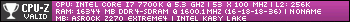 ------------- M&D |
Posted By: MASTRandDSASTR
Date Posted: 21 May 2017 at 10:29pm
|
I neglected to mention that after the cooling solutions I was looking at 72C max temp in full load even during a 25min stress test with the 5.2Ghz setting. 74C now with 5.3Ghz. The delid with liquid metal will give you a 10C minimum decrease in temp. I've read you can get -25C, but I don't know how true that is since I've actually done it. If your ambient temp is cooler then you can obviously see better temps. ------------- M&D |
Posted By: MASTRandDSASTR
Date Posted: 21 May 2017 at 10:42pm
|
As far as I know you're gonna nee the higher levels to get a higher clock speed. I have mine at lvl1 and it works great. Unless you're trying to save power which is not my case; you should just go for most performance with out exceeding 80C. That's just my opinion though. https://valid.x86.fr/frpiev" rel="nofollow"> 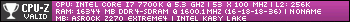 ------------- M&D |
Posted By: parsec
Date Posted: 21 May 2017 at 11:07pm
So you don't see any voltage spikes during RealBench? What are you using to monitor VCore, CPU-Z? Reaching 5GHz with a VCore of under 1.4V will be very difficult, and require a very good CPU, the luck of the draw of course. Are you using the lower LLC values for some reason, with an OC to 5GHz? I know you like to see the lower VCore, who doesn't, but the required VCore above ~4.8GHz is not linear, it needs much more and a tighter LLC is needed. ------------- http://valid.x86.fr/48rujh" rel="nofollow"> 
|
Posted By: MASTRandDSASTR
Date Posted: 21 May 2017 at 11:58pm
|
Like I said. Level 1. You might be able to get away with 2 ------------- M&D |
Posted By: Planvincent7
Date Posted: 23 Jul 2017 at 12:30am
| I had the same issue with you not getting a stable setting at first. That's when I was using asrock preset setting for i7 7700k. Made my own settings with a couple of restarts, trial and error. Got mine stable on 5ghz and now stable on 5.1ghz with my recostumed setting. Still trying to get 5.2ghz but doesn't look like it's a whole different kind of tweaking to get mine stable on 5.2ghz. I'm Using same mobo and cpu. |
Posted By: Planvincent7
Date Posted: 23 Jul 2017 at 12:39am
|
" rel="nofollow - For i7 7700k oc voltage 5ghz 1.365 to 1.370volt 5.1ghz 1.375volt 5.2ghz 1.4?? 5.3ghz max ???volt Lol |
Posted By: MASTRandDSASTR
Date Posted: 23 Jul 2017 at 4:21am
I finally got mine to 5.3GHz (cache 500MHz behind must for stable) - 1.52V - 7 AVX offset and my ram is on XMP 3200MHz. The secret to this is OC the block 2% (102.1) while still leaving the cores at 5.2GHz. It will give you the extra boost you need to reach max. Unfortunately the Z270 Extreme 4 has a cap for voltage so no mater how good your cooling is you will not be able to go passed 1.52V. The boost actually takes it passed the cap when it needs it so that should give you an idea how much more voltage you'll need to go beyond 5.3GHz. I myself am happy with 5.3GHz since its more than 25% increase from stock. This set up is rock solid stable. Tested with Aida64 stability stress test. https://valid.x86.fr/vh5m9b" rel="nofollow"> 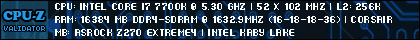 ------------- M&D |
Posted By: parsec
Date Posted: 23 Jul 2017 at 10:23am
For Kaby Lake and Skylake processors, the maximum VID programmed by Intel into the processor's VID table is 1.52V. VID is the voltage (VCore) that the processor requests from the CPU VRM stage for those Intel processor generations. Which means it is the maximum VCore that can be normally applied to the processor. That "cap" or limit is not created by your board, it is a limitation built into the processor. If 1.52V is the maximum VCore your board's UEFI allows you to enter, it is simply respecting the limit of the VID table. A few special boards designed for extreme over clocking may have an option to go beyond the maximum VID of a processor. But those boards also must have a CPU VRM design that is capable of supplying the power (Amps/Watts) required at voltages above 1.52V for sustained periods of time without over heating or damage to the CPU VRM components. That is unrelated to the cooling of the CPU. So you apparently said you are seeing VCore voltages above 1.52V by increasing the BCLK above 100MHz? If so, what VCore do you get? What program is showing those VCore readings? If you are running your CPU at 1.52V or above, I highly suggest that you monitor the CPU VRM temperature, and provide extra cooling in the CPU VRM heat sink area. While the Z270 Extreme4 is a great board, it is not designed to be an extreme over clocking platform. ------------- http://valid.x86.fr/48rujh" rel="nofollow"> 
|
Posted By: MASTRandDSASTR
Date Posted: 23 Jul 2017 at 11:09am
Thank you so much for clarifying that. I use CPUID HWmonitor mostly, but I'e seen that voltage in other apps (1.536V) on the Vcore. Honestly I have not monitored the VRM since I have not had any problems, but I will now. Thanks for the suggestion. Do you know of a good app I may use to monitor this? I didn't think the VRM was much of a big deal since has nice chokes and all. Also come highly recommended by some of the most popular YouTube tech channels like Tech Yes City. What would you consider a safe margin for this board. I've never heard of anyone blowing their VRM on this board, but it's definitely a possibility since I'm pushing the CPU to, and beyond the boundary for the VID table. ------------- M&D |
Posted By: BitcoTom
Date Posted: 17 Oct 2017 at 2:51am
|
" rel="nofollow - Is it work with minerone mining software ? |
 vyktym wrote:
vyktym wrote: