Can't get XMP to boot, long boot time
Printed From: ASRock.com
Category: Technical Support
Forum Name: Intel Motherboards
Forum Description: Question about ASRock Intel Motherboards
URL: https://forum.asrock.com/forum_posts.asp?TID=4370
Printed Date: 10 Nov 2025 at 7:43pm
Software Version: Web Wiz Forums 12.04 - http://www.webwizforums.com
Topic: Can't get XMP to boot, long boot time
Posted By: dNhax
Subject: Can't get XMP to boot, long boot time
Date Posted: 07 Feb 2017 at 12:14am
|
" rel="nofollow - Hey, I received my new pc parts at friday and excitedly assembled everything. So far everything works fine, but two small "issues" (not really big things) are keeping me wondering. First, my rig: Intel I7-7700k @ Stock ASRock Z270 Extreme4 32GB Corsair Vengeance LPX (CMK32GX4M2B3200C16W) GeForce 1080 GTX Samsung 960 Pro 1TB BeQuiet Dark Power Pro 11 550W PSU Issue 1: I can't get the RAMs XMP Profile (3200MHz @ 16-18-18-36 @ 1.35v) to work. 3000 MHz @ 15-15-15-35 @ 1.35v runs fine. VCCIO is at 1.15v, VCCSA is at 1.20v. Enabling XMP results in a black screen, several restarts and the message "RAM overclock failed". Is there any crucial setting that I'm missing? Issue 2: The POST (I guess it's the POST, may be something else?) needs quite some time. Say, I push the power button, fans are spinning up, black screen.. 10-15s later the screen turns on and it boots normally. My old rig (I7-2600k, P8P67 mainboard) booted straight up. Is there anything I'm missing here too? So far I love my new PC, just these two "issues" are giving me a slight headache. :O Any help is much appreciated. Best regards, dNhax. |
Replies:
Posted By: parsec
Date Posted: 07 Feb 2017 at 1:03am
DDR4 XMP profiles have not worked well with some memory models, since the Intel Skylake/100 series chipset boards were released. Plus any memory speed over 2400 is a memory OC, and not guaranteed to work. Try this with your memory: Clear the UEFI/BIOS with the board's jumper, with the PC shutdown and disconnected from power. Start the PC and go into the UEFI. Reset any non-memory related settings you use. Don't enable the XMP profile. Manually set the memory speed to 3200, by going into the DRAM Tweaker screen. You should find lists of the memory speeds and timings. Check all of the entries for 3200. Be sure that ALL of the other memory timings are set to Auto. At the bottom of DRAM Configuration, find the MRC Fast Boot setting. Set it to Disabled. This will cause memory training and POST will be longer, but you don't need to disable that setting forever. Several boots of the PC should be enough. I see you have a 960 Pro, is that the OS drive? No information about what version of Windows you are using. Did you do a fresh OS installation? What did you use as the Windows installation media? Did you install the Samsung NVMe driver? Did you configure anything in the UEFI/BIOS for the 960 Pro? Are you UEFI booting, or Legacy booting? Any other drives connected to the PC? Did you have other drives connected to the PC when you installed Windows? All of those things can affect the POST time and startup time. ------------- http://valid.x86.fr/48rujh" rel="nofollow"> 
|
Posted By: wardog
Date Posted: 07 Feb 2017 at 1:08am
|
Both are most likely memory/XMP related. Place the sticks in A1 and B1, reset the BIOS, power her up, then try XMP Otherwise, in A1 and B1, set the sticks up manually using the timings, voltage as displayed. Might do a CR of 2 for these also. But anytime you make big changes with memory as moving slots it's customary to clear/reset the BIOS. Lot less hair pulling in my experiences. |
Posted By: dNhax
Date Posted: 07 Feb 2017 at 4:25am
|
" rel="nofollow - Hey, thanks for replying! :-) @parsec: Settings frequency and timings manually does not work either. The 960 Pro is the only drive in my PC. Windows version is Win10 1607, freshly installed (via USB in UEFI mode) and all patched up. Samsungs NVMe driver is installed. Did not configure anything in that regard. Booting in UEFI mode. I guess I re-check any boot related settings then. @wardog: So the manual says that A2 and B2 should be populated first. May have to test when I have the time for disassembling. Are the voltages on VCCIO and VCCSA good or to high/low? CPU temps are good so far. Regards, dNhax. |
Posted By: parsec
Date Posted: 07 Feb 2017 at 10:38am
Windows 10 installation "... all patched up."? Please explain all patched up. If you did not configure anything in the UEFI in regards to UEFI booting when you installed Windows, or afterwards, then you are not booting in UEFI mode. Otherwise, explain how you installed in UEFI mode, and are booting in UEFI mode? What is the entry in the boot order for your 960 EVO? Forgot to tell you to try the A1 and B1 slots, when using 8GB or larger DIMMs. ------------- http://valid.x86.fr/48rujh" rel="nofollow"> 
|
Posted By: dNhax
Date Posted: 07 Feb 2017 at 12:47pm
|
" rel="nofollow - "All patched up" means latest Windows updates. Simple. Upon installation, I chose booting from USB drive in UEFI mode. I check my settings again after work. For what should I be looking? Thats a weird behaviour regarding RAM slots. Do you have any technical explanation? Will test that as soon as I can. Edit: Checked the Windows disk management.. system partition is in EFI mode. |
Posted By: dNhax
Date Posted: 10 Feb 2017 at 11:51pm
|
" rel="nofollow - So I got the time for testing. Currently the DIMMs are in A1 and B1, everything remains the same. Still long POST, still no XMP, still no manually setting the speed and timings. So I guess I got a potato? :( |
Posted By: Xaltar
Date Posted: 11 Feb 2017 at 12:17am
|
" rel="nofollow - That is very strange, I have the Z270 Gaming K6 and am running Corsair Vengeance LPX DDR4 3600 without any issues at all using XMP. The Gaming K6 and Extreme 4 are almost identical and should support the same RAM modules. My RAM is: CMK16GX4M2B3600C18(R) Maybe the kit is incapable of running at it's rated speed? It may be worth inquiring with Corsair too. ------------- 
|
Posted By: dNhax
Date Posted: 11 Feb 2017 at 12:49am
|
" rel="nofollow - Contacting Corsair is the next step then. :/ Should I keep the DIMMs in A1 and B1 or should I switch them back to A2 and B2? I guess the former, as @parsec and @wardog recommended. Edit: There is a thread over at Corsair's community forum, quite a few pages long: http://forum.corsair.com/v3/showthread.php?t=149795 |
Posted By: AngryGoblin
Date Posted: 11 Feb 2017 at 8:28am
|
XMP profiles are often causing issues since 2 generations (and even before) I don't know why that is. I am on 270 k6 as well, and don't have such issues, but had many XMP issues in the past. ------------- https://valid.x86.fr/kjm2rx" rel="nofollow"> 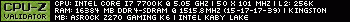
|
Posted By: wardog
Date Posted: 11 Feb 2017 at 8:36am
" rel="nofollow -
I at least see if setting via XMP is stable, but if not it's done old skool here. Too, I prolly shouldn't voice this aloud, yet I fear many don't have an idea how to set memory up manually. And it seems to be getting worse, not better. ie: DOS? What's that? |
Posted By: dNhax
Date Posted: 11 Feb 2017 at 7:12pm
|
This morning I got the time to test more. There seems to be no way to get this RAM with this MB to work @ 3200-16-18-18-36. Even the long POST at lower frequencies and timings can not be fixed with different settings. I guess I will be RMAing RAM and MB to get a combination that works flawless. Hopefully ASRock will be releasing a BIOS update to get things sorted out (as 1.20 is still first and currently latest release). I also noticed that the RAM is dual ranked. Maybe this is also problematic. For further input I would be nevertheless grateful. Regards, dNhax. |
Posted By: dNhax
Date Posted: 11 Feb 2017 at 9:16pm
|
I created an album on imgur with screenshots from the UEFI. Maybe you can check if my settings are okay or I'm missing something. http://imgur.com/a/OaL3Y" rel="nofollow - http://imgur.com/a/OaL3Y |
Posted By: wardog
Date Posted: 11 Feb 2017 at 9:38pm
THANK YOU !!! Those that show the memory timings, were you inputting them manually when pic'd? |
Posted By: dNhax
Date Posted: 11 Feb 2017 at 9:53pm
|
Yes, RAM settings @ 3000-15-17-17-34 @ 1.35V are entered manually. Still got the long POST, but in Windows it's stable. |
Posted By: wardog
Date Posted: 11 Feb 2017 at 10:49pm
Describe the step(s) you're taking to enable XMP in the BIOS for me. 1. 2. etc etc |
Posted By: dNhax
Date Posted: 11 Feb 2017 at 11:11pm
|
Assuming I cleared CMOS before (so everything is bare default): 1. Power on 2. Enter UEFI 3. Go to Advanced Mode (F6) 4. Go to OC Tweaker 5. Go to DRAM Configuration 6. Load XMP 2.0 Profile 1 7. Save and Exit UEFI Black screen and "OC failed" message after that. |
Posted By: wardog
Date Posted: 12 Feb 2017 at 4:01am
|
OK, before trying more VCCSA voltage, try the below if you haven't. Note: As a troubleshooting tool if there is an XMP 2.0 Profile 2 from which to chose @3200 now might be time to sub it at step 8 below. We know 1 doesn't properly work 1. Sticks in A and B1, first and thirs slot from CPU 2. Clear the CMOS via the battery out method for 5mins <- IMPORTANT 3. Power on 4. Enter UEFI 5. Go to Advanced Mode (F6) 6. Go to OC Tweaker 7. Go to DRAM Configuration 8. Load XMP 2.0 Profile 1 9. Save and Exit UEFI Keep us posted |
Posted By: dNhax
Date Posted: 12 Feb 2017 at 4:18am
|
Thanks @wardog! I will test that tomorrow morning. Unfortunately I can only choose one profile for XMP (the enhanced one, I guess; compatibility profile is not available). I posts back as soon as I have any news. ;-) |
Posted By: wardog
Date Posted: 12 Feb 2017 at 8:09am
Do please. Since there's one XMP Profile, simply follow along through steps 1-9 as I posted above. |
Posted By: dNhax
Date Posted: 12 Feb 2017 at 5:14pm
|
" rel="nofollow - Bad news. I did like you instructed me.. still the same issues. Oddly enough the BIOS seemed to not reset properly, i.e. it greeted me already in Advanced Mode, User Profiles still present.. I guess 20 minutes of removing the battery was not enough? Any clarification is appreciated. Regards, dNhax. |
Posted By: Xaltar
Date Posted: 12 Feb 2017 at 7:00pm
|
" rel="nofollow - Did you remove the power cord from the PSU? If the system is still connected to power then it will not clear. ------------- 
|
Posted By: dNhax
Date Posted: 12 Feb 2017 at 7:04pm
|
Yes, removed everything, placed the computer on a table for better reachability and then proceeded with battery removal. Like described here: http://forum.asrock.com/forum_posts.asp%3FTID=630&title=how-to-clear-cmos-via-battery-removal" rel="nofollow - http://forum.asrock.com/forum_posts.asp%3FTID=630&title=how-to-clear-cmos-via-battery-removal . |
Posted By: Xaltar
Date Posted: 12 Feb 2017 at 8:54pm
Sorry, I had to ask  That is very odd. It should clear completely. Then again, my Gaming K6 retains my RGB LED settings when I clear CMOS even when the battery is pulled so I wonder if that could be connected somehow. ------------- 
|
Posted By: dNhax
Date Posted: 12 Feb 2017 at 9:43pm
|
I think I will be removing the battery for more than 20 minutes. Linked thread says 4 hours to be sure. Maybe that helps.. |
Posted By: wardog
Date Posted: 12 Feb 2017 at 10:04pm
|
" rel="nofollow - If you'd allow me ........... Grab CPU-z, use those timing that allowed you into Windows and post CPU-z screenies of both sticks Memory and SPD tab. That'll be four pics, or one screen with four instances of CPU-z runing. And, on the opening BIOS page in the upper left, what BIOS revision is the MB currently flashed to? |
Posted By: wardog
Date Posted: 12 Feb 2017 at 10:11pm
Be positive to jumper the CLRCMOS1 in the lower left of the MB when you do this. If not, that will explain the "old" BIOS setting reappearing. This has to be done. And make sure if it's tight in that corner where CLRCMOS is that you DO in fact jumper the pins and not be off one. ie: the pins must be in the holes of the jumper. It's sometimes easy in a tight spot to miss one pin making connection. |
Posted By: dNhax
Date Posted: 12 Feb 2017 at 10:15pm
|
I did as described in the manual. Will be trying again in a few minutes. Imgur album: http://m.imgur.com/a/TTg3g" rel="nofollow - http://m.imgur.com/a/TTg3g |
Posted By: wardog
Date Posted: 12 Feb 2017 at 10:42pm
I say that because folks with fat fingers like I have it is sometimes impossible to see beyond them to where the jumper is going. That pics "looks' like it is on/over the two pins. Yet there's no reason your old setting reappeared if done proper. That what I was getting at. |
Posted By: dNhax
Date Posted: 12 Feb 2017 at 10:52pm
| " rel="nofollow - So everything is good then? I guess I will be leaving it like this for 2 hours. |
Posted By: dNhax
Date Posted: 13 Feb 2017 at 1:38am
|
" rel="nofollow - So after 3 hours with removed CMOS battery.. still everything the same. After powering on and entering UEFI.. greeted in Advanced Mode, user profiles still available, not 100% resetted I guess. Any more ideas? Regards, dNhax. |
Posted By: Xaltar
Date Posted: 13 Feb 2017 at 1:44am
|
" rel="nofollow - Did you follow the step of holding down the power button with the power cord disconnected? If so I would hold it down a bit longer, maybe 1min or so. I am starting to wonder how the RGB data is stored.... I don't see an additional battery anywhere so.... ------------- 
|
Posted By: dNhax
Date Posted: 13 Feb 2017 at 2:02am
|
Not exactly 10sec, but clicked a few times, like 20x or something along those lines. |
Posted By: dNhax
Date Posted: 13 Feb 2017 at 4:04am
|
" rel="nofollow - How do I switch BIOS slots or backup from the second slot to the main slot? We have dual BIOS for a reason I guess. Otherwise.. would it be recommended at this point to test a beta BIOS? |
Posted By: Xaltar
Date Posted: 13 Feb 2017 at 4:19am
If you haven't already then yes, try one of the beta BIOSes for your board. The new 200 series boards use auto switching between the 2 BIOSes, there is no way to manually select between them anymore. I guess the thinking is that if you deny the user direct access to one or the other BIOS it becomes impossible to break them both  I am using a beta BIOS on my Gaming K6 and it has corrected a number of small issues as well as improved in UEFI CPU temps. ------------- 
|
Posted By: dNhax
Date Posted: 13 Feb 2017 at 4:46am
|
Thanks so far. ;) I flashed P1.29 dated 2/6/2017. Boot time got better, but RAM @ 3200-16-18-18-36 still no success after a quick test. |
Posted By: Xaltar
Date Posted: 13 Feb 2017 at 4:51am
|
Try clearing CMOS now with the updated BIOS. It also may be worth while seeing if you can set XMP with a single RAM module installed. ------------- 
|
Posted By: dNhax
Date Posted: 13 Feb 2017 at 5:13am
| Alright, will test that tomorrow. I have to get some sleep before work. |
Posted By: dNhax
Date Posted: 14 Feb 2017 at 1:26am
|
So, I'm done. Nothing seems to work and the hassle is no longer beareable and worth it. I'm sorry but I will be returning Motherboard and RAM (and maybe CPU as well, just in case it's a potato) and will be getting another Board/RAM combination. Thanks for all your effort and patience so far. Best regards, dNhax. |
Posted By: CrashNB
Date Posted: 17 Feb 2017 at 5:41pm
|
" rel="nofollow - @dNhax: Have you returned your gear yet? I think I have the same issue but my rig is: *Z270m Pro4 *i5-7500 *2x4GB RAM 3000 (HyperX Predator - HX430C15PB3K2/16) - it's on the QVL *Samsung SM961 256 GB *PSU: Corsair RM550X I had the same issue: after setting XMP profile screen went black than dual boot and RAM settings were back, I mean default. I noticed that when select manual RAM speed there is no 3000 MHz divider only 2933 or 3066, so maybe the same problem you are having (or had)? I could set manually 3066 MHz and main timings according to SPD, 1.35 RAM voltage and everything else on auto. I've read that XMP can change not only RAM settings but also frequencies etc. it could be an issue for my CPU (non K one) but it shouldn't affect yours. I managed to solve that but I have some other problems which I post later on a new thread. BTW my POST time takes long as well.
|
Posted By: dNhax
Date Posted: 19 Feb 2017 at 6:38pm
|
" rel="nofollow - Hey, still got the old parts, but the new parts are already ordered and shipped. What are you trying to tell me? 3000MHz means a RAM divider of 22.5 with ratio of 1:1.33, while 2933, 3066 and 3200 are integer dividers (22, 23 and 24). With ratio 1:1, 3000 MHz and 3200 MHz are integer dividers while 2933 MHz and 3066 MHz have a divider of 29.33 and 30.66 respectively. Either way, I assume the motherboard should handle all scenarios equally good apart from ratio and dividers. POST time may be related to a thing called memory training, which is new to me. Tweaking the timings and setting them specifically (especially RTL/IO latency) can reduce the "symptoms" we're "suffering" from. Problematic in my case is, that setting the timings manually results in no POST'ing/booting at all. After testing intensively and covering all possible scenarios/variations of frequency and timings (took a week off from work) over the last week, I still decided to return the old parts. Guess I got really really unlucky, therefore I can't and won't blame ASRock or Corsair for their products (which I think are from outstanding quality). I will still consider ASRock and Corsair for any new rig I'm planning to build. ;-) Best regards, dNhax. |
Posted By: CrashNB
Date Posted: 19 Feb 2017 at 8:33pm
How do you calculate dividers? I have no idea how to do that  Below are my RAM settings (divider 1:11 - 3066 MHz) Below are my RAM settings (divider 1:11 - 3066 MHz)  There is no 3000 MHz divider on the list, so I think it's not possible to set my RAMs at rated speed (3000 MHz) unless I could change BCLK which I can't because I have non K CPU.  But you set everything as I would do and this didn't work so either you had a huge bad luck or UEFI is still buggy as it probably is in my case. You may change only one setting in UEFI, it's at the bottom of DRAM configuration and it's called MRC Fastboot <- enable it (I have it enabled). My last advice would be to check RAM with Memtest86 to be absolutely sure it's OK. You may read my thread if you want just to see that nothing is certain with ASRock's UEFI  http://forum.asrock.com/forum_posts.asp%3FTID=4445&title=z270m-pro4-fast-boot-problem-and-no-temp-readings" rel="nofollow - http://forum.asrock.com/forum_posts.asp%3FTID=4445&title=z270m-pro4-fast-boot-problem-and-no-temp-readings http://forum.asrock.com/forum_posts.asp%3FTID=4445&title=z270m-pro4-fast-boot-problem-and-no-temp-readings" rel="nofollow - http://forum.asrock.com/forum_posts.asp%3FTID=4445&title=z270m-pro4-fast-boot-problem-and-no-temp-readings It is still new platform so I think it takes time to discover all problems and fix them. I'm curious if your new set will be free of flaws.
|
Posted By: dNhax
Date Posted: 21 Feb 2017 at 12:27am
|
Divider (multiplier may be a better word) is simply RAM target frequency / BCLK * ratio. So with a RAM target frequency of 3200 MHz, BCLK of 100 MHz and a ratio of 1:1 the divider (or multiplier) is 32. RAM target frequency of 3066 MHz with BCLK 100 MHz and ratio 1:1.33 equals a divider (or multiplier) of 23. I hope you get the idea. MRC Fast Boot is disabled in my case, though enabling it doesn't make a difference. I also enabled the serial port, as you described in your thread, still no luck. :O Regards, dNhax. |
Posted By: Kaus_Debonair
Date Posted: 21 Feb 2017 at 3:44am
|
Timing it takes 25 seconds and up for the post to finish. After that 5 seconds to get into windows desktop. I was playing around in the bios and saw the Xtreme bootup option and enabled it. Sadly on restart it only boots to the bios over and over again until I disable that option. I am watching the debugger for clues and looking at all the bios options but I can't find how to bring that post time down. Any ideas since you have one would be great, I would be forever in your debt. P.S. To reiterate the PC once booted up is great and my specs are below. CPU: i7-7700K RAM: G.SKILL Ripjaws V Series 32GB (2 x 16GB) DDR4 SDRAM 3200 Video: ASUS GeForce GTX 1070 8GB ROG STRIX OC HD: SAMSUNG 840 EVO 2.5 Cooling: Corsair Hydro Series H105 ------------- Hi |
Posted By: dNhax
Date Posted: 25 Feb 2017 at 5:44pm
|
I no longer own this board or RAM. So I can't help you there unfortunately. Sorry bro. :/ Citing myself from this thread:
Maybe you can manually tweak your RAM timings and ease the symptoms. |
Posted By: parsec
Date Posted: 25 Feb 2017 at 7:03pm
" rel="nofollow -
POST time varies depending upon your hardware. I know you don't have an X99 system, but they are well known for long POST times. Most have eight DRAM slots, each one must be checked for memory, and if the owner uses quad channel memory, that also slows down POST. Plus the X99 platform is based on Intel's enterprise chipset, which puts stability before a fast POST time. The X99 POST process is simply longer than on other systems, nothing can be done about that. The fastest boards to POST I've seen are very simple models. The fastest system to POST I have is the simple ASRock N3150M, the Windows "BIOS time" shown in the Startup tab of Task Manager is under four seconds. A fast CPU and memory does not help with POST duration. POST time is only comparable on identical systems. If you mean you set Fast boot to Ultra Fast, the Ultra Fast setting will only work if you installed Windows in UEFI booting mode. You apparently don't have a UEFI booting installation, since it is normal in that case to be put into the UEFI/BIOS UI when the Ultra Fast boot setting is used. That error is detected, and the UEFI wants you to fix that option. The more memory you have, the longer POST will take. How many other drives are in the PC? Do you have any optical drives? HDDs and optical drives take much longer to wake up, the POST checks for drives happen at the end of the POST process for that reason. Some HDDs take longer to wake up than others. USB devices other than the keyboard and mouse also slow down POST. POST codes on the Dr Debug display only indicate a problem if POST fails, and a POST code remains displayed. If you can get into the UEFI/BIOS or the OS boots, POST finished normally. If the MRC Fast Boot option is disabled, that causes memory training, which increases POST time. My ASRock Z270 Gaming K6 board with Samsung 960 EVO as the OS drive with Windows 10 installed in UEFI booting mode has a Windows BIOS time of eight seconds. I have no HDDs and no optical drives connected, and only use the Intel SATA ports. I don't even use any Fast Boot option. Check the number of programs in the Startup tab of Task Manager, they slow the actual boot time down. Something related to your hardware must be slowing down the POST time. ------------- http://valid.x86.fr/48rujh" rel="nofollow"> 
|
 dNhax wrote:
dNhax wrote: