Controlling fans in Win 10
Printed From: ASRock.com
Category: Technical Support
Forum Name: Intel Motherboards
Forum Description: Question about ASRock Intel Motherboards
URL: https://forum.asrock.com/forum_posts.asp?TID=4382
Printed Date: 02 Feb 2026 at 11:36am
Software Version: Web Wiz Forums 12.04 - http://www.webwizforums.com
Topic: Controlling fans in Win 10
Posted By: eeek
Subject: Controlling fans in Win 10
Date Posted: 09 Feb 2017 at 5:40am
| " rel="nofollow - Hello- I've recently build a pc with an x99 Fatal!ty gaming pro 7. When I am in UEFI, I have the ability to set the fans to silent>standard>performance>full speed. However, I cannot find how to do that in windows itself. I've poked around with F-Steam Tuning, but I am not seeing that ability. Is my only option to reboot, go to UEFI, restart, and follow the same process if I need to change the speed of my fans? Thanks! |
Replies:
Posted By: Xaltar
Date Posted: 09 Feb 2017 at 6:26am
|
In F-Stream there should be a "Fan-tastic Tuning" tab, in there you will be able to adjust fan curves for all your connected fans. ------------- 
|
Posted By: eeek
Date Posted: 09 Feb 2017 at 6:59am
| Yep, that's there, but there is not options for silent>standard>performance>full speed. Just the options to completely reconfigure them. I'd just like the option of turning my fans up when I need them on. |
Posted By: parsec
Date Posted: 09 Feb 2017 at 8:25am
The fan speed curves shown in FAN-Tastic Tuning are the Custom fan speed curves for each fan header. You are referring to the "All Fans Setting" in the FAN-Tatic Tuning in the UEFI/BIOS, where you can control all of the fan headers together, assigning them the same speed curve, including Full On. I've never seen the All Fans Setting in the FAN-Tastic Tuning program in the Windows F-Stream or equivalent ASRock program, sorry to say. There is no simple way to duplicate the All Fans Setting option found in the UEFI/BIOS, with F-Stream. ------------- http://valid.x86.fr/48rujh" rel="nofollow"> 
|
Posted By: AngryGoblin
Date Posted: 09 Feb 2017 at 8:40am
|
One thing that I really miss from my z77 after moving to z270 is the feature in the "tuning utility" where you could actually set a static level for each fan. Sure the feature in F-streaming is nice, but again most people, including me, just would like to be able to go from level 1 to level 10 by 2 click, instead of configuring a whole pattern. :) ------------- https://valid.x86.fr/kjm2rx" rel="nofollow"> 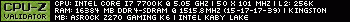
|
Posted By: eeek
Date Posted: 09 Feb 2017 at 8:57pm
| Absolutely agree. That's what I am looking for. I had another competitor's board and it was that simple. Click, done. Doesn't seem that hard to implement. |
Posted By: gkroller
Date Posted: 10 Feb 2017 at 9:24am
" rel="nofollow -
Right, but does at least one header support 3-pin DC voltage? Or is the only supported type PWM on all headers? On the graphical profile set up under FAN-tastic, there is no button to select between PWM and 3-pin DCV, implying that only one type supported. I don't need a run down on all headers, only one. I have only one device that I will connect and it is strictly DC voltage 3-pin. My mobo of choice will be the Z270 extreme4.
|
Posted By: eeek
Date Posted: 11 Feb 2017 at 8:14pm
| As far as what I can tell, when you ran the fan test, it determines if it is DC or PWM. I'm not positive on that; there isn't much documentation around it. |
Posted By: gkroller
Date Posted: 12 Feb 2017 at 1:49am
| I don't think auto detection is supported. Until Asrock says other wise, I assume one can't make a profile for 3-pin DC voltage under FAN-tastic. |
 eeek wrote:
eeek wrote: