KB3064209 breaks the G3258
Printed From: ASRock.com
Category: Technical Support
Forum Name: Intel Motherboards
Forum Description: Question about ASRock Intel Motherboards
URL: https://forum.asrock.com/forum_posts.asp?TID=441
Printed Date: 26 Nov 2025 at 5:29am
Software Version: Web Wiz Forums 12.04 - http://www.webwizforums.com
Topic: KB3064209 breaks the G3258
Posted By: Londo
Subject: KB3064209 breaks the G3258
Date Posted: 20 Jul 2015 at 2:22am
|
I use a G3258 on a H97m Pro4, latest Bios 1.9 Running Windows 10 10240. What I thought was a Win10 issue turns out to reach all the way to current Win7 users ever since Microsoft released KB3064209 - If you have a G3258 and restart after this installed, you go into a re-start 'death loop' --- that is, until you go in the Bios and select ( 1 ) core ONLY, or shutting down 2nd Core. This update, the June Intel Microcode Update did something terrible to the G3258, just check the web yourself you will see it. I do understand this may be a Microsoft thing, but at the same time as I looked at the past bios Update for this AsRock board, most of the past revisions all include something to do with the G3258 particularity, so maybe this IS NOT a MS issue only and my board needs a new Bios to fix whatever the powers that be have decided on whatever necessary update was needed out there to change the CPU codes. I suspect this update was integrated into all Win10 builds after 10130. which my board ran fine with zero problems (10130) but afterwards, that's when I started having the death loop problem. Any fix or knowledge would be appreciated.
|
Replies:
Posted By: odiebugs
Date Posted: 20 Jul 2015 at 2:35am
|
So you're saying you have win 10 10240 which is the first series RTM TH1. This has nothing to do with ASrock, and this falls on Micro. If you didn't save the 10130 DL, then you're out of luck and will need to wait till the next TH release to see if it's corrected. Or you'll need to uninstall the new 10240 and roll back if you can get stable enough on one core. Only if enough people report this same problem to windows 10 feedback, will they look at it. This was a windows 8 update, they didn't hold off till the first RTM and then inject this code. This update has nothing to do with why your 10240 is looping.
------------- asrocking |
Posted By: Londo
Date Posted: 20 Jul 2015 at 5:14am
|
It is N O T solely a Win8 Update - Win7 users with the G3258 are reporting they got this via windows update: https://www.microsoft.com/en-us/download/details.aspx?id=47661
The Win7 guys was my 1st real clue that this wasn't a problem only to the brand new Win10 - That being said, can I ask how do you know for sure that it's not integrated into 10240? I myself, and believe me I've tried, cannot get anyone at MS to tell me this or anything else on this issue! Again, my questioning any AsRock involvement was due to this: http://www.asrock.com/mb/Intel/H97M%20Pro4/?cat=Download&os=BIOS 1.2 directly mentioned the G3258 of all the ga-zillions of CPU's intel makes - - - even 1.9, the latest and the one I am using as I type this, directly states the very same thing the MS update released and altered CPU codes - Around the same time this update was released, shortly afterwards build 10158,10159,10162,10166 and now 10240 - ANY attempts to update to ANY NEW BUILDS STARTING WITH 10158 started my death loop, while everything ran 100% fine starting with 9987 up to 10130. Something changed in the builds - and yes, logic says its MS to blame - however, that being said - I get to ask AsRock this question I am asking, especially since THEY mentioned the creepy G3258 specifically. Look, i'm simply pointing possible issues based on circumstantial's and that's it. But if you have proof that's not in the build I would love to see it
|
Posted By: odiebugs
Date Posted: 20 Jul 2015 at 6:23am
|
You posted your CPU, but not storage. If you don't have NVME storage, please try to flash the 1.50 UEFI, and if you don't have NVME, there was no reason to flash the 1.90., and shouldn't have been flashed to it. Which versions did you upgrade to and which if any have you cleaned installed ? Not to be rude, but asking ASrock a question about a OS that isn't support at this moment isn't something that should be done. It's for IT people. Please hold on for a MOD to see if they can help better with a OS you shouldn't be running. With the info you posted and the additional ones I asked, it will give them a better chance to assist you. Thanks and hope you get this resolved.
------------- asrocking |
Posted By: parsec
Date Posted: 20 Jul 2015 at 6:40pm
|
Support for the G3258 was added for all ASRock 8 and 9 series chipset boards in 2014, but I don't think that was a microcode update. Since the G3258 is a Haswell processor, it should work with any Haswell compatible board. But there was an issue unique to the G3258 that caused the need for an UEFI/BIOS update. While the G3258 does not support Turbo, the way Intel processors currently are over clocked is via the core multiplier. That is tied to the Turbo option, even if some board's UEFI/BIOS allow users to "Disable" Turbo but still OC. That is smoke and mirrors, Turbo is Enabled if you can increase the core multipliers. ASRock added a UEFI/BIOS feature that removed the Turbo option if a CPU did not support Turbo. That did not allow the G3258 to be over clocked. I experienced this myself in a Z87 board. The "Support G3258" UEFI/BIOS update put back the Turbo option, at least for the G3258. Z87 boards even had a Beta BIOS that did that. Support for the G3258 might have included a microcode update for 8 series chipset boards, but not 9 series chipset boards. ASRock normally states "microcode update" when that is done, but you don't see that in the 1.20 update for your board. MS doing microcode updates? Scary stuff IMO. Besides Win 10 where the updates are outside of our control, I never let Windows Updates apply automatically. If your board will POST into the UEFI/BIOS after this MS update, IMO ASRock has done their job fine. If Windows won't boot after an MS update, my finger points at MS. |
Posted By: Londo
Date Posted: 21 Jul 2015 at 4:36am
|
Thank You parsec, you broke that down so well even I (:P) can understand, and I came in here asking questions will the full understanding that most likely 90% of this was Microsoft's doing - in this problem, this ranges from Win7 up to Win10 builds after 10130, and other board manufactures including MSI, Gigabyte, even Asus, with the only thing in common is that update + the G3258 cpu. It's posted enough everywhere to be found easy for anyone to see. I have 3 builds withing the last 3 months on AsRock boards, this G3258 is my 'lesser' builds of the three and the only one giving me problems. The other 2 is a 4790k on a AsRock Z97 Extreme6 and a 4690 on a AsRock Z97Extreme3. I have another lesser build of a G3250 on a MSI board, and none of these have ANY problems whatsoever with anything. Seeing the G3258 specifically mentioned in the Bios updates is what originally led me here. Again (easy odiebuggs easy good lord) I was just data-mining for information that might lead me to a solution and felt it completely ok that I at the least get to ask a question, not blaming. Thank You again Mr.Parsec :) |
Posted By: odiebugs
Date Posted: 21 Jul 2015 at 5:19am
|
I shouldn't post after working long hrs, easy to get annoyed and post wrong things as a retaliation.
One Microsoft post for that update shows only as win 7, but ignore which OS. Microcode is written to the CPU and for safety it's read only so no reverse engineering. Usually Intel sends Microcode patch out to be a BIOS update, this time it went to Microsoft and in win 10 it could be in boot or in the kernel. I don't know what you have for a clean install build or if you have one at all, but if you do try the other install if you have one. If you installed in UEFI, try MBR. If this was all upgrading and you don't have a install, you will have to wait. EFI boot from BIOS/UEFI might have an effect. Have no clue if this would work, because loading could happen and it's boot might not be the cause, but with windows given the micro, two things can happen, they can ignore it and leave it in, then ASrock might have to find a fix using UEFI from Intel if they can't find work around. The other is that Windows will get a patch from Intel to patch it or remove it until problems like TSX instruction set can be fixed or the new bugs that it creates. The first google hit for windows 10 and this CPU, death loop is a MSI board, and we see asus. So it's not only ASrock affected, nor is it one OS, this falls back to Intel and chipset. You'll need to wait and see what happens, but contact support directly from the ASrock MOBO website and report it so they know to work on it. Unless a MOD posts they have reported it. Other people could read this and it might help them.
------------- asrocking |
Posted By: ASRock_TSD
Date Posted: 22 Jul 2015 at 9:25pm
|
Greetings, This is ASRock Technical Department. The Microsoft released an update "KB3064209" to update Intel Microcode. The new microcode will cause the system cannot overclock except Z-series platform. On your case, if you would like to keep the overclocking function on H97 platform, please use Windows 7 or 8.1 without install the update "KB3064209". If you would like to use Windows 10, we will build a BIOS that update Microcode for you. Kindest Regards, ASRock TSD |
Posted By: Moondancer
Date Posted: 25 Jul 2015 at 11:07pm
|
This is great news that ASRock is going to look into this, but to reinforce what Londo said in the original post, this is not necessarily an overclocking problem. I have an identical setup ( G3258 on an ASRock H97M Pro4 ) and experienced identical problems with Windows 10 Insider Preview. Builds above 10130 incorporated KB3064209 which was touted as an Intel microcode patch for Win 7/8x, and those G3258 users who chose to apply it in Win7/8x immediately experienced problems. In Win 10 Insider Preview you don't have a choice about KBs that are applied - builds above 10130 automatically include KB3064209 and it is still there in 10240 which as far as we know is RTM. You will get stuck in a vicious boot loop unless you disable a processor core. This behavior is not specific to ASRock or the H97 chipset - the common denominator is the processor. I assure you I'm not overclocked - in trying to work through this problem I ultimately had to reset CMOS, so I have the most vanilla machine imaginable at the moment running nothing more than an OS and an anti-virus. And so it shall stay until someone comes up with a solution to give me back my other processor core. But then I have that luxury as this is a new build. The issue will not be so kind to others. Thanks again for looking into this. Crossing my fingers for a speedy solution.
|
Posted By: odiebugs
Date Posted: 26 Jul 2015 at 3:50am
The solution was posted above yours, look above your post, where ASrock TSD said they will add it to the BOIS and it should fix the problem. If you need help finding the one above your post, post back.
If you don't want auto update then you turn them off. Only people who shouldn't be using preview are stuck with ( KB's, ) updates. ------------- asrocking |
Posted By: Londo
Date Posted: 26 Jul 2015 at 6:19am
Thank You 'oldebugs' seriously, all jokes aside you rode this out all the way to the end, and I sense your hyper-persistence in trying to help out might had helped get the much needed attention on this. I was really about ready to give up. I learned a couple of new things today. Nice... AsRock TSD - just a quick fyi, my system won't boot with both cores overclocked or not. Thanks Again!
|
Posted By: dtom84
Date Posted: 26 Jul 2015 at 6:08pm
Dear ASRock TSD,
Can you build new bios for H81M-HDS(v1.00) too? We have many of these motherboard, and the problem as same. Thank you! |
Posted By: parsec
Date Posted: 27 Jul 2015 at 12:31am
|
Let me understand this clearly. This MS update when applied on the non-Z chipset boards that have a non-Z OC BIOS/UEFI, then cannot boot even if you load the default BIOS/UEFI settings? Someone could only get their PC to boot if the disabled one of the CPU's cores? What a nice gift from Intel and MS!   Seems like a punishment from Intel. Then we need a special BIOS/UEFI update to get the PC to even boot?   |
Posted By: ASRock_TSD
Date Posted: 27 Jul 2015 at 8:59pm
|
Dear All, Here's the BIOS as below: H97M Pro4: https://drive.google.com/drive/folders/0By6uXQzKtvmrfnhSX2loT2RjWm1yOWI1bVM5bnEzZVlzTlg4QXlJSTlWbG1aTDE5Y0RKdkU H81M-HDS: ftp://download.asrock.com/bios/1150/H81M-HDS(2.10)ROM.zip Please update with Instant Flash function : http://www.asrock.com/support/BIOSUI.asp?cat=BIOS8 To Parsec, The issue happen on Windows 10 and Windows 7 which has installed KB3064209 update. Indeed, in order to use Windows 10 with G3258 on some Non-Z platform. It require to update the BIOS. Otherwise, the system will get crash when installing Windows 10. If guys meet such issue in the future, please update the BIOS for try. Kindest Regards, ASRock TSD |
Posted By: dtom84
Date Posted: 27 Jul 2015 at 9:46pm
Dear ASRock TSD, wow, that was fast :) It looks like it works, Windows 10 installer won't reboot. But, the non-Z tuning is missing. It is possible to go back to BIOS menu? Thank you for your help! Best regards!
|
Posted By: Kia
Date Posted: 27 Jul 2015 at 10:43pm
Dear Asrock TSD, Users of H81M-HDS R2 need BIOS update too! Thanks You
|
Posted By: igloo
Date Posted: 28 Jul 2015 at 1:37am
| Do you mean we can only get either win10 or overclocking, but not both with the new bios? In this case, I'd rather pick overclocking over win10. |
Posted By: emanuelediba
Date Posted: 28 Jul 2015 at 3:21am
Dear ASRock_TSD , I have this problem on H87 pro4 also. Can you build a new bios also for this board ? Thanks.
|
Posted By: theodk@me
Date Posted: 28 Jul 2015 at 5:50pm
|
Same issue on the B85M-HDS Motherboard. An update will be much appreciated. Thanks    |
Posted By: Kia
Date Posted: 28 Jul 2015 at 8:02pm
|
Dear ASRock TSD, Thanks for sending me the BIOS update. It works and I could see 2 CPUs in the device manager. Thank You Very Much!!! ============================================================== In order to install Windows 10 after 10130 with G3258 CPU (All cores but no OC) on H81M-HDS R2.0, please flash the BIOS to P1.30 as below link: |
Posted By: hornirl
Date Posted: 28 Jul 2015 at 10:34pm
| See here for posts at MS on the same (?) issue: http://answers.microsoft.com/en-us/search/search?SearchTerm=g3258&IsSuggestedTerm=false&tab=&CurrentScope.ForumName=Windows&CurrentScope.Filter=windows_10&ContentTypeScope=#/Windows/windows_10//1 |
Posted By: FollowCandyPanda
Date Posted: 29 Jul 2015 at 2:13am
The Google Drive Link for the H97M Pro4 Bios doesn't work for me. Could someone please send me the files? Regards, CandyPanda |
Posted By: tenuser
Date Posted: 29 Jul 2015 at 3:05am
| I really hope this is a temporary workaround until overclocking can be brought back. No one bought a G3258 to NOT overclock. |
Posted By: Peakr
Date Posted: 29 Jul 2015 at 5:25am
|
Just spent a few hours wrestling with this. On a fresh install my H97M, G3258 combo was boot looping. At first thought it was drivers I had integrated into the OS ISO then I found this thread. I don't think Windows 10 auto update is a good thing. ------------- No matter where you go, there you are. |
Posted By: theodk@me
Date Posted: 29 Jul 2015 at 3:23pm
|
Hi AsRock Any news on a bios update for the H85m- HDS? Please, Please, Please |
Posted By: vanillaLVL
Date Posted: 29 Jul 2015 at 8:51pm
|
Hi can you update bios for my B85M-DGS also? Its only working with one core :(
|
Posted By: malfunct
Date Posted: 30 Jul 2015 at 3:56am
| I am also experiencing the issue on my H81M-ITX wifi motherboard. Thank you in advance for working on the issue. |
Posted By: ShawnD
Date Posted: 30 Jul 2015 at 4:22am
| Can the B85 Anniversary Edition BIOS get an update too? I want to upgrade from Windows 8.1 to Windows 10! Thanks! :) |
Posted By: Peakr
Date Posted: 30 Jul 2015 at 5:49am
|
Yeah, and while your at it can you just fix the bios of ALL your motherboards? ------------- No matter where you go, there you are. |
Posted By: Orbiting234
Date Posted: 30 Jul 2015 at 6:21am
I need this new H97M Pro4 BIOS but your link doesn't work! Can you (or someone else) repost it? Please? :)
|
Posted By: shawnbeonkey
Date Posted: 30 Jul 2015 at 6:51am
| I, too am in need of the H97M Pro4 BIOS, but the link is still down. |
Posted By: szachu
Date Posted: 30 Jul 2015 at 7:12am
|
|
Posted By: oeffoeff
Date Posted: 30 Jul 2015 at 8:36am
|
I didn't had any problem with the oc and the KB3064209 update on my Windows 8 install, but wanted to install the UEFI 2.10 on my H81m-HDS anyway since I plan to install Win10 soon. To my surprise the UEFI 2.10 update removed oc options from my oc tab, specifically the option to set the multiplier! So I can't oc my G3258 with UEFI 2.10. After I switched back to 2.00 I could again...
|
Posted By: Xaltar
Date Posted: 30 Jul 2015 at 11:51am
| The bios updates that "fix" H and B series motherboards with windows 10 and the G3258 remove Non-Z overclocking. H and B chipsets were never intended to provide overclocking features and it seems intel is trying to push manufacturers to remove these features. |
Posted By: shawnbeonkey
Date Posted: 30 Jul 2015 at 11:59am
| Xaltar, do you have access to these BIOS updates? I personally do not overclock my G3258 with my H97M Pro4, and I would greatly appreciate if you could provide links to the BIOS files linked earlier in this thread which are now down. |
Posted By: Xaltar
Date Posted: 30 Jul 2015 at 12:03pm
| I am afraid not. The bios updates should be made available on their respective product download pages as and when they are ready to roll out. While I am a moderator I am not in fact an Asrock employee and so am subject to the same conditions as any other forum member. Hopefully these updates will all be put up soon. Its a pretty low blow from MS and Intel, both for the consumer and all the manufacturers that had added overclocking support for the G3258 on budget boards. |
Posted By: ConnorX37B
Date Posted: 30 Jul 2015 at 12:49pm
|
I am having the same problem upgrading to Windows 10 with my G3258 and the H81M. A Bios Update for this board would be much appreciated!!! Thank you
|
Posted By: Xaltar
Date Posted: 30 Jul 2015 at 2:04pm
| I have made a sticky thread for BIOS update requests so we can keep things central. |
Posted By: ASRock_TSD
Date Posted: 30 Jul 2015 at 8:24pm
|
Dear all, Greetings, this is ASRock Technical Support Department. For the models which has this symptom, we have already finished all the BIOS modification. We are now working on the release process and it will take few days, please wait. We will upload the BIOS to our official website as soon as possible. Sorry for the inconvenience. Kindest Regards, ASRock TSD
|
Posted By: Aonex
Date Posted: 31 Jul 2015 at 12:12am
|
Hi, hope I'm not too late to request this, but having the same problem with the H97M-ITX/ac board. Hope that can get a BIOS update as well. Thanks a lot for your quick response on this ASRock. |
Posted By: Orbiting234
Date Posted: 31 Jul 2015 at 12:46am
A couple days? Would it have killed you to leave the H97M Pro4 bios up for us rather than forcing us to wait in limbo?
|
Posted By: parsec
Date Posted: 31 Jul 2015 at 1:11am
|
Let's not forget that it is Intel and Microsoft with the KB3064209 Windows Update that caused this problem, not ASRock or any other mother board manufacture. If we asked Microsoft to fix this problem, what do we think (know) their response would be? Has anyone affected by this tried rolling back this Windows Update? I highly doubt it would remove the problem, but I don't own a mother board that is affected by this Windows Update. I'm simply wondering what happens in that situation. Blaming mother board manufactures for this problem, or being upset that the fix ASRock has said they will provide for us is not available yet (IF that is true) for a particular mother board, does not make sense at all. ASRock did not create this problem, and is the only one that will fix it for you. Please have some patience and respect for those that are helping you with a problem they did not create.  ------------- http://valid.x86.fr/48rujh" rel="nofollow"> 
|
Posted By: Orbiting234
Date Posted: 31 Jul 2015 at 3:03am
| It is just that it has been super frustrating. And trying to bring this problem to Microsoft's attention has been utterly futile. Like any other company, the just assume that any problem you have with their product (Windows) is either a fault of your own doing or some device. -_- At least ASrock is doing something! Running in single-core mode for the past month and a half just to get around the problem with Microsoft's unnecessary change/update has been a drag. |
Posted By: hudane123
Date Posted: 31 Jul 2015 at 8:35am
|
Dear ASRock tsd Please bios update for h81m-vg4 r2.0 Thanks before |
Posted By: juken
Date Posted: 31 Jul 2015 at 3:26pm
|
Hello ASRock, I happen to have the: H97M-ITX/ac Will you also be updating the bios for this unit as well? Thanks!
|
Posted By: hudane123
Date Posted: 31 Jul 2015 at 5:34pm
|
Dear asrock tsd I've installed the new bios but i can't overclock anymore There is no oc options in the bios why is this happening? Sorry for bad english Thanks |
Posted By: hudane123
Date Posted: 31 Jul 2015 at 5:46pm
|
Just information I guess all of the mb bioses already updated with new bios but It disables non-z oc so for you who uses h and b series mb Can't oc anymore. Correct me if i'm wrong It's really disappointing i have to buy a new motherboard to oc this I guess rather than buying a new mobo i will upgrade this processor To i3 soon It's really disappointing intel did this on purpose. |
Posted By: misrock
Date Posted: 01 Aug 2015 at 12:23am
|
I have another issue with OS 8.1 in 2 identical G3258 PCs. G3258 Asrock H97M -ITX/ac G Skill 8GB 1000GB WD
There is a problem in my Device Manager... When I updated W8 (Pro) to W8.1 (Pro), I
got in both G3258 Pc , a problem with Device Manager: "Other Devices: SM Bus Controller
(problem)"... and I could not find a Driver update to solve it! ... That
problem was not present in either PC before I updated to 8.1 ; and I
have no idea what device that is! ... and of course they both failed to upgrade to WIN10... 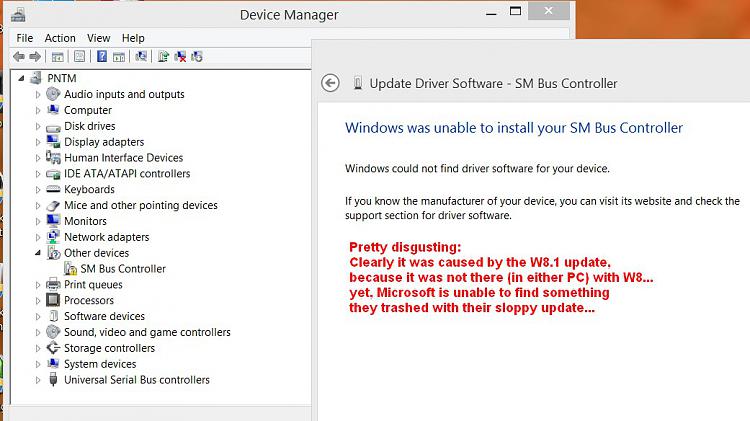 ------------- none |
Posted By: mmq
Date Posted: 01 Aug 2015 at 2:50am
| Will it be possible to downgrade from these bios updates? If non-z overclocking is gone I'd like the option of going back in the future. H97m-itx/ac user |
Posted By: kevinracer
Date Posted: 01 Aug 2015 at 6:34pm
|
Hello Asrock, i use G3258 with B85 Killer Fatal1ty, please help me mod bios for this. |
Posted By: AVQPP
Date Posted: 01 Aug 2015 at 10:31pm
Hey i have found a solution, just install windows on one core then rename "mcupdate_GenuineIntel.dll" in C:\Windows\System32, reboot and set bios to two cores and thats all, you can even overclock! |
Posted By: misrock
Date Posted: 01 Aug 2015 at 11:38pm
|
"By AVQPP: Hey i have found a solution, just install windows on one core then rename "mcupdate_GenuineIntel.dll" in C:\Windows\System32, reboot and set bios to two cores and thats all, you can even overclock!" Could you please explain how to install Win 10 on 1 Core; how to do that step by step? How to disable the other Core? in Bios? Rename what to what? TIA ------------- none |
Posted By: AVQPP
Date Posted: 02 Aug 2015 at 12:31am
|
SET BIOS TO SINGLE CORE 1.- Enter bios 2.- Go to "Advance" option 3.- Click on "CPU Configuration" 4.- Click on "Active Processor Cores 5.- Choose "1" 6.- Go to "Exit" 7.- Select "Save and exit" 8.- Boot from windows installation media and install normally RENAME FILE 1.- Once on windows go to C:\Windows\System32
2.- Search for a file named "mcupdate_GenuineIntel.dll" 3.- Follow this guide to Take Ownership (Permission) of the file http://www.askvg.com/guide-how-to-take-ownership-permission-of-a-file-or-folder-manually-in-windows/" rel="nofollow - http://www.askvg.com/guide-how-to-take-ownership-permission-of-a-file-or-folder-manually-in-windows/ 4.- Once you get permisson, change the file name "mcupdate_GenuineIntel.dll" to "OLDmcupdate_GenuineIntel.dll"or everything else. 5.- Reboot 6.- Enter bios 7.- Go to "Exit" 8.- Select "Load UEFI defaults 9.- Select "Save and exit" And thats all  Sorry for my bad english  |
Posted By: hornirl
Date Posted: 02 Aug 2015 at 12:38am
 |
Posted By: AVQPP
Date Posted: 02 Aug 2015 at 12:49am
This count as other users? |
Posted By: tradnyx
Date Posted: 02 Aug 2015 at 12:55am
| I registered just to THANK the original poster of this fix. It is working for me! Now I have to see if I can downgrade the bios fix (which didn't work for me anyway), because I lost the ability to overclock. (H81M-HDS motherboard). |
Posted By: mmq
Date Posted: 02 Aug 2015 at 2:29am
| AVQPP's fix is working for me too (H97M-ITX/ac). Overclocking works too. Thanks for sharing! |
Posted By: misrock
Date Posted: 02 Aug 2015 at 6:10am
Does #8 come after you rename the file "mcupdate_GenuineIntel.dll" and not before? : "8.- Boot from windows installation media and install normally": Shouldn't be like this?: 1.- Enter bios 2.- Go to "Advance" option 3.- Click on "CPU Configuration" 4.- Click on "Active Processor Cores 5.- Choose "1" 6.- Go to "Exit" 7.- Select "Save and exit" Rename File in Sys32 "mcupdate_GenuineIntel.dll"... then Install Win10? or you Install Win 10 first and then Rename file?... I am confused here. 8.- Boot from windows installation media and install normally ------------- none |
Posted By: AVQPP
Date Posted: 02 Aug 2015 at 6:44am
| Yes, you have FIRTS set your BIOS to SINGLE CORE then INSTALL WINDOWS and AFTER that rename the file and for LAST set BIOS to ALL CORES or DEFAULT SETTINGS. |
Posted By: misrock
Date Posted: 02 Aug 2015 at 9:00am
. PS - On the third boot it stopped and got a blank screen before I could rename the file and resetting bios... so it looks like I have to reinstall an image of W 8.1... and wait for a real fix. ------------- none |
Posted By: AVQPP
Date Posted: 02 Aug 2015 at 10:24am
|
I would recoment try it again, microsoft and intel don't give signs of care of the problem. Anyway, good luck 
|
Posted By: Kikor
Date Posted: 02 Aug 2015 at 3:24pm
For me worked perfectly. You saved the day(..or 3 ) )Thanks man, you should post your solution in reddids threads because lots of people are waiting for it.
|
Posted By: hornirl
Date Posted: 02 Aug 2015 at 5:36pm
I found leaving both cores on but just turning off overclocking worked. It's (I think) easier to implement in your BIOS (or mine anyway- ASUS) and then switch back to overclock later- just set your multipliers to 32 or AUTO (i.e. stock speed, no overclock). Then change multipliers back after rebooting after the file rename in your BIOS.
|
Posted By: Zcool
Date Posted: 02 Aug 2015 at 8:53pm
|
Hello, it looks like I have a simillar problem: Since 3 days, I'm triying to install W10 on my Asrock H81M-ITX/WIFI and it fails. So I got back to Win 7 and everytime I install the KB3064209 the system is unable to boot. I think I have the last Bios too.
|
Posted By: Kikor
Date Posted: 02 Aug 2015 at 9:08pm
Try this.
|
Posted By: Laelius
Date Posted: 02 Aug 2015 at 11:03pm
|
AVQPP's solution worked for me! I kept running into that 409 update basically wrecking my Win 7 installation, took me three clean installs last month to isolate which update was doing it. Then I found it online and was just like "ahhh.. well then." I wasn't even overclocking my G3258, I just leave it stock. But now I'm curious, with AVQPP's workaround, is it possible to safely overclock after installing Win 10, renaming the file, and resetting the cores to both?
|
Posted By: misrock
Date Posted: 03 Aug 2015 at 1:11am
|
the bozos at intel just released these 2 updates without saying what it fixes... any idea? for W 8.1: INTEL MANAGEMENT ENGINE INTERFACE size: 3.0 MB INTEL SMART CONNECT TECHNOLOGY DEVICE size: 511 KB There weren't any update when I checked late last night. PS: USELESS updates ... tried to install W10 and failed as usual.
------------- none |
Posted By: hornirl
Date Posted: 03 Aug 2015 at 2:37am
|
Posted By: Maccy
Date Posted: 03 Aug 2015 at 6:11am
|
I don't usually do this but had to sign up to say thanks to AVQPP.. First 3 attemps at upgrading failed... Updated bios, success... Clean install, success.. Found out i'd lost oc....pissed.. Followed AVQPPs post.. Now have 10 with oc.... So Thanks again.. Forgot to add.. H81m-hds 4.5GHz |
Posted By: Joe-912
Date Posted: 03 Aug 2015 at 4:58pm
|
Hey just to say thanks for the G3258 win 10 no overclock fix, I can't belive it was that simple. I have a MSI H81m E33 I did ask for a fix via MSI support but they said it wasn't a bios Issue but they redirected me to this forum for fix, great work guys my 4.2 G3258 is back, strange thing is CPUz reports 4.2 on 2 cores, win 10 task manager reports 5.4GHz lol Thanks again Joe
|
Posted By: ASRock_TSD
Date Posted: 03 Aug 2015 at 8:38pm
|
Dear all, Greetings, this is ASRock Technical Support Department. For the models which has this symptom, we have already finished all the BIOS modification. Please check the model list which have released on our official website as below: H81M-VG4 R2.0 H81M-DGS R2.0 H81M-HDS R2.0 H81M-HDS H81M-DG4 H97 Anniversary H97M Anniversary B85 Anniversary B95M-DGS B85M-DGS B85M Pro3 H97M Pro4 B85M-HDS B85 Pro4 B85M H81M-HG4 H81M H81M-GL H81M-G H97 Pro4 H97M For other models, please check the Beta zone in the website. Example: B85M Pro4 http://www.asrock.com.tw/mb/Intel/B85M%20Pro4/index.asp?cat=Beta In addition, due to Intel limitation, to support G3258 with Windows 10 configuration, update CPU Microcode is necessary. However, updating CPU Microcode will make Non-Z OC doesn?™t work. If you wish to overclock with G3258 instead of installing Win10, please use the previous BIOS. If any further question, please contact us by our official E-mail box : http://event.asrock.com/tsd.asp Sorry for the inconvenience. Kindest Regards, ASRock TSD
|
Posted By: misrock
Date Posted: 04 Aug 2015 at 1:02am
Does the H97M-ITX/ac fall under the H97M listed? . ------------- none |
Posted By: Lchu613
Date Posted: 04 Aug 2015 at 1:09am
|
No, the H97M-ITX/ac would be one of the beta releases http://www.asrock.com/mb/Intel/H97M-ITXac/index.asp?cat=Beta Also, do these BIOS updates disable overclocking? Thanks |
Posted By: Zcool
Date Posted: 04 Aug 2015 at 4:11am
| no bios in preparation for H81M-ITX/WiFi ? |
Posted By: Peakr
Date Posted: 06 Aug 2015 at 3:24am
It appears so from notes, "However, updating CPU Microcode will make Non-Z OC doesn?�t work. If you wish to overclock with G3258 instead of installing Win10, please use the previous BIOS." ------------- No matter where you go, there you are. |
Posted By: mediocaballero
Date Posted: 16 Aug 2015 at 9:01pm
|
But this is now no longer a Win10 issue :-( I have Win 7 and have had the same problem with my B65m-itx... now I have to choose between being able to overclock my G3258 or to be able to boot windows! :-(
|
Posted By: leathco
Date Posted: 17 Aug 2015 at 10:06am
I can confirm on the H97MITX/AC overclocking is disabled as of BIOS revision 1.80
|
Posted By: skyworxx
Date Posted: 20 Aug 2015 at 12:43am
|
I installed the new 2.50 firmware for my H87 Performance and can confirm that my G3258 is working with 2 cores in Windows 10. However, even the slightest overclocking now crashes Windows (had stable 4.5Ghz before). @AsRock Are you guys ever planning on enabling overclocking again in a new bios? I had super stable OC before and it's a pain to go back to stock speeds.
|
Posted By: misrock
Date Posted: 24 Aug 2015 at 12:25am
Win 10 has more bugs than any other version I used before... there are too many breaches to all browsers even Ms Edge (popups/malware... )... Unstable: the latest one: "Kernel_Security_Check_Failure" which made my system un-bootable and the so-called Repair failed to restore/repair anything. So far W10 is a looser in by books: I wonder how much money ( all those who are all praise) got from MS... I may try it again in 10-11 months , maybe... W7 and W8 look great compared to this dud... ------------- none |
Posted By: trixy1000
Date Posted: 24 Aug 2015 at 10:36am
|
About 2 days ago I purchased both an Asrock fatal1ty b85 killer and a g3258 chipset, will I be able to overclock this cpu?? Im a bit worried now :/ What windows OS should I buy if i was going to overclock? |
Posted By: mediocaballero
Date Posted: 09 Sep 2015 at 5:57am
| no news here? still no bios for win 10 with overclock enabled? |
Posted By: ankkax
Date Posted: 08 Dec 2015 at 12:14am
| Hello have this problem been fixed? can i OC g3258 windows 10 now or should i return my asrock MoBo and g3258 processor? |
Posted By: Xaltar
Date Posted: 08 Dec 2015 at 12:53am
| I am sorry to have to say this but there will not be a BIOS update to allow for OCing on non-Z platforms under windows 10. This restriction comes down from intel and is not the fault of ASRock or any other manufacturer. Intel is within its rights to set parameters for how it's products are implemented. |
Posted By: ankkax
Date Posted: 08 Dec 2015 at 1:09am
| K thanks for answering, i guess i'll just have to try out this setup and then decide if i should go with amd build :) |
Posted By: Xaltar
Date Posted: 08 Dec 2015 at 3:10am
| The G3258 is a great little CPU, I am using one as I type this overclocked to 4.6ghz on my ASRock Z97 Extreme 3. The problem is that despite its phenomenal overclocking and single core performance, often matching or bettering an i7 4790k in this regard, it still only a dual core CPU with no hyper threading. While this is more than enough for most applications it has become a problem with new AAA titles that require more than 2 threads. An AMD Athlon 860k and a decent FM2+ board will perform better in a gaming scenario when paired with a decent GPU. I would recommend the http://www.asrock.com/mb/AMD/Fatal1ty%20FM2A88X+%20Killer/" rel="nofollow - ASRock Fatal1ty FM2A88X+ Killer or if you are on a tighter budget the http://asrock.com/mb/AMD/FM2A88X%20Extreme4+/index.us.asp" rel="nofollow - ASRock FM2A88X Extreme 4+ . Both of these offer great features, superior power design than cheaper options and likely better overclocking capabilities than you would find in the budget segment. I recommend the Athlon over the APUs on the FM2+ platform only because they are cheaper than an A10 XXXX and lack only an iGPU which you will not need with a discrete GPU installed anyway. |
Posted By: wardog
Date Posted: 08 Dec 2015 at 5:48am
|
Two thumbs up and my vote for the ASRock FM2A88X Extreme6+ Other than the sometimes buggy Atheros Killer nic and one more(7vs8) sata ports on the "Killer' board, with the Extreme6+ your getting 8+2 VRM, 2 PCIe 3.0 x16 slots(one @ x16 or two @ x8), and Dual BIOS chips. |
Posted By: Ipsissimus
Date Posted: 16 Feb 2016 at 9:35pm
|
If you want to use Windows 10 on a H81 board ( with overclock on g3258 ) you can do the following. 1. UPGRADE to windows 10 from windows7/windows8. For some reasons, upgrading, even if you check the "keep nothing" option, will not disable to overclock, will not cause black screens or any other errors. 2. Disable the overclock or disable 1 core or both of them. Install Windows 10. Search for "mcupdate_GenuineIntel.dll" in system 32 and rename it in "mcupdate_GenuineIntel.dll.old". To rename it, you need to change properties, go to security>advanced and there you will need to change the Owner. Click "Change", go to advanced, go to "Find Now" and double click on "Users" from the drop down table ( it should be before the last ). Now go back to Security and in the "Group or user names" tab click "Edit" on any of the listed groups/users. Check "All" for administrator and users in the new tab that you are prompted. Reboot. Enable both cores and you can overclock now. Don't use the latest BIOS, because the microcode disables the overclock option in the BIOS. |
Posted By: consolation
Date Posted: 24 Mar 2016 at 9:48pm
|
Bit of thread necromancy, but for people who might be putting together a real cheap W10 build... 1) Update the board to latest bios & restore default settings. 2) Install windows 10 - let it update. 3) http://www.asrock.com/mb/Intel/H81M-HDS/?cat=Download&os=BIOS" rel="nofollow - Download BIOS v1.91 Use the instaflash version, and put it on a fat32 usb stick. 4) Boot into uefi and flash v1.91. 5) Reboot and OC away - note - under Win10 you can only OC via efi, not from within windows. I had to lower the OC by approx. .25 GHz to keep windows 10 happy compared to win 7. But, other than that, all is well...
|
Posted By: n1k
Date Posted: 24 Sep 2016 at 7:39am
|
Hello.. Thanks Asrock for all help you give. can you help me just in more this case, please? Already have H81-hg4 and g3258.. whit lastest BIOS and Win10 installed. To enable OC options, i need just flash a previous BIOS? Just this? very thanks!
|
 Moondancer wrote:
Moondancer wrote: