Z270 Taichi overclocking
Printed From: ASRock.com
Category: Overclocking(OC) Zone
Forum Name: OC Technical Discussion
Forum Description: OC enthusiast's tech talk
URL: https://forum.asrock.com/forum_posts.asp?TID=4465
Printed Date: 03 Feb 2026 at 7:54pm
Software Version: Web Wiz Forums 12.04 - http://www.webwizforums.com
Topic: Z270 Taichi overclocking
Posted By: Han S. Olo
Subject: Z270 Taichi overclocking
Date Posted: 22 Feb 2017 at 5:40am
|
Hey Everybody! I found the internet very little user experiences with this motherboard so I decided to create an account and share some of mine. I hope others share their also.  Setup: Taichi i7-7700K Delidded (Batch L649H775) 2x8GB Tridentz 3600 cl16 Air cooling ATM System runs stable 5ghz, cache 4.8ghz @ 1.32V. DRAM 3733 15-15-15-32 @ 1.38V. Bios: Beta 1.31 Max. temps @ IBT ~75c 5.1ghz requires a lot more juice, something around 1.4V. Memory at 3866 cl16 system boot's up with ~1.5V but won't be stable, I tried to increase VCCSA and VCCIO up to 1.3V but no help. 3733 cl14 work's fine. (I know, Taichi only supports memory up to 3733MHz) I hope OC Formula comes soon.  Anyways. In this price point i think this is a great motherboard! Nice looking, BIOS with enough settings and easy to use, SLI, ac wlan, a good audio codec and at least enough other features! |
Replies:
Posted By: Xaltar
Date Posted: 22 Feb 2017 at 5:59am
|
Thanks for sharing! ------------- 
|
Posted By: wardog
Date Posted: 22 Feb 2017 at 8:54am
|
Indeed. Thanks for sharing! |
Posted By: parsec
Date Posted: 22 Feb 2017 at 10:40am
Yes, thanks for posting your experience.  When I saw the thread title, I was worried it was an X99 Taichi owner with a Broadwell HEDT CPU, complaining about the OC potential. If you really want to OC on an X99 system, get a Haswell HEDT CPU. As long as you can that is, Haswell HEDT processors will be EOL soon. Your OC is great, deliding is a big help of course, once you're at 4.8GHz or beyond. The VCore you can use is great, I never tried pushing mine that low. With no delid and air cooling, 4.9GHz on an i7-7700K is difficult to keep cool during stress testing. We had a guy here that had an i7-6700K at 5.1GHz, with a 1.52V VCore, no delid I think, custom water cooled, with the Z170 Extreme7+ board. While I've read about all the contempt in some forums for Kaby Lake processors due to their lack of IPC performance improvement, the stock and Turbo clock speeds are high, and can almost reach 5GHz with a decent board without too much work. If you can reach ~5GHz at ~1.4V VCore, and 4.8GHz at 1.38V on air, delidded, that is great. About the memory speed, once you get beyond 3600, 16GB will be very difficult to maintain. The memory controller may not be able handle it, and the shielding and placement of the DRAM traces on the board are either not practical, too expensive, or both. You might get close to 4000 with only one 8GB DIMM, or two 4GB DIMMs. Nice tight timings at 3600, in real terms I doubt you'd get any performance benefit going faster. ------------- http://valid.x86.fr/48rujh" rel="nofollow"> 
|
Posted By: Han S. Olo
Date Posted: 23 Feb 2017 at 1:01am
|
Thanks for the replies! :) I am quite a happy with these oc results. Heroes of Might And Magic III seems to be playable.  Kaby Lake benefits a lot from temperatures. With custom loop i could be 5.1ghz stable but with air i am not. Who knows. I've seen many Samsung B-die memory owners to get their's 4133+ stable with nice timings and reasonable voltages, especially with Apex (Doh, it is designed for memory overclocking). This CPU is also tested with Apex, with 1.32Vcore running 5.1ghz and 4.9ghz cache. But it wasn't fully stability tested so i really can't compare these two. Taichi is a very good all-rounder. But i look forward to test this chip with custom loop and Z270 OC Formula. (Hope it comes some day) Why? Because it is wise and i need more performance? Absolutely not. Because tweaking and money spending is fun? Yes! Yes! Yes!
 |
Posted By: SerpentXSF
Date Posted: 17 Mar 2017 at 10:03pm
Posted By: Hakka
Date Posted: 28 Mar 2017 at 5:59am
|
I also hit a limit with my 7700K and stuck at 4.8Ghz / 4.5Ghz Cache @ 1.26v though it is stable. I did not touch the AVX offset. I have similar hardware as the first poster, but haven't delid it. Temperatures are already reaching 85c in Prime95 on water cooling, but all of the latest AAA games never gets above 80c. I've tried 4.9-5Ghz up to 1.4v and eventually crashes in Windows 10. Looks like a delid is in order to get anything beyond 4.8Ghz with more comfortable temperatures if I wish to pursue anything higher. I've also found something that may be interesting to everyone. In a video comparison with a similar board Asrock Z270 Extreme 4 and MSI Gaming M7 Z270. The default i7 7700K CPU voltages were higher with Asrock than MSI and takes more voltages to get to the same overclocked speeds. CPU lottery is one thing, but it would seem there may be limitations with certain motherboards in different price ranges to take into account as well. Starts at 2:30 https://youtu.be/q2H73cLbyzI" rel="nofollow - https://youtu.be/q2H73cLbyzI Having said that, I'm still happy with my purchase and overclock results. This Z270 Taichi is still a great value for the features it comes with. |
Posted By: lantony
Date Posted: 04 Apr 2017 at 5:56pm
|
" rel="nofollow - Hi there, i also just got this motherboard and so far the impressions are contrasting. I come from an MSI Z170 Gaming PRO, where i was able to OC my CPU stable to 5ghz, 5ghz cache, ram XMP 3200 (vcore 1.38 in full which was set to 1.36 +0.0005v offset). Now with ASROCK i have tons of additional oc options in the bios but so far i am stable at 1.39v fixed vcore, 5050Mhz cpu 3,8Ghz cache, LLC lvl2, but looks like i cannot activate the XMP on the ram or i am unstable. Moreover i have an increase of temperatures of about 8c° over my previous motherboard!I have disabled the same stuff that i did in the MSI: HPET, spread spectrum, intel Virtualization, intel c states, intel turbo boost.... Anybody knows what can it be? I see there's a beta bios (1.31) which says: Improve Temperature under BIOS setup, and another bios (1.34) which shows "Improve some DRAM margin" it is safe to flash beta bios and would one of these bios help? Also anybody that can share screenshot of the BIOS so that i might be able to get some additional tricks? ------------- Asrock Z270 Taichi v1.30 i5 7600k @ 5ghz 16gb Corsair Vengeance LED 3200 Corsair H80i Zotac 1070 GTX AMP |
Posted By: clubfoot
Date Posted: 04 Apr 2017 at 11:26pm
|
Take into consideration that you have moved from a Z170 to a Z270 chip set and different board manufacturer and may not be able to copy and paste UEFI settings. It is not necessary to run XMP to have a stable o/c or extract max measurable performance. The easiest way to load an XMP profile (if it's compatible with your new board) is with UEFI defaults,...then over clock. Just keep in mind that it may limit your o/c or not work at all :( The mods will help you with the correct ram slots and UEFI settings. ------------- https://valid.x86.fr/1tkblf" rel="nofollow"> 
|
Posted By: roccale
Date Posted: 05 Apr 2017 at 5:52pm
|
" rel="nofollow - I have tried many configuration to use my ram: GALAX HOF 4000 B-DIE PATRIOT VIPER 4 3733 B-DIE with command rate 1t but apparently seems impossible. Even at low frequency ram as 3200 .... The taichi at this point do 4 fake boot and reset default ... Someone have a screen with asrock timing configurator settings at 1t that really works? Someone good screen with asrock timing configurator and good settings for b-die ram? Any help is greatly appreciated. HAVE A NICE DAY TO ALL.
|
Posted By: lantony
Date Posted: 05 Apr 2017 at 6:13pm
" rel="nofollow -
true but if i am going from an "old" 120??mobo into a new over 200??mobo i would expect better results better overclocking and performances right? now i am at lower speed and higher temps..... I will do some additional attempts and try to understad the reason of these higher temps ------------- Asrock Z270 Taichi v1.30 i5 7600k @ 5ghz 16gb Corsair Vengeance LED 3200 Corsair H80i Zotac 1070 GTX AMP |
Posted By: clubfoot
Date Posted: 05 Apr 2017 at 9:53pm
|
" rel="nofollow - >>i would expect better results better overclocking and performances right? No,...definitely not. There are too many variables. Improved performance,...OK. New features,...yes. But same or lower temps and higher overclockability,...no! If you do then run with it, as there are no guarantees :) Have you reseated your cooler pump? Are you running the same fan profiles? Is the pump on high? Is the rad clean? Is the ambient temp higher? Were you using the same video card? Use HWiNFO for temps,...the latest version detects Corsair coolers too. ------------- https://valid.x86.fr/1tkblf" rel="nofollow"> 
|
Posted By: Xaltar
Date Posted: 05 Apr 2017 at 10:27pm
|
Clubfoot just about covered it. There are so many variables at play here, new PCH, new IO, new VRM section, different layout etc. It isn't a simple case of "newer is better", newer is simply newer and better featured. Overclocking is dependent on a wide variety of factors and is not guaranteed by any manufacturer. Some parts will work well together, others not so much. ------------- 
|
Posted By: Xaltar
Date Posted: 05 Apr 2017 at 10:33pm
From your post you are referring to the X370 Taichi not the Z270 Taichi. I don't imagine you would be bothered with 1T command rates or Samsung B-Die RAM on the Z270. ------------- 
|
Posted By: roccale
Date Posted: 05 Apr 2017 at 10:41pm
|
" rel="nofollow - No I speak just Z270. I would like to make it go to 1t with good timigs. Why is this not possible? asus apex WORK FINE WITH 1T but why i have to buy an APEX? ASROCK IS NOT ABLE TO DO A GOOD BIOS FOR B-DIE and z270??? Or u can help me with a good settings for a performance ram daily for my b-die? I think b-die can work at 1.5v in daily or not? Thx in advance. M
------------- i7 7700k@5400mhz 1.476v ASROCK Z270 TAICHI GALAX HOF DDR4 4000 Zotac 1080ti Amp! Extreme@2150mhz. EK PREDATOR 240 + WB EK EVO FN CARBIDE AIR 540 |
Posted By: clubfoot
Date Posted: 06 Apr 2017 at 12:01am
|
" rel="nofollow - >>PATRIOT VIPER 4 3733 B-DIE >>with command rate 1t but apparently seems impossible. >>Even at low frequency ram as 3200 .... >>The taichi at this point do 4 fake boot and reset default ... I'm going to regret this but: After the 4 fake boots does it stop at the ASRock screen and show menu selections for entering the UEFI or continuing? If yes,...go into the UEFI. DO NOT CHANGE ANYTHING! F10, save and reboot. Did it keep the 1T? If yes,...be happy :) If no,....ram to AUTO, reboot, change to 1T, does it keep the 1T? If yes,...increase ram speed one increment at a time (DO NOT CHANGE ANYTHING ELSE), reboot. Results? ------------- https://valid.x86.fr/1tkblf" rel="nofollow"> 
|
Posted By: roccale
Date Posted: 06 Apr 2017 at 12:08am
|
Entering uefi to continue. If i enter in uefi all is at default settings. I try ram to auto and only change 1t. Tomorrow i can say u something. Thx. M. ------------- i7 7700k@5400mhz 1.476v ASROCK Z270 TAICHI GALAX HOF DDR4 4000 Zotac 1080ti Amp! Extreme@2150mhz. EK PREDATOR 240 + WB EK EVO FN CARBIDE AIR 540 |
Posted By: clubfoot
Date Posted: 06 Apr 2017 at 12:13am
If you previously set 1T, it then fake booted 4 times, you entered UEFI, it will show default or what it "thinks" will work, just press F10, save and exit and see if 1T takes@3200 :( ------------- https://valid.x86.fr/1tkblf" rel="nofollow"> 
|
Posted By: Fraggers
Date Posted: 06 Apr 2017 at 12:25am
very safe with samsung  |
Posted By: lantony
Date Posted: 06 Apr 2017 at 12:39am
Sorry maybe There is a misunderstanding....I didn't mean newer is better I just meant that I am going from a z170 not totally optimized for kabylake into a z270 created for those processors,plus I am going from an 8 phases Mobo to a 12 phases Mobo that costs double so I expected to have more oveclocking features (which ASRock has) and more stability / better vcore management . I will recheck the Corsair aio , the CPU pin for the pump is set on pump full speed in bios so it's ok, the fan configuration is the same as before
------------- Asrock Z270 Taichi v1.30 i5 7600k @ 5ghz 16gb Corsair Vengeance LED 3200 Corsair H80i Zotac 1070 GTX AMP |
Posted By: clubfoot
Date Posted: 06 Apr 2017 at 6:22am
Corsair pump speed to performance in Corsair Link! Click on the pump icon and change from Quiet to Performance. ------------- https://valid.x86.fr/1tkblf" rel="nofollow"> 
|
Posted By: roccale
Date Posted: 06 Apr 2017 at 3:35pm
|
" rel="nofollow - Thx ;) Someone say that with samsung b-die is ultra safe until 1.75v. Is this possible? If yes really impressive... ------------- i7 7700k@5400mhz 1.476v ASROCK Z270 TAICHI GALAX HOF DDR4 4000 Zotac 1080ti Amp! Extreme@2150mhz. EK PREDATOR 240 + WB EK EVO FN CARBIDE AIR 540 |
Posted By: roccale
Date Posted: 06 Apr 2017 at 4:00pm
|
Previously set 1T, it then fake booted 4 times, ienter in UEFI, it show default or what it "thinks" will work, i press F10, save and exit and another time 4 fake boot and the same story. I was able to boot and enter in os and do everithing with ram all on auto cas 15 1t until 2600 mhz...not more.... ------------- i7 7700k@5400mhz 1.476v ASROCK Z270 TAICHI GALAX HOF DDR4 4000 Zotac 1080ti Amp! Extreme@2150mhz. EK PREDATOR 240 + WB EK EVO FN CARBIDE AIR 540 |
Posted By: Fraggers
Date Posted: 06 Apr 2017 at 4:04pm
Yes, it's true |
Posted By: Xaltar
Date Posted: 06 Apr 2017 at 4:34pm
|
I wouldn't push any DDR4 RAM to 1.75v, the RAM isn't the only factor. Bare in mind DDR4 runs stock at 1.2v with 1.35v for high frequency sticks. Personally I wouldn't go much past 1.4v for daily use. I tend to erre on the side of caution. ------------- 
|
Posted By: roccale
Date Posted: 06 Apr 2017 at 4:52pm
|
We speak of a type of ram in particular is not a general discussion for all types of DDR4. We are talking about the samsung b-die. The opinions are many in this regard, some argue do well in 1.5v others say that even at 1.75V they suffer but only feel ticklish. My HOF certified 4000 with 1.4v. Many overclocker use them for hours and hours and hours to over 2.0v they say no desk had never burned. It would be nice to do an experiment and targeted testing ... or someone who uses the b-to 1.75V for at least 1 year ... I can only say that if I can use to 1.70-1.75v in daily could achieve remarkable results with these modules ... ------------- i7 7700k@5400mhz 1.476v ASROCK Z270 TAICHI GALAX HOF DDR4 4000 Zotac 1080ti Amp! Extreme@2150mhz. EK PREDATOR 240 + WB EK EVO FN CARBIDE AIR 540 |
Posted By: Xaltar
Date Posted: 06 Apr 2017 at 5:48pm
My comment is intended for more amateur users. Comments like "Samsung B-Die are good up to 1.75v" taken out of context could lead to issues in inexperienced hands  I am no stranger to suicide OC runs and record attempts but these more extreme settings must be clearly identified so casual users are not lead astray. Once you push past 1.4v on RAM (DDR4 of any type) you are pushing the RAM VRM and power systems on the motherboard beyond their rated limits. This can shorten the lifespan of the board. Again, I say this for those not aware of the risks. For those willing to take the risk, I am sure you are all well aware of these facts from the outset so don't let me stop you pushing the limits of your systems  Let us know what you manage. Let us know what you manage. ------------- 
|
Posted By: lantony
Date Posted: 06 Apr 2017 at 6:12pm
just found the issue: it was the corsair backplate which was not properly mounted, after rotating it and reapplying the grizzly paste, the temps went down of 8-10c° ! I was also now able to enable XMP 3200 so now my CPU has exactly the same configuration as before with the MSI z170, but now the vcore is 1.34-1.36 instead of 1.38-1.39! I am using the fixed voltage LLC2, looks like there is no way for me to use the offset, so i will keep the config as is for now ;) ------------- Asrock Z270 Taichi v1.30 i5 7600k @ 5ghz 16gb Corsair Vengeance LED 3200 Corsair H80i Zotac 1070 GTX AMP |
Posted By: roccale
Date Posted: 06 Apr 2017 at 6:16pm
|
I've already found the limit of my 7700k with liquid, it has to 5500mhz 1.52v. My fun now is to find the limit of the ram. I carry forward the tests or just cpu or just ram. Rarely I make the bench with cpu and ram to the limit and only when I know that everything is stable and I do not make 1000 tests to stress for example vrm for hours. Let's say one or two well-made bench about 15 minutes in all and I'm done. In any case I see that the mobo also pulls out 67ampere by vrm but they are always cool to the touch if I try from the back of mothrboard !!! A friend overclockers, RULE, makes extreme overclocking ram and cpu under nitrogen and not even uses heat sinks on vrm, he has never had a problem .... and the vrm are covered with rags so do not take nitrogen ... ------------- i7 7700k@5400mhz 1.476v ASROCK Z270 TAICHI GALAX HOF DDR4 4000 Zotac 1080ti Amp! Extreme@2150mhz. EK PREDATOR 240 + WB EK EVO FN CARBIDE AIR 540 |
Posted By: roccale
Date Posted: 06 Apr 2017 at 6:20pm
|
LLC 2 è perfetto, non droppa nulla. Questa mobo è un mostro se non cerchi 1t sulle ram. Io a 3200 con timings ultra mega tirati sono a cas 12 con 1.43v. C'è da lavorarci x capirla, è un' altro mondo da asus, gigabyte e MSI...questa è roba seria non da rgb cagati... ------------- i7 7700k@5400mhz 1.476v ASROCK Z270 TAICHI GALAX HOF DDR4 4000 Zotac 1080ti Amp! Extreme@2150mhz. EK PREDATOR 240 + WB EK EVO FN CARBIDE AIR 540 |
Posted By: lantony
Date Posted: 06 Apr 2017 at 7:43pm
ottimo anche io mi trovo bene con LLC2, ora sono con ram a 3200 XMP attivo timings di default e stabile a 1.35v, salendo a 1.4 dovrei riuscire a stare sui 3400 ------------- Asrock Z270 Taichi v1.30 i5 7600k @ 5ghz 16gb Corsair Vengeance LED 3200 Corsair H80i Zotac 1070 GTX AMP |
Posted By: roccale
Date Posted: 06 Apr 2017 at 8:35pm
|
Si ma non serve. Ho riscontrato che salendo di frequenza con le ram la cpu ti richiede logicamente più vcore, + vccsa e +vccio. Ma se tu fai degli esperimenti con ram a 3200 tirate, che ne so sui primari secondari e terziari (parlo di timings) arrivi alle performance anche di ram a 4000 cas 18.... Il gioco non vale la candela. Devi lavorare sui timings a 3200 che va gia benissimo... Potrei passarti delle impostazioni ma poi sta nel vedere se le tue ram possono.... In ogni caso il discorso è equiparato a ogni ram....le prestazioni a 3600 cas 16 1.35v le puoi avere a 3200 cas 14 1.35v e così via.... E' una questione di equilibri. Se hai ram b-die poi sei supersafe anche a 1.6v (tanti dicono anche a 1.75v in daily) e puoi sbizzarrirti...
------------- i7 7700k@5400mhz 1.476v ASROCK Z270 TAICHI GALAX HOF DDR4 4000 Zotac 1080ti Amp! Extreme@2150mhz. EK PREDATOR 240 + WB EK EVO FN CARBIDE AIR 540 |
Posted By: roccale
Date Posted: 13 Apr 2017 at 3:46pm
|
Hhahahahah. Certo che sul forum di HWUPGRADE se ne leggono di cagate. Quanti mongoloidi hahahhah.... Freeman fottiti ASINO morirai solo!!! :)
------------- i7 7700k@5400mhz 1.476v ASROCK Z270 TAICHI GALAX HOF DDR4 4000 Zotac 1080ti Amp! Extreme@2150mhz. EK PREDATOR 240 + WB EK EVO FN CARBIDE AIR 540 |
Posted By: SerpentXSF
Date Posted: 27 Apr 2017 at 3:34am
Posted By: Johnny Rocco
Date Posted: 29 Apr 2017 at 2:57pm
" rel="nofollow - That's great info. Say, do you know what the part number of your G.Skill is? I've been thinking of using 3200 in my next build. ------------- "Some people have youth, some have beauty - I have menace" |
Posted By: GothGoli
Date Posted: 30 Apr 2017 at 8:19pm
|
" rel="nofollow - Hey guys. I am new to overclocking. I purchased Z270 Taichi not long ago, and have been staying at 4.8ghz with 1.33V for a while. One thing that I am still confused is the CPU Input Voltage (VRIN) option. I can't find it anywhere. Is it not available in the BIOS?
|
Posted By: wardog
Date Posted: 30 Apr 2017 at 8:29pm
VRIN is Load-Line Calibration(LLC) |
Posted By: GothGoli
Date Posted: 30 Apr 2017 at 9:47pm
Thank you for the information. Could you please tell me the VRING in Asrock's BIOS as well? I'm quite new to the whole OC thing and what I've got so far is the most three things to concern when overclocking CPU is Vcore, VRIN, and VRING.
|
Posted By: SerpentXSF
Date Posted: 03 May 2017 at 10:23pm
Posted By: SerpentXSF
Date Posted: 03 May 2017 at 10:25pm
Posted By: GothGoli
Date Posted: 03 May 2017 at 11:04pm
Is -10 AVX too much?
|
Posted By: Johnny Rocco
Date Posted: 05 May 2017 at 2:37pm
" rel="nofollow -
Perfect! And it's pretty. Hope you are feeling better. Overclock the CPU, keep yourself cool. ------------- "Some people have youth, some have beauty - I have menace" |
Posted By: Johnny Rocco
Date Posted: 05 May 2017 at 3:36pm
I second the motion. Not a lot of settings info on Z270 boards. The Taichi, SuperCarrier, and Gaming I7 are said to have circuitry similar to the Z170 Formula OC relevant to overclocking (Tweaktown reviews). I have seen reviewers using LLC 1 (most extreme) and dialing up the power and current limits, but not a complete settings "dump". ------------- "Some people have youth, some have beauty - I have menace" |
Posted By: SerpentXSF
Date Posted: 28 Jun 2017 at 12:04am
|
@GothGoli  Also my current settings, when manually config in Bios.
Settings when in OS, using AI suite from Asrock.. In bios leave everything Auto, and turn off the usual IGPU, Spread Spectrum, Intel Speed Shift
You don't want to hit above 1.500 Vcore, as you can fry or reduce your CPU lifespan. unless you are using LN2 or Helium to cool your CPU I personally prefer BIOS tuning, than OS tuning, but depending on your setup, be careful I would open up prime 95, or LinX, or Intel Burn Test Set the +offset low and test, while keeping an eye on HWinfo, or Cpuz, monitoring Vcore during test If you get errors up the voltage, by .005 until the errors seem to go away, bare in mind, since you left the bios voltage on Auto, that the motherboard may throw to much Vcore, so look at the Max Vcore, Min Vcore, and Average Vcore. To determine what you were running at, I use HWinfo, and compare with CPUz, and Corsair Link (Corsair Link said one time I hit 2.000 on Vcore, which would mean my CPU just got fried so don't trust it. Good Luck, SerpentXSF CPUZ validation: http://valid.x86.fr/3g0kin ------------- SerpentX Z270 Taich, Intel 7700k G.Skill TridentZ 3200 960 Evo and 850 Evo Aorus 1080 Ti 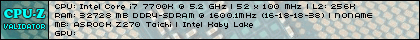
|
 clubfoot wrote:
clubfoot wrote: