X370 Fatal1ty Gaming Professional - [BIOS v2.x]
Printed From: ASRock.com
Category: Technical Support
Forum Name: AMD Motherboards
Forum Description: Question about ASRock AMD motherboards
URL: https://forum.asrock.com/forum_posts.asp?TID=4783
Printed Date: 25 Feb 2026 at 3:15am
Software Version: Web Wiz Forums 12.04 - http://www.webwizforums.com
Topic: X370 Fatal1ty Gaming Professional - [BIOS v2.x]
Posted By: twf85
Subject: X370 Fatal1ty Gaming Professional - [BIOS v2.x]
Date Posted: 06 Apr 2017 at 11:50pm
|
For those who were brave enough to update to the latest stable BIOS, please post the following: 1. Your system's specs. 2. The BIOS version that was installed before updating, and the version you updated to. 3. Update method (BIOS/DOS/WINDOWS). 4. Your experience so far with the new BIOS.
------------- https://valid.x86.fr/qc9lr0" rel="nofollow"> 
|
Replies:
Posted By: Fraggers
Date Posted: 07 Apr 2017 at 1:09am
|
" rel="nofollow - what are your settings for 3200 ram? I bought this mainboard but if I try3200 will not boot and goes into loop F9 |
Posted By: twf85
Date Posted: 07 Apr 2017 at 1:24am
|
Have you updated to BIOS v2.0? If you read through this forum, you will find quite a few people who cannot get their RAM up to their max rated speed. Right now, you need to have compatible sticks to get the speeds you are looking for. This is a good resource - http://forum.asrock.com/forum_posts.asp%3FTID=4565&title=am4-ryzen-specific-memory-and-tips" rel="nofollow - AM4/Ryzen Specific Memory and Tips ------------- https://valid.x86.fr/qc9lr0" rel="nofollow"> 
|
Posted By: Fraggers
Date Posted: 07 Apr 2017 at 1:39am
yes, updated today :) I have ripjaws V with Samsung B-Die, try XMP without success |
Posted By: twf85
Date Posted: 07 Apr 2017 at 2:42am
|
I'm still on the 1.6 BIOS, but all I had to do to get https://www.newegg.com/Product/Product.aspx%3FItem=N82E16820232530" rel="nofollow - my sticks running at 3200 was enable XMP and set the timings. What BIOS version were you using prior to updating to 2.0? What RAM are you specifically using? (e.g. my sticks are F4-3200C14D-16GFX) How did you perform the BIOS update to version 2.0? Other then failing to get the RAM up to the speed you'd like, what else have you noticed since updating to 2.0? Is the system stable when you run your RAM at lower speeds? ------------- https://valid.x86.fr/qc9lr0" rel="nofollow"> 
|
Posted By: Fraggers
Date Posted: 07 Apr 2017 at 3:09am
1) 1.93D 2) F4-3200C14D-16GVR 3) Instant Flash 4) it is very stable, until 2933 14-14-14 I have no problem (prime95 and gaming) but in 3200 does not boot successfully, display debug loops to F9 you have suggestions for SOC Voltage? |
Posted By: twf85
Date Posted: 07 Apr 2017 at 3:33am
|
Nah, I'm not much of an overclocker. Perhaps someone else may have some advice for you though. There are other threads that talk about RAM speeds, or you could start your own with your specific memory model in the title.. ------------- https://valid.x86.fr/qc9lr0" rel="nofollow"> 
|
Posted By: captaintwinkie
Date Posted: 07 Apr 2017 at 5:19pm
| Very interesting that beta 1.93D is no longer listed |
Posted By: Mextech
Date Posted: 08 Apr 2017 at 2:39am
Yes.... That Bios was last for me :) bricked my board. |
Posted By: twf85
Date Posted: 08 Apr 2017 at 7:02am
|
1. 1800X @ 4000 https://www.newegg.com/Product/Product.aspx%3FItem=N82E16820232530" rel="nofollow - F4-3200C14D-16GFX x 2 (16GB) @ 3200 Samsung 950 Pro 512GB / M.2_1 Windows 10 Pro 64bit / v.1607 b.14393.969 2. v1.6 3. Windows / UpdateBIOS.bat 4. No major issues, aside from a few minor nuisances. Still experiencing a bug in the Restart to UEFI app with RAM at 3200/XMP that isn't present if I cycle down to 2400/Auto. I run the App, the system restarts, but at the first post screen, it stutters and then restarts again. Then the computer boots as normal, taking me into Windows. Also, my boot times seem higher than they should be. First boot with the updated BIOS (with most of the settings reset) returned a boot time of ~12.7 seconds, versus the ~17.6 seconds its at now. Seems odd that the time would increase with quicker RAM, but oh well. I guess this board and RAM combo has trouble with XMP profiles. Lastly, I had my first BSOD with this system after updating. While I was watching a show or something on the TV I connect to occasionally, an email notification came in. The wonderful noise that kept repeating until it restarted was one of the final notes in the alert that had sounded. The BSOD was related to the graphics driver, so probably not to do with the new BIOS. More likely due to the speed I have the RAM at, or the fact that I had forgotten to disable CSM Compatibility after updating. NOTE: If you are running a UEFI OS, make sure you go in and turn off CSM Compatibility after you update the BIOS. This shaved my boot time from ~20.8 seconds down to ~17.6, and the system seems a touch more stable than with CSM enabled.
------------- https://valid.x86.fr/qc9lr0" rel="nofollow"> 
|
Posted By: captaintwinkie
Date Posted: 08 Apr 2017 at 9:05pm
|
1. 1700 32 GB of RAM F4-2400C15D-32GIS 2. 1.6 3. Windows UpdateBIOS.bat file 4. Great so far, the only issue I ran into, I run a bunch of Virtual Machines on my box and CPU Virtualization got disabled after flashing it, (can't remember the exact name of the setting).
|
Posted By: parsec
Date Posted: 08 Apr 2017 at 11:05pm
I can only assume the UEFI/BIOS of your board will be the same as my X370 Killer SLI/ac. The option I believe you are looking for is in the Advanced, CPU Configuration screen, and is called SVM Mode. One thing that worries me, is I thought that option was enabled by default. Might have changed with a new UEFI version. ------------- http://valid.x86.fr/48rujh" rel="nofollow"> 
|
Posted By: captaintwinkie
Date Posted: 09 Apr 2017 at 1:06am
Yes thats the setting, yeah it was on by default when I first got the board, no issues until I updated that EUFI, but once I got it flipped on everything was good.
|
Posted By: murakume
Date Posted: 10 Apr 2017 at 12:21pm
|
1. 1800X 16GB of G.Skill 3200C14 Samsung B-die 2. Updated from 1.93d 3. Used the BIOS Instant Flash 4. Been basically the same; RAM still works at XMP settings and processor is still stable at 4GHz on the same settings I had previous. I do get some glitchy graphic when shutting down or booting up though. Can't be certain if this is BIOS or the new GPU, haven't tried reinstalling the card physically either yet. I did have a scare with my primary SSD today though. Switched SATA ports and BIOS picked it back up, haven't put it back where it was though so can't say if I lost a SATA port randomly or not.
|
Posted By: twf85
Date Posted: 10 Apr 2017 at 10:31pm
" rel="nofollow -
Is the graphics card UEFI enabled? If it's a relatively new card (>2013-14), then you should be safe. If your OS is UEFI, go to the BOOT tab in this BIOS, scroll to the bottom, and click on "CSM Compatibility". That is enabled by default, and will get reset after a BIOS update. If the "glitchy" graphics you're referring to is the OS loading screen appearing and then reappearing before you see your login screen, then I'd hazard a guess that your OS is UEFI and that you have CSM Compatibility enabled. If you disable CSM Compatibility, and all you see is a black screen after hitting the power button, then your graphics card is probably not UEFI capable. Resetting the CMOS is probably the only way forward after that. ------------- https://valid.x86.fr/qc9lr0" rel="nofollow"> 
|
Posted By: parsec
Date Posted: 10 Apr 2017 at 10:50pm
" rel="nofollow -
With a different ASRock X370 board, I've seen once or twice some strange graphics, but not consistent. I had switched to non-UEFI booting mode as a test as discussed above, and it's interesting to learn that might not be only myself that saw that happen, if I recall all that correctly. Are you using RAID mode? I had an SSD disappear after initializing it with the RAIDXpert2 software. Put another SSD on the same SATA port, no problem. ------------- http://valid.x86.fr/48rujh" rel="nofollow"> 
|
Posted By: yoonie
Date Posted: 10 Apr 2017 at 11:17pm
|
" rel="nofollow - 1. Your system's specs. R7 1700 2. The BIOS version that was installed before updating to 2.0. 1.93, maybe? 3. Update method (BIOS/DOS/WINDOWS). Windows 4. Your experience so far with the new BIOS. Fan curves don't seem to work at all- all my fans run at a constant speed no matter which settings I use. I can change the speed by messing with fan curves but it doesn't react to CPU temperature at all, and it doesn't seem to respond to the mobo temp reading either. I think maybe it's trying to use the PECI temp for the CPU, and since that's stuck at 40C, it always uses the corresponding fan speed. Also F-Stream Tuning stopped working for me after the Windows Creator update so that's not an option either. It's driving me nuts and even though I know it's incredibly unlikely, I'm paranoid that I caused thermal damage during stress testing when I was trying to figure out what was going on.
|
Posted By: twf85
Date Posted: 11 Apr 2017 at 8:32am
" rel="nofollow -
1. Were you overclocking the CPU during your stress tests? 2. What program are you using to monitor temps? ------------- https://valid.x86.fr/qc9lr0" rel="nofollow"> 
|
Posted By: parsec
Date Posted: 11 Apr 2017 at 11:15am
Your fan speed control problems don't make sense IMO. I have the X370 Killer SLI/ac, which has identical fan headers and controls to your board. The ASRock X370 boards have the best overall fan speed control and options that I've seen from ASRock so far. They work fine for me. You are just not familiar with how they work. What fan models are you using? Are they three or four pin fans? First, if you are using the built in fan speed profiles in the UEFI, it depends upon which one(s) you use. Personally, I create a Custom profile for each fan header, using the FAN-Tastic Tuning option in the HW Monitor screen. You also must be familiar with the characteristics of the fans you are using. The most basic think to know is the maximum RPM of each fan, so you can adjust the profile to match the fan's speed range. Every fan model is different, there are no standards for fans except for their size and they are 12V max. They each start spinning at a different voltage or PWM level, so if you have different fan models, each fan must be configured individually. A built in fan profile will have one fan model spinning at full speed, while another fan will be well under 1,000 RPM with the same profile. The Chassis fan headers when used with the built in profiles, monitor the mother board temperature, not the CPU temperature. How much does the mother board temperature change, even when stress testing the CPU? Mine never changes more than five degrees. So the fan speeds never change with the built in profiles. This is an example of the FAN-Tastic Tuning screen in the UEFI, after clicking on Chassis Fan 1 on the left, and Customize at the top right:  Note the Monitor CPU and Monitor M/B (Mother Board) buttons, I have CPU selected. I select CPU for all the Chassis fans, since as the CPU get hot, I want more cool air coming into the PC case. Selecting Mother board is worthless as I said, unless your mobo temperature changes a lot, which IMO just means poor basic case ventilation. That curve is for an intake fan. It runs at 55% up to 40C, 65% up to 50C, 75% up to 60C, 85% up to 80C, and 100% above 80C. You can either drag the dots with the mouse to a temperature and fan speed percentage, or click on it and use the cursor buttons on the keyboard. You must click Apply to save the Custom curve. Once you use this interface, you won't use anything else. If you save a UEFI settings profile in the OC Tweaker screen, it will save the Custom fan curves with it. If you update the UEFI to a new version, all the profiles will be gone. You can also use F-Stream's FAN-Tastic Tuning in Windows to create and modify custom profiles, the interface is similar. You can run the Fan Test option in F-Stream's FAN-Tastic Tuning, which will show you the maximum and minimum speeds of the fan. The Fan Test option in the HW Monitoring screen finds the lowest % setting value before a fan stops spinning. If your CPU cooler's fan(s), which MUST be connected to the CPU Fan header, are not speeding up when the CPU gets warm, either you have weird fans, have a three pin fan on the CPU OPT header only, or are using the Silent profile. The built in fan profiles do not monitor the CPU PECI temperature. PECI is an Intel only thing, AMD does not use it, which is why the temperature never changes. You use HWiNFO? ------------- http://valid.x86.fr/48rujh" rel="nofollow"> 
|
Posted By: yoonie
Date Posted: 12 Apr 2017 at 2:52am
P-phase overclocked (3.9 ghz 1.36 Vcore 1.15 VSoC, shown to clock up and down properly in hwinfo) and using HWinfo64 for monitoring, most recent beta.
|
Posted By: yoonie
Date Posted: 12 Apr 2017 at 2:54am
Yes, I understand how to set up fan curves perfectly well- in fact I set them up before the BIOS update and they worked fine. The fatal1ty Pro Gaming detects whether your fans are PWM or DC for all headers except one, which I set to DC control manually for a 3 pin fan. The fans remain at constant RPM no matter what profile is chosen (even my own custom curves) and do so whether they're set to monitor CPU temps or mobo temps. Also the silent profile is not a constant speed, it just ramps up at a higher temp and to a lower speed. I'm using a Noctua NH-D15 with 2 PWM fans that's already been proven to work since it worked properly on the Gigabye AX370 Gaming 5 I switched from. F-Stream Tuning does not work for me with windows creator update.
|
Posted By: yoonie
Date Posted: 12 Apr 2017 at 5:46am
 This screenshot is from HWinfo after over a day of uptime with normal usage including gaming and streaming, no stress testing. The values are current, min, max, and average and as you can see they're all virtually the same other than chassis2 which occasionally throws weird reading at start up for some reason, hence the weird min/max. I even set CPU_OPT to monitor mobo temps to see if it would make a difference but apparently it doesn't. This happens with any fan curve, default or otherwise.
|
Posted By: yoonie
Date Posted: 12 Apr 2017 at 11:45pm
|
" rel="nofollow - Well, I figured it out. Either I'm misremembering or something changed (probably the former) because I could have sworn that the fan curves responded to tdie temps and not the socket temps but I guess not. Since the socket temp stays in such a small range that explains why the fan speeds barely change. As a follow up, in general should I be monitoring the socket or die temps? AMD said tjmax for R7 is 75C but I'm not sure which reading they're referring to. This is my first AMD system since the Athlon so I'm still getting used to their terminology.
|
Posted By: cutterjohn
Date Posted: 14 Apr 2017 at 9:41pm
|
" rel="nofollow - 1. 1800X/eVGA GTX 1070/2x16GB G.Skill RipjawV F4-3200C16D-32GVK 2. 1.93D 3. Instant flash (having to use windows to update from 1.20 was one too many times for me) 4. Memory? Utter crap. Even though that kit is HYNIX I HAD it running at it XMP timings/1.35V @ 2667 1T stable, now all I can manage to post/boot/stable is 2400 2T @ 18-18-18-43 anything else fails to post or loops back down to 2133. I also have these but havent't tried them since IIRC 1.50: 2x8GB G.Skill are TridentZ F4-3200C16D-16GTZ which are Samsung but apparently NOT the 'fabled' 'B' die as they also were only able to get to 2667 1T (also a 2T kit AFAICT). I'm not going to bother with these again until memory support is as good as it's going to get at which point I FULLY INTEND to FULLY pop the 4 RAM slots with these two kits or if it's too horible just run the 32GB as I can really use the extra RAM but am not paying currently extortionate DDR4 prices. (Yes I purchased the 2x8GB LONG before the DDR4 price spiking and manage a decent price on the 2x16GB kit. the 2x8GB was purchased before I even knew whether it would a Ryzen build or x99(or newer). I'm coming from x79 so I need RAM no matter what I built. Beyond that I'm running FULL UEFI boot w10x64pro ATM (adding Antergo dual boot eventually) w/STOCK settings other than RAM. (Again want to let things stabilize more before monkeying as I still see that there are the odd bricks, and well let's face it, even though this is WAY more stablke than it was a few weeks ago it STILL definitely is a work in progress. So I get stable on a new BIOS and leave it alone, and this time I think that I'll be skipping the beta BIOSes for 'release' BIOSes especially given that they pulled 1.93D RIGHT after releasing 2.00...) |
Posted By: parsec
Date Posted: 14 Apr 2017 at 11:29pm
What version of HWiNFO are you using? Mine looks very different than yours (v5.51-3135). AMD does not have a CPU socket temperature (thank Gawd!) on Ryzen. The CPU reports two temperatures Tctl (T control) and Tdie. Tctl has a +20°C offset programmed into the CPU by AMD for their stock CPU coolers, for use with the Ryzen 5 series processors, apparently. Tdie is being monitored for the fan speeds. Are you calling the Tctl the socket temperature? When stress testing using AIDA64, which shows both Tctl and Tdie, I was at ~80C (Tctl) during the test, without any throttling of the CPU speed. AIDA64 is showing this for the CPU temperature limit (HTC Temperature Limit, Tctl.) Who knows if this is correct?  ------------- http://valid.x86.fr/48rujh" rel="nofollow"> 
|
Posted By: cutterjohn
Date Posted: 15 Apr 2017 at 9:55pm
|
" rel="nofollow - hwinfo: I'm guessing that MIGHT be a display setting/option? I haven't seen mine display like that either and IIRC I've been using EVERY(including betas) version of hwinfo since 5.46 w/Ryzen. 2.00 MEMORY: that 1T v. 2T is REPORTED by BOTH hwinfo(various versions up to 5.51 beta) and CPUZ, and is APPARENTLY a 'FEATURE' of BIOS 2.0 as prior to BIOS 2.0 the memory was running at 1T. AFAICS there is NO option in BIOS to MANUALLY select command rate from my quick look AFTER I noticed the 2T, so apparently the 2.0 BIOS is parsing MORE XMP/JEDEC info? It's still not helping me with this memory though as I've NEVER gotten pure XMP settings to work, and in one instance with 1.93D I thought for a few minutes that it might've bricked but I managed to recover by clearing CMOS and batt IIRC. The SUGGESTED manual power cycle didn't do anything but tell me that it probably wasn't bricked as it would keep settling on DIFFERENT error codes but still NOT POST. (Normally it just wastes my time power cycling and ending up at base JEDEC timings. ) Which brings up another question: Has that stupid power cycling where to my best guess the AGESA? BIOS? is trying different/lower/looser? timings before falling all the way back to base JEDEC timings EVER gotten anyone ANYTHING ABOVE base JEDEC timings? It hasn't for me, and frankly all it does is slow down my testing of RAM settings since Ryzen RAM support is damned flakey as hell, which is unfortunate since something VERY IMPORTANT is tied to RAM 'speed', the INFINITY FABRIC. I noticed that simply going from 2133MHz JEDEC on 1.50 IIRC to 2667 resulted in fairly significant benchmark improvements, as well as a 'feel' of additional 'smoothness' in daily use. (Similar how to me and many others apparently v. our prior system Ryzen just feels 'smoother' gaming even and in my case I'm coming from ASUS P9X79 Deluxe/i7-3930k/64GB/780 Ti/w10x64pro/Ubuntu 16.04LTS. So I REALLY am GETTING an IMPROVEMENT in IPC in my case PLUS multithreaded the Ryzen just SLAUGHTERS the 3930k(mostly, although I forget which case offhand sandybridge has no AVX2 IIRC (or it's gimped) so it's not that). One thing that I'll say about sandy bridge was that you could OC the crap out of that on decent air BUT I USUALLY run my systems stock/close to as I prefer longevity(usually) v. a little more bang but I had that 3930k @ 4.5GHz(all cores)/Hyper Evo 212/decent temps under load for a couple days, hell the board will get it to 4.2GHz(all cores) all by itself, but IMNHO it overvolts (unnecessarily IME) too much for comfort, but gives a good base to start. Also could get 1800+MHz on RAM w/ALL 8 slots populated (8GB sticks, corsair vengeance), although TBH w/that it mainly wasn't worth it unlike with Ryzen where memory clock DIRECTLY affects what I consider to be a very IMPORTANT component of the Ryzen arch, the infinity fabric. |
Posted By: twf85
Date Posted: 16 Apr 2017 at 2:08am
If these forums are any indication, you are not alone in your frustration over RAM speeds. All we can do is be patient, or buy RAM that is known to play nice with Ryzen. Speaking to your case in particular, you must've had a reason to jump on board as an early adopter, and these are, as they say, "the breaks". I don't say that devoid of any empathy, as I was recently in your shoes; however, using a mixture of uppercase words and acronyms to convey your point and express your frustration only makes for very difficult reading. Were I you, I would try to find a way to be thankful that I hadn't bricked my board in my lust for faster speeds, and then I would try to find a solution that either involved patience or my checking account. ------------- https://valid.x86.fr/qc9lr0" rel="nofollow"> 
|
Posted By: cutterjohn
Date Posted: 16 Apr 2017 at 11:42am
" rel="nofollow - I just noticed now when I check the fatal1ty pro bios page that it now states:
To FURTHER give LIE to this hwinfo is reporting AGESA 1.0.0.3!
CPUZ is reporting that I DEFINITELY HAVE 2.00, but tomorrow morning I'll restart and take a peek in BIOS itself. HWINFO is showing the BIOS 'date' as 3/31/17. [EDIT=4/16/17 c. 1055a EDT] Just got this board into a state where it would FREEZE(in BIOS) trying to load a profile after a failed mem OC. The previous post mentioned 2x16GB G.SKILL HYNIX kit w/a try at 16-18-18-18-58 2667. Clearing CMOS 'fixed' it BUT... IMNHO this BIOS NEED ALOT OF WORK yet, so I'm done monkeying with BIOS until we get something MUCH more stable. And it was a GREAT deal of FUN trying to remember all of the illogical locations for some of those BIOS options as AFAICT(limited testing) the profiles ONLY save the OC menu changes, but I could be wrong as I was just so happy to have things 'working' again that I just booted OS and decided welp enough for now again... [/EDIT] [EDIT2] I tried reloading profiles twice and looked at the 7seg the 1st time after freeze and it read 0x0d. The BIOS had APPARENTLY REVERTED successfully to the base JEDEC 2133 settings but also OBVIOUSLY left something in an UNSTABLE state with those settings. The OC menu still had my 2667 attempt settings, but TBH I can't recall if that's NORMAL behavior or not, so a simple power cycle didn't help as evidenced by my powering OFF after freeze and then ON and then the boot cycle thing where I GUESS it TRIES slightly? different timings MAYBE between 2133 and the ATTEMPTED OC? before it DEFAULTS to base 2133 JEDEC again? Does ANYONE KNOW WTF it does during those boot cycle before POSTING in those cases? This is my first experience with that kind of behavior and HONESTLY I rather have one failed attempt STRAIGHT back to default JEDEC UNLESS they can get it to work MUCH MORE RELIABLY AND QUICKLY or at least give us the option to disable those attempted POST tries, as that wastes far too much of my time. [/EDIT2] |
Posted By: Weedkillers
Date Posted: 17 Apr 2017 at 7:53pm
|
Hiya my Experience of the v2 bios this morning ! My ASrock X370 motherboard fails to post after Bios Update I tried updtating to the version 2.00 Bios from the AS Rock Website (Using the windows method) This was to fix issues locking up on startup of windows Lockups in Payday 2 But otherwise the system seam to be running stable in many other games I am an IT enginer by trade so im used to updating and building systems and i followed the bios update procedure on the ASRock Website http://www.asrock.com/mb/AMD/Fatal1ty%20X370%20Professional%20Gaming/#BIOS" rel="nofollow - http://www.asrock.com/mb/AMD/Fatal1ty%20X370%20Professional%20Gaming/#BIOS http://www.asrock.com/mb/AMD/Fatal1ty%20X370%20Professional%20Gaming/#Specification" rel="nofollow - http://www.asrock.com/mb/AMD/Fatal1ty%20X370%20Professional%20Gaming/#Specification Further Info 1. Unfortunatly its not posting to a Screen so im unable to try and Re-flash the Bios currently with either the DOS or Bios option 2. I have tried removing 3 of the 4 sticks of ram G-SKills Trident Z which was working fine 3. I can send a vidio the Debug LED cyles round and round 55, 43 65,67, 07 then goes very fast back to 55 Im Happy to try any suggestions or contact my supplier to RMA
|
Posted By: JohnV
Date Posted: 18 Apr 2017 at 11:11am
|
1. Your system's specs. - R7 1700@stock(for now), 16gb Geil Evo Forza DDR4@3200, mydigital BPX M.2, Mushkin Reactor SSD, XFX RX480 GTR, Masterliquid 240 aio. 2. The BIOS version that was installed before updating to 2.0. - 1.50(original) 3. Update method (BIOS/DOS/WINDOWS). - DOS 4. Your experience so far with the new BIOS. - Had an issue with my M.2 drive vanishing (not being detected in the bios, by the system at all) after rebooting, which hasn't happened since updating to 2.0  I haven't had a lot of free time to dig into the settings(or work on overclocking) but I've had no other issues since the build. XMP settings, with my memory, just worked (as they should)  . . |
Posted By: parsec
Date Posted: 18 Apr 2017 at 11:37am
Do you know which SATA port number you are using? The AMD SATA ports start at the top of the "stack" of SATA ports, as the board is seen mounted in a standard PC case. The top two SATA ports would be ports 1 and 2. I ask because some users of the X370 Taichi board have had issues with some SSDs used in the first two SATA ports, 1 and 2. This seems to happen with certain SSDs, the Mushkin Reactor being one of the possibly problematic SSDs. They are not seen by the board or Windows intermittently. Curious if you have that problem, apparently not. Next, the XMP profile of your Geil EVO Forza memory works? At 3200? Sorry to ask, because an XMP profile designed for Intel systems (your memory's spec say Intel X99 and Z170) that works on a Ryzen system is amazing. Can you show us a CPU-Z Memory tab picture of your memory speed and timing settings? ------------- http://valid.x86.fr/48rujh" rel="nofollow"> 
|
Posted By: Conraire
Date Posted: 19 Apr 2017 at 12:17pm
|
I don't really consider it to be all that amazing that his XMP profile somehow works. Maybe he got lucky, and found a kit that could handle CR1 at that speed that simply hadn't been tested yet.. Going by the timings on the website it's possible they could be Samsung b die's, since the timings are fairly tight. Unfortunately I see a lot of misinformation on this forum, which is why I've been quite reserved and waited to post on anything. While the XMP Profile settings for RAM were initially only used on Intel Systems, they aren't hard set to only work on Intel boards. For the most part when using the Ram on a none intel system, the XMP profile settings serve as a base guideline for the speed and timings the RAM is capable of. The only difference usually is, on older AMD systems where no XMP profile selection was included, you just had to set the speed and timings manually to get the RAM to work at its rated speed. I've been building systems from both brands since the mid 90's. I've never had issues with getting memory to work at it's rated speeds on my AMD systems. Easiest close to modern examples would be using DDR2 1066 RAM with my Phenom 9850BE, MSI K9A2 Plat. Using DDR3 1600 Ram with my Phenom II 1090T, in fact I actually had that running 16GB RAM from a 2x8GB kit which according to the board page wasn't possible, ASRock 890FX Deluxe 4 in that case. And Running DDR3 1866 and faster with my FX8350 on an ASUS Sabertooth R2. That is up until now. R7 1700X ASRock x370 Fatality Gaming Pro BIOS 2.0 16GB G. Skill Trident Z 2x8 DDR4 3200 (F4-3200C16 8GTZB), currently at 2400 15-15-15-36-1T 1.35v, won't boot at 2666 or higher. Sapphire R9 Fury Nitro The biggest issue I see is all current bios are forcing ram to 1T command rate, which is 90% of the RAM not working at rated speed problem, the other 10% is pushing the Infinite Fabric of Ryzen past its max non OC speed of 2667, which can vary from processor to processor. Most current DDR4 XMP profiles are for 2T command Rate. Which obviously won't work, unless you have really high end RAM, if the board bios and memory controller are forcing 1T command rate. So when it comes down to it, I'm patiently waiting for ASRock and AMD to step up their game when it comes to BIOS and microcode updates. Hoping that someone decides to allow users to set 2t command rate in the bios. |
Posted By: Prodif
Date Posted: 19 Apr 2017 at 12:30pm
|
Conraire RAM Crucial CT16G4DFD824A x2 - 2400@2933 no xmp profile spd settings, perfectly work in 1,2 Volt. It is still dampish Agesa. Fatal1ty X370 Professional Gaming = Taichi (Lite) ------------- ASRock x370 Taichi (bios v2.36) / Ryzen-1800X / Crucial CT16G4DFD824A x2 / GPU: AMD R9 NANO / SSD NVMe Samsung 960 PRO MZ-V6P1T0BW (M.2) / HDD SATA 3TB x6 / PSU: Corsair AX860i ps. RedDragon, by AG |
Posted By: Conraire
Date Posted: 19 Apr 2017 at 2:02pm
Think you're saying that the Taichi is the Lite version of the Fatal1ty X370 Professional Gaming. Which would make sense, seeing as the only real feature difference between the two is the 5Gb Lan on the Fatal1ty pro. You got real lucky on your memory OC there. Wish I could say the same for mine Lol. |
Posted By: Prodif
Date Posted: 19 Apr 2017 at 5:55pm
|
Conraire 5gbit for the house a thing useless. Not speed of the channel, but latency is important for games. And Internet speeds more 1gbit are necessary for data stores and servers, and for them the optics but not copper is necessary. See attentively at pcb Taichi, and you perhaps will understand that it the same. If you just fell a victim of marketing, don't hesitate to admit.  ------------- ASRock x370 Taichi (bios v2.36) / Ryzen-1800X / Crucial CT16G4DFD824A x2 / GPU: AMD R9 NANO / SSD NVMe Samsung 960 PRO MZ-V6P1T0BW (M.2) / HDD SATA 3TB x6 / PSU: Corsair AX860i ps. RedDragon, by AG |
Posted By: cutterjohn
Date Posted: 19 Apr 2017 at 9:24pm
AFTER updating to 2.00(from 1.93D) they ALL now SHOW the RAM 2x16GB RAM running at 2T which I believe is their official rating, at least at 3200. HOWEVER I CANNOT get them above 2400 now and have run into all sorts of problems when trying to get them back to at least 2667 or higher(see prior posts). Earlier AMD systems: yeah, I've NEVER had RAM problems like these with earlier AMD systems and I've had the mix of AMD/Intel since the 90s depending upon who had the BEST product at the time. As honestly I only built my APU system to see if it was worth investigating and the 9590 just because I missed the old days when AMD could design competitive CPUs. They're competing again now, but I'm no fanboi so it's still who has the best competitive product at the best pricepoint which is where AMD is sitting right now, although I AM THOROUGHLY disaapointed w/the paucity of PCIe lanes, dual channel memory, and the chipsets. AMD NEEDS to rethink that and release HPDT Naples based parts. I even think that IF the Ryzen 7s are going to be high mainstream that 8 and maybe even the 6c could do w/quad channel memory as well. I still haven't trully stressed workloads yet but I suspect that it will eventually memory bandwidth cottleneck trying to keep all 8c/16t fed, but I could be incorrect and it might be a marginal case. After all JK supposedly got them back to simulating the crap out of designs which presumably would include memory interface/perf per core/thread. From the limited workloads I've tested I'm happy so far and it IS an upgrade from the i7-3930k that it's replacing in pretty much all respects barring memory bandwidth, chipset, and PCIe lanes which are unfortunately all severe downgrades. |
Posted By: JohnV
Date Posted: 19 Apr 2017 at 9:59pm
Parsec, I'm using port 6 for the Mushkin SSD, My case has a cutout right next to the port, I figured no sense running the cable up under the video card to port 1. No issues though. And yes, had no issue just setting the xmp in the bios and it worked fine. I think i have the CPU-Z image link correct:  |
Posted By: Conraire
Date Posted: 19 Apr 2017 at 10:08pm
 Right then, I don't think we're even on the same page about what boards we're talking about. Though it's possible you're from a region where the board I have isn't available. http://www.asrock.com.tw/mb/compare.asp%3FModels=X370%20Taichi,Fatal1ty%20X370%20Professional%20Gaming" rel="nofollow - http://www.asrock.com.tw/mb/compare.asp%3FModels=X370%20Taichi,Fatal1ty%20X370%20Professional%20Gaming Right then, I don't think we're even on the same page about what boards we're talking about. Though it's possible you're from a region where the board I have isn't available. http://www.asrock.com.tw/mb/compare.asp%3FModels=X370%20Taichi,Fatal1ty%20X370%20Professional%20Gaming" rel="nofollow - http://www.asrock.com.tw/mb/compare.asp%3FModels=X370%20Taichi,Fatal1ty%20X370%20Professional%20Gaming Now if you're saying the 5gb lan is useless for a home user, I guess maybe you don't have a capable router, and don't often have the need to transfer large files between computers. I do since when fixing PC's I sometimes need to back up peoples hdd's to prevent data loss. The more bandwidth Lan ports get when it comes to that, the less time I have to spend waiting for files to transfer. While memory latency is mildly important for games, it's pretty much not going to effect your FPS much. Now, Saying that the RAM Speed with Ryzen doesn't effect gaming as much as latency, is blatant misinformation. As the RAM speed is directly linked to the infinite fabric speed, which is the interconnect between the two CCX modules of current Ryzen CPU's. The higher the speed of that interconnect, the lower the latency between CCX modules. Which if you pay attention to most Ryzen CPU reviews out there, increases fps performance in games, the higher you clock your RAM. The Phenom series had a similar issue, since the L3 cache speed and latency was linked to the Memory controller and north bridge clock speed. In that case the closer you pushed the north bridge/memory controller speed to core speed the lower L3 latency you had, along with improved memory bandwidth. Thankfully back then those weren't directly linked to RAM speed. I discovered that way back when the 9600be first came out. As far as the board the topic is about goes, does anyone know if ASRock plans on releasing a new beta bios soon, or updated stable bios? Or are they waiting for AMD to update agesa code again, which is suppose to happen in May? |
Posted By: datonyb
Date Posted: 19 Apr 2017 at 11:29pm
i just checked my system with cpuz and on the taichi using latest bios v2 its still showing command rate 1T here we all seem to be living in hope of agesa 1005 and the promised ram issues having some 'love' fortunately ive managed to keep my 3200 speeds with 16/15/15/35 though (gskill tridentz 3200-15/15/15/ ------------- [url=https://valid.x86.fr/jpg250]  [/url] [/url]3800X, powercolor reddevil vega64, gskill tridentz3866, taichix370, evga750watt gold |
Posted By: Prodif
Date Posted: 19 Apr 2017 at 11:36pm
|
Conraire Unfortunately we speak different languages. About latency time delays of a network, ping meant, no RAM. Further about 5gbit.) 5000/8 = ~600mb/s - speed SSD NVMe only, or RAID HDD.  Look attentively  ------------- ASRock x370 Taichi (bios v2.36) / Ryzen-1800X / Crucial CT16G4DFD824A x2 / GPU: AMD R9 NANO / SSD NVMe Samsung 960 PRO MZ-V6P1T0BW (M.2) / HDD SATA 3TB x6 / PSU: Corsair AX860i ps. RedDragon, by AG |
Posted By: yoonie
Date Posted: 20 Apr 2017 at 9:12pm
I reordered some of the reading to make it easy to view at a glance but it's hwinfo 5.51-3135. I was informed that the 'CPU' reading that things like AIDA64 read from by default are the socket temps as read by a sensor included on all the x370 mobos I've seen- dunno if it's actually standard or just really common. It's always way lower than tctl/tide (same for me since I have a 1700 but I've seen the same thing w/ socket temps even on 1700x/1800x systems). Other programs like hwinfo also showed that same generic 'CPU' temp (an older version I tried, I think updates changed this) that was definitely not tctl or tdie even with a 20C offset, and I saw that same with my X370 Gaming 5 before I switched over to Asrock.
|
Posted By: Bill H
Date Posted: 21 Apr 2017 at 8:29am
|
I have a X370 Pro Gamer/1800x@4.0Ghz - G.Skill F4-3000C14D-16GTZ@3200Mhz Boot drive Samsung 960PRO SSD 2TB. Video- two EVGA GTX 1080 Hydro Coppers in SLI. The motherboard came with Vers 1.40. I updated to 1.50 through windows 10 and and Used quick flash to v1.55., then 1.60. Got everything running stable. It games pretty good at 4.1Ghz smt off. When I tried using BIOS v1.93 everything was still stable but CPUID HWMonitor was indicating a huge voltage fluctuation in CPU VCORE. From 1.392v to 2.8v. I went back to v1.60 and the problem went away. When v2.0 came out it did the same thing with unstable voltages. I'm hoping that the next BIOS version takes care of the problem. BTW, to get the overclock and not have such a high voltage(1.44) all of the time, I started using Voltage offset mode and Load Line Calibration for both CPU and VDDR_SOC voltages. The Cpu idles at around .608V or less and with load up to 1.44V. VDDR_SOC stays around 1.92V Is anyone else having problems like mine with the newer BIOS versions or is there a workaround.
------------- X370 Pro Gamer - 1800x@4000 - EVGA GTX 1080 Hydro Copper SLI - G.SKILL F4-3000C14D-16GTZ@3200MHz - Single liquid loop |
Posted By: Bill H
Date Posted: 21 Apr 2017 at 8:31am
|
I forgot to mention that I am cooling with a single liquid loop. ------------- X370 Pro Gamer - 1800x@4000 - EVGA GTX 1080 Hydro Copper SLI - G.SKILL F4-3000C14D-16GTZ@3200MHz - Single liquid loop |
Posted By: parsec
Date Posted: 21 Apr 2017 at 11:39am
A VDDR_SOC of 1.92V is crazy high, considering the default is 0.900V. I hope that is a mistake in HWMonitor, seems like over twice what it should be, which usually indicates a mistake in the display of that sensor reading. Or is that a typo? I highly suggest getting a second opinion about your voltages, such as with HWiNFO64. Plus HWiNFO64 will show the VRM temperatures for the CPU and SOC, VRM voltage and power input and output, CPU Tdie and Tctl, a true VCore reading, memory timings and speed, memory temperature if supported by your DIMMs, and much more. Even your board's F-Stream utility will give you a way to verify that the VDDR_SOC voltage is not that high. That voltage is also shown in the UEFI/BIOS HW Monitoring screen. If your memory is at 3200 now, you are above average in Ryzen memory speed. Particularly being over clocked about its rated speed. Maybe that's what the super high VDDR_SOC voltage allows. I can't reach 3200 with Ryzen specific memory. Yours is designed for Intel Z170 and Z270 boards, but obviously Samsung B-Die memory chips. I better try mine from my Intel PCs. If you're using the XMP profile and then just setting the memory speed manually, I will expire...  Offset mode works great for reducing VCore and retaining stability with an OC, I agree. I'm at 3.9GHz with a 1700X, max at just under 1.3V. ------------- http://valid.x86.fr/48rujh" rel="nofollow"> 
|
Posted By: Bill H
Date Posted: 21 Apr 2017 at 11:51am
|
It is a typo. It should be 1.192v. I verified the CPU v fluctuations with CPUZ. It is definitely not stable using v1.93D and v2.0. I went into the BIOS and checked the mem settings. XMT on showing 3000mhz 14-14-14-36 1.35v. My settings 3200Mhz 16-16-16-38 1.40v I didn't notice it before, but even at CPU 4.0GHz and 3200Mhz mem selected, after boot CPUID verifies that DRAM Freq is 1599.6 MHz 16-16-16-38-75-1T. ------------- X370 Pro Gamer - 1800x@4000 - EVGA GTX 1080 Hydro Copper SLI - G.SKILL F4-3000C14D-16GTZ@3200MHz - Single liquid loop |
Posted By: Bill H
Date Posted: 21 Apr 2017 at 11:56am
|
" rel="nofollow - Is there any way to find out if ASRock knows anything about voltage problems in BIOS versions higher than v1.60? Duh. I just answered my own question. I will contact support. ------------- X370 Pro Gamer - 1800x@4000 - EVGA GTX 1080 Hydro Copper SLI - G.SKILL F4-3000C14D-16GTZ@3200MHz - Single liquid loop |
Posted By: Bill H
Date Posted: 21 Apr 2017 at 12:15pm
|
I wasn't looking for Ryzen compatible memory. I was looking for compatible chips and the Samsung single rank DIMMS fit my profile. They run 3000MHz 14-14-14-36 1T at stock speeds, but only need a bump to 1.40v to go along with a 4GHZ overclock and 16-16-16-38 1T for the 4.1GHz overclock. I needed to turn off SMT to get the 1800x to 4.1GHz, but when I'm gaming I don't really need all 16 threads. ------------- X370 Pro Gamer - 1800x@4000 - EVGA GTX 1080 Hydro Copper SLI - G.SKILL F4-3000C14D-16GTZ@3200MHz - Single liquid loop |
Posted By: twf85
Date Posted: 22 Apr 2017 at 12:40am
" rel="nofollow -
I can only comment on what I've witnessed. I've followed the releases of BIOS updates for the X370 Fatal1ty Gaming Pro board since the launch of Ryzen, on a daily basis. Due to the high failure rate of the BETA updates, my guess is that we won't be seeing much of those in the future. Sure, ASRock says we are responsible (for the outcome of updating the BIOS), but I have yet to see one angry thread from someone (who bricked their board) complaining that ASRock wouldn't accept their board for RMA. ASRock is obviously eating the cost of these bricked boards.. Great for our wallets, bad for theirs. They had a hell of a hill to climb at launch. If you've read up on the rumors and reports concerning AMD and manufacturers, then it's not hard to imagine just how much work ASRock and others have put into making these systems functional; in such a short time period and under extreme pressure. It makes sense that there were frequent updates in the early days, but I think from here on out, it would be logical to expect the frequency between future updates to steadily increase.
------------- https://valid.x86.fr/qc9lr0" rel="nofollow"> 
|
Posted By: cutterjohn
Date Posted: 22 Apr 2017 at 6:48am
|
Two things: I LET Intel Burn Test run 10 iterations of memory stress testing and hwinfo showed a max VRM of 52C from the IRF whatever it is sensor. I have 2 of those listed and the VRM temps look inverted however they must be different at the voltages and other measurements DO differ, Not at all horrible AFAIK. Apparently the AGESA for P2.00 BIOS IS INDEED 1.0.0.4a and NOT 1.0.0.3 as identified by various means according to ASROCK support. As to why it show .3, that varies from AMD 'forgot' to update the identifier string to various other reasons. uCode 111C IS also backing this up as it is SUPPOSED to be the .4a release uCode INCLUDING the FMA3 'fix'. That said memory support is utter crap for me w/P2.00 and I HALFWAY want to go back to 1.93D HOWEVER I SUSPECT that ASROCK REMOVED it for a VERY GOOD reason. AGESA .5 CANNOT get here FAST enough! [EDIT] I suppose that I should've mentioned this WAY back in the thread, but I'm using a Corsair Carbide R600C INVERTED ATX case WITH an H110I AIO cooler. The radiator is mounted in the BOTTOM of the case drawing air INTO the case, the case fans are as default, which IIRC are 2 rear drawing air in, and one front pushing out. My eVGA 1.1kW PSU is top mounted(inverted) pushing air out. GPU is an eVGA 1070 FTW(don't ask, I got it SUPER cheap, ty newegg as they screwed me on my ORIGINAL RAM order that I ordered WITH the GPU o.w. I would've ordered a 1080+ for the discount that I got... c'est la vie...) I'm REALLY LIKING this inverted setup case as it runs pretty damned well cool, however it has DRAWBACKS only 2x 3.5" bays, 2x 5.25" bays and 3x2.5" ('SSD') bays, BUT IF AMD release an HEDT Naples based CPU this thing will be immediately demoted to a local server alongside the 3930k system that it's replacing. TBH I'm REALLY hoping for HEDT as the paucity of PCIe lanes is already killing me, MUCH more than I had originally thought... really the current chipsets/CPUs are more like midrange Intel and I probably will build a naples based system IF AMD do NOT DO HEDT focused simply because of paucity of PCIe lanes, and dual channel memory. My original thought this time around for a desktop anyways was to seriously consider using server/workstation parts. [/EDIT] |
Posted By: cutterjohn
Date Posted: 04 May 2017 at 11:24pm
|
There's a 2.20 BIOS listed on the download page. Changelog is useless, so I'm going to guess bug fixes but that's a relatively big versioning change for simply bugfixes... 'change''log' just says AGESA 1.0.0.4a... [EDIT] I'm also going w/just bugfixes as there were no betas this time around either... the 2.20 is a RELEASE apparently... I SERIOUSLY wish that these mobo ODMs would take changelogs more seriously. Not a SINGLE one of them provides ANY USEFUL changelogs which is OK when it's a mature BIOS and is only getting minor changes, e.g. CPU SKU support added, etc. [/EDIT] |
Posted By: datonyb
Date Posted: 05 May 2017 at 1:53am
dont get excited its literally just change a string of info so that hwinfo says 1004 and not 1003 same bios just had basically a text editor rewrite a line  ------------- [url=https://valid.x86.fr/jpg250]  [/url] [/url]3800X, powercolor reddevil vega64, gskill tridentz3866, taichix370, evga750watt gold |
Posted By: cutterjohn
Date Posted: 06 May 2017 at 9:09pm
Not sure if there were any other bugs as that was the only one that I noticed and last time I was monkeying I didn't want to do too much with what seemed to be a half baked BIOS... Tried for higher RAM clocks on my 2x16GB Hynix again, no go even w/Vcore @ 1.1V load line at level 2 and pretty loose timings 26-28-28-28-56 2T, but 2400 still works great with all on auto... still a regression in performance for me from 1.93D which I could hit 2667 1T. I probably could've gone higher but today was the first time I tried monkeying around with the voltages... the 2667 was all auto... |
Posted By: twf85
Date Posted: 07 May 2017 at 10:33pm
|
Changed thread topic to include v2.2, as there seems to be little changed between 2 and 2.2. I think I'm going to give it a whirl to see if they fixed the Restart to UEFI issue.. ------------- https://valid.x86.fr/qc9lr0" rel="nofollow"> 
|
Posted By: twf85
Date Posted: 07 May 2017 at 11:13pm
|
1. 1800X @ 4000 https://www.newegg.com/Product/Product.aspx%3FItem=N82E16820232530" rel="nofollow - F4-3200C14D-16GFX x 2 (16GB) @ 3200 Samsung 950 Pro 512GB / M.2_1 Windows 10 Pro 64bit / v.1607 b.14393.1066 2. v2.0 3. BIOS / Instant Flash 4. Still having trouble with Restart to UEFI (ver:1.0.5). Same behavior that was present in previous BIOS: prior to loading the ASRock splash screen, the computer restarts again and boots as normal. One *interesting* little difference I noticed was a reduction in boot time of about ~3 seconds. I've been going off of the time reported in Task Manager, so who knows if that is accurate or not, but I'm still glad to see a smaller number reported there. 14.4 seconds (v2.2) vs 17.7+ seconds (<=v2.0). Getting awfully close to my 8350's ~12 seconds. EDIT: I'm also noticing now that the modest overclock (4Ghz) seems to functional now. Used to be that it rarely hit full speed, normally hanging around ~3.7Ghz. Now it pops between 3,999.9 and 4,001.0, but has yet to drop below those numbers. I'll have to wait and see if that makes a difference in any real world scenarios, but the temps seem great so far: min @ 30.4°C and max @ 45.1°C. I haven't stressed it, just opened HWiNFO64 and then Google Chrome. NOTE: I could probably reduce it further by disabling more startup objects, but I don't think that lends to fair comparison between FX and Ryzen startup times (which has been a pain point of mine since upgrading to Ryzen). In truth, when it was 20+ seconds, I did go in and disable some things that I almost never use, but if I needed to get under 10 seconds, I probably could.
------------- https://valid.x86.fr/qc9lr0" rel="nofollow"> 
|
Posted By: parsec
Date Posted: 08 May 2017 at 12:44am
The long Ryzen startup time is all POST, the actual booting of Windows, particularly from a cold start/shutdown situation is very fast, depending upon the OS drive. If you disable the Full Screen Logo option in the UEFI, and enable the POST beep option and have a POST beep speaker in the board, you can see that for yourself. With Full Screen Logo disabled, I see a few POST codes shown on the screen. Before that is the relatively long delay before anything is shown on the monitor. My X370 Killer SLI/ac board then shows code A0 for several seconds, occasionally showing A9, and then code 99. Right after that, I get the POST Ok single beep. I then see the Windows 10 icon for a second or so, but no spinning circle of dots. That quickly fades out into the Desktop. Again that is starting from a Windows shutdown. Restarts are the same, except Win 10 Fast Startup is not active (which is normal) and I see the circle of spinning dots for a few seconds. That's with a 960 EVO as the OS drive. I just disabled Microsoft OneDrive in Task Manager, Startup, so I'll see if that makes a difference. Otherwise I have nothing in Startup. My "Last BIOS Time" is 19.x seconds, so you have me beat.  ------------- http://valid.x86.fr/48rujh" rel="nofollow"> 
|
Posted By: twf85
Date Posted: 08 May 2017 at 12:58am
CSM Support disabled? Secure Boot enabled? EDIT: I ask because I feel like my BIOS settings were kept intact between 1.6 and 2.0, as I don't recall having to reset some things.. But I definitely had to go through and reset everything after the jump from 2.0 to 2.2. Even my Saved settings were cleared.
------------- https://valid.x86.fr/qc9lr0" rel="nofollow"> 
|
Posted By: cutterjohn
Date Posted: 08 May 2017 at 11:26pm
DEFINITELY not going from 1.50->1.93D->2.0->2.20. EVERYTHING was reset to 'defaults'. Same as what happens when you make SOME BIOS changes. It's INCREDIBLY IRRITATING since it's utterly SENSELESS that they do that FFS! e.g. I can't think of a single BIOS option other than say maybe the XMP settings OR maybe a preset overclock that they would go and make changes elsewhere in BIOS settings and worse setting them back to default?! That's utterly moronic. I FULLY EXPECT changes that I make to stick UNLESS I CHANGE them or RESET CMOS or otherwise pick e.g. optimized defaults or one of the other settings that one could LOGICALLY expect to make wholesale changes to BIOS settings when selected... Also profiles for me have been cleared out in every BIOS update, but I'm guessing that's at least partially because of the BIOS is in such a state of flux ATM that it's makes no sense to preserve them and secondly that the BIOS is likely one big partition and the ENTIRE thing just gets overwritten 'freshly' w/ea. new update. It's be nice IF they EVENTUALLY partitioned off the profile storage area separately and/or somehow made it optional to wipe profiles once things stabilize. UEFI is even more of an 'OS' than the old style BIOS was, so it should be fairly easy to implement, hell they could PROBABLY even make an importer of OLD profiles if something changed and profiles needed to be updated, but I guess that they'd have to pay AMI more for that work as I doubt ANY of these ODM REALLY and TRULY do much of their own BIOS development and fully expect that it's AMI guys out doing most of the work. Although I have worked for companies that have essentially made their own x86 custom PCBs and we had a guy that was doing our BIOS w/support from AMI so I guess it's possible that these ODMs do more than adding their skinning... especially since they do design their own boards -> decent engineers who should be perfectly capable of doing the BIOS as well if they had to. (I stayed away from that as the entire project was a freaking half---ed rush job. Amazing that it worked out as well as it did w/the prototypes/test systems especially given that there were ALOT of custom addon boards as well...) Funny thing is that our BIOS had more options available than something like 90% of notebooks that I see(and some OEM prebuilt desktops) but I suspect that was more of a case of not wanting to monkey too deeply with the BIOS as much as anything else... |
Posted By: twf85
Date Posted: 09 May 2017 at 1:29am
For me, when I'm programming, I often change things around as a project evolves. Naming conventions, for example, often evolve as the scope of a project expands. I can see why they wouldn't want to risk boot-looping someone's system with an invalid selection/value or incomplete configuration, so they just default the update behavior to reset everything. Fewer calls to tech support / RMA's. I get what you're saying though. If I had a spent hours customizing my settings, that would really tick me off. Especially given the number of updates since launch. I think it would be wise to hold off on that level of customization until they've solved a lot of the basic problems people are experiencing, namely RAM compatibility (which if I recall correctly, is one of your major issues, currently). This whole Ryzen launch sort of reminds me of when I went on a 8-month "vacation", courtesy of the Arizona Department of Corrections. The entire time I was there, the situation never sunk in. My mind wouldn't accept it, so I'd often complain about being treated like less than a person. To which someone around me would always say, "You're in prison, dude". "Buy the ticket, take the ride." We're all along for the ride at this point, no sense complaining about it.
------------- https://valid.x86.fr/qc9lr0" rel="nofollow"> 
|
Posted By: cutterjohn
Date Posted: 16 May 2017 at 7:45pm
|
" rel="nofollow - 2.30 BIOS up for d/l on site. Just mentions 'enhanced' OC options for 'advanced' OCer... anyone try it yet? d/ling now, might just install it later hoping for better memory 'OC'ing... [EDIT] I'm going to guess that this is about the same as the 2.30 that came out for the Taichi yesterday(?)... IIRC there are some additional bug fixes and things in it as well... probably worth flashing so I'll be giving it a shot later on this morning... [/EDIT] |
Posted By: mosawo
Date Posted: 16 May 2017 at 11:20pm
|
" rel="nofollow - Is it AGESA 1006 or not? ------------- https://valid.x86.fr/k2fy1e" rel="nofollow"> 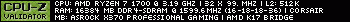
|
Posted By: twf85
Date Posted: 16 May 2017 at 11:21pm
|
Hopefully the added time between when 2.3 was launched for Taichi and today allowed the ASRock devs to make it more stable ;) I hope that the new microcode that's on the way helps make Ryzen more accessible to consumers. I know that it's a new platform, and I know that we're still in the early days. But it is a little disconcerting to see that the 1800X has dropped $35 (7%) in ~2.5 months :\ Not quite the same feeling I had while I was sitting in an almost empty theater for King Arthur this weekend, but close.
------------- https://valid.x86.fr/qc9lr0" rel="nofollow"> 
|
Posted By: wardog
Date Posted: 16 May 2017 at 11:59pm
Nope. I just looked at/in this one too. It's based on "AGESA!V9 SummitPI - AM4 1.0.0.4a" yet. |
Posted By: wardog
Date Posted: 17 May 2017 at 12:03am
So long as you weren't there playing the part of King Arthur. Imagine the actors performing to empty seats ........ |
Posted By: twf85
Date Posted: 17 May 2017 at 12:24am
|
I guess I should've said movie theater ;) I enjoyed http://www.imdb.com/title/tt1972591/" rel="nofollow - King Arthur: Legend of the Sword , but it was apparently no match for Guardians of the Galaxy 2. Bombed so hard at the box office :\ There was only like ~10 people in the theater for the mid-afternoon showing I went to on Saturday. ------------- https://valid.x86.fr/qc9lr0" rel="nofollow"> 
|
Posted By: wardog
Date Posted: 17 May 2017 at 2:07am
|
Guardians of the Galaxy 2 That's where my money would have went  |
Posted By: twf85
Date Posted: 17 May 2017 at 3:25am
|
It's what my mom wanted to see for Mother's Day.. No arguing with that :P ------------- https://valid.x86.fr/qc9lr0" rel="nofollow"> 
|
Posted By: twf85
Date Posted: 17 May 2017 at 7:34am
|
1. 1800X @ 4000 https://www.newegg.com/Product/Product.aspx%3FItem=N82E16820232530" rel="nofollow - F4-3200C14D-16GFX x 2 (16GB) @ 3200 Samsung 950 Pro 512GB / M.2_1 http://www.ebay.com/sch/i.html%3c_nkw=windows+10+pro+64bit" rel="nofollow - Windows 10 Pro 64bit / v.1703 b.15063.296 2. v2.2 3. BIOS / Instant Flash 4. Still having trouble with Restart to UEFI (ver:1.0.5). Same behavior that was present in previous BIOS: prior to loading the ASRock splash screen, the computer restarts again and boots as normal. Noticed a SIGNIFICANT bump in temperature. Used to idle in the ~40°C range, but now it's hovering around 60°C+. I know this BIOS (v2.30) is supposed to have "enhanced" overclocking, but I did not notice any new settings. Will probably revert back to 2.2. ------------- https://valid.x86.fr/qc9lr0" rel="nofollow"> 
|
Posted By: MisterJ
Date Posted: 17 May 2017 at 7:53am
" rel="nofollow - twf85, I have the same version of Restart to UEFI as you and have never had a problem. Here are the Hash codes for my .zip file, so you can check yours:
Perhaps you have a bad DL. What are you using to display the temperature of the CPU? Apparently AMD added 20 C and some applications subtract it (AIDA64, for example). Unfortunately ASRock does a poor job of describing their BIOS releases. I have asked several times for more detail and have had no success. Enjoy, John. |
Posted By: twf85
Date Posted: 17 May 2017 at 8:42am
I tried uinstalling it and then reinstalling it, but no luck. I can use Restart to UEFI if I lower my RAM speed down to 2400, but no higher. With or without XMP enabled.
I'm using HWiNFO64 (v5.50). CoreTemp http://www.alcpu.com/forums/viewtopic.php%3Ff=64&t=5825&start=25" rel="nofollow - Anyway, I forgot I was folding :( I reverted to 2.2, and saw that my temps were @ ~50°C, so I was a little concerned. I just updated to the Creators Update last night, and thought maybe that was behind it. Then I realized I was folding, paused it, and then my temps went back down to the mid-30s. SO.. If I was seeing temps around ~60°C while folding on 2.3, that's still approximately a 10° increase over 2.2. My 4Ghz/3200Mhz overclock runs fine on 2.2, with low temps, so I'm gonna' stick with 2.2 for now. No point in using 2.3 when it didn't fix the Restart to UEFI issue. I probably wouldn't have kept it anyway, given the increase in temp.
I second your vote for more documentation, but I think it's pretty standard practice in the industry for there to be minimal explanation accompanying BIOS releases/updates. There may have been a time or two when there was more detail (comparatively speaking) for some update I installed, but nothing comes to mind. Still frustrating when trying to decide if an update is worth it.. When we have a BIOS with the new microcode, I'll give that whirl. All I really care about now is reducing my startup times and system stability. I'm beginning to doubt that we'll see 3600 on the first iteration of Zen. They'll probably use that as a selling point for Zen+ to try and lure some of the early adopters away from 1st gen, so I think I've taken this system as far as it can *safely* go (apart from upgrading to a 960 Pro, but SSD prices are skyrocketing right now and I doubt that will change anytime soon). EDIT: I just received a test build of CoreTemp (1.7.1), and the readings match HWiNFO64! I'm sure there are others who have been wanting to use on Ryzen, so this is good news ;)
------------- https://valid.x86.fr/qc9lr0" rel="nofollow"> 
|
Posted By: MisterJ
Date Posted: 17 May 2017 at 9:06am
|
OK, Thanks, twf85. I did not know about the Restart to UEFI dependence on the RAM speed. My memory is being RMAed and I will test when it gets back but will not be able to run 3200. Will also look at CoreTemp (1.7.1), thanks. Enjoy, John. |
Posted By: cutterjohn
Date Posted: 18 May 2017 at 2:40am
" rel="nofollow -
Also didn't help me w/memory at all apparently (2x16GB ripjawv) as I can still only do 2400 whereas 1.93D and below happily did 2667 w/o monkeying w/voltages which I have NOT yet tried WITH 2.30, just monkeyed with timings after trying XMP right OOB again. Tried 2667 after XMP, but gave up and went back to 2400 which thankfully still worked. [EDIT] TEMPS: I'm NOT seeing higher idle temps even w/elevated ambient beyond what I had been reading earlier which are, obviously higher v. c. 70F ambient HOWEVER I AM using an H110i AIO which MAY be the difference although it's set to it's 'quiet' setting as I've found that that setting performs well enough even under HEAVY stress testing v. higher settings being relatively 'noisy'. [/EDIT] Ryzen 7. I'm bailing for threadripper. AMD made a major FUBAR w/ the low-mid range chips IMNHO. ALL of the 6/8C X chips SHOULD have been quad channel memory/28 PCIe lanes to TRULY differentiate them from the 'lesser' non-'X' chips. FURTHER I think that they should've not gone Ryzen 3 w/o SMT and SHOULD have made the 4C/8T chips the 3s w/the non-X 6/8C as the 5s. NB I COULD see 4C/4T being ubercheap OEM tray parts but in the wild they lose ANY advantage Ryzen has which is more cores and somewhat more efficient(apparently) SMT v. mythical intel parts at similar clock/IPC/etc, i.e. everything else being 'equal'... They can only be dirt cheap BUT Intel has dirt cheap as well which tend to end up aligning to latest core design -> better IPC w/same cores plus price parity or less. I do NOT think that vega as the IGP would make enough of a difference v. Intel HD to warrant lower IPC as these things tend to go into e.g. HTPC where if they can decode codec of the month they're good to go and noone mostly cares about it can run quake or whatever at 1E06 FPS v. merely 7E05 FPS as long as it decodes that codec @ 60FPS(or 30 or whatever) at some stupidly high resolution... (yes something I find like FPS beyond a point, it becomes why? just to brag about?) i.e. IMNHO AMD did an extremely poor job differentiating the low end and to an extent they're doing it again with threadripper/epyc as the ONLY difference ATM seems to be one one socket for threadripper v. potentially multiple for epyc. Have to see if there are any socket changes as well since I read in one place yes slightly different but haven't seen that anywhere else yet. 16C was what I was really planning on anyways, and I guess that I spent too much for a test system HOWEVER at pre-order I REALLY expected SOMETHING EXTRA from the Xs that they hadn't bothered to mention, but nope... nadathing... Shortest lasting build that I think that I have ever built as I don't even think that I'm going to keep the 7 around for a server since I have the x79 already earmarked for that role and it's just better equipped overall, only missing USB 3.1 but who cares on a server? Which is VASTLY outweighed by it's I/O capabilities... still... (Intel made the X series too good ...) Be nice to be back to good ol' LGA again as well... |
Posted By: cutterjohn
Date Posted: 20 May 2017 at 8:48am
|
You're right something is NOT RIGHT with 2.30 BIOS. I just got a WHEA w/a NOT VERY DEMANDING GAME AND I have noticed in hwinfo 551 latest beta inexplicable temperature spikes on the CPU which I'm going to guess are related to the WHEA. I'm REALLY REGRETTING NOT waiting for a C6H as VRMs aren't a thing so much for Ryzen... and... I'm regretting NOT waiting for naple/'epyc' since I'm going there anyways given the craptacular low-mid range I/O... yeah SOME people MIGHT be OK w/the low-mid range chipsets, but TBH it's less than what my Intel notebooks offer from 3y ago FFS! I REALLY HOPR that AMD gets their heads out of their ---es going forward and don't gimp I/O so much for their mobile chipsets AND RETHINKS their low-mid range desktop chipsets as their ridiculously gimped. OK I could take them as ultra low end but not beyond that, but maybe I've been spiled by Intel X and Z range chipsets which are ALL that I used when AMD INSISTED on faildozer... [EDIT] AMD's gonna fscked if these clown suppliers continue their half---edly support for threadripper and MORE IMPORTANTLY epyc... we're WAY past the point where this crap should still be happening as CLEARLY the CPUs are stable but the half---ed support is killing it [/EDIT] [EDIT2] REGRESSED to 2.20 BIOS SAME SETTINGsS(BIOS) SAME game NO PROBLEMS. 2.30 BIOS SHOULD BE an ALPHA release as it offers NOTHING other than INSTABILITY and INEXPLICABLE temperature SPIKES. EXTREMELY DISAPPOINTED with these lowend chipsets which TBH is what they are given the I/O paucity v. intel notebooks that have MORE i/O. Someone at AMD needs to have their head examined or at least removed from their --- IMNHO. It's more than enough to make me leery of epyc given the poor chipset and ancillary support... [/EDIT2] |
Posted By: wardog
Date Posted: 21 May 2017 at 1:27pm
83f is warm?  Heck, already, our nighttime temps are hovering around 70f ! Heck, already, our nighttime temps are hovering around 70f !https://weather.com/weather/5day/l/USAZ0005:1:US I too am holding out for Threadripper. Epyc is far above anything I need, or would possibly make use of. Me? A 2 socket Epyc server board? Ha! Something I'll never say "But Honey. I need this $3500 to populate the memory slots on my server board." The 1500X I settled on until Threadripper is a fair price vs performance point of the current Ryzen lineup. |
Posted By: cutterjohn
Date Posted: 23 May 2017 at 11:39am
[EDIT] I REGRET buying the low end Ryzens BUT AMD did NOT AT ALL make it clear that they would offer anything better beyond Naples. TBH I ran out of I/O on the lowend on day 1, and pulled out my 2 haswell based notebooks the other day to update/charge/maintenance(usually on use when travelling nowadays as hybrids are good enough outdoors w/ desktops handy for anything serious) and realized that the even 13" (both Sagers w/dGPUs BTW i7-4800MQs) had nearly as much I/O as the X370 and was limited simply by available space, e.g. 4xUSB3, 2x2.5" bays, 2xm.2 slots, 4xDDR3 slots, card reader, misc. video/audio I/O. The 15" adds optical bay, 2 additional 2.5" hdd bays to and IIRC an additional 2xUSB3, dGPU in this one is MXM slot(13" is soldered to board both x16). Clearly the low-mid end Ryzen was COMPLETELY geared towards notebooks/hybrid base design although I shudder to think of them further reducing I/O for notebooks/hybrids although vega iGPU v. Intel HD iGPU would be nice ... but I suspect not enough to TRULY make a difference for hybrids as even non Iris Pro Intel iGPUs are getting pretty good(not up to a dGPU but WAY better than 945/950/etc.) and have ALWAYS been good at video(something I've only used for HTPC though). I'm REALLY hoping that Asrock's X399 mobo that they just anounced is Intel 'X' series level worthy and similarly for X399 boards from other mfgs as TBH I am THOROUGHLY UNIMPRESSED by X370 and below as to me they're on par with high end Intel mobile chipsets/CPUs and NOT even close to 'Z' series Intel midrange. For that matter as far as I/O goes they're even a stepdown from the old 990FX chipset. I THOUGHT that I could work around such paltry I/O but I was wrong, which I should've guessed coming the incredibly RICH I/O of Intel 'X' series on my primary desktop and hell even my 9590 990FX(extreme9 not much choice for 9590) build although BOTH only had more recent I/O BUT only from addon support chips. I suppose that additionally from experience back in the day w/Athlon64 that I REALLY should NOT have been surprised w/the chipsets as even though back then there were several chipset OEMs, nVidia, ATI, VIA, AMD, etc. ALL of them had shortcomings in some fashion. nVidia was the one that I had the most experience w/and their onboard networking was always a dud in that particular case. ATI had, SURPRISE, driver problems, etc. ah enough of a rant, maybe I can make a decent portion of the $$$ back from the 1800X, fatal1ty pro, and current memory kits on ebay as I've no use for a Ryzen 7 given that my 'X' series Intel is already slated to retirement as a server and the Ryzen is overkill for another >=6 core spare machine. This time I think that I've learnt my lesson and will WAIT to see how things like memory support, etc. go as apparently even AGESA 1.0.0.6 is NOT a panacea for Hynix/double sided memory kits BUT it would be nice to be able to add on the ebay listing 2993+ RAM capable kits as I think that I'm just going to bundle it all together so as not to waste any more time on this platform. (I REALLY was NOT expecting so many problems with memory support as 990FX/A88X etc. all went pretty well OC'ing memory out of the box... even X79 and up did better...) [/EDIT] |
Posted By: twf85
Date Posted: 10 Jun 2017 at 1:22am
|
1. 1800X @ 4000 / 1.375V / LLC 4 & 3 https://www.newegg.com/Product/Product.aspx%3FItem=N82E16820232530" rel="nofollow - F4-3200C14D-16GFX x 2 (16GB) @ 3200 / 1.35V Samsung 950 Pro 512GB / M.2_1 http://www.ebay.com/sch/i.html%3c_nkw=windows+10+pro+64bit" rel="nofollow - Windows 10 Pro 64bit / v.1703 b.15063.332 2. v2.2 -> v2.4 3. BIOS / Instant Flash 4. The temperature issues I noticed in 2.3 have disappeared. Hovering around ~30-40°C now. So that's a step in the right direction ;) Still no progress on the boot up issue. Still fails during the first try, so Restart to UEFI does not work. ------------- https://valid.x86.fr/qc9lr0" rel="nofollow"> 
|
Posted By: MisterJ
Date Posted: 10 Jun 2017 at 4:59am
|
" rel="nofollow - twf85, I have not been following your Restart to UEFI problem, so please fill me in with the "fails during the first try". Could this be the tuning* going on during boot? Have you tried disabling the tuning, or is this a bad idea? Thanks and enjoy, John. EDIT: *I should have called this "Advanced Boot Training". |
Posted By: twf85
Date Posted: 10 Jun 2017 at 7:36am
I have never really had a need to try that.. not with these FlareX sticks. At least, not to get the system to boot/function at max speed. I paid the premium for them so I wouldn't have to mess with a bunch of settings. Should I poke around in there? What would I be looking to change? ------------- https://valid.x86.fr/qc9lr0" rel="nofollow"> 
|
Posted By: MisterJ
Date Posted: 10 Jun 2017 at 7:59am
|
twf85, I generally do not mess around in the BIOS but I noticed that my memory timings were 18-18-18 instead of 16-16-16 like they were supposed to be. I suspect this was the "training". You did not say what you meant by "Still fails during the first try", but I thought it may be the boot training. It seems most are trying to disable it to reduce boot time. I have not tried it at all. Restart to UEFI works fine for me. If you think this may be useful, I suggest give it a try. Enjoy, John. |
Posted By: twf85
Date Posted: 10 Jun 2017 at 11:24am
|
My apologies.. When powering the computer on, or restarting it, I can hear the fans spin up. My monitors will sometimes blink on as well (just the little power light indicators changing from Orange to Blue). Then, the fans die off almost entirely, and the monitors revert back to Standby mode (waiting for input). Then the fans whir up again, the monitors indicate they've received a signal, and the computer boots as normal. The best way I can describe it is a "stutter" start. Comes on, tries to start, fails, tries again and succeeds. ------------- https://valid.x86.fr/qc9lr0" rel="nofollow"> 
|
Posted By: cutterjohn
Date Posted: 10 Jun 2017 at 10:08pm
|
well, 2.40 is out and I cannot get 3200 stable (just tried default XMP AND gear down disable/2T CR(it defaults to 1T)). It will do one of the following: 2x16GB G.skil hynix kit listed MUCH earlier in the thread (a) NOT post code 0x54 or 0x47 (b) post, get to BIOS USB UI devices stop responding (c) make it to windows and AGAIN USB UI devices stop responding I'm going to guess that it probably needs a bit more voltage somewhere to be stable... 2933 XMP settings 1T passed 4 passes of max Intel burn test, and multiple cinebench runs... Have YET to try the 2x16GB (HYNIX) WITH my 2x8GB Samsung(Tridentz but not 'B' die apparently). I am semi hopeful this will work but at this point with threadripper and X399 imminent I really don't care much about the low-mid range any longer... That said THIS is the BEST IMPROVEMENT for me from 1.20 onwards, even given the general BIOS flakiness. BIOS hung when I turned on SVM and disabled legacy CSM. IF I do them individually, i.e. exit BIOS/'reboot'(post) they'll take w/o hanging... PITA but 2.36 was the same. I'm betting that they just changed the version number on the beta BIOS and called it 'release'(2.40)... That said the 'flakiness' seems to be restricted to the UEFI UI, as windows seems as stable as ever for me, but I have NOT yet booted Antergos. Now if ASROCK would just release more solid specs about their X399 fatal1ty I could determine Zenith Extreme or the Fatal1ty X399... hopefully this guinea pigging of the low-mid range Ryzens allows EPYC and threadripper to be more stable on launch, as I STILL do NOT use this machine as a production machine. I'd be happy to now BUT the UEFI UI flakiness gives me the heebie jeebies... [EDIT] I FORGOT to check but I've read that SoC NOW DEFAULTS to 1.1V WITH XMP. IIRC Gigabyte is DEFAULTING to 1.25V SoC w/their AGESA .6 BIOS, so maybe the SoC voltage needs to be upped a bit for me to have stable USB devices. The USB are connected to the USB2 mobo header to case connectors... (Corsair carbide 600R... gonna miss this case but while big it has ridiculously limited hdd housing for being so ginormous...so back to a traditional bottom mounted PSU setup...) [/EDIT] |
Posted By: twf85
Date Posted: 11 Jun 2017 at 12:13am
" rel="nofollow -
Correct me if I'm wrong, but don't you have to use the same memory (speed, capacity, etc) in concert with one another? ------------- https://valid.x86.fr/qc9lr0" rel="nofollow"> 
|
Posted By: wardog
Date Posted: 11 Jun 2017 at 12:33am
I'm putting my money squarely on that NOT working. |
Posted By: Mojobaggins
Date Posted: 11 Jun 2017 at 12:46am
|
With the new 2.4 bios, I am finally able to get my G.Skill FlareX F4-3200C14D-16GFX to run at 3333mhz at CL14-14-14-34 using the XMP settings wtih my R7 1700 at 3.9ghz. One thing I did set to Level 1 both CPU Load-Line Calibration and VDDCR Load-Line Calibration.
Using bios 2.3, I was able to get the ram to run at 3200mhz only if I didn't have my cpu overclocked. CPU overclocked with bios 2.3, I could only get my ram up to 2933. My one huge complaint is the lack of system information on the bios splash screen. In every computer I've owned for the last 30 years, the American Megatrends bios splash screen provided you with system information saving you from having to DEL into the bios or log into Windows to find out. My first and probably last AsRock motherboard just for this reason.
|
Posted By: Mojobaggins
Date Posted: 11 Jun 2017 at 12:52am
That's your system restarting itself after failing to post at the DRAM settings that you have set it at. Unless you go into DRAM Timings Configuration to change the Fail Count, the system will try 3 times before defaulting back to 2400mhz.
|
Posted By: cutterjohn
Date Posted: 11 Jun 2017 at 3:32am
" rel="nofollow -
That said I had a mixed setup on an ASUS X79 board that worked fine for me... I was running 4x8GB and 4x4GB(original RAM) for a while... |
Posted By: twf85
Date Posted: 11 Jun 2017 at 10:19pm
Glad to hear you've made some progress!
I think there's a way to disable the ASRock splash screen, which would enable the AM screen.. I'm not sure, but that might show what you're looking for.
The problem with that explanation..
 ------------- https://valid.x86.fr/qc9lr0" rel="nofollow"> 
|
Posted By: wardog
Date Posted: 11 Jun 2017 at 10:33pm
I'd have to get parsec in here to give the technical nomenclature for what and why Intel can do that. Rest assured, AMD doesn't play as nice with this supposed mem set up. Don't get me wrong, you're free to try. I'm only voicing my past experiences and knowledge. I'd love dearly to hear you succeed.  |
Posted By: twf85
Date Posted: 11 Jun 2017 at 10:51pm
" rel="nofollow -
Nevermind. Disabling "Full Screen Logo" will only show you what UEFI version you're on. Not RAM/CPU speed info. That was what you were after, right?
Well, wouldn't you know it. Bingo-presto..! You were right. Disabling AM4 Advanced Boot Training did the trick. I can use Restart to UEFI now! Not only that, but my boot times have dropped from 14.4 to 12.1 seconds. That's right around the startup time of my 8350. It's still nowhere near the startup time of my laptop, but it's progress in the right direction ;) THANK YOU! What in the world was that meant to help with? Does it matter, considering the system was failing to start with it enabled? ------------- https://valid.x86.fr/qc9lr0" rel="nofollow"> 
|
Posted By: MisterJ
Date Posted: 11 Jun 2017 at 11:47pm
|
You are welcome, twf85. I think Training is to try for a more reliable system by lessening memory errors. In general, I would think an OCer would want to turn it off and assure stability by memory and stress testing. Glad it worked for you. Enjoy, John. |
Posted By: twf85
Date Posted: 12 Jun 2017 at 12:11am
|
" rel="nofollow - I've never been one for stress testing.. I will at times have Adobe Dreamweaver, Photoshop, Illustrator, and Premiere open all at once. Normally accompanied by 20+ browser tabs (Chrome), Spotify, Notepad++, Outlook, and the Calculator. If it were to crash, I would go in and make adjustments. I'm now thinking this isn't the best strategy. Even though I've conditioned myself to save my work frequently, it would be better, if for only the sake of my peace of mind, that I ran a stress test. What do you normally use?
------------- https://valid.x86.fr/qc9lr0" rel="nofollow"> 
|
Posted By: MisterJ
Date Posted: 12 Jun 2017 at 2:20am
|
twf85, I use Prime95, HyperPI and sometimes OCCT. Many others offer tests like AIDA64 and even CPU-Z. All would be useful, and running several at once eats up lots of resources (CPU, Memory, etc) and raises temperatures. When OCing memory, I would think most will run memtest86 or mdsched (Windows based) and ignore no errors. Have fun and enjoy, John. |
Posted By: Teckie
Date Posted: 12 Jun 2017 at 12:19pm
|
Loaded Agesa 2.40 today and tried to load xmp 1.0 profile to run memroy at 3200mhz - FAILED set it back to auto by default. Then tried to overclock cpu (1700x) to 3800 and reboot - FAILED Basically the system would turn on and off 3 times then booted into Window with cpu/memory running at factory setting. I would really appreciate if someone can shed some light on how to overclock on this board. This is my first experience with Asrock board ever (been with ASus for the past 20 years and everything was smooth - never even a hiccup). Thanks in advance Here is my system spec: - Ryzen 1700X - Asrock X370 Fatal1ty professional gaming (bios Agesa 2.40) - G.Skill 8gig x 2 DDR4 3200 Flare X series 14-14-14-34 CAS 14 (F4-3200C14D-16GFX) - Powercolor 580X 8 gig - EVGA G3 750 80 Gold - EVGA clc 280 AIO - 960 EVO M.2 - 860 EVO SSD
|
Posted By: Rythex
Date Posted: 12 Jun 2017 at 8:50pm
|
Upgraded to the new BIOS, MEH.. On 2.3 I could get 3200mhz Cl14 with my 2x8 flare-x memory, now on same settings it'll only post when at 2400mhz... This is on a 1700x at stock speed |
Posted By: twf85
Date Posted: 12 Jun 2017 at 10:13pm
|
" rel="nofollow - You guys both have the same sticks of memory that I have. What do you have set for Voltage Mode? LLC? Voltage for RAM? AM4 Advance Boot Training? EDIT: Here are some screen caps from an earlier BIOS revision with my settings. The only thing I have done differently is that I am no longer using AM4 Advance Boot Training: https://ibb.co/dJumVv" rel="nofollow">  https://ibb.co/cErBxa" rel="nofollow"> https://ibb.co/cErBxa" rel="nofollow"> https://ibb.co/nQ76Vv" rel="nofollow"> https://ibb.co/nQ76Vv" rel="nofollow"> EDIT2: Without setting "CPU Load-Line Calibration" to Level 3 and "VDDCR_SOC Load-Line Calibration" to Level 4, I am unable to Post. I can't confirm the same for "Voltage Mode", but that doesn't mean it isn't necessary; I just haven't tested it without it tuned to "OC Mode".
------------- https://valid.x86.fr/qc9lr0" rel="nofollow"> 
|
Posted By: Rythex
Date Posted: 12 Jun 2017 at 10:32pm
| Hmm, I'll go check when I get home after work. Was just kind of disappointed with being about to get 3200mhz with no effort on my part with the last bios and then the 4 post attempt failures with the new bios. hah |
Posted By: MisterJ
Date Posted: 12 Jun 2017 at 11:55pm
|
" rel="nofollow - Rytex and Teckie, did you Load UEFI Defaults (F9) after updating the BIOS? If not, I would suggest you do that now, then boot and start your memory experiments after you confirm your system is running well. Enjoy, John. |
Posted By: Mojobaggins
Date Posted: 12 Jun 2017 at 11:58pm
| I have the same G.Skill Flare-X ram and I am able to run it at 3333mhz with "CPU Load-Line Calibration" and "VDDCR_SOC Load-Line Calibration" set to Level 1 |
Posted By: twf85
Date Posted: 13 Jun 2017 at 12:28am
" rel="nofollow -
Interesting.. OC'in the CPU as well? What voltage do you have the RAM set to? ------------- https://valid.x86.fr/qc9lr0" rel="nofollow"> 
|
Posted By: Rythex
Date Posted: 13 Jun 2017 at 1:01am
| Yeah, I reset the UEFI already to defaults. didn't help. |
Posted By: Mojobaggins
Date Posted: 13 Jun 2017 at 1:09am
Yes, 1700 oc'd to 3.8 at 1.3v and I haven't touched a thing for the ram except use the XMP profile so it's using 1.35v I tried to oc'd the ram higher with no luck but all I did was try to loosen the timings to 16-16-16, I didn't increase the volatage at all.
|
 twf85 wrote:
twf85 wrote: