heat from graphic cards
Printed From: ASRock.com
Category: Gaming Zone
Forum Name: Gaming PC Build Advice
Forum Description: Need advice on your gaming machine? Discuss here
URL: https://forum.asrock.com/forum_posts.asp?TID=4792
Printed Date: 25 Dec 2025 at 2:03pm
Software Version: Web Wiz Forums 12.04 - http://www.webwizforums.com
Topic: heat from graphic cards
Posted By: terry2uk
Subject: heat from graphic cards
Date Posted: 08 Apr 2017 at 8:08am
| any thoughts on how graphic cards are situated inside our cases , i.e the hot side faces the cpu pushing the heat towards the cpu , if manufactured the other way the card fans would push the heat towards the bottom of case so making it easier to use a fan to extract the heat , and helping in keeping the heat away from the cpu and memory , any thoughts on my suggestion/idea / like to see done , esp as cpus are getting hotter the higher past the 4 gig limit on temperature of the cpus ... |
Replies:
Posted By: terry2uk
Date Posted: 08 Apr 2017 at 8:10am
|
the more oc the cpu / graphic card is the more heat is generated , manufactored cards the other way i.e with the onboard fans pushing the heat towards bottom of case may help to control this heat build up .... |
Posted By: clubfoot
Date Posted: 08 Apr 2017 at 8:55am
|
It would even be better if the video cards had separate ducting, intake and exhaust. Say intake from the fans at the front and exhaust out the side! ------------- https://valid.x86.fr/1tkblf" rel="nofollow"> 
|
Posted By: wardog
Date Posted: 08 Apr 2017 at 8:59am
|
I dunno. Either way heat is pulled from a heatsink over the GPU and either distributed inside the case or fans are pulling heat off the sink and distributing it inside the case Now, that doesn't necessarily ring true if you look at the single blower style fan on the OEM 10xx FE editions. These pull air out of the cases chamber/volume to blow it over the heatsink and out the backside. |
Posted By: clubfoot
Date Posted: 08 Apr 2017 at 9:06am
|
Water cooling with Kraken 10s is an option I've done before. ------------- https://valid.x86.fr/1tkblf" rel="nofollow"> 
|
Posted By: wardog
Date Posted: 08 Apr 2017 at 9:24am
" rel="nofollow -
Even many card manufacturers are getting in on the AiO liquid cooled cards. https://www.newegg.com/Product/ProductList.aspx?Submit=ENE&N=100007709%20600029797%20601183677%208000&IsNodeId=1&bop=And&order=BESTMATCH&page=1 |
Posted By: parsec
Date Posted: 08 Apr 2017 at 9:29am
" rel="nofollow -
The hot side of a graphics card faces the CPU, and pushes the the heat towards the CPU? You lost me with that description. Video cards are really upside down when mounted in a mother board's PCIe slot. What we see is the bottom of the video card's circuit board facing upwards, towards the top of the PC case, and of course towards the CPU socket and CPU cooler. We can see the circuit board traces and the leads of various components (that are not surface mount devices) sticking out of the circuit board, and the solder points for those components. We can see a similar thing with a PC mother board, there is a top and a bottom. We mount a mother board in a PC case with its bottom facing the mother board tray. The top of a video card has all the components mounted on it, including the GPU chip heatsink/cooler, and usually one or more fans. All these things face down, towards the bottom of the PC case when the video card is mounted in a PCIe slot. The fan(s) on a video card pulls air into the GPU chip heatsink/cooler, which has heat pipes and aluminum fins to dissipate heat. The air pulled in by the fan(s) blows out the sides of the video card into the PC case, and some out the vents on the cable connection panel, on the back of the PC case. There are no vents on the bottom of a video card. How is the bottom of a video card the "hot side"? The GPU cooler is mounted on the top of the circuit board. How is heat pushed towards the CPU from the bottom of a video card? It's true that most video cards dump most of the heat from the GPU chip into the PC case, out the sides of the video card. It takes a correct case fan configuration to get that heat out of a PC case, which many PC cases are not designed to do correctly. I don't see your description of the hot side of the video card pushing heat towards the CPU making any sense. ------------- http://valid.x86.fr/48rujh" rel="nofollow"> 
|
Posted By: terry2uk
Date Posted: 08 Apr 2017 at 8:44pm
|
the fans under the card blows the hot air upwards towards the cpu , as its mounted upside down with the fan side of card facing bottom and the board side facing cpu , so fans blow the air upwards towards the cpu , take a look tell me where the heat is dissipated , its towards the cpu adding hot air where the cpu is .... |
Posted By: terry2uk
Date Posted: 08 Apr 2017 at 8:47pm
|
try touching the circuit side of a grapchics card , see how hot it is and its facing directly too the cpu , causing the heat cooled by the cpu fan/heatsink to warm up again causing a heat bottleneck between card and cpu |
Posted By: terry2uk
Date Posted: 09 Apr 2017 at 4:50am
|
" rel="nofollow -
The hot side of a graphics card faces the CPU, and pushes the the heat towards the CPU? You lost me with that description. how did i lose you , ststed the hot side of graphic card faces the cpu or central processing unit , and the fans under the card pushes the heat tpowards the cpu |
Posted By: ket
Date Posted: 13 Jul 2017 at 7:22pm
|
Graphics cards heat up primarily in the VRM, GPU and vRAM areas. Heat naturally rises so there is some logic in a GPU being mounted "upside down" as any well placed side or front intake fan will be able to do a significantly better job of keeping a graphics card cool. The problem you then have is any heat that is rising engulfs the CPU and VRM area of the mainboard. In a situation like this a air cooler for the CPU is a better choice than a AIO as it keeps the air flowing and moving which makes it easier for any top exhaust case fans to remove. Zen actually stays very cool assuming you aren't throwing over 1.3v through it with any good air or AIO cooler so heat is not a concern here, the mainboard VRMs are quite another story though. You see, VRMs get got, extremely hot, when a CPU is under full load. There are thermodynamic solutions to this as well as VRM drivers which can help even further in spreading the thermal heat load by helping to make sure the VRMs have a more equal load. Combined with a good thermodynamic heatsink design and a heatpipe connecting the VRM heatsinks to further improve thermal load balancing it's possible to keep VRM temps relatively under control without the need of any extra fans. Mounting a GPU "upside down" however would present a bigger problem to the VRMs so depending on the GPU a extra fan to aid the mainboard VRMs would be necessary which is likely why the idea of upside down GPU mounting fell out of favour quite quickly (yes it's been tried already). Thats the short story anyway, I could go in to a lot more detail but I'll leave it at that. |
Posted By: Codemang87
Date Posted: 15 Aug 2017 at 5:09am
|
I put an intake fan on the back of my case facing the VRM and it keeps my CPU abou 5 degrees cooler and the VRM about 8-10 degrees cooler at full load. My GPU's are running stock but hardly get above 50C at full load. Before i added the intake fan the GPUs hit 60C and VRM idled at 60C. ------------- https://valid.x86.fr/c44sx9" rel="nofollow"> 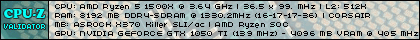
|
Posted By: parsec
Date Posted: 15 Aug 2017 at 11:01am
The bottom of a video card mounted in a PCIe slot, which faces up towards the CPU, is the bottom of the card's circuit board. The circuit board has no ventilation openings in it, and may be covered by a metal back plate. That side may be a bit warm. The vast majority of the heated air exhausted by its fan(s) is out through the sides of the card, for multiple fan type cards. Single fan "blower" type cards are mostly sealed around the sides, except for the rear exhaust. Explain to me how video card fans push air up through a circuit board? The fans push the heated air out of the sides of the video card. We can see the heat sink fins though the open sides. The fans pull air into the card, through the heat sink fins, and out the sides of the card. Yes, some heat is radiated by the bottom of the circuit board, but that amount is small compared to the heated air that is cooling the heat sink that is used to cool the GPU chip, VRM and memory chips. In reality, the video card is a large heat source within a PC case. It radiates heat from all sides, except the actual "bottom" of the card where the fans are mounted. It actually can create more heat than a CPU does. Compare high end video card GPU chip's TDP spec to CPUs. A video card radiates most of its heat from the sides, and a little from the circuit board. The real problem is a video card just dumps most of its heat into the PC case. Up, down, or sides does not matter, the heat is inside the PC case and will heat up anything else inside the case. The next part of the problem is, PC cases with exhaust fans mounted on the top and top rear, pull the heat created by the video card up into the CPU and CPU VRM area. Heat rising is not a major factor when fans are moving air in a PC case. Only if the PC case was sealed and had no fans to move the air inside it, would heat rising be a factor. Heat from a video card being pulled up into the CPU area is the first problem that proper PC case ventilation must address. Few if any PC cases are designed to properly remove the heat created by a video card. PC cases that have a side fan whose exhaust opening is near the level of a video card, with the fan mounted to pull air out of the case, is about the best we have. I use a configuration that I found in another forum. Get a PC case with as many front intake fans as possible. I use the Fractal Define S, with three 140mm fans mounted in the front, all blowing air into the case. All of the unused PCIe slot covers on the back of the PC case are removed, to allow air to exhaust at the back. The IO panel metal shield is not used, all it does is block air flow out of the case. Add a side exhaust fan if you want to, otherwise leave it open for natural exhaust. No fans on the top of the case, except as intake fans. The top, rear exhaust fan can be used. ------------- http://valid.x86.fr/48rujh" rel="nofollow"> 
|
 clubfoot wrote:
clubfoot wrote: