X370 fatal1ty Gaming Pro CPU Temp Sensor
Printed From: ASRock.com
Category: Technical Support
Forum Name: AMD Motherboards
Forum Description: Question about ASRock AMD motherboards
URL: https://forum.asrock.com/forum_posts.asp?TID=5195
Printed Date: 09 Jan 2026 at 12:20am
Software Version: Web Wiz Forums 12.04 - http://www.webwizforums.com
Topic: X370 fatal1ty Gaming Pro CPU Temp Sensor
Posted By: yoonie
Subject: X370 fatal1ty Gaming Pro CPU Temp Sensor
Date Posted: 20 May 2017 at 9:53pm

I posted previously about this issue and have managed to work around to an acceptable degree but it's less than ideal so I was hoping for some acknowledgement from Asrock that they're aware of the issue and planning a fix. For reference, my specs are R7 1700 @ 3.9 ~1.35V p-phase OC w/ Noctua NH-D15 Above is a picture of my HWinfo (rearranged for easier viewing- the 'CPU' temperature is normally in one of the motherboard categories). The problem is that the temperature labeled just 'CPU' lags way behind 'CPU (Tctl/Tdie)', and I have a 1700 so I know it has nothing to do with the offset on the X series chips. I'm uploading a short video of what happens to the temperatures and will post it when it's done but the tl;dw is this- the 'CPU' reading is what the motherboard uses to control fans (according the fan curve) when set to use CPU temperature in BIOS. Unfortunately, the 'CPU' temperature sensor (whatever it is, I said previous it was a socket temperature sensor but that was pure speculation) lags way, WAY behind the Tctl/Tdie- so much so that I need to set my fan curve so that both CPU fans are going at 75+% at 50C and 90% at 60C because at that point, my Tctl/Tdie readings are already at ~75C. This is an even bigger issue since I need to set all my chassis fans on a similarly aggressive curve which makes my 'silent' build not very silent. tl;dr Let us use Tctl/Tdie to control fans in fan curve, not this mystery 'CPU' temp sensor which is slow to respond and always a few degrees low even when it catches up
|
Replies:
Posted By: Nemesis.ie
Date Posted: 21 May 2017 at 3:10am
|
"CPU" is the in socket temp and the die one is the internal one in the CPU package. So a difference/delay is expected. |
Posted By: berner
Date Posted: 21 May 2017 at 4:08am
" rel="nofollow - yeah but why the  is the socket temp used to control the fans? It just makes no sense. is the socket temp used to control the fans? It just makes no sense.
|
Posted By: yoonie
Date Posted: 21 May 2017 at 4:21am
And that's one of the reasons it's a poor choice to use as the temperature that fan curves respond to and the reason that every other X370 I know of uses the standard Tctl/Tdie instead. What's 'expected' is that a company that's been in the business as long as Asrock would fix things like this before release, and failing that, at least acknowledge it nearly 3 months later as something they're looking into.
|
Posted By: Nemesis.ie
Date Posted: 21 May 2017 at 5:21am
|
Agreed, the package one would be much better from a cooling perspective. However, the socket one responds slower so is easier to have fans using as they won't be spinning up/down annoyingly with temperature if used directly. What ought to be done is use the package temp but put a put a suitable hysteresis in the fan control software - more work but a better result. |
Posted By: yoonie
Date Posted: 22 May 2017 at 7:54pm
|
I'm just surprised that this isn't more widely reported- I've only seen 1 other person mention it in 2+ months. It's a major issue if you want any sort of control over noise/heat/airflow at all- all the time and effort on my silent build is mostly wasted because the fan curves need to be so aggressive.
The motherboard sensor is even *more* useless for fan control, as in my months using this boards I've seen a total range of 39C to 41C.
|
Posted By: SiX-P4cK
Date Posted: 22 May 2017 at 9:21pm
On my AB350 Pro4 the CPU temperature from the MB i have more than 2° on delta (from 27° in idle to 55° in charge with prime95) But yes the fan controller use the MB sensor. I configured in custom mode and it's working fine: 40° --> 50% 45° --> 70% 50° --> 85% 55° --> 100% ------------- AMD R7-1700 @3.85Ghz 1.33V + Noctua NH-D15S ASRock AB350 Pro4 G.Skill Ripjaws V Kit 2x8GB @3066 16-18-18-39 AMD Radeon RX 480 MSI GAMING X 4Go Samsung 960 EVO 250GB SSD M.2 2280 |
Posted By: yoonie
Date Posted: 24 May 2017 at 1:37pm
| I ended up setting 60C to ~90% fan and 65C to 100% in order to keep Tctl/Tdie below 75 even with spikes in usage. The CPU sensor only hits ~55C in Aida stress testing |
Posted By: yoonie
Date Posted: 25 May 2017 at 1:52am
|
I made a short video showing HWInfo and AIDA64 stress test to demonstrate the issue. From previous testing I know that the temps level off from there, and it's the early spike in Tdie that worries me (caused by the 'CPU' sensor being so slow). I'm still adjusting my fan curves a bit more and probably aren't aggressive enough for something like a Prime95 stress test, but those temps are so far outside normal usage that I'm willing to risk it to keep my build quiet. For reference, I have a Noctua NH-D15 in a Fractal R5, CPU1 and CPU Optional are the 2 fans on the D15, Chassis1 is the front intake fan, Chassis2 is the rear exhaust, and Chassis3 is a side exhaust fan to help keep my graphics card cool (one of my work arounds for the slow sensor- my GPU would heat up because it was going at 100% and my CPU was going at 25%, causing my intake/exhaust fans to spin too slowly for optimal airflow to the GPU. The side exhaust helps makes sure the GPU is always getting air and keeps rpms lower on my super loud RX 480 Sapphire Nitro + fans).
I hope it's okay that's it a twitch link, it's the easiest way for me to post video. Mods, please let me know if it's a problem and I'll try to find another way to upload it. Asrock, please let us know if this is planning to be addressed! I really like this mobo but it really sours my experience that it's messing up all the hard work I put into making my build as silent as possible. Or at least, tell us what the 'CPU' sensor is? Is my board faulty or something? https://www.twitch.tv/videos/146884282" rel="nofollow - https://www.twitch.tv/videos/146884282
|
Posted By: Optik
Date Posted: 25 May 2017 at 4:36am
|
Use only hwinfo64 for real Temps other programs showing sh*t. The X version of ryzen don't using offset anymore. Idle temp 40 degrees full load 56 degrees 1700x 3,8ghz 1,184vcore cooled by arctic liquid freezer 240 on a x370 taichi, u have a 1700 running out of specs with really high vcore ------------- Taichi X370 AMD R7 1700X Arctic Liquid FreeZer 240 G.Skill Flare X 3200 cl 14@2933 PowerColer RX480 Phanteks EnTHoo Luxe BeQuiet Dark Power Pro 11 550W |
Posted By: yoonie
Date Posted: 25 May 2017 at 5:09am
|
That is HWinfo and it's not not 'out of spec', it's p-phase overclocked and at a lower vcore for 3.9 GHz (on all 8 cores) than most. I'm pretty sure you're looking at your vddcr_soc which is your SoC voltage or Core VID, neither of which are your vcore unless you mean 3.8 on a single core with XFR.
|
Posted By: Optik
Date Posted: 25 May 2017 at 8:52pm
|
1700 is 65W cpu overclocked to 155W with your settings my vsoc 0.95V
------------- Taichi X370 AMD R7 1700X Arctic Liquid FreeZer 240 G.Skill Flare X 3200 cl 14@2933 PowerColer RX480 Phanteks EnTHoo Luxe BeQuiet Dark Power Pro 11 550W |
Posted By: Nejaa
Date Posted: 27 May 2017 at 4:25am
|
The socket sensor is most likely used due to how quickly heat is transferred from one stage to the next. For example, take a gas stove. Once lit, the flame is immediately as hot as it's going to get. You control the temperature by how much gas is supplied. This is essentially equivalent to the Tdie temperature. Now, put a pan on top of the flame. The pan isn't immediately hot. It takes time for the heat to transfer from the flame to the pan. This is equivalent to the CPU lid and thermal paste. Once you put water or bacon (mmm...delicious bacon) inside the pan, it yet again takes time for heat to transfer from the flame, through the pan, to the contents. It's the same path with the CPU: Tdie (or the Zen cores) through the lid through the thermal paste and finally to the heatsink. It doesn't matter if the fan sensors were tied to the Tdie - the heat simply would not transfer quickly enough to the heatsink where it can be dissipated. Instead, your fans would blasting away, doing nothing, because no heat has transferred and yet the Tdie would immediately jump 70C under full load and will stay there until the heatsink catches up. The below image is proof of concept. http://imgur.com/crG7ZYR" rel="nofollow - http://imgur.com/crG7ZYR With 16 threads at 100%, it takes 1 minute and 23 seconds of sustained heat transfer to increase the socket temp 12C. It takes a total of 3 minutes and 45 seconds to reach maximum heat transfer. In fact, the heatsink and fans don't effectively reduce the CPU or Tdie temp until after the app has been running for 8 minutes. I have my CPU fan set to go to 80% at 45C (100% at 70C). All my testing shows this to be about the sweet spot for my CPU heatsink and fan. It's set this way primarily for noise control. As you can see, it maintains a very good temp under full load. My CPU doesn't usually go above 45C while gaming. All my case fans go to 100% at 55C. The issue isn't what sensor ASRock ties the fans to. The issue is how quickly can you transfer heat from your CPU to your heatsink.
------------- https://valid.x86.fr/mlwde2" rel="nofollow"> 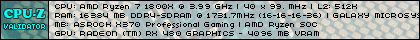
|
Posted By: yoonie
Date Posted: 27 May 2017 at 8:31pm
|
Your analogy is flawed and using Tdie instead of a socket temp would certainly solve the problem. Think of it this way- you're driving a car whose speedometer lags behind by 5+ seconds and shows you going 15 mph slower than you actually are. You're trying to avoid speeding but you're not actually sure how fast you're going because your speedometer is inaccurate AND slow- maybe you accelerated a bit past the limit but you're not sure because your speedometer hasn't caught up yet. The only solution then is to drive extra slowly and start slowing down extra early (since I only know how fast I was going 5 or more seconds ago, and not exactly even then). "I have my CPU fan set to go to 80% at 45C (100% at 70C). All my testing shows this to be about the sweet spot for my CPU heatsink and fan. It's set this way primarily for noise control. As you can see, it maintains a very good temp under full load. My CPU doesn't usually go above 45C while gaming. All my case fans go to 100% at 55C." Essentially, that's you driving really really slow and carefully. If it wasn't for the spikes in temp when the CPU temp lags way behind Tdie temp, I could run my fans at 15% at 45C and 70% at 60C with no problems (as I did on my previous mobo, same parts otherwise). Unfortunately, I have to run them at 40+% at 45C and 90% at 60c or else the delay in responding to temp changes causes my Tdie to skyrocket (especially when doing something like opening a stress test which causes a big spike). I understand how CPU cooling works perfectly fine, and my system overclocked not 'out of spec'. This is 4th time people incorrectly explained things to me that I already knew rather than addressing the actual problem. The problem is that Asrock is using a socket sensor (if it is a socket sensor) instead of Tdie. It's not solvable on my end- it's possible to work around it but it's definitely a problem.
|
Posted By: Nemesis.ie
Date Posted: 27 May 2017 at 9:51pm
|
Well put. If folks want to run using socket temp, maybe the solution is for Asrock to add options for that like they do with the chassis fan having options forM/B or CPU. That would keep all of us happy and add more control options for e.g. case fans linked to socket so they spin up faster than using M/B but slower than using CPU(Tdie). |
Posted By: yoonie
Date Posted: 01 Jun 2017 at 8:50pm
| " rel="nofollow - Can anyone from Asrock respond? If this isn't going to be addressed I'd like to know ASAP so I can buy extra fan controllers and temp sensors or something... (ugh) |
Posted By: lquang4321
Date Posted: 06 Jun 2017 at 10:15am
|
" rel="nofollow - https://www.reddit.com/r/Amd/comments/67pc95/asrock_please_fix_cpu_temp_reporting_on_am4/?st=j3kxmtaw&sh=8d20152a
There is a user that asked the support team, and they said it's normal. So I'm leaning towards they won't fix the issue.
|
Posted By: yoonie
Date Posted: 07 Jun 2017 at 3:02am
| That's pretty disappointing. Maybe if more people complain they'll consider fixing it in the future. |
 Nemesis.ie wrote:
Nemesis.ie wrote: