memory integrity
Printed From: ASRock.com
Category: Overclocking(OC) Zone
Forum Name: OC Technical Discussion
Forum Description: OC enthusiast's tech talk
URL: https://forum.asrock.com/forum_posts.asp?TID=52230
Printed Date: 20 Jan 2026 at 12:24am
Software Version: Web Wiz Forums 12.04 - http://www.webwizforums.com
Topic: memory integrity
Posted By: vanci
Subject: memory integrity
Date Posted: 26 Jul 2024 at 6:59am
| After today's update, Windows Defender (rather its option) - core isolation, memory integrity broke - rather stops loading Asrock Motherboard Tuning Utility & Polychrome Sync drivers. I reinstalled the programs, but until I turned off the memory integrity option, things didn't get better. Until now I have not had such a problem, as memory integrity has been enabled since the installation of Windows since April of this year.?ASRock B760M Pro RS/D4 WiFi - bottom, Intel 13500 processor, Arc A770 16 GB video card. |
Replies:
Posted By: Stryfe
Date Posted: 26 Jul 2024 at 9:42am
| I'm having the exact same problem on the Z590 Extreme with ASRock Motherboard Utility ver:3.0.499. I tried emailing support but they gave me a BS response of my motherboard doesn't have A-Tuner even though that's what it's called after you install it. I replied that it's listed on their site as the Asrock Motherboard Utility but they haven't responded yet. This is the error I get " A driver can't load on this device" Driver: AsrDrv107.sys |
Posted By: BuildsByEli
Date Posted: 26 Jul 2024 at 2:43pm
| Just booting my PC after July 25 Windows 11 updates and having same issue. B660M Pro RS ddr4 with 12600KF. Error persists while Polychrome Sync tried to load up and detect peripherals LED controller. Online advice says to disable memory integrity which doesn?t seem safe. Even after doing so and rebooting as polychrome sink tries to load up again I get an error that says the ?driver cannot be loaded, reinstall the program may fix the issue.??forumCodes=True |
Posted By: grimmy58
Date Posted: 26 Jul 2024 at 4:35pm
|
I've just registered to post this, I'm kind of glad it's not just me! Z790 PG Riptide i7-13700K |
Posted By: majczel
Date Posted: 26 Jul 2024 at 4:44pm
|
Same here! ASRock X670E PG Lightning with R7600X 4 x Kingston Fury 16GB@6000MHz ASRock RX6950XT |
Posted By: Xaltar
Date Posted: 26 Jul 2024 at 5:06pm
|
Hey guys, if you have not all already done so open a support ticket with ASRock: https://tw.asrock.com/events/tsd.asp" rel="nofollow - https://tw.asrock.com/events/tsd.asp I suspect this is already a known issue with them but if not, having tickets from multiple users across multiple products will likely help clue them in. I suspect the Polychrome software needs an update to fix what the windows update broke. Keep an eye on your product pages for an updated Polychrome download in the mean time. ------------- 
|
Posted By: vanci
Date Posted: 26 Jul 2024 at 5:30pm
| Which means it's not just me. I have also written to Microsoft support as well as Asrock. But I think the problem comes from Microsoft. Write to their support too! |
Posted By: xZukoYT
Date Posted: 26 Jul 2024 at 10:40pm
| Yes i checked it the Problem is from the Polychrome RGB App |
Posted By: mina
Date Posted: 26 Jul 2024 at 11:27pm
|
?How to revert to the previous version until ASRock releases a new one. 1. Turn off automatic Windows updates. (WINDOWS update KB5040527 Uninstall update history and updates ??An error will appear in the startup bar after rebooting, so this method will not work.) 2. Press the shift key and reboot ??Start in safe mode ??Uninstall the latest updates (kb5040527 will be successfully removed) 3. Reinstall ASRock A-Tuning and ASRRGBLED This will return you to the environment before July 25th. You'll just have to wait for ASRock to update their utilities. |
Posted By: mina
Date Posted: 26 Jul 2024 at 11:34pm
|
ASRock B650 SteeleLEGEND WIFI (BIOS3.01) ASRock Radeon RX 7600 Steel Legend 8GB OC A-DATA AX5U5600C3616G-DCLARWH Windows 11 HOME 64bit Bug confirmed. Reported to https://tw.asrock.com/events/tsd.asp" rel="nofollow - https://tw.asrock.com/events/tsd.asp |
Posted By: mina
Date Posted: 27 Jul 2024 at 4:08am
|
If you go to the Windows Update page -> Update history -> Uninstall updates -> Uninstall KB5040527 even once, the taskbar and other things will become abnormal after rebooting, and even if you then uninstall KB5040527 by using Shift + Restart, the KJ bug will remain, which prevents pinned apps from being opened after several hours. This will probably be back to normal once the ASRock utility is made available to install KB5040527. Until then, you can pin it to the taskbar and use it. |
Posted By: John Harper
Date Posted: 27 Jul 2024 at 4:41am
|
Same issue Z690 PG Velocita Ran a few options at it and finally uninstalled the LED control panel. New driver (not beta no luck) I?m not overly worried about the lighting as much as system integrity. Open to suggestions ?¤ˇ?â?ď¸? |
Posted By: mewffhin
Date Posted: 27 Jul 2024 at 11:04am
|
Hey, everyone. Just registered to inform the same thing. ASROCK Polychrome SYNC unable to load the lights' driver and such, ends up crashing no matter which version of the app I used (including BETA). The motherboard I'm currently using is B550M Steel Legend. Let's hope that ASRock fixes this crash/bug issue ASAP. ------------- Howdy, folks! |
Posted By: dimosdennis
Date Posted: 27 Jul 2024 at 4:08pm
|
Same here: x570M Pro4 Will create ticket as suggested by Xaltar. |
Posted By: ArpanChandra
Date Posted: 27 Jul 2024 at 4:39pm
|
Same happend to me just now I have Asrock B760M Pro RS/D4 Wifi Motherboard with intel i5-14500 processor. ------------- https://valid.x86.fr/alper3" rel="nofollow"> 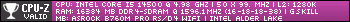
|
Posted By: vanci
Date Posted: 27 Jul 2024 at 10:02pm
| I see a lot of people are affected by this problem. I hope Asrock and Microsoft will fix things soon. |
Posted By: mandachuva
Date Posted: 27 Jul 2024 at 11:30pm
| Same here. I am having problems with Phantom Game Tuning and PolychromeRGB. |
Posted By: darkstartr
Date Posted: 28 Jul 2024 at 6:17am
|
I have the exact same issue too after i do last update of windows its appear "asrock utility cannot be loaded" this bug need to fix i cannot use the asrock utility anymore my system specs are AB350 PRO 4 ryzen 7 5700x rx 6800xt ------------- ryzen 7 5700x asrock ab350 pro 4 rx 6800xt corsair 2x8gb 3200mhz ram |
Posted By: Boss429
Date Posted: 28 Jul 2024 at 6:31am
| Well I'm glad it's not me. I literally just built a new gaming PC for the first and this error pops up. How can I get notified when it is updated? |
Posted By: Boss429
Date Posted: 28 Jul 2024 at 6:32am
| I rock a B650M PRO RS WIFI btw. |
Posted By: wljult
Date Posted: 28 Jul 2024 at 12:34pm
|
same here. B450 steel legend R5 3600 RX 6700XT after windows update and restarted the pc, the polychrome broke. Installing the latest version and beta both didnt fix it. Beta version doesnt even do anything when i tried to launch it. |
Posted By: orys
Date Posted: 28 Jul 2024 at 1:29pm
| Same here on Z490 Steel Legend |
Posted By: John Harper
Date Posted: 28 Jul 2024 at 1:30pm
|
I got tiered of sewing the pop up message A driver cannot load on this device Driver: AsrDrv106.sys AsrDrv106.sys Only way I got it to quit was to uninstall the LED utility. I?m more concerned about system integrity than the RGB light show. |
Posted By: John Harper
Date Posted: 28 Jul 2024 at 1:31pm
|
Posted By: Boss429
Date Posted: 28 Jul 2024 at 6:44pm
| This helped solve the problem. Thanks! No bugs whatsoever. |
Posted By: snipershotman
Date Posted: 28 Jul 2024 at 10:35pm
| Same problem here. Since last Windows update my atunning an PolychromeRGB software stoped working on my B450m. Tried to reinstall and using latest version on asrock mobo site and app shop but still not working. |
Posted By: snipershotman
Date Posted: 28 Jul 2024 at 10:55pm
|
Found a temporary solution (workaround) if you really need to use Polychrome RGB and Tuning Utility (atuning) 1-Uninstall both poly and atunning using revo unninstaller 2-Restart computer 3-Disable `microsoft vulnerable driver blocklist` (start menu, type core isolation) 4-Disable secure boot or use standard option in bios instead of custom 5-Install apps using appshop (from asrock mobo site) 6-Restart computer |
Posted By: decavoid
Date Posted: 29 Jul 2024 at 12:09am
|
Same issue after the recent Windows update a couple of days ago. AsRock Steel Legend B450 |
Posted By: jajo23
Date Posted: 29 Jul 2024 at 1:42am
| hi guys, same with "b650 livemixer" motherboard, i've had this problem since last windows update, just now uninstalled asrock tuning and rgb apps from control panel and it's fine at least for now and temporary, is there anything to worry about or just chill and wait? |
Posted By: pal9000
Date Posted: 29 Jul 2024 at 6:55am
| Same issue with z790 taichi. I'd rather just uninstall the motherboard utility and polychrome than mess around with windows settings or uninstall updates. These applications are so lightweight its not a big deal. This has been the only issue I've had with polychrome. I'm sure asrock is working on a fix. |
Posted By: Saint
Date Posted: 29 Jul 2024 at 6:45pm
| I'm using a B550M WiFi SE and having an issue with the AsrDrv107.sys driver not loading after updating. It was working fine before the update. I've tried everything, including reinstalling, turning off secure boot, and turning off core isolation. |
Posted By: DavidIT
Date Posted: 29 Jul 2024 at 7:06pm
|
I have the Asrock B550 phantom gaming boards, with a ryzen 560G CPU. I used the asrock RGB Sync program for over a year now. Suddenly after the recent windows cumulative update I get errors in the event log. AsrDrv107 and ASRDrv106 faialed to load. Unuinstalled AsrockRGB to latest (and the beta ) still gives the errors. Weird thin g is, as you run the RGB exe, the driver errors pop up, but the program still loads and allows me to change the LED lighting. Also I get MSIO service failed to start because of missing file. There are lots of MSIO***.*** files in the folder C:\Program Files (x86)\ASRock Utility\ASRRGBLED\Bin. But since iot dopesnt say what the missing file is, its not much help. Anyone know how to identify this missing file? |
Posted By: DavidIT
Date Posted: 29 Jul 2024 at 7:21pm
|
I just ran the sysinternals procmon.exe while starting the AsrPolychromeRGB.exe, and added msio string to the filter path. Certainly shows a lot of activity in the C:\Program Files (x86)\ASRock Utility\ASRRGBLED\Bin folder, looking for msio32.dll, and MSIO64.sys files (among others) Still no closer to find what the 'missing file' is. I did note that one of the files had a certificate that expired in June 2024, I think it was, but now I cant find the darned thing..... |
Posted By: Wolfpapa
Date Posted: 29 Jul 2024 at 8:50pm
|
There is a very big problem with the latest windows update (KB5040527)26.07.2024. All ASRock apps don't work! https://forum.asrock.com/forum_posts.asp?FID=12&TID=52406&PN=1" rel="nofollow - https://forum.asrock.com/forum_posts.asp?FID=12&TID=52406&PN=1 https://www.reddit.com/r/ASRock/comments/1ecrl7z/fix_asrrgbled_driver_error_driver_cannot_be/" rel="nofollow - https://www.reddit.com/r/ASRock/comments/1ecrl7z/fix_asrrgbled_driver_error_driver_cannot_be/ |
Posted By: 3di
Date Posted: 29 Jul 2024 at 9:51pm
|
Same problem after updating windows 11, after reboot I'm getting windows program compatibility assistant pop up saying: A driver cannot load on this device Driver: AsrDrv107.sys A security setting is detecting this as a vulnerable driver and blocking it from loading. And then another error popup which says: Error 0xFFFE, This utility is not for this platform! There were no issues before the windows update. The windows update was: 2024-07 Cumulative Update Preview for Windows 11 Version 23H2 for x64-based Systems (KB504527). |
Posted By: 3di
Date Posted: 29 Jul 2024 at 10:14pm
| I just removed uninstalled the windows update and we seem to be back to normal, except the phantom gaming Tuning utility lost all the custom fan curves. |
Posted By: 3di
Date Posted: 29 Jul 2024 at 10:15pm
| Actually I spoke to soon. Windows is giving me a critical error popup when I try and use the start menu! :( |
Posted By: mina
Date Posted: 30 Jul 2024 at 2:23pm
|
https://www.asrock.com/mb/AMD/B550M%20Steel%20Legend/index.jp.asp#Download" rel="nofollow - https://www.asrock.com/mb/AMD/B550M%20Steel%20Legend/index.jp.asp#Download ASRock Polychrome RGB ?ăź?¸ă§??2.0.182 2024/7/29 Restart to UEFI ?ăź?¸ă§??1.0.15 2024/7/29 Two of the issues have been resolved. Only A-tuning has not been released yet. |
Posted By: mina
Date Posted: 30 Jul 2024 at 4:26pm
|
KB5040527 problem resolved! https://www.asrock.com/mb/AMD/B650%20Pro%20RS/index.jp.asp#Download" rel="nofollow - https://www.asrock.com/mb/AMD/B650%20Pro%20RS/index.jp.asp#Download ASRRGBLED Ver:2.0.182 2024/7/29 A-Tuning (ASRock Motherboard Utilit) Ver:4.1.7 2024/7/30 ASRock Restart to UEFI Ver:1.0.15 2024/7/29 Succeeded. This is a link for the B650 Pro RS, but since it is a utility, it is shared by all ASRock motherboards. I have a B650 Steel Legend WiFi and have had success. |
Posted By: CandyRose
Date Posted: 30 Jul 2024 at 4:38pm
|
The restart to UEFI seems to be the same, while the A-Utility seems to have different version number for different motherboard. Mine is ver. 3.0.501 for X570 board. Please check under the support page of your motherboard. |
Posted By: mina
Date Posted: 30 Jul 2024 at 4:55pm
| https://www.asrock.com/mb/AMD/X570%20Taichi%20Razer%20Edition/Specification.jp.asp#Download" rel="nofollow - https://www.asrock.com/mb/AMD/X570%20Taichi%20Razer%20Edition/Specification.jp.asp#Download |
Posted By: Tsunami
Date Posted: 30 Jul 2024 at 7:26pm
|
I have the same problem and I opened a ticket they replied me "ASRock Motherboard Utility and Polychrome, Beta version for Windows 11, will be available on the website. Please visit the ASRock download page for the beta utility, which will be uploaded from 7/29 or later.", however, when I installed the suggested the same issue occurs still. Will they fix it anytime soon ? ------------- Dunja |
Posted By: mina
Date Posted: 30 Jul 2024 at 10:27pm
| What is the model number of your motherboard? |
Posted By: Tsunami
Date Posted: 31 Jul 2024 at 2:42am
|
Model Name is B650M Pro RS ------------- Dunja |
Posted By: decavoid
Date Posted: 31 Jul 2024 at 2:47am
|
[Beta] ASRock Motherboard Utility ver:3.0.501 OS:WindowsÂŽ 11 64bit Date:2024/7/30 This updated utility fixed the driver issue for my B450 Steel Legend. |
Posted By: Xaltar
Date Posted: 31 Jul 2024 at 4:35am
From another thread:
Thanks Ozi021 for sharing the links. ------------- 
|
Posted By: vanci
Date Posted: 31 Jul 2024 at 11:59am
| I saw that there are new (beta) versions of the problematic programs from Asrock for my ASRock B760M Pro RS/D4 WiFi motherboard... So has anyone tried them yet and is the problem fixed yet? |
Posted By: Tsunami
Date Posted: 31 Jul 2024 at 5:39pm
|
They removed Motherboard Utility from the site https://www.asrock.com/MB/AMD/B650M%20Pro%20RS/index.asp#Download" rel="nofollow - https://www.asrock.com/MB/AMD/B650M%20Pro%20RS/index.asp#Download for B650 PRO RS, will they upload a new version ? ------------- Dunja |
Posted By: mina
Date Posted: 31 Jul 2024 at 7:28pm
|
https://www.asrock.com.tw/mb/AMD/B650M%20Pro%20RS/index.jp.asp#Download" rel="nofollow - https://www.asrock.com.tw/mb/AMD/B650M%20Pro%20RS/index.jp.asp#Download [Beta] ASRock Motherboard Utility ver:4.1.7 4/30 [Beta] ASRock Polychrome RGB ver:2.0.182 4/29 1. Apply KB5040527 via Windows update. 2. Delete the latest Windows updates from safe mode, not from within Windows. 3. After rebooting, it will start normally. 4. Uninstall ASRock Motherboard Utility and ASRock Polychrome RGB that are installed on your PC. 5. [Beta] ASRock Motherboard Utility ver:4.1.7 4/30 [Beta] ASRock Polychrome RGB ver:2.0.182 4/29 I think installing it will fix the problem. |
Posted By: mina
Date Posted: 31 Jul 2024 at 7:34pm
|
ASRock Tweak ver:2.0.63 It seems that the same symptoms occur with Radeon tool, but the latest version does not seem to be available. Do you have a link where the version after the 29th is uploaded? |
Posted By: mina
Date Posted: 31 Jul 2024 at 8:51pm
|
Official response from ASRock ASRock Tweak ver:2.0.63 ??New version The graphics card team is also aware of this and is working on it, and will be able to fix it soon. As a result, it is not possible to use ASRock Tweak at the moment.
|
Posted By: dimosdennis
Date Posted: 01 Aug 2024 at 4:37pm
| Now that was fast! Great work from the ASRock team, thanks. |
Posted By: 3di
Date Posted: 01 Aug 2024 at 5:27pm
| I wouldn't recommend uninstalling the windows update, or if you do, make sure you create a system restore point first. I tried it and I was no longer able to open the start menu or the search tool, windows gave me a critical error popup with the only option to sign out of windows. Although I didn't uninstall the windows update from safe mode, so possibly that would have been a different story. |
Posted By: Joker-rus
Date Posted: 02 Aug 2024 at 12:33am
| Good afternoon! I'm from Russia. Same problem with the X670E Steel Legend board. as a temporary solution, follow the link. https://www.reddit.com/r/ASRock/comments/1ecrl7z/fix_asrrgbled_driver_error_driver_cannot_be/" rel="nofollow - https://www.reddit.com/r/ASRock/comments/1ecrl7z/fix_asrrgbled_driver_error_driver_cannot_be/ |
Posted By: mina
Date Posted: 02 Aug 2024 at 2:45am
|
https://www.asrock.com/mb/AMD/X670E%20Steel%20Legend/index.jp.asp#Download [Beta] ASRock Motherboard Utility Ver.4.1.7 2024/7/30 [Beta] Restart to UEFI Ver.1.0.15 2024/7/29 [Beta] ASRock Polychrome RGB Ver.2.0.182 2024/7/29 The above will fix the issue.
|
Posted By: Dansker
Date Posted: 02 Aug 2024 at 4:40am
That worked for me! So far, no issues with using the new ASRockRGBLed beta! |
Posted By: mina
Date Posted: 02 Aug 2024 at 6:49pm
|
AsrTweakSetup(v2.0.64) GPU support has also been added. 2024/8/2
|
Posted By: Joker-rus
Date Posted: 04 Aug 2024 at 7:59am
|
Some patches were posted on the website for my board. I'm just not familiar with how to install them. can you help? https://www.asrock.com/MB/AMD/X670E%20Steel%20Legend/index.ru.asp#Download" rel="nofollow - https://www.asrock.com/MB/AMD/X670E%20Steel%20Legend/index.ru.asp#Download |
Posted By: mina
Date Posted: 04 Aug 2024 at 1:47pm
|
Uninstall all previous problematic utilities. Download and extract the utilities uploaded on the 29th and 30th, then install them. If this doesn't work, try uninstalling KB50427. If that doesn't work, update KB50427 to Windows, then uninstall KB50427 in Safe Mode and try again.
|
Posted By: hypo
Date Posted: 14 Aug 2024 at 12:36pm
|
Hello N100M user here, just had the asrdrv107.sys error after Windows update this morning. I tried removing all apps and installing beta MotherboardUtility(v3.0.503), but ATuning.exe is returning an access violation. Also, it seems that asrdrv107.sys is not updated: file properties says version 1.0.0.0 created/modified 15 december 2023 (when I installed windows). Which is the setup/app that should update this driver? ps: I don't see KB50427 in update history, probably another KB or because I did not restart my computer for so long. |
Posted By: mina
Date Posted: 15 Aug 2024 at 1:37am
|
Is that KB50427, not KB5041585? KB50427 is the Windows update patch from July 25, 2024.
|
Posted By: mina
Date Posted: 15 Aug 2024 at 1:39am
https://download.asrock.com/Utility/MotherboardUtility/MotherboardUtility" rel="nofollow - https://download.asrock.com/Utility/MotherboardUtility/MotherboardUtility (v3.0.503).zip
|
Posted By: hypo
Date Posted: 15 Aug 2024 at 1:54am
|
Hi Yes, that's the version I tried, MotherboardUtility(v3.0.503).zip, and it doesn't work. I also tried from one of the others MB links MotherboardUtility(v4.1.7).zip but same result. Latest Win updates I have are KB5040442 and KB5041585 (cumulative for Windows 11 Version 23H2) v5.127 (KB890830) for malwares and Microsoft Defender Antivirus ??2267602?Ko (version?1.417.114.0) |
Posted By: Sandman192
Date Posted: 15 Aug 2024 at 6:46am
|
Microsoft Support page first request is to... Disable turn OFF a security setting which is "Core Isolation" to get certain drivers to work. WOW just WOW. |
Posted By: vanci
Date Posted: 15 Aug 2024 at 2:43pm
| from defender, you turn off the "memory integrity" options, as well as the stop "vulnerable drivers" option (at least that's how they are in my language), then restart your computer. Uninstall the program on the motherboard. Then you install the "beta" version for your such and/or any "beta" version dated 07.29 or later. Then you return to defender and turn on the options that you have already turned off. |
Posted By: hypo
Date Posted: 15 Aug 2024 at 8:22pm
Strange, I thought for sure I replied here... I tried that. Drivers Blocklist was grayed out, but accessible after disabling Core Isolation, but evene with all that disabled, reinstalling MotherboardUtility(v3.0.503).zip does not solve the problem. |
Posted By: dominicc
Date Posted: 16 Aug 2024 at 3:15am
|
Same problem here with the X570 Taichi Razer Edition. AsrDrv106n.sys cannot be loaded. I tried updating the polychrome using PolychromeRGB(v2.0.182).zip and same result after a reboot. Additionally ASRRGBLED reports "No ASROCK peripherals detected on this computer" (0xFFFB) as the LEDs are normally controlled by the Razer software... Suggestions? Solutions? |
Posted By: hypo
Date Posted: 16 Aug 2024 at 3:57am
| I got a reply from Support, the problem has been passed to Taiwan team |
Posted By: hypo
Date Posted: 16 Aug 2024 at 6:18pm
|
New reply with a link for MotherboardUtility(v3.0.504), available now on the website Now it works on N100M |
Posted By: dominicc
Date Posted: 16 Aug 2024 at 8:50pm
v3.0.504 Doesn't fix anything on the ASRock X570 TaiChi Razer Edition. I still get the problem with the AsrDrv106n and also in Windows Event Viewer you get this: "The AsrDrv106n service failed to start due to the following error: A certificate was explicitly revoked by its issuer." Log Name: System, Source: Service Control Manager, Event ID 7000, OpCode: Info |
Posted By: katPHish
Date Posted: 23 Aug 2024 at 5:54am
|
ASRock B560M-C (bios 1.80) ASRock Polychrome RGB 2.0.182 <- works! ASRock Motherboard Utility(v3.0.503) <- works! |
Posted By: dominicc
Date Posted: 23 Aug 2024 at 6:28pm
|
Still doesn't work for me. A workaround is to disable 'SVM mode' in the BIOS, but obviously this will result in a less secure system. This disables windows' ability to use core isolation and will allow the bad driver to run again. |
Posted By: Sandman192
Date Posted: 28 Aug 2024 at 6:26am
|
I just want Microsoft or ASROCK to find a way to install drivers normally with out going through the hoops of installing. Why should we be the tech support of are computers of a company that broke it in the first place? Give us bad software that broke something that was working fine to begin with. Microsoft... |
Posted By: robeat
Date Posted: 29 Aug 2024 at 2:29am
|
I had the same issue AsrDrv106 cannot load on my X670E Taichi Carrara, since sometime in August 2024. In my case, all that was needed was to head to the support page of my motherboard and download the latest Beta for "ASRock Motherboard Utility", which it turns out is the A-Tuning Utility. I didn't uninstall the old version before installation, and it seems to correctly have detected my previous install, updated it, and even preserved my custom fan curves. After installation, it prompted me to restart, and on that boot, I no longer got any AsrDrv106 errors. I'm happy with this solution, but be aware this is a Beta. You could also try uninstalling A-Tuning, but the Beta seems to work fine in my case and allows me to retain fan tuning. This is the full description of the download that fixed it for me: [Beta] ASRock Motherboard Utility ver:4.1.7 WindowsÂŽ 11 64bit 63.4MB 2024/7/30 Global Download |
Posted By: LordStardust
Date Posted: 12 Sep 2024 at 11:23pm
I have a ASROCK X670E TAICHI motherboard and confirm that the above solution works for me too. P.S. I only registered for this forum in an effort to 'give back' to this community in hopes that this post helps others. |
Posted By: spartaner99
Date Posted: 25 Nov 2024 at 4:06am
|
Die Datei AsrDrv202.sys befindet sich in dem Verzeichnis. Die Datei ist auf dem neuesten Stand und ist von ASRock Orginal. Beim Start der Software ASRock A-Tuning erscheint bluescreen mit der Meldung System_service_exeption AsrDrv202.sys. Ein crash.dmp wird seltsamerweise nicht geschrieben. "WhoCrashed" findet nichts. Die Datei wurde wie empfohlen im abgesicherten Modus umbenannt. Wird aber vom betriebssystem automatsich sofoert wieder erstellt. Wie sol lweiter vorgegangen werdfen um das Problem einzugrenzen und zu lĂśsen ? Vermutlich ist es das neue Windows x86 Sicherheitsupdate vomn 22.11.24 Soll man es Microsoft oder ASRock melden ? ------------- Weiss |
Posted By: spartaner99
Date Posted: 25 Nov 2024 at 4:08am
|
Die neue Datei AsrDrv202.sys befindet sich in dem Verzeichnis. Die Datei ist auf dem neuesten Stand und ist von ASRock Orginal. Beim Start der Software ASRock A-Tuning erscheint bluescreen mit der Meldung System_service_exeption AsrDrv202.sys. Ein crash.dmp wird seltsamerweise nicht geschrieben. "WhoCrashed" findet nichts. Die Datei wurde wie empfohlen im abgesicherten Modus umbenannt. Wird aber vom betriebssystem automatsich sofoert wieder erstellt. Wie sol lweiter vorgegangen werdfen um das Problem einzugrenzen und zu lĂśsen ? Vermutlich ist es das neue Windows Sicherheitsupdate vom 22.11.24 ------------- Weiss |
Posted By: harrynash
Date Posted: 19 Feb 2025 at 12:06pm
| We appear to be back to normal after I deleted the Windows update, with the exception that the Phantom Gaming Tuning software no longer has any custom fan curves. |
Posted By: harrynash
Date Posted: 19 Feb 2025 at 12:11pm
|
While the A-Utility appears to have a different version number for each motherboard, the UEFI restart appears to be the same. Version 3.0.501 for the X570 board is mine.
|
 John Harper wrote:
John Harper wrote: