X370 Gaming K4 - new BIOS with AGESA 1.0.0.6&a
Printed From: ASRock.com
Category: Technical Support
Forum Name: AMD Motherboards
Forum Description: Question about ASRock AMD motherboards
URL: https://forum.asrock.com/forum_posts.asp?TID=5331
Printed Date: 21 Jan 2026 at 6:40am
Software Version: Web Wiz Forums 12.04 - http://www.webwizforums.com
Topic: X370 Gaming K4 - new BIOS with AGESA 1.0.0.6&a
Posted By: Rares
Subject: X370 Gaming K4 - new BIOS with AGESA 1.0.0.6&a
Date Posted: 08 Jun 2017 at 6:40pm
|
v2.50: "Update AGESA to 1.0.0.6" http://www.asrock.com/mb/AMD/Fatal1ty%20X370%20Gaming%20K4/index.asp#BIOS" rel="nofollow - http://www.asrock.com/mb/AMD/Fatal1ty%20X370%20Gaming%20K4/index.asp#BIOS Be aware! This version is very unstable! --- Update2: v3.0: "Update AGESA to 1.0.0.6a" Waiting for miracles ;)... please post your results. ------------- X370 Gaming K4 / Ryzen 1700 @ 3.725 / G.Skill FlareX 14-14-14-14-34 @ 3200 XMP / Sapphire Nitro RX480 / SSD x 3 |
Replies:
Posted By: Dogmifier
Date Posted: 08 Jun 2017 at 7:02pm
|
I'll have to try that when I get home! I hope it lets me run my memory at rated speeds Thanks! ------------- X99X Fata1ity 5930k 16GB Crucial 1200W Corsair evga GTX 1080 Samsung 950 Pro |
Posted By: Rares
Date Posted: 08 Jun 2017 at 7:14pm
Same here... I'll try it when I'm home. ------------- X370 Gaming K4 / Ryzen 1700 @ 3.725 / G.Skill FlareX 14-14-14-14-34 @ 3200 XMP / Sapphire Nitro RX480 / SSD x 3 |
Posted By: Jahnal
Date Posted: 08 Jun 2017 at 7:35pm
|
" rel="nofollow - Nice, first official BIOS with AESA 1.0.0.6 But is there a changelog somewhere? |
Posted By: DarkbladeX
Date Posted: 08 Jun 2017 at 8:55pm
 With BIOS 2.5 my RAM is now running @3066 MHz @ CL16-16-16-36 (G.Skill RipJaws V 16GB (2x8), Dual-Rank, Samsung E-Die Chips, (F4-3200C16D-16GVK)).
DRAM Voltage @ 1,35 V SoC Voltage @ Auto (should be 1.1 V) With 3200 Mhz the PC boots but Windows crashes with a bluescreen. With BIOS 2.4 only 2666 Mhz were possible. Greetings DarkbladeX
|
Posted By: Rares
Date Posted: 08 Jun 2017 at 8:59pm
hmmmm... that's not good news  ------------- X370 Gaming K4 / Ryzen 1700 @ 3.725 / G.Skill FlareX 14-14-14-14-34 @ 3200 XMP / Sapphire Nitro RX480 / SSD x 3 |
Posted By: datonyb
Date Posted: 08 Jun 2017 at 10:39pm
|
as a x370 taichi owner and not getting the bios first am i supposed to throw my dummy out the pram ?  (i expect some other boards will get agesa 1006 later this week then  ) )------------- [url=https://valid.x86.fr/jpg250]  [/url] [/url]3800X, powercolor reddevil vega64, gskill tridentz3866, taichix370, evga750watt gold |
Posted By: Xaltar
Date Posted: 08 Jun 2017 at 11:11pm
|
The Taichi's BIOS updates will probably be coming fairly soon, I am testing a Beta right now on mine. So far so good. ------------- 
|
Posted By: razielrah
Date Posted: 08 Jun 2017 at 11:29pm
|
" rel="nofollow - I'm on the new BIOS with 1700X , Asrock Gaming Fatal1ty K4 and my CMU16GX4M2C3200C16 dual side ram is not stable at 2933 with 1.36 dram voltage. Also does boot at 3066 but unstable. Ideas or tips on how to get the RAM stable? |
Posted By: Rares
Date Posted: 09 Jun 2017 at 12:26am
|
" rel="nofollow - Be aware: This is the worst BIOS version! With the old version v2.4 I was able to boot @ 2933 MHz, now with v2.5 I was able to boot with default BIOS @2133 MHz... I'm reverting back to 2.4 ASAP... Asrock? #update#: I've reverted back to v2.4 ! I'm stable @2933 MHz with 3.8 GHz/1.25v CPU (lvl1/lvl1).
------------- X370 Gaming K4 / Ryzen 1700 @ 3.725 / G.Skill FlareX 14-14-14-14-34 @ 3200 XMP / Sapphire Nitro RX480 / SSD x 3 |
Posted By: excieve
Date Posted: 09 Jun 2017 at 1:19am
| Very bad experience here with HX426C15SBK2/32 DS. On 2.40, even though not reaching 2666 MHz CL15, it was stable on 2400 MHz CL14 via XMP profile. Now on 2.50 can't reach even this, defaulting to 2133 MHz. Once successfully booted at 2400 and slightly higher voltage but couldn't reproduce. Rolling back to 2.40 :( It was supposed to have better compatibility, not worse... |
Posted By: Dogmifier
Date Posted: 09 Jun 2017 at 1:37am
|
This news makes me a sad panda.. I'm kind of loathe to attempt the BIOS at this point..my eVGA memory (g.skill made, I think!) runs at 2933MHz, and I don't want to take a step back. ------------- X99X Fata1ity 5930k 16GB Crucial 1200W Corsair evga GTX 1080 Samsung 950 Pro |
Posted By: excieve
Date Posted: 09 Jun 2017 at 1:51am
| Right, back to BIOS 2.40 and 2400 Mhz CL14 through XMP. Probably going to skip this version and hope they'll get it right next time. |
Posted By: chainsaw
Date Posted: 09 Jun 2017 at 2:02am
|
got 2933 now. ripjaw V 2x8gb 3200mhz kit "F4-3200C16D-16GVRB" . I set XMP but then put it to 2133. walked up to 3066 but was not stable, will not post at 3200. seems stable sofar at 2933. Note just setting it to 2933 did not work i had to post at each setting below going up 1 step at a time starting at 2133. |
Posted By: Dogmifier
Date Posted: 09 Jun 2017 at 4:09am
|
tried it anyway....my RAM still won't go above 2933MHz, which is what it says on the support page anyway.. Oh well...wait for the next one, I guess.. ;) Since it makes no difference otherwise..I'm just gonna stay at 2.5 ------------- X99X Fata1ity 5930k 16GB Crucial 1200W Corsair evga GTX 1080 Samsung 950 Pro |
Posted By: Ottesen87
Date Posted: 09 Jun 2017 at 4:47am
|
No luck here either. on 2.40 i could only get 2400mhz working. And with 2.50 it would get a 03 code when trying to load 2400 and f3 with anything higher. 1700x 3.9 ghz Corsair vengance led 3000mhz cl15 ram
------------- 1+1=4 in my world and dont try to say otherwise |
Posted By: datonyb
Date Posted: 09 Jun 2017 at 4:49am
|
" rel="nofollow - are you guys trying the old tricks with this new bios ? eg setting command rate to 2t ? manually entering speeds and timings etc ------------- [url=https://valid.x86.fr/jpg250]  [/url] [/url]3800X, powercolor reddevil vega64, gskill tridentz3866, taichix370, evga750watt gold |
Posted By: mgilbert
Date Posted: 09 Jun 2017 at 5:57am
| New update to 2.50 from 2.40 did me no good. I'm running Corsair 3600 RAM with Samsung chips. 2933 was all I could get before on version 2.40, and that is still the case. |
Posted By: PinetreeRoad
Date Posted: 09 Jun 2017 at 6:07am
|
All of you guys having RAM stability issues should manually set the SOC voltage to Fixed mode @ 1.1V with LLC level 2. Then leave all other memory settings to whatever your XMP profiles defaults are. It's also worth noting that you NEED to reset your BIOS to defaults and power cycle the board after failing any RAM OC at POST, including XMP profiles, due to a BIOS bug. (Not even kidding) You could be trying to boot with an actual stable RAM OC but it wont POST because you failed the last POST. AMD suggests settings the SOC to 1.1V for memory stability. By default my board (x370 gaming pro) has a 0.95ish dynamic SOC voltage by default. Forcing the fixed 1.1V solved all of my memory stability issues. It's worth a shot. For reference I'm running @ 3334MHz tested stable. |
Posted By: mgilbert
Date Posted: 09 Jun 2017 at 6:22am
| I was aware of having to power cycle the board. I tried setting the SoC as recommended, but it didn't help me. 2933 MHz isn't bad, but I'd love to get to 3600. Maybe the next AGESA... |
Posted By: Ottesen87
Date Posted: 09 Jun 2017 at 6:50am
|
i tried increasing both SOC and DRAM voltage. SOC to 1.1 and DRAM to 1.45. and 2t command rate SOC LLC was set to lvl 3 though i also tried changing the timings a little bit. without luck i was not aware of the power cycle thing, so ill try that next
------------- 1+1=4 in my world and dont try to say otherwise |
Posted By: mgilbert
Date Posted: 09 Jun 2017 at 7:07am
| I just got word from ASRock that the Gaming K4 cannot exceed 2,933 MHz, period. I could have sworn the specifications once listed higher speeds, but on the website, they now list 2,933 as the fastest memory the board will support. I'm a bit disappointed, but can live with it, I guess. |
Posted By: wardog
Date Posted: 09 Jun 2017 at 7:41am
I question the reply you received. Ryzen will not clock memory to 2800, 3000, and IIRC 3400. These are/were referred to its memory "holes'. I'm left with the feeling you were misinformed. edited |
Posted By: wardog
Date Posted: 09 Jun 2017 at 7:46am
|
Yea. I just went to rymem to check. There are CPU-z Validations of higher speeds than 2933 on the Gaming K4. |
Posted By: TooQik
Date Posted: 09 Jun 2017 at 9:48am
It was my understanding that the AGESA 1.0.0.6 code removed these memory holes, allowing the Ryzen IMC to run these speeds. |
Posted By: wardog
Date Posted: 09 Jun 2017 at 10:41am
Nope.  https://community.amd.com/community/gaming/blog/2017/05/25/community-update-4-lets-talk-dram Memory clocks
|
Posted By: pawlos74
Date Posted: 09 Jun 2017 at 10:42am
|
Hi, I have G-skill F4 3200C16D-32GTZA CL16-16-16-36 Mhz and after the update, I'm able to run stable at 2933 MHz. At 3200 Mhz system will boot but crash sooner or later. It's improving but still. If anybody can suggest something that would be awesome. If not I think we all have to wait for Agesa 1.0.0.7
|
Posted By: TooQik
Date Posted: 09 Jun 2017 at 11:00am
I stand corrected. Thanks wardog.  |
Posted By: Kirurgs
Date Posted: 09 Jun 2017 at 1:16pm
" rel="nofollow -
Ingeresting why is that, as per spec, 2900+ (yes, plus sign) means it could go higher... The same applies to any other board, like AB350 GK4 which can go higher than 3200, het again this + ... The interesting and not really nice thing here is that EVERY other x370 or AB350 from asrock actually lists 3200+, the only and single exception is x370 GK4, which I have... Now finding this out leaves me dissapointed, I have bought the only board which does not do 3200+, huh :( I'll try new bios, let's see how well that fares, currently no more than 2667... P.S. I could have sworn the same, I really think back when I ordered one it listed as 3200+... Strange... |
Posted By: KLU
Date Posted: 09 Jun 2017 at 2:03pm
| Yeah, it's just ridiculous when you buy more expensive X370 over AB350 to get more features or higher OC capabilities. Then you look at the website and see that AB350 has 3200 and X370 has only 2933 support. And the '+' after is very misleading too! |
Posted By: razielrah
Date Posted: 09 Jun 2017 at 2:32pm
|
" rel="nofollow - So this board can't reach higher speeds then 2900?? I really don't understand how since the memory controller is integrated in the CPU. Also there is the option in bios to go higher. |
Posted By: edukeren
Date Posted: 09 Jun 2017 at 2:52pm
|
i have b350 pro and k4x370 . i able to get 2933 in b350 in old bios , in x370 k4 i even cannot get to 2667 in corsair lpx sereis ( 2667) try losing timing , higher freq , etc . only once manage to boot in 2667 stable in windows but after i reboot it error again in the post is there any one luck with x370 k4 and corsari ram
|
Posted By: Kirurgs
Date Posted: 09 Jun 2017 at 3:08pm
| Well, I have CMK16GX4M2B3200C16, I'm able to do 2667 no higher. I'll update to BIOS 2.50 (later today) and report back.... |
Posted By: Sebizzz
Date Posted: 09 Jun 2017 at 3:58pm
|
" rel="nofollow - What ASRock do with they PCB on X370 Gaming K4 where ram OC is that bad soo even B350 get better results? At least we get first new AGESA BIOS but looks like it not work right and need fix anyway. I want update my BIOS but i read only that RAM go worst and OC is better on 2.4 BIOS :< Well looks like i stay on my basic 1.6 BIOS little longer, or get 2.4 if it can help me in CPU OC, but i need to get better cooler anyway soo i can wait little longer. Hope we can get some INFO what is wrong with X370 Gaming K4 and why Ram OC is soo bad on that specific board. Did Killer SLI not have same memory build, and QVL list? ------------- CPU: Ryzen 5 1600 MB: ASRock X370 Gaming K4 RAM: Crucial 2x8 GB 2400 MHz Dual Rank GPU: MSI Radeon Rx 470 8GB SSD: Crucial MX200 Case: PHANTEKS Enthoo Pro PSU: Corsair VS550 |
Posted By: grenrozo
Date Posted: 09 Jun 2017 at 4:17pm
| well, i have CMK16GX4M2B3200C16. now i put them on 2933. prime95 is running, but i was able to set them this way on older 2.20 bios. |
Posted By: Xaltar
Date Posted: 09 Jun 2017 at 5:32pm
|
Thanks for all the feedback guys, I am passing all this on to support so please remember to include your RAM model numbers. ------------- 
|
Posted By: Kr1mZoN
Date Posted: 09 Jun 2017 at 6:44pm
|
Also having similar issues. Could not post at all using XMP profiles with the latest (2.5) bios (no amount of fiddling had any improvement). 2.4 allows me to boot at 2666mhz. My ram is the G.Skill F4-3000C16-8GTZR ------------- AMD Ryzen 1700 @ 4.0ghz / Asrock x370 Gaming K4 / G.Skill RGB Tridentz 16gb / Galax GTX1080 |
Posted By: Dark5tar
Date Posted: 09 Jun 2017 at 7:12pm
|
With old bios, I was able to overclock my 3200mhz RAM to 2666mhz only. Any higher and it will fail to boot. With latest bios 2.50 with AGESA 1.0.0.6, I'm now able to overclock it to 2933mhz stable. It also boots @ 3200mhz, but my games would crash when I try to run it. We need Asrock to release a more stable/robust bios.I'm using CORSAIR CMD16GX4M2B3200C16 DOMINATOR PLATINUM 16GB (2X8GB) DDR4-3200 CL16
|
Posted By: ThePresidente
Date Posted: 09 Jun 2017 at 7:19pm
|
" rel="nofollow - Can't get 3200 mhz with K4 and 1700 (stock) :) I have flare x b-die 3200 C14, just 3066 mhz. It can be the cpu IMC?
|
Posted By: aleksei12
Date Posted: 09 Jun 2017 at 7:27pm
|
hi My ram is the samsung M378A1K43CB2-CRC and unfortunately it does not work at frequencies above 2900Mhz on this Board. please add the memory module in the Memory qvl thanks |
Posted By: Jahnal
Date Posted: 09 Jun 2017 at 7:50pm
|
My Corsair CMK16GX4M2B3200C16 is running at 2.4 at 2933 MHz without errors. On two clicks, XMP and speed setting. So, as I read it, I do not want to experiment with the new BIOS. |
Posted By: EpicPants
Date Posted: 09 Jun 2017 at 11:29pm
| Corsair led cmu16gx4m2c3000c15 v5.30 not working on gaming k4 bios 2.50. Only boots with 2400mhz |
Posted By: razielrah
Date Posted: 09 Jun 2017 at 11:43pm
|
" rel="nofollow - ASRocK X370 Fatal1ty K4 with Ryzen 1700X@3875mhz 1.35Vcore and CMU16GX4M2C3200C16 REV 4.24@3066mhz 16 18 18 18 36 1T 1.35V. RAM won't even boot at 3200MHz, no beep, just get to see the option to enter bios and freezes and i need to clear cmos. Ideas as of why? Bios 2.50 better than 2.40 who ran the ram at 2666MHz but still not the 3200MHz that i wish. Are you guys sure that this MB can't run ram at higher speeds than 2933MHz? |
Posted By: noneis
Date Posted: 10 Jun 2017 at 12:40am
|
Overclocking of P-State 1 & 2 doesn't work in 2.5.0 BIOS!. It doesn't boot and I have to reset CMOS. Overclocking of P-State 0 and undervolting of P-State 1 & 2 still works. My Corsair LPX CMK16GX4M2B3200C16 is stable at 2933 @ 14-15-15-30-1T same as with 2.4.0 BIOS. Higher clocks still don't boot. |
Posted By: DarkbladeX
Date Posted: 10 Jun 2017 at 12:55am
For 3200 Mhz: You can also try to increase SoC Voltage to max of 1.2 V (do not exceed!). |
Posted By: razielrah
Date Posted: 10 Jun 2017 at 1:01am
Yes did set CT to 2T and Gear Down Mode disabled. the SoC Voltage was set to 1.1V. |
Posted By: glhrmbhnrt
Date Posted: 10 Jun 2017 at 1:12am
|
" rel="nofollow - With Bios 2.5 I managed to boot semi-stable at 3200mhz ram (G.Skill Trident Z CL16, not RGB), tried to pump up the voltages and changing a lot of things, but no way to turn stable. Also tried 3066 but got the same results. I could get into Windows and play games, but prime won't run and stressing leads to blue screen. Got stable with reduced timings at 2933Mhz with CL14-32@1.35v, also the benchmarks showed little to no difference between the 3200Mhz and 2933Mhz (maybe because of the instability?). Previous bios I was unable to even boot above 2400mhz CL16-32@1.35v. ------------- Fatal1ty X370 Gaming K4 Ryzen 7 1700 @ 3.9Ghz 1.37v G.Skill Trident Z F4-3200C16-8GTZ @ 2933Mhz 14-14-14-31 1T - 2x8gb 1.35v Seasonic 620w Sapphire R9 290 |
Posted By: pawlos74
Date Posted: 10 Jun 2017 at 2:58am
|
Like I said before I have G-skill F4 3200C16D-32GTZA CL16-16-16-36. I was happy with the new Bios but it seems not stable for me. It looks like 2933 Mhz was sweet spot but after some testing with prime 95 computer shut down itself. I couldn't boot after Every time getting strange C0 error. After few restarts, I finally managed to boot and reloaded Bios 2.40. At 2666 Mhz everything is OK. Should I change memory or maybe I'm doing something wrong. Any help is greatly appreciated
|
Posted By: razielrah
Date Posted: 10 Jun 2017 at 3:12am
Try setting the RAM speed test for stability and after that OC CPU and test stability. Also after a few failed boot attempts clear cmos |
Posted By: Kirurgs
Date Posted: 10 Jun 2017 at 5:15am
|
So I tried BIOS v. 2.50, for me that was a total downgrade, w/ 2.4 I could go 2666 easy, now with 2.5 I can boot (reliably) only 2133, anything above that goes to beep-beep-beep and back to 2133. Total disappointment. W/ 2.5 I booted 2933 ONCE (not more), no way doing that again, because it won't work 99% of time. Options in BIOS (compared to 2.4) are somewhat more, but that really does not matter if I can't boot > 2133 (at least for me). I tried SOC voltage 1.1 + DRAM up to 1.375, it does not help at all. Re-flashed BIOS back to 2.4, 2666 easy again, no voltage adjustments needed or anything else, so, Asrock please, take our feedback and fix this. Thanks in advance. |
Posted By: Jahnal
Date Posted: 10 Jun 2017 at 3:22pm
|
So I did not resist. My Corsair CMK16GX4M2B3200C16 are at 2.50 to 2400 MHz without tuning, 2666/2933/3200 without POST (2.40 = 2933 MHz) :-( But I will stay at 2.50. Modified disk behavior, my SSDs are no longer detected as removable USB flash drives. At 2.40, disconnected spontaneously SSD disk twice. And reduce POST time on 16.3s (2.40 = 19.6s) |
Posted By: razielrah
Date Posted: 11 Jun 2017 at 2:26am
|
So the bios proved to be unstable for me. Even tho ram speed was better the computer restarted. Back on 2.40 |
Posted By: omarroshdi
Date Posted: 12 Jun 2017 at 3:59am
| My RAM is Corsair Vengeance LPX CMK16GX4M2B3000C15 and my mobo is Asrock fatal1ty x370 gaming k4 and I assure you that all I could run it at is 2667 for frequency and timings at: 14-15-15-15-28-48-1T, BIOS version 2.50. Every time I try for 2993 it won't boot. |
Posted By: juanvr
Date Posted: 12 Jun 2017 at 8:32am
|
I have a 16GB kit of Corsair Vengeance LPX (CMK16GX4M2B3200C16). The new UEFI (2.50) on my Fatal1ty X370 Gaming K4 allowed my kit to boot at XMP (16/18/18/36) settings at 3200MHz. However, it's very very unstable. Forcing the command rate to T2, disabling Gear Down Mode and Power Down Enable made it slightly more stable, but DOOM crashes almost instantly. Dropped the speed to 3066 on the exact same settings, it was a little more stable, but some applications still crashed. So I dropped the timings to 18/18/18/36/T2. So far it looks "ok", but yeah, might not have found an app that crashed just yet. Really hope for a more stable update next time. I really wish I can use my RAM properly and it seems SOOO close. ------------- https://valid.x86.fr/8pc7db" rel="nofollow"> 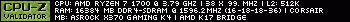
|
Posted By: aleksei12
Date Posted: 12 Jun 2017 at 2:37pm
|
I would like to clarify that these memory modules Samsung M378A1K43CB2-CRC for example on asus boards without problems pursue to 3600 and sometimes higher. although I think you know it ),is easy very much like on my Board to conquer these frequencies.
|
Posted By: Windows98
Date Posted: 13 Jun 2017 at 1:22am
|
After reading the recent posts, I had no hope for v2.50... v2.10 would do 2666mhz with no issue, but I took the plunge and my kit works just fine w/ v2.50 @ 3000... Kit is F4-3000C15D-16GVR (GSkill)  I didn't do anything strange...just loaded the XMP profile and rebooted. I did notice the CAS# Latency is rated @ 15 on my stick but XMP chose 16. I gamed a little bit yesterday and did some benchmarking and no reboots or bluescreens, so I'm just going to keep rocking it until it proves to be unstable. |
Posted By: Kirurgs
Date Posted: 13 Jun 2017 at 5:05am
|
So, I have made some little progress... My CMK16GX4M2B3200C16 seems to run 2800 w/ new bios. I reset my bios using jumper and set all manual options under CBS settings to auto, there were some set to manual by default. System booted fine for at least 3 times and games my kid plays, e.g. rocket league work fine. Please note that I run Linux almost exclusively. So after all, there seems to be some improvement. |
Posted By: ShampooCA
Date Posted: 13 Jun 2017 at 1:10pm
|
" rel="nofollow - To the OP. Please don't start screaming bloody murder causing panic. Explain your issues with YOUR setup. Don't just start saying ASRock shame on you this is super unstable etc. etc. It's a case by case. My RAM set identified as 2400MHz Crucial Ballistix is advertised as 2666MHz. I could hit 2666MHz since the beginning, but could not get it to post beyond it. I was hoping for 2933MHz, because that's the limit at which review sites could overclock the kit a few years ago with decent timings. I did this just now in a few mins, and I'm freaking happy as a clam. As for others not being able to overclock as high as the previous BIOS release, just revert back, what's the big deal? Newer doesn't always mean better with BIOS. Anyways, great stuff, I'm happy with my specific setup. FREE performance. Cheers y'all, now to test stability. |
Posted By: Xaltar
Date Posted: 13 Jun 2017 at 1:55pm
Thanks ShampooCA, you hit the nail on the head  The issues with RAM compatibility and speeds is not a simple one. It is unreasonable to expect any motherboard manufacturer to stock multiple RAM kits from every available model to test with. All you have to do to see how ridiculous that is is go to something like newegg and search DDR4 memory. There are thousands of kits out there from dozens of brands in hundreds of models. Worse than even that is the fact that you can often find different memory chips on the same model of RAM because they are manufactured perhaps a month apart and the memory manufacturer had to use what they had available. I have seen seemingly identical kits contain completely different memory chips. What we are seeing is about a 50% success rate using AGESA 1.0.0.6 on the forums, that means the success rate is likely higher as people are more inclined to mention a failure than a success. AMD is working hard to rectify the issues via AGESA and motherboard partners are further trying to smooth things over with tweaks. It is fairly easy to forget that the AM4 platform is still in it's infancy. It is unfortunate that it released using a preexisting memory standard that was already tuned for another platform. If it had released with a new standard (DDR5?) then these issues would likely not have happened. Memory manufacturers can't change their RAM tuning and timings on modules already in the wild and board manufacturers certainly can't be expected to test every memory model in existence. This results in a very trial and error testing methodology over at AMD. It will eventually get sorted and AGESA 1.0.0.6 seems to be a step in the right direction. Even for those it made things worse, there are less of you complaining than there were with the last AGESA release. Progress  ------------- 
|
Posted By: 010101
Date Posted: 13 Jun 2017 at 10:30pm
" rel="nofollow -
Hi im new! I buy this board.... i have an R7 1700X, now I find myself investigating what memories put it since I see that there are very few kits that work at more than 3000mhz ... Would you be kind enough to tell me the model of your memories? Thank you! And sorry for my English.
|
Posted By: pawlos74
Date Posted: 13 Jun 2017 at 11:02pm
|
Hi, first of all, don't be sorry for your English. If it comes to the right kit of RAM for that board it is hard to say. I personally tested 2. One from G-skill and the other from Corsair and with the BIOS 2.50 I had no luck what so ever. I'm having problems to boot up my system and if I'm lucky enough to do so it is very unstable. I'm with BIOS 2.40 right now and at 2666 Mhz my 32 GB kit from G-skill works fine. All I can do is wait for another BIOS and hope it will work.
|
Posted By: 010101
Date Posted: 14 Jun 2017 at 5:28am
" rel="nofollow -
This guy in reddit tell me this kit https://www.gskill.com/en/product/f4-3200c14d-32gtz is working to 3000 and 3200 but unstable https://www.reddit.com/r/Amd/comments/6g09dq/psa_asrock_fatal1ty_x370_gaming_k4_agesa_1006/dimvn4i/ They are samsung b.die i wonder if there are differences with the cheapest kits .... https://www.newegg.com/Product/ProductList.aspx?Submit=ENE&N=100007611%20601190328%20601275378%20600561665%20600561666%20600561667%20600561668%20600561669%20601203949%20601203950%20600546709&IsNodeId=1&bop=And&Order=PRICE&PageSize=36 All are samsung bdie cl14.... |
Posted By: pawlos74
Date Posted: 14 Jun 2017 at 6:39am
| I have the same kit but CL16 and no luck for me. You may try and see, but the platform so new that you never know. I can't go higher than 2666 Mhz and I will have to wait for next update. There is no other way. Hopefully, that kit will work for you. All the best. |
Posted By: 010101
Date Posted: 14 Jun 2017 at 6:53am
" rel="nofollow -
Hi i using the same kit to test the board... and no luck to put at 3200mhz... any aditional setting? In 3066 works fine. Using 2 sticks. Using 4 work at 2933mhz.
Yep now im testing the kit Corsair Vengeance LPX (CMK16GX4M2B3200C16) using 2 stiks work at 3066mhz Cl 18 Using 4 at 2933mhz cl 16. But i no test on windows only in bios. |
Posted By: ShampooCA
Date Posted: 14 Jun 2017 at 8:14am
" rel="nofollow -
If you've got all 4 slots populated and are at 32GB I wouldn't hold my breath waiting for higher speed support. Normally when you have that large amount of RAM the trade off is speed. I believe AMD and board partners have already written about speed limits with 32GB of RAM and all slots populated. Using all 4 RAM slots has always come with a caveat in consumer boards since way way way back. It's unfortunate, but these are still mainstream boards. High capacity RAM support is more of an enterprise level requirement. |
Posted By: BoneCrusherXes
Date Posted: 14 Jun 2017 at 6:38pm
|
i'm also using this TridentZ kit https://www.gskill.com/en/product/f4-3200c14d-32gtz" rel="nofollow - https://www.gskill.com/en/product/f4-3200c14d-32gtz Tried alot to get 3200 going. finally found a setting that works an my system (16,16,16,36 2T) but only with CPU @ stock, so its not really an option for me. With higher CPU clock i gets slightly unstable, memtest is ok but Prime gives me errors after a few seconds. 3066 (14,14,14,32,45 1T) is stable with CPU on 3.9 @ 1.3V I had to test a lot to get it stable though By default SOC was at ~1.088V when i set the ram to XMP 3066. To resolve the slight instability/few memtest errors i (in steps) increased SOC to 1.2V , RAM to 1.4V and CPU up to 1.4V , set 2T (Geardown diabled).... All this not did make the system stable. Then i tried lowering the SOC and i ended up with SOC 0.9V and a system stable @ 3066 ------------- ASRock X370 Taichi, AMD Ryzen 7 1700X @ 3,9 , Noctua NH-D15 2x16GB G.Skill F4-3200C14D-32GTZ @3200 14-13-13-26-42 1T GearDown Enabled MSI Geforce GTX 1070 GAMING X 8G |
Posted By: 010101
Date Posted: 14 Jun 2017 at 9:48pm
Can you share a bios screen please? thanks!
|
Posted By: BoneCrusherXes
Date Posted: 14 Jun 2017 at 10:32pm
http://www.directupload.net/file/d/4752/ufuc7xt8_jpg.htm" rel="nofollow"> these are my settings ------------- ASRock X370 Taichi, AMD Ryzen 7 1700X @ 3,9 , Noctua NH-D15 2x16GB G.Skill F4-3200C14D-32GTZ @3200 14-13-13-26-42 1T GearDown Enabled MSI Geforce GTX 1070 GAMING X 8G |
Posted By: 010101
Date Posted: 14 Jun 2017 at 11:12pm
|
" rel="nofollow - They all go above 300 dollars. It seems too much. I just saw this kit https://www.newegg.com/Product/Product.aspx?Item=N82E16820232416 So law samsung e-die and 16gb kits reach 3000mhz. Will I be lucky with this 32gb?
|
Posted By: celerity
Date Posted: 15 Jun 2017 at 12:33am
|
this board doesn't support 3000+ DIMMs, never will it's a hardware (pcb) limitation according to Asrock |
Posted By: Zwu
Date Posted: 15 Jun 2017 at 1:08am
well i can boot and run 3200mhz but not primestable, i'm sure it will get better with newer uefis
|
Posted By: celerity
Date Posted: 15 Jun 2017 at 1:19am
no it won't that's why Asrock created Gaming X http://www.asrock.com/mb/AMD/Fatal1ty%20X370%20Gaming%20X/index.asp" rel="nofollow - http://www.asrock.com/mb/AMD/Fatal1ty%20X370%20Gaming%20X/index.asp
|
Posted By: 010101
Date Posted: 15 Jun 2017 at 1:20am
Source of this?
 |
Posted By: Zwu
Date Posted: 15 Jun 2017 at 1:51am
| " rel="nofollow - so why do i have my memory stable at 3066mhz if its not possible? |
Posted By: Dogmifier
Date Posted: 15 Jun 2017 at 1:55am
Like unlocked CPU's... Luck of the draw... If what he said is true. ------------- X99X Fata1ity 5930k 16GB Crucial 1200W Corsair evga GTX 1080 Samsung 950 Pro |
Posted By: ShampooCA
Date Posted: 15 Jun 2017 at 1:56am
This was addressed by a moderator in the earlier pages, 2 or 3. Anyways, this is the RAM I have, so it can be added to the QVL list. http://www.crucial.com/usa/en/blt8g4d26afta Given what it's rated for and the price I paid before DDR4 skyrocketed, ($105 CAD), I'm extremely happy. I'll try 3066MHz later tonight. That would be pretty cool, even though no real performance benefits. From the tests done on gaming sites, 3200MHz is a big jump in performance from 2933MHz. 2667MHz to 2933MHz isn't as large of a performance jump, but I'll take what I can get. Edit: forgot to add I have a Ryzen 1700@3.85GHz 1.344volts LLC level 3, SOC voltage 1.0 AUTO LLC (level 5), and my RAM kit above is a 16GB kit 2x8GB in the slots recommended by ASRock, I think 2nd and 4th moving away from the CPU socket. XMP profile was set on and RAM speed set to 2666MHz initially after BIOS update, then went for it and hit 2933MHz no problem. :)
I believe the timings are 16-17-17-etc etc. |
Posted By: crusheddiamond
Date Posted: 15 Jun 2017 at 2:22am
What I understad is theya re talking about the holes that ryzen has in general as follows; ryzen will not clock the memory at 3000 but 2933, it wont do 2800 it will do 2666 etc etc. It's even listed on the memory QVL as follows Note1: Each RAM whose frequency is 3000 will downgrade to 2933 with Fatal1ty X370 Gaming X. Note2: Each RAM whose frequency is 2800 will downgrade to 2666 with Fatal1ty X370 Gaming X.I didnt see anything that states theres a pcb limitation. The next post even stated he sees ram above 3000 on rymen. EDIT: Sent PM to mod to clarify for us.
|
Posted By: icey_haj
Date Posted: 15 Jun 2017 at 4:09am
|
" rel="nofollow - Hi guys, I'm on the 2.50 BIOS and I can't get my RAM to POST above 2400, which is where it's stable. It didn't work on previous BIOS versions either. I'm using G.SKILL F4-3200C16D-16GTZR Trident Z RGB Series 16 GB (8 GB x 2) DDR4 3200 MHz PC4-25600 CL16 Is anyone using the same ram? or when can we expect support for this? Thanks |
Posted By: ShampooCA
Date Posted: 15 Jun 2017 at 4:15am
Just out of curiosity, which RAM slots are you using for your 2 sticks?
|
Posted By: celerity
Date Posted: 15 Jun 2017 at 4:34am
user's correct gaming x has different vrm, memory hardware design, pcb asrock support very unsure k4 will support 3200 for this reason they recommend X for memory performance
|
Posted By: crusheddiamond
Date Posted: 15 Jun 2017 at 4:52am
|
" rel="nofollow - Where is it said on either page anything like that? I explained what he meant already in terms of the chipset memory holes which are already well known. Nowhere is it stated that the other board has different VRM, Memory hardware design or pcb or that the k4 is not expected to be able to handle 3200 ram. Until you can provide a quote you are just spreading misinformation. The K4 board is the EXACT same board as the killer AC/SLI and multiple people have provided proof of hitting 3200 on ram on those boards. The K4 has better audio vs the Killer AC/SLI having a wireless chip. |
Posted By: icey_haj
Date Posted: 15 Jun 2017 at 6:59am
A2 & B2
|
Posted By: wardog
Date Posted: 15 Jun 2017 at 11:36am
Wow! Have my two posts on page three been twisted or what? This happens a lot when folks don't read the entire thread and instead jump on the last post instead. Let the conjecture and rumors fly ............. I'm here to quash that conjecture and rumors. Due to Ryzen the processors internal architecture it is unable to use "Memory Clocks' of 2800MHz, 3000MHz, and 3400MHz. It is not, repeat NOT, any self induced limitation of any manufacturers Ryzen/AM4 motherboard. It is wholly the CPU itself that this is due to. I have known this since before Ryzens release. AMD reiterated this in a Community Update post by AMD themselves in Community Update #4 that addressed the additions of AGESA 1.0.0.6. https://community.amd.com/community/gaming/blog/2017/05/25/community-update-4-lets-talk-dram |
Posted By: Kirurgs
Date Posted: 15 Jun 2017 at 2:40pm
I'm sorry to tell You that this is not really true, I'll make a screenshot / photo of memory running 2800, I can not go higher than that currently or I just don't know how to do that, but I'm telling You, my CMK16GX4M2B3200C16 runs at XMP profile 2800, of course actual clock is 1400, but I assume we are talking DDR profile speeds here.
|
Posted By: Xaltar
Date Posted: 15 Jun 2017 at 3:18pm
|
The information Wardog posted was correct prior to AGESA 1.0.0.6. This is one of the most major changes it adds, more dividers and better frequency support. From my testing so far the problem is that it is the first iteration of these changes and needs work. I am now able to get my system to post and even boot into the OS at 3600 on my Samsung B-Die 3600 kit but stability just isn't there. I can set the RAM to 2800, 3000 and 3400 but it is not stable past 3200. There is a lot of improvement introduced with AGESA 1.0.0.6 but as I said, it is clearly a first attempt to include more frequency support/dividers and as such is buggy. For many it is allowing higher frequencies, those going from say 2400 to ~2933 but for others it is a step back. This tells me that there are still issues in the code. Doubtless these will begin to be addressed as we move on to new AGESA versions. From what I have seen in testing, 1.0.0.4 was mostly stable and refined but supported a limited frequency range. 1.0.0.6 appears to be the next stage of development to now broaden the range and improve compatibility further. This is just my interpretation of the data I have collected however. I hope I am right and we will see some more consistent results in AGESA 1.0.0.7/8/9 etc. I am still testing with the Taichi but results should be mostly similar. ------------- 
|
Posted By: jerflash
Date Posted: 15 Jun 2017 at 10:04pm
|
OK this is all pretty damned lame on ASROCKs part. I was running an MSI B350 board that seems to be much better than this x370 board i thought would be an upgrad when i got it back in april. Now it turns out they made a better board because the k4 cant hit the mark that they said it would. I think we should all should RMA this board and get the X... ASROCK has always been my board of choice but this stinks
|
Posted By: 010101
Date Posted: 15 Jun 2017 at 10:13pm
|
" rel="nofollow - Well I was in doubt about what memory to buy ... and I saw an offer and buy them: http://https://www.newegg.com/Product/Product.aspx%3FItem=N82E16820232416" rel="nofollow - http://www.newegg.com/Product/Product.aspx%3FItem=N82E16820232416  They are CL16, the Cl14 are easy 100 dollars more expensive ... and nothing I prefer to have 32gb of ram to 3000mhz that 16gb to 3200. No way paid 320 dollars for a kit of 32 cl41. From what little law it seems they are samsung b.die but not have them in my possession I can not confirm. Apart I had a coupon of 10 dollars that sent me the other day. It's amazing how the price of the ram went up 1 year ago these kits were 170 dollars  And this one is cl14 was 200 ....  But let's see how it turns out ....
|
Posted By: crusheddiamond
Date Posted: 16 Jun 2017 at 12:06am
" rel="nofollow -
I guess the issue people are having here is the question of if this exact board (Gaming k4) is physically capable of hitting 3200 or more. I think we all understand with the AGESA BUT the rumors going around is that this board will not be able to do it regardless due to a pcb limitation and thats why the Gaming X board was made. Can we get clarification on that?
|
Posted By: Xaltar
Date Posted: 16 Jun 2017 at 12:19am
|
I have a Gaming K4 waiting to be put together, I will be looking into it personally with my 2 kits. I am able to get 3200 easily on my Taichi with my 3600 B-Die so I can compare with that. I should have some results next week some time, I am waiting on some parts still. ------------- 
|
Posted By: datonyb
Date Posted: 16 Jun 2017 at 12:21am
im afraid to say but chances are more than likely the cl16 isnt B die im not saying 100% they wont be but chances are very high they will not be the b dies ------------- [url=https://valid.x86.fr/jpg250]  [/url] [/url]3800X, powercolor reddevil vega64, gskill tridentz3866, taichix370, evga750watt gold |
Posted By: wardog
Date Posted: 16 Jun 2017 at 12:31am
http://www.overclock.net/t/1627555/ryzen-memory-ic-collection-thread |
Posted By: datonyb
Date Posted: 16 Jun 2017 at 1:08am
|
^ aha ^ it seems the 16 gb sticks are indeed likely to be b dies then sorry i was going off the usual chips found on the 8gb sticks of 3200 c16 which can even be hynix............ thank you for the link wardog (it did take me a while to find them on the list though) ------------- [url=https://valid.x86.fr/jpg250]  [/url] [/url]3800X, powercolor reddevil vega64, gskill tridentz3866, taichix370, evga750watt gold |
Posted By: wardog
Date Posted: 16 Jun 2017 at 1:34am
" rel="nofollow -
I wouldn't be too sure of that Xaltar. AMDs latest Community Update, #4, specifically addressing the AGESA 1.0.0.6 release, still supports what I believe and have been told. I'm left with assuming that although the BIOS may report as 2800, 3000, 3400 MHz, that I'm guessing tools like HWiNFO and or CPU-z may actually show those particular speeds to be lowered to the next lower "supported' MHz. Or ..... Using an OC combination of BCLK and mem MHz via XMP or manually is responsible. https://community.amd.com/community/gaming/blog/2017/05/25/community-update-4-lets-talk-dram
|
Posted By: wardog
Date Posted: 16 Jun 2017 at 1:37am
Many, though not all, CAS 16 sticks are indeed Hynix IC's |
Posted By: Xaltar
Date Posted: 16 Jun 2017 at 2:51am
On my Taichi I am able to set 2800 and have it report as 1400 in CPUz as well as other monitoring apps, Aida64 benchmarks also produce results conducive to 2800 at CL16 timings. I wouldn't have said anything if I hadn't tested it personally  That said, I am not sure what trickery may have been used to achieve it. I strongly suspect that 1.0.0.6 employs workarounds and trickery to bypass common Ryzen limitations. I could be wrong but the fact that it is running at 2800 (stable), reports correctly in monitor apps and performs in line with the same RAM at 2800 in my intel setups would lead me to believe that it is in fact working. Latencies are higher on Aida benchmarks but that holds true even with my 3600 kit @3200. I am still only getting started with my experiments though so I may be overlooking something (BCLK, multi or some such). Its certainly interesting. ------------- 
|
Posted By: Akagami
Date Posted: 16 Jun 2017 at 4:17am
|
I asked sales via email what the difference is between the GAMING X and the GAMING K4. Specifically I asked about RAM speed support. They replied with "The layout spec are the same we just change the components so we going EOL the K4 and replace it by X. Thanks" My interpretation is that they both support speeds of 3200+ though it would be interesting to know exactly what components are changing. I guess time will tell Xaltar is able to verify if that is the case. |
Posted By: aleksei12
Date Posted: 20 Jun 2017 at 7:55pm
|
" rel="nofollow - Why did you delete the messages? I understand, it's easier to do than to give an answer, but this is an official (sort of like) forum. What the hell are you doing? It is difficult to give an answer when the normal BIOS comes out, well, write that the date is unknown. You should also understand that after such answers in the form of deleting messages, the next time you simply do not want to communicate with the products of this company. Or is the answer implied in the message above mine? ------------- Ryzen 1700 3900Mhz,ASRock Fatal1ty X370Gaming K4, (2*8) DDR4 KFA2 HOF 3600 @3200 Mhz 14-14-14-32 ,Palit GTX1070 jetstream,Be Quiet PURE POWER L8 600W |
Posted By: wardog
Date Posted: 20 Jun 2017 at 8:10pm
We don't just up and delete ANY msg without due cause. Even then we will post a msg stating that we did, and why. The forum hardware is apparently having issues again and that's what I believe happened. It "ate' your msg. Notice the dates on recent posts are from the 15th. Please, repost your msg. |
Posted By: aleksei12
Date Posted: 20 Jun 2017 at 8:35pm

In general after my message there was still a message from the user. He too ate? Yeah I was interested when correct errors in the last bios on k4, when I can overclock my Samsung at least to stable 3200 MHz ------------- Ryzen 1700 3900Mhz,ASRock Fatal1ty X370Gaming K4, (2*8) DDR4 KFA2 HOF 3600 @3200 Mhz 14-14-14-32 ,Palit GTX1070 jetstream,Be Quiet PURE POWER L8 600W |
Posted By: 010101
Date Posted: 20 Jun 2017 at 8:49pm
Any news of this?
 |
 Dogmifier wrote:
Dogmifier wrote: