Whats the best overclock settings for RYZEN 1700
Printed From: ASRock.com
Category: Technical Support
Forum Name: AMD Motherboards
Forum Description: Question about ASRock AMD motherboards
URL: https://forum.asrock.com/forum_posts.asp?TID=5347
Printed Date: 07 Dec 2025 at 3:46pm
Software Version: Web Wiz Forums 12.04 - http://www.webwizforums.com
Topic: Whats the best overclock settings for RYZEN 1700
Posted By: D7omepro
Subject: Whats the best overclock settings for RYZEN 1700
Date Posted: 10 Jun 2017 at 7:48am
|
Hi guys this my first post here and I have Lil question as I have no idea how to overclock anything I have taichi X370 + amd RYZEN 7 1700 + liquid cooler h110 Corsair + 32gb ram 3200 MHz + 650w psu I bought RYZEN 7 1700 to overclock it but the BIOS interface was bit confusing and I didn't know what I should change to overclock my CPU  My question is What am I supposed to do and change now to reach 3.7GHZ at least Please attach video or pictures if it's possible ?? as my English is bit weak Asrock guys please help Thank you for each small help in advance  
|
Replies:
Posted By: Optik
Date Posted: 10 Jun 2017 at 9:13am
|
check youtube ------------- Taichi X370 AMD R7 1700X Arctic Liquid FreeZer 240 G.Skill Flare X 3200 cl 14@2933 PowerColer RX480 Phanteks EnTHoo Luxe BeQuiet Dark Power Pro 11 550W |
Posted By: D7omepro
Date Posted: 10 Jun 2017 at 9:24am
|
I couldn't find anything useful If u can provide me one video I will be thankful |
Posted By: D7omepro
Date Posted: 10 Jun 2017 at 9:25am
| Try to find something good for me |
Posted By: Optik
Date Posted: 10 Jun 2017 at 9:35am
|
" rel="nofollow - bios version? ------------- Taichi X370 AMD R7 1700X Arctic Liquid FreeZer 240 G.Skill Flare X 3200 cl 14@2933 PowerColer RX480 Phanteks EnTHoo Luxe BeQuiet Dark Power Pro 11 550W |
Posted By: D7omepro
Date Posted: 10 Jun 2017 at 10:08am
| 2.30 |
Posted By: D7omepro
Date Posted: 10 Jun 2017 at 10:09am
| Sorry it's 2.40 |
Posted By: Optik
Date Posted: 10 Jun 2017 at 11:06am
|
" rel="nofollow - oc tweaker set oc to manuel than u can change the speed from the cpu
first time oc? if it so pls read about it at wikipedia or u can visit planet3dnow.de ------------- Taichi X370 AMD R7 1700X Arctic Liquid FreeZer 240 G.Skill Flare X 3200 cl 14@2933 PowerColer RX480 Phanteks EnTHoo Luxe BeQuiet Dark Power Pro 11 550W |
Posted By: MrMajestyk
Date Posted: 10 Jun 2017 at 11:17am
Here are my settings  (note with latest 2.4 bios for taichi the offset value is 0.xxxx !!, calculate the offset from the base voltage of your CPU 1.18750v for X1700 so let's say you need 1.35v to run your CPU overclock then 1.35-1.18750=0.1625 <-- that's your offset value ) (note with latest 2.4 bios for taichi the offset value is 0.xxxx !!, calculate the offset from the base voltage of your CPU 1.18750v for X1700 so let's say you need 1.35v to run your CPU overclock then 1.35-1.18750=0.1625 <-- that's your offset value ) below pic shows you values you can use but only change FID value, leave the rest as is  [/url] [/url]I suggest start with 3.9 CPU overclock and 1.35v
|
Posted By: D7omepro
Date Posted: 10 Jun 2017 at 11:39am
|
Looks like you are doing advance OC this my first time BTW and I'm scared to frie my CPU I havr RYZEN 7 1700 not 1700x Thanks |
Posted By: D7omepro
Date Posted: 10 Jun 2017 at 11:42am
| Do I have to copy past this settings |
Posted By: MrMajestyk
Date Posted: 10 Jun 2017 at 11:52am
|
" rel="nofollow - lol nothing ain't advanced, we have the same hardware (mostly) just find the value for let's say 3.8GHZ for the CPU so change FID in pstate 0 to 98, figure out the offset for 1.3v (so set offset for CPU vcore 0.1125) and give it a shot, nothing will fry but check this video, think it's one of the better ones https://www.youtube.com/watch?v=52Tw-wcT7o4
|
Posted By: D7omepro
Date Posted: 10 Jun 2017 at 12:16pm
|
" rel="nofollow - Man my mind is blowing ???? Thank you so much I will try that tomorrow BTW plz give me your Facebook page |
Posted By: AlbinoRhino
Date Posted: 10 Jun 2017 at 2:13pm
" rel="nofollow -
Here is a video that overclocks the easy way and also an advanced way (at the end). https://m.youtube.com/watch?v=52Tw-wcT7o4 If you don't want to overclock in the Bios you can download and use Ryzen Master instead. |
Posted By: datonyb
Date Posted: 10 Jun 2017 at 9:15pm
|
just to add to above posts that you tube link is the one to go for bryan at tech city knows his stuff i advise using the p states method (second part of video) i have a 3.9 overclock and just 1.3 volts my settings in p state tabs are 9C 8 27 and set LLC to level 2 for both cpu and soc ------------- [url=https://valid.x86.fr/jpg250]  [/url] [/url]3800X, powercolor reddevil vega64, gskill tridentz3866, taichix370, evga750watt gold |
Posted By: D7omepro
Date Posted: 11 Jun 2017 at 3:05am
| " rel="nofollow - Ryzen master is safe or better to use the BIOS? |
Posted By: D7omepro
Date Posted: 11 Jun 2017 at 3:06am
| " rel="nofollow - Wow such great option let me try this and get back to u guys asap ?? |
Posted By: D7omepro
Date Posted: 11 Jun 2017 at 3:10am
|
Before I have used one of my friends pc he has msi motherboard he use to have one option which is auto OC and it works good I hope as rock ad this option |
Posted By: AlbinoRhino
Date Posted: 11 Jun 2017 at 4:45am
Ryzen Master is the closest you will find to an auto OC. |
Posted By: datonyb
Date Posted: 11 Jun 2017 at 9:23pm
|
asrock have one called a tuning similar to what your saying with msi i wouldnt use any of them they tend to be very keen to shove high volts into cpu to get stable overclocks (its like vanilla auto settings that should work with even worst cpu....but a lot higher than any manual setting/testing would result in) just watch the tech city video twice it all falls into place a better idea is to watch it on a tablet of laptop while your adjusting your own pc in bios ------------- [url=https://valid.x86.fr/jpg250]  [/url] [/url]3800X, powercolor reddevil vega64, gskill tridentz3866, taichix370, evga750watt gold |
Posted By: D7omepro
Date Posted: 13 Jun 2017 at 9:18am
|
" rel="nofollow - Now everything is fine except the memory speed ?˜?˜ it's Is Corsair - Vengeance LPX 32GB (4 x 8GB) DDR4-3200 Memory But it works as 2100mhz |
Posted By: AlbinoRhino
Date Posted: 14 Jun 2017 at 5:52pm
Look on Youtube for a user named Tech City. He has a very nice OC guide for the 1700, 1700X, 1800X processors. Edit: here you go:https://youtu.be/52Tw-wcT7o4 |
Posted By: KLU
Date Posted: 22 Jun 2017 at 7:31am
|
" rel="nofollow - Hi guys! Could you please share some screenshots of your overclocking using PStates? I did exactly as shown in the video from Brian (Tech City), but it seems that speed is locked on PState 2 for me (the default setting - like on the YT video) and doesn't come up or down when the CPU is being stressed. http://imgur.com/a/t2ba8 I would appreciate your help. Thanks! ------------- 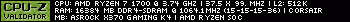
|
 D7omepro wrote:
D7omepro wrote: