Brand new x370 Taichi-based system will not POST
Printed From: ASRock.com
Category: Technical Support
Forum Name: AMD Motherboards
Forum Description: Question about ASRock AMD motherboards
URL: https://forum.asrock.com/forum_posts.asp?TID=5440
Printed Date: 29 Oct 2025 at 3:45pm
Software Version: Web Wiz Forums 12.04 - http://www.webwizforums.com
Topic: Brand new x370 Taichi-based system will not POST
Posted By: spamps
Subject: Brand new x370 Taichi-based system will not POST
Date Posted: 27 Jun 2017 at 5:24am
|
Hello all, thank you for reading. I will cut to the chase: I put together my new machine and it refuses to POST.  Hardware: EVGA SuperNOVA 650 G3 220-G3-0650-Y1 650W 80 PLUS Gold ATX12V & EPS12V Power Supply ASRock x370 Taichi AMD Ryzen 1700X EVGA CLC 280 Liquid / Water CPU Cooler, 400-HY-CL28-V1, 280mm Radiator G.SKILL Ripjaws V Series 16GB (2 x 8GB) 288-Pin DDR4 3200 (PC4 25600) Model F4-3200C16D-16GVGB ZOTAC 1070 AMP! Extreme 2 SSDs + 3 HDDs Boot attempts result in power on, Dr. Debug shows code 4b, machines stays on for 20-30 seconds, then powers down. All connections tested and secure, CPU has been reseated trying to clear 4b error, no luck. I have tried all manner of RAM permutations, with single stick in every slot (tried each stick in A1,A2,B1,B2 solo) and all manners of recommended dual-stick setups (A2+B2,A1+B1,etc.). I have also tried booting with NO RAM INSTALLED. All permutations result in code 4b displaying and the 30 second shutdown happening. The video card never sends any signal to my monitor either. Dr. Debug FAQ only gives this generic message about 4b: "Problem related to memory. Please re-install the CPU and memory then clear CMOS. If the problem still exists, please install only one memory module or try using other memory modules." This leads me to believe that it's related to either my DIMMs or the motherboard itself, however I have no other DDR4 sticks to test with and no other AM4 motherboards to swap in. The firmware currently installed is whatever the board shipped with. I am not going to be home for the next 8 hours so I can't retrieve it unfortunately, but I will be able to tonight if it is relevant. I can say that it is the stock version (not 100% sure which it shipped with,) but it's not the latest version, which may contribute to issues. Thank you very much for reading and for any thoughts or help you can provide. |
Replies:
Posted By: spamps
Date Posted: 27 Jun 2017 at 6:25am
|
After reading the many helpful topics about memory on here I believe the cause is incompatible memory. |
Posted By: wardog
Date Posted: 27 Jun 2017 at 8:31am
" rel="nofollow -
Meh, do us a favor please. Unplug the case to USB headers, and anything you have USB connected unplug and or remove it and reply back the results. I'm not 100% sure this b4(?) you're seeing is related to memory. And I thought I've seen all the incompatible mem error codes, yet not your b4 code. |
Posted By: spamps
Date Posted: 27 Jun 2017 at 8:35am
|
Hi Wardog, Thanks for your reply. The code I am seeing is 4b, NOT b4. I can take a photo in ~5 hours or so. I am aware b4 is related to USB connections but that is not the code I'm seeing on Dr. Debug. When I get home tonight I will remove the USB header connections and try again. |
Posted By: wardog
Date Posted: 27 Jun 2017 at 8:41am
|
" rel="nofollow - The BIOS revision the board shipped with when new(not second hand, used, or open box) is printed on a sticker on top of the BIOS chip itself. Look 45deg up and right of the CMOS battery. or below and just to the right of the end of PCIE2. What is printed on it? The 1700X is supported by all BIOS revisions yet I, and you I imagine, would like to know what it is. |
Posted By: wardog
Date Posted: 27 Jun 2017 at 8:51am
|
FYI 2sticks of memory belong in slots A2+B2, period. If you've moved them around sincelast clearing the CMOS as I desibe above I highly HIGHLY and strongly reccomend you do so before proceeding further !!!! I can't stress this enough. Your G.Skill F4-3200C16D-16GVB is based on Samsung E-die IC's, dual rank, double-sided http://www.overclock.net/t/1627555/ryzen-memory-ic-collection-thread 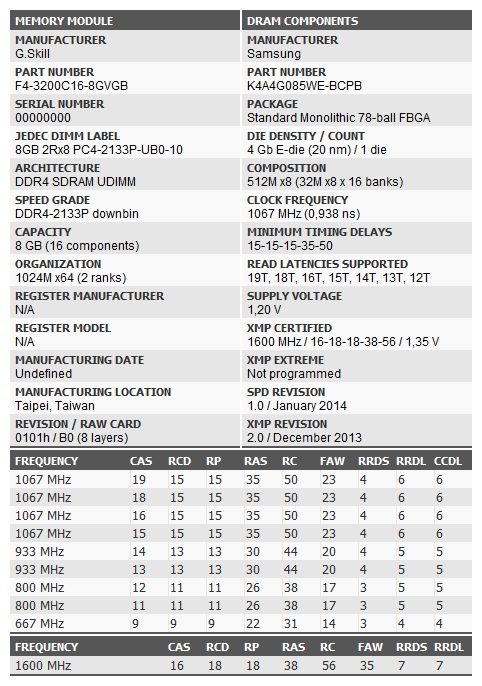 |
Posted By: MisterJ
Date Posted: 27 Jun 2017 at 8:53am
|
" rel="nofollow - spamps, can you access the BIOS? If so, you can find the BIOS version and take at look at the temperatures, especially the CPU. I am curious what the power down is about. Your memory is not on the qualified list. F4-3200C14D-16GFX is on the list however. Good luck and enjoy, John. ------------- Fat1 X399 Pro Gaming, TR 1950X, RAID0 3xSamsung SSD 960 EVO, G.SKILL FlareX F4-3200C14Q-32GFX, Win 10 x64 Pro, Enermx Platimax 850, Enermx Liqtech TR4 CPU Cooler, Radeon RX580, BIOS 2.00, 2xHDDs WD |
Posted By: wardog
Date Posted: 27 Jun 2017 at 8:56am
Promise. I am not the slightest dyslexic. Some mind numbing Rx drugs but not dyslexic.  4B is mem related  Put the mem in A2+B2, do the clear CMOS and reply back what you see when it fires up and hopefully boots. |
Posted By: parsec
Date Posted: 27 Jun 2017 at 11:35am
|
If I recall correctly from another thread, the G.SKILL Ripjaws V won't work at all with Ryzen. Or at best it worked at its lowest speed only. Please follow wardog's instructions above, be sure the DIMMs are fully seated in the A2 and B2 slots. If you continue to get the 4b POST code, you'll need to try a different model of memory. ------------- http://valid.x86.fr/48rujh" rel="nofollow"> 
|
Posted By: spamps
Date Posted: 27 Jun 2017 at 3:42pm
|
This time around I took a video of it. this is how it goes every time. https://youtu.be/97Te6e75uAk" rel="nofollow - https://youtu.be/97Te6e75uAk If they're definitely not compatible then that would explain why the board reacts the same no matter how the ram is placed or if i try to boot with no ram.
|
Posted By: wardog
Date Posted: 27 Jun 2017 at 4:10pm
Though, maybe not the memory itself, but an old BIOS revision. Take a look and post back please. Using my Google Fu I'm seeing that Kit run on Ryzen boards. |
Posted By: spamps
Date Posted: 28 Jun 2017 at 1:31am
| There's a small blue sticker that says P1.60. I'm aware the current available download is 2.6, but I don't think I can flash to that without being able to boot to bios..... |
Posted By: wardog
Date Posted: 28 Jun 2017 at 5:08am
Yea. You want to get that updated for the benefits of newer AGESA releases. It might probably fire up once updated w/o swapping/buying new memory. Try using just one stick, cycled through all the mem slots. Failing that borrow a friends memory or take it to a shop and have them cycle through any DDR4 they have open. |
Posted By: spamps
Date Posted: 28 Jun 2017 at 6:13am
I tried the single-stick-in-every-slot treatment with each stick the first time around. I don't think anything's going to change.  Unfortunately I don't know a soul with DDR4 and I don't have a car so there's no way to bring the thing anywhere. At this point I think I'm going to return the RAM I bought and pick up something from the QVL. |
Posted By: wardog
Date Posted: 28 Jun 2017 at 12:59pm
|
Here's a list of memory proven on the Taichi. https://rymem.vraith.com/specific/6" rel="nofollow - https://rymem.vraith.com/specific/6 |
Posted By: BillFleming
Date Posted: 01 Jul 2017 at 6:11pm
|
Spamps, Those old BIOSes sometimes just take a while to boot. After putting in just one RAM stick I would unplug all unnecessary stuff. (USB, SATA, etc) Then put only 1 GPU in the 16x slot, only plug in one monitor, then press CMOS clear and boot. Let it run for more than a minute. It might even power cycle a few times memory training. Once you get into BIOS that version I believe has online flash, so then plug the ethernet into the board and update to the latest version. I would sit in the BIOS a minute or two to check if it crashes before the BIOS update. Note that you should not change and save any BIOS settings before the BIOS flash. Bill |
Posted By: spamps
Date Posted: 02 Jul 2017 at 5:30am
Well folks, I'm ready to toss this thing in the trash. I replaced the original RAM I purchased with:
which is on the QVL, and I'm still getting 4b. Wardog's link above has a link to a screenshot of this ram OC'd to 3200 on bios 1.5, almost as a cruel joke. No matter the slot I've tried, how many times I've cleared the CMOS, I can't fix 4b. Absolutely no idea what to do at this point short of RMA.
|
Posted By: wardog
Date Posted: 02 Jul 2017 at 7:16am
I PM'd you. |
Posted By: Metallkiller
Date Posted: 19 May 2024 at 12:59am
| Did you fix it in PMs? Because I have the same problem. Had those same ripjaws working in my x370 taichi for years, put a new GPU and added different RAM, didn't work. Put back ripjaws in slots 2+4 because I know they worked before, still getting 4b after CMOS reset. |
Posted By: Metallkiller
Date Posted: 22 May 2024 at 5:16pm
|
Never mind. I have an X470. Also it works now, after letting it sit without power for two days. Maybe the CMOS battery wasn't resetted hard enough or something. |
 spamps wrote:
spamps wrote: