[Solved] X370 Killer SLI AC dead board?
Printed From: ASRock.com
Category: Technical Support
Forum Name: AMD Motherboards
Forum Description: Question about ASRock AMD motherboards
URL: https://forum.asrock.com/forum_posts.asp?TID=5523
Printed Date: 13 Dec 2025 at 11:22pm
Software Version: Web Wiz Forums 12.04 - http://www.webwizforums.com
Topic: [Solved] X370 Killer SLI AC dead board?
Posted By: Codemang87
Subject: [Solved] X370 Killer SLI AC dead board?
Date Posted: 06 Jul 2017 at 2:30pm
|
" rel="nofollow - [URL=][/URL]Just got my build put together and I can't get it to power on. I have tried everything mentioned in all other no post threads. I have tested the PSU via paperclip and multimeter and it appears fine. Weird thing is, it will power on if the cpu power is unplugged. Is it possible I got a bad processor? It's a ryzen 1500x |
Replies:
Posted By: wardog
Date Posted: 06 Jul 2017 at 3:07pm
|
Time to pull it out of the case and bench it. |
Posted By: Codemang87
Date Posted: 06 Jul 2017 at 3:30pm
|
" rel="nofollow - Just realized the bios is only v1.6 as listed on the sticker P1.6. So maybe it's not recognizing the cpu? Would that prevent me from powering on? Gonna take it apart and bench test tomorrow. |
Posted By: wardog
Date Posted: 06 Jul 2017 at 3:47pm
Don't know as you haven't stated what CPU you do have  List of what BIOS revision is req'd for whatever cpu it is you have there: http://asrock.com/mb/AMD/X370%20Killer%20SLIac/index.us.asp#CPU |
Posted By: Codemang87
Date Posted: 06 Jul 2017 at 3:56pm
|
It's a ryzen 1500x Mobo x370 killer sli ac Thermaltake smart pro rgb 650 watt 2x4gb corsair lpx vengeance 3000 |
Posted By: wardog
Date Posted: 06 Jul 2017 at 4:11pm
|
" rel="nofollow - The 1500X req's BIOS 2.00 or above. "Doesn't power up"? Fans are spinning, right? |
Posted By: Codemang87
Date Posted: 07 Jul 2017 at 12:08am
| No fans do not spin unless the cpu 4+4 power is left unplugged. |
Posted By: wardog
Date Posted: 07 Jul 2017 at 6:42am
Remove it from the case and lay it all out on the PLAIN box the MB came, and bench it. That desc. sure sounds like something is shorting, somewhere. Keep us posted. |
Posted By: wardog
Date Posted: 07 Jul 2017 at 6:44am
" rel="nofollow -
Or not. Have you decided what you're going to do concerning that older BIOS? |
Posted By: Safemaster
Date Posted: 07 Jul 2017 at 7:01am
| " rel="nofollow - Have you tried resetting the bios prior to power up? I had the same problem with my new build. wont boot until I reset the bios |
Posted By: Codemang87
Date Posted: 07 Jul 2017 at 7:28am
|
Problem solved. The culprit was a faulty power supply. It passed a multimeter and paperclip testhe but 12th and 5v rails were failing under load. I replaced it with a corsair cx650 and it booted right up. Ram is only running at 2166 but I was able to update the bios and it even booted windows 10 from my old data drive. I appreciate the help from everyone here. |
Posted By: parsec
Date Posted: 07 Jul 2017 at 10:21am
Glad you found the problem. PSU problems can be difficult to diagnose. Your experience demonstrates the value of the paperclip and multi-meter test, not very valuable at all. No load applied to the PSU whatsoever. The other PSU must have had a really bad +12V rail, if it could not even cause the fans to spin up if the CPU power cable was connected. Load testing of a PSU is the second essential step beyond the simple "will it start" PSU paperclip test. ------------- http://valid.x86.fr/48rujh" rel="nofollow"> 
|
Posted By: wardog
Date Posted: 07 Jul 2017 at 2:01pm
Glad to read you discovered the culprit. Enjoy |
Posted By: Codemang87
Date Posted: 11 Jul 2017 at 11:08am
|
Oh, I am definitely enjoying it. Still waiting on my 1050ti but all my older games run flawless now. Can't get my RAM up to full speed tho. Had to settle for 2800 mhz for now. |
Posted By: Codemang87
Date Posted: 26 Mar 2018 at 7:12am
|
Update: 1050ti Installed and RAM up to 2999mhz using 4.6 bios and XMP 2.0 Profile. The latest BIOS is great! RAM at full speed with stock settings. Watercooling and OC in the future :) ------------- https://valid.x86.fr/c44sx9" rel="nofollow"> 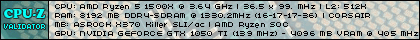
|
Posted By: wardog
Date Posted: 26 Mar 2018 at 11:05am
Damn near the same systems, you and I. |
Posted By: AlbinoRhino
Date Posted: 07 Apr 2018 at 5:42pm
|
I had this same issue when I completed my very first build ever last year. A brand new PSU arrived that was bad. The worst part was waiting for the local computer store to test the PSU which took almost a week. I wanted to pull my hair out. ------------- Asrock X370 Killer SLI A/C Rev 1.03 b3.1, Ryzen 1700X - 3.9@1.34V, Nvidia Geforce GTX1080 FTW2 ICX, 2x8GB Corsair Vengeance LED 3200@2933Mhz (3200 unobtainable) |
Posted By: datonyb
Date Posted: 07 Apr 2018 at 9:59pm
|
damn these psu issues i too have had some real annoying wasted hours spent over psu's even ones that pass a proper psu thermaltake tester properly,which is supposed to place a load on the psu while testing,last case was a apperently perfect corsair cx750m would fail even with a nvidia 960 on benching ------------- [url=https://valid.x86.fr/jpg250]  [/url] [/url]3800X, powercolor reddevil vega64, gskill tridentz3866, taichix370, evga750watt gold |
Posted By: Xaltar
Date Posted: 07 Apr 2018 at 10:25pm
|
PSUs are a very common fail point for sure. First you have users carrying over old PSUs from previous builds thinking they are "known good" rather than what they really are "on last legs". Then you have new old PSUs where old models are sold to customers to clear inventory, often at appealing prices. In a lot of cases these PSUs don't meet the current power delivery standards or, have been sitting so long they have leaky/swollen caps. Another huge contributor to this issue is the fact that so many PSU brands use the same model names for multiple generations so a MegaPower (made up) 550w from 10 years ago is sold to a client that read a review on the latest version of that model. Lastly we have sub standard new units. People cheaping out and buying unknown brands or brands known for other hardware but not their PSUs. We say it on the forums here all the time, the PSU is the backbone of your system, literally every component in your system that has power flowing through it relies on it. Don't cheap out on your PSU, always get the best model you can within your budget. If you carry over a PSU from an old build and have issues, the PSU should always be your number 1 suspect. There is no such thing as a "known good" PSU so far as a consumer is concerned. The only people who can say that are people with the proper testing equipment to verify every voltage, tolerance and capacitor check out. PSUs can be the absolute bane of troubleshooting given how intricate they are and how many things could possibly be wrong. A single rail with a bad cap in it's chain could work flawlessly under one load condition then suddenly go way out of spec under another and it isn't always the obvious more load, more droop either, sometimes, depending on what's wrong, it can even go the other way. I am saying all this because this is an old thread revived with the topic of PSU issues, thought I would rant a little, excuse me  ------------- 
|
 Codemang87 wrote:
Codemang87 wrote: