X370 Fatal1ty Pro Stability - Need Help
Printed From: ASRock.com
Category: Technical Support
Forum Name: AMD Motherboards
Forum Description: Question about ASRock AMD motherboards
URL: https://forum.asrock.com/forum_posts.asp?TID=5645
Printed Date: 27 Dec 2025 at 5:31pm
Software Version: Web Wiz Forums 12.04 - http://www.webwizforums.com
Topic: X370 Fatal1ty Pro Stability - Need Help
Posted By: Nejaa
Subject: X370 Fatal1ty Pro Stability - Need Help
Date Posted: 20 Jul 2017 at 11:06am
|
I'm working on getting my memory to run at the rated speeds. I've had some great success, but have hit a wall. Here's my kit: Galax HOF 2x8GB DDR4 3600 17-18-18-18-28 @ 1.35V. (HOF4CXLBS3600K17LD162C) I am running BIOS 2.4. I can run perfectly stable at 3466 16-16-16-36 and slightly lower than 1.35V. So, the issue is stability at 3600 and I've reached the limit of my technical knowledge when it comes to tweaking memory timings. As a side note, these are almost the same settings I run at 3466. This Imgur album has pics of my BIOS settings and what's reported by HWinfo. http://imgur.com/a/RM8zM" rel="nofollow - http://imgur.com/a/RM8zM Give it a look. I hope you can find some inefficiencies. Thank you in advance! ------------- https://valid.x86.fr/mlwde2" rel="nofollow"> 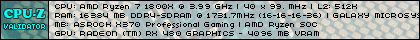
|
Replies:
Posted By: MisterJ
Date Posted: 21 Jul 2017 at 3:21am
|
" rel="nofollow - Nejaa, I am not an OCer, but I suggest you first try BIOS 3.00. Several have reported good results with some memory. One poster said slots A1 and B1 worked much better than A2 and B2 (the recommended) for his rig - might try that. For you reading pleasure: http://forum.asrock.com/forum_posts.asp?TID=5630&title=amd-communitity-updates In particular - Update#4 and 14 July. Enjoy, John. ------------- Fat1 X399 Pro Gaming, TR 1950X, RAID0 3xSamsung SSD 960 EVO, G.SKILL FlareX F4-3200C14Q-32GFX, Win 10 x64 Pro, Enermx Platimax 850, Enermx Liqtech TR4 CPU Cooler, Radeon RX580, BIOS 2.00, 2xHDDs WD |
Posted By: Mojobaggins
Date Posted: 21 Jul 2017 at 4:21am
Update to BIOS 3.0 Also, your screen shows your DRAM voltage at 1.34v not 1.35v. I also recommend changing the VDDCR_SOC Load-Line Calibration from Auto to Level 1. My VTT_DDR voltage is .68
|
Posted By: MisterJ
Date Posted: 21 Jul 2017 at 4:37am
|
I just learned this from wardog a few days ago. It is mentioned in the Manual but not documented well. Screenshots can be taken in the BIOS. I tested this on my system by placing a FAT formatted USB stick in one of my top sockets and pressing F12. A time stamped .bmp file was stored on the USB stick. Great feature. Enjoy, John. ------------- Fat1 X399 Pro Gaming, TR 1950X, RAID0 3xSamsung SSD 960 EVO, G.SKILL FlareX F4-3200C14Q-32GFX, Win 10 x64 Pro, Enermx Platimax 850, Enermx Liqtech TR4 CPU Cooler, Radeon RX580, BIOS 2.00, 2xHDDs WD |
 Nejaa wrote:
Nejaa wrote: