Asrock Fatal1ty X370 Gaming K4 - Bios 2.40 vs 3.20
Printed From: ASRock.com
Category: Technical Support
Forum Name: AMD Motherboards
Forum Description: Question about ASRock AMD motherboards
URL: https://forum.asrock.com/forum_posts.asp?TID=6046
Printed Date: 28 Dec 2025 at 4:46am
Software Version: Web Wiz Forums 12.04 - http://www.webwizforums.com
Topic: Asrock Fatal1ty X370 Gaming K4 - Bios 2.40 vs 3.20
Posted By: justqw
Subject: Asrock Fatal1ty X370 Gaming K4 - Bios 2.40 vs 3.20
Date Posted: 11 Sep 2017 at 9:41am
|
Hi, This is my experience. Maybe it will help somebody. Settings: - Ryzen 1700 - RAM F4-3200C15D-16GVK - Asrock Fatal1ty X370 Gaming K4 2 identical configs on both versions: - Disable core performance boost - CPU Frequency (MHz) - 3800 - CPU Voltage - 1.35V - CPU Vcore Voltage - Fixed 1.35V - VDDCR_SOC Voltage - Fixed 1.1V On 3.20 and others 3.x I got BSOD. Bios 2.40 Everything is stable: - Cpu 3.8GHz - Ram 2993MHz Maybe on 3.20 is a some additional setting needed. I don't know atm. -- Cheers
|
Replies:
Posted By: parsec
Date Posted: 11 Sep 2017 at 10:40am
Don't you want some advice about your BSOD issue? Does the BSOD occur when Windows (unknown version) boots, or sometime after the Windows desktop is displayed? You can get into the UEFI/BIOS interface when you had the UEFI versions beyond 2.40 installed, correct? Do you get the BSOD if you run your memory at its default speed of 2133? No mention of the DRAM voltage with the memory at 2933, or if you use the XMP profile. What is the BSOD error description in Windows? The UEFI/BIOS versions beyond 2.40 use the newer AGESA processor microcode versions, 1.0.0.6, 6a, and 6b. The new microcode versions include updated memory timing setting not found in earlier UEFI/BIOS versions, like 2.40. Your memory is not listed by G.SKILL as compatible with Ryzen. https://gskill.com/en/product/f4-3200c15d-16gvk" rel="nofollow - https://gskill.com/en/product/f4-3200c15d-16gvk As we know, memory like this can work with Ryzen, but will need manual configuration of the memory settings, since the XMP profile is designed more for Intel systems. That is even more important with the newer AGESA versions in the UEFI. Since we don't know the cause of your BSODs, I'm assuming that it is memory related, given in information in your post. We have seen other Ryzen users that have Ripjaws V memory having compatibility problems. ------------- http://valid.x86.fr/48rujh" rel="nofollow"> 
|
Posted By: antonio70
Date Posted: 11 Sep 2017 at 7:41pm
Find me one g.skill memmory on their site that oficially support AM4 motherboard.
|
Posted By: datonyb
Date Posted: 11 Sep 2017 at 7:50pm
well ALL of the flareX memory sticks for starters and then ALL of the fortis range as well ............. but lets not get too angry here ive already asked another member using the ripjaws ram to post his settings he used to get it working stable so maybe we can help you ------------- [url=https://valid.x86.fr/jpg250]  [/url] [/url]3800X, powercolor reddevil vega64, gskill tridentz3866, taichix370, evga750watt gold |
Posted By: MisterJ
Date Posted: 11 Sep 2017 at 11:49pm
|
justqw, if you will upload your compressed minidump folder (in Windows folder), I will see what I can learn. Thanks and enjoy, John. ------------- Fat1 X399 Pro Gaming, TR 1950X, RAID0 3xSamsung SSD 960 EVO, G.SKILL FlareX F4-3200C14Q-32GFX, Win 10 x64 Pro, Enermx Platimax 850, Enermx Liqtech TR4 CPU Cooler, Radeon RX580, BIOS 2.00, 2xHDDs WD |
Posted By: wardog
Date Posted: 12 Sep 2017 at 12:08am
|
Mmmmm I smell G.Skill goodness being discussed here. https://www.gskill.com/en/press/view/g-skill-announces-flare-x-series-and-fortis-series-ddr4-memory-for-amd-ryzen" rel="nofollow - https://www.gskill.com/en/press/view/g-skill-announces-flare-x-series-and-fortis-series-ddr4-memory-for-amd-ryzen |
Posted By: wardog
Date Posted: 12 Sep 2017 at 12:12am
|
F4-3200C15D-16GVK Single Sided, Single Rank Samsung B-die 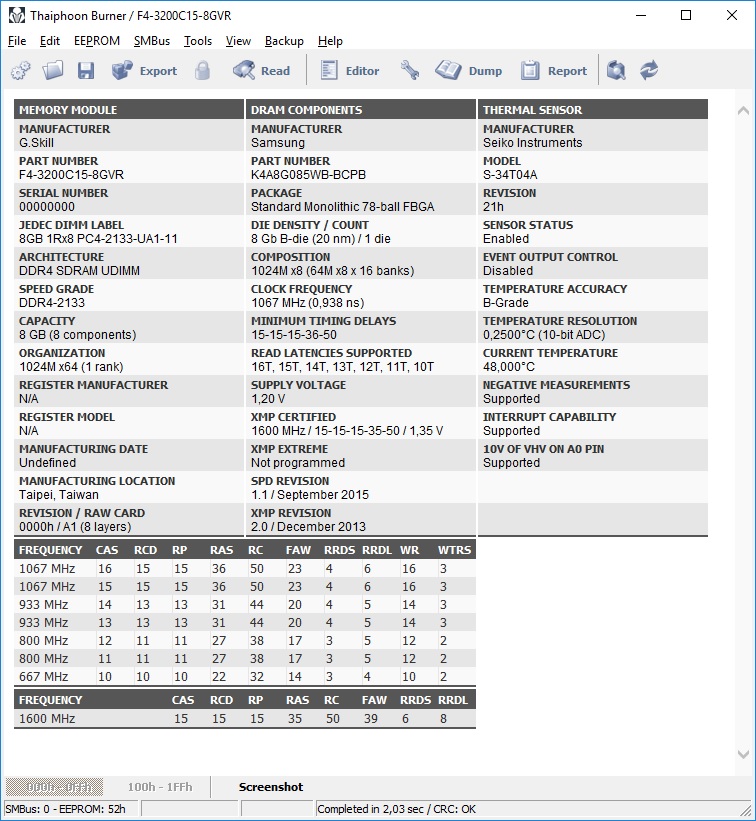 |
Posted By: justqw
Date Posted: 12 Sep 2017 at 1:24am
|
" rel="nofollow - I had BSOD after OCCT tests. DDR Voltage was set automatically after choose XMP Profile 2993 - 1.35V on both bioses. The main point of this topic is: Sometimes the newest bios is not an answer for OC, Is there any additional option which helps to reach same OC? -- Regards
|
Posted By: ket
Date Posted: 12 Sep 2017 at 9:59pm
|
Last I tried getting my RipjawsV to its rated 3200MHz on the X370 K4 the best I managed was 3066MHz @ 14-14-14-25 1T. 3200MHz was just not stable at all despite other X370 test boards running the 3200MHz XMP profile completely fine. Note the stability issue on the K4 has nothing to do with AGESA code version - all test boards were using the same AGESA code, 1.0.0.6. I'm yet to try UEFI 3.2 on the K4. So many things to do, and not enough time to do them all :( |
 justqw wrote:
justqw wrote: