No screen after BIOS update
Printed From: ASRock.com
Category: Technical Support
Forum Name: AMD Motherboards
Forum Description: Question about ASRock AMD motherboards
URL: https://forum.asrock.com/forum_posts.asp?TID=6101
Printed Date: 25 Jan 2026 at 8:49pm
Software Version: Web Wiz Forums 12.04 - http://www.webwizforums.com
Topic: No screen after BIOS update
Posted By: Stretch
Subject: No screen after BIOS update
Date Posted: 17 Sep 2017 at 5:54am
|
" rel="nofollow -
Hey everyone, I bought some hardware today, mainly a Ryzen 1600 with an ASRock AB350 Pro4. I put everything together, installed Windows 10, installed gpu drivers etc. and decided to update BIOS afterwards. I downloaded the win installer for 3.2, unzipped it, ran the software, opened the rom, ran it, watched those little squares color up and after some time it seemed to be done. There was no msg, no nothing. I waited more and still nothing happened. So I closed the installer and rebooted, but was greeted with no screen whatsoever. Everything seems to be running, including the gpu fans, but there is no HDMI signal. I tried using an older gpu and I tried resetting the BIOS by removing the battery/placing the jumper/holding the power button for 15 seconds/waiting for 15 minutes, but no success. After reading some older posts in this forum I tried playing around with the ram sticks (although everything worked before), trying different combinations, but I still have no picture. Theres no HDMI signal (the monitor's LED is orange). Any ideas? |
Replies:
Posted By: Codemang87
Date Posted: 17 Sep 2017 at 6:19am
|
" rel="nofollow - The Windows installer is fairly new and only to be used if your BIOS is 3.00 or newer. What version was your BIOS prior to updating? ------------- https://valid.x86.fr/c44sx9" rel="nofollow"> 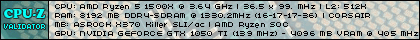
|
Posted By: Stretch
Date Posted: 17 Sep 2017 at 6:34am
|
" rel="nofollow -
2.something I believe. Damn. So is there anything I can do other than returning the board?
|
Posted By: Stretch
Date Posted: 17 Sep 2017 at 5:44pm
|
I guess I'll call the shop tomorrow, tell them about my situation and try to make use of the 14 day return policy here in Germany, hoping they'll do that. But my guess is, they'll point at the tinkered BIOS and only offer sending it to ASRock, probably even charging me for the repair cost. Plus that would take weeks, maybe even months .... |
Posted By: Spooky
Date Posted: 17 Sep 2017 at 10:27pm
|
" rel="nofollow - Can you not just get in touch with Asrock and get them to send you a replacement chip. Isn't the BIOS chip not socketed so you can just replace it? |
Posted By: MisterJ
Date Posted: 17 Sep 2017 at 11:52pm
|
Sooky, I have never looked closely at mine but I have long believed that the BIOS chip was in a socket. Please look carefully and tell us. parsec posted that it was not a few days ago and I suspect he is correct. However, if it is, a new chip flashed to your requested BIOS is available from vendors. Please search for this. If not, I would suggest you simply tell ASRock you were using an approved method to install a released BIOS version. The method is defective and bricked your board. Please in the future ONLY use Instant Flash and NEVER the Windows method! Enjoy, John. ------------- Fat1 X399 Pro Gaming, TR 1950X, RAID0 3xSamsung SSD 960 EVO, G.SKILL FlareX F4-3200C14Q-32GFX, Win 10 x64 Pro, Enermx Platimax 850, Enermx Liqtech TR4 CPU Cooler, Radeon RX580, BIOS 2.00, 2xHDDs WD |