ASROCK AB350 PRO4
Printed From: ASRock.com
Category: Technical Support
Forum Name: AMD Motherboards
Forum Description: Question about ASRock AMD motherboards
URL: https://forum.asrock.com/forum_posts.asp?TID=6127
Printed Date: 25 Jan 2026 at 8:45pm
Software Version: Web Wiz Forums 12.04 - http://www.webwizforums.com
Topic: ASROCK AB350 PRO4
Posted By: misteruic
Subject: ASROCK AB350 PRO4
Date Posted: 19 Sep 2017 at 4:37pm
| " rel="nofollow - Good afternoon. I can not enable more than 4 graphics cards. On the Internet, make a hint that you need to enable the "4g decoding" option. I can not find this in the BIOS option. Where to look? And how to get more than 4 video cards to work? |
Replies:
Posted By: parsec
Date Posted: 19 Sep 2017 at 10:06pm
Try this, I cannot guarantee it will work: In the Advanced screen, North Bridge Configuration, find the IOMMU option. Set it to Enabled. The Above 4G Decoding option is normally found on Intel boards. The problem is the memory that is allocated for use by the PC only, which is used by video cards, among other things, is not big enough to use more than four video cards. If a board's UEFI/BIOS has an option to increase the size of that memory area, you may be able to use more than four video cards. The IOMMU option might do that for you. ------------- http://valid.x86.fr/48rujh" rel="nofollow"> 
|
Posted By: misteruic
Date Posted: 20 Sep 2017 at 3:32am
|
" rel="nofollow - IOMMU option - Enable :( At some point, 5 video cards are loaded. But the device manager shows an error "code 12" This device cannot find enough free resources that it can use. If you want to use this device, you will need to disable one of the other devices on this system I disable the built-in sound. What else can I disable? How to turn off m.2? How to turn off the built-in network card? I can not find this parameter in the BIOS p.s. on the forum people advise in the BIOS to change the parameter TOLUD (Top Of Low Usable DRAM) - auto - Dinamic - 3.5GB . Here can I find this parameter in the BIOS? |
Posted By: misteruic
Date Posted: 20 Sep 2017 at 8:18pm
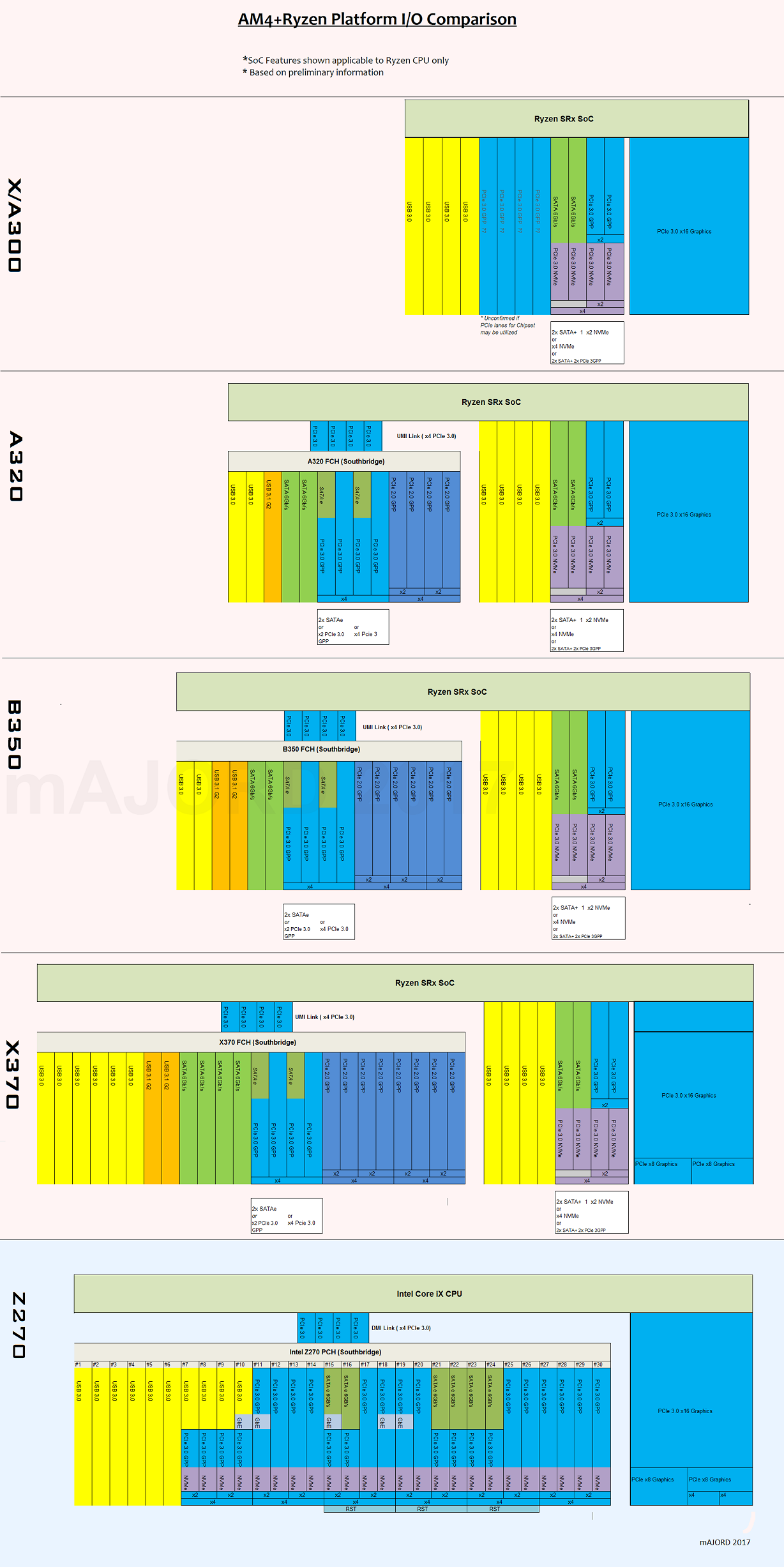
|
Posted By: parsec
Date Posted: 20 Sep 2017 at 9:56pm
If your board's UEFI/BIOS had the TOLUD option, it would be in the North Bridge or South Bridge Configuration screen. I doubt this board has that option, it is not usually provided with most boards. What people don't understand is, a bitcoin mining configuration requires some very different and specific features in the board's UEFI/BIOS. Also, the board itself needs to be designed for bitcoin mining. We cannot expect that any board available can become a bitcoin mining system, with every PCIe slot used with a video card. The options to disable all the other hardware used in a board are not provided, because most people use the board's sound, network chip, etc. For most people, those options are useless. I know the message from Device Manager said to disable other devices, but that does not guarantee it will free up enough resources to allow more video cards to work. You can disable some devices with their Device Manager entry. ------------- http://valid.x86.fr/48rujh" rel="nofollow"> 
|
 misteruic wrote:
misteruic wrote: