High Voltage on Auto Clock
Printed From: ASRock.com
Category: Technical Support
Forum Name: AMD Motherboards
Forum Description: Question about ASRock AMD motherboards
URL: https://forum.asrock.com/forum_posts.asp?TID=6923
Printed Date: 05 Jan 2026 at 4:18pm
Software Version: Web Wiz Forums 12.04 - http://www.webwizforums.com
Topic: High Voltage on Auto Clock
Posted By: yodivanbaped
Subject: High Voltage on Auto Clock
Date Posted: 13 Dec 2017 at 10:32am
|
" rel="nofollow - Hello, I recently upgraded my CPU to R5 1600X, runs it on Auto clock speed on voltage and HWMonitor reads the Max Voltage (CPU VCORE) hits 1.5v. Is it fine or I probably have issues on my board? I'm using ASRock B350 Pro4 Motherboard with P4.20 BIOS Other system information: RAM Corsair LPX 2666 16GB (2x8) GPU Zotac GTX 1060 6GB AMP PSU Bitfenix Whisper 550W Storage 120GB SSD + 1TB HDD |
Replies:
Posted By: datonyb
Date Posted: 14 Dec 2017 at 2:25am
|
at stock and auto volts they do indeed go over 1.5 volts try manually setting all cores to 3.8 ghz and cpu volts to 1.4 this should be nigh on certainly stable for any 1600x you can then try slowly and gradually to reduce the volts down to 1.35 or maybe a little lower ------------- [url=https://valid.x86.fr/jpg250]  [/url] [/url]3800X, powercolor reddevil vega64, gskill tridentz3866, taichix370, evga750watt gold |
Posted By: zlobster
Date Posted: 14 Dec 2017 at 2:46am
|
Hi! I'm afraid it's not a normal voltage for auto. I've been experiencing the same on my X370 Taichi. See here: http://forum.asrock.com/forum_posts.asp%3FTID=5973" rel="nofollow - http://forum.asrock.com/forum_posts.asp%3FTID=5973 or http://forum.asrock.com/forum_posts.asp%3FTID=6919" rel="nofollow - http://forum.asrock.com/forum_posts.asp%3FTID=6919 Unfortunately, the only 'remedy' thus far is manual Vcore or P-states... Keep the pressure! Maybe one day they will fix what's due. ------------- 1700X ZP-B1 (stock); X370 Taichi (UEFI 3.10); 16GB F4-3200C14-8GFX XMP; 256GB 960 EVO; RX 580 NITRO+ 8GB |
Posted By: VUMeter
Date Posted: 14 Dec 2017 at 2:58am
|
I have been finding similar things. I am kinda of learning as I go here, so don't take what I say as coming from a well experienced and very knowledgeable fellow - am I not! :) In HWMonitor matches with HWInfo for CPU Tdie Temperature, and the vCore shown is the same as in OpenHardwareMonitor, read from the motherboard sensor. On auto on an X370 TaiChi and with a 1700X I had spikes of vCore over 1.45v when two threads were being used. When 3 or more threads were being pushed the vCore would drop down some. When all were used it'd drop to 1.2v ish. I have manually set the Core Voltage to 1.30v in the BIOS/UEFI and set load line calibration to level 2. Everything is stable and the monitored vCore flutuates between 1.280-1.312v depending on what use is occurring. I will have to get the kWh meter out to measure if there is a reduction in idle consumption, because whilst the Tdie is actually lower at idle than before (and lower under both 2T / 16T loads), it just feels strange not seeing the vCore drop down when not needed - the AMD Cool 'n' Quiet thing or C-states. However, as daytonyb has pointed out before in a longer message, the current does change. I hope you get to the bottom of the understand like I am trying to. Good luck. ------------- X370 TaiChi | 1700X P3.10 stock clocks | (2x 16GB) 32GB FlareX 2400MHz. https://valid.x86.fr/ikadaa" rel="nofollow"> 
|
Posted By: zlobster
Date Posted: 14 Dec 2017 at 3:17am
Sorry for the hijack! I'll try and be brief. That's the most annoying thing for me. With manual settings you are either left with unnecessary large idle Vcore, or you have to fine-tune P-states A LOT to mimic normal auto Vcore scaling with load. ------------- 1700X ZP-B1 (stock); X370 Taichi (UEFI 3.10); 16GB F4-3200C14-8GFX XMP; 256GB 960 EVO; RX 580 NITRO+ 8GB |
Posted By: VUMeter
Date Posted: 14 Dec 2017 at 3:22am
(apologies for continuing a possible thread hijack) Well, the very fact that temps have dropped a little more makes me think it's not really a bad thing running at 1.30v constantly. Interesting reading here: http://www.overclock.net/t/1628508/official-ryzen-5-1600x-1600-1500x-1400-owners-club/520" rel="nofollow - http://www.overclock.net/t/1628508/official-ryzen-5-1600x-1600-1500x-1400-owners-club/520 ------------- X370 TaiChi | 1700X P3.10 stock clocks | (2x 16GB) 32GB FlareX 2400MHz. https://valid.x86.fr/ikadaa" rel="nofollow"> 
|
Posted By: datonyb
Date Posted: 14 Dec 2017 at 3:23am
|
well its strange as with p state overclocking i got 1.325 max certainly never over 1,33 and at idle it auto drops to less than .500 thats with a two button click/entry in pstate last time i played i didnt even bother with pstates and just set 39 multi and 1.325 on oc tweaker and it still down volts to sub .500 im on exact same bios v3.1 as you my EARLIER pstates used to hold at exact pstaes setting 1.306 all the time but as vumeter pointed out i wasnt worried then as there was no current either bios 3.0 or 3.1 changed something that allowed my system to now downvolt but as its not made any difference to my stability its a bonus ------------- [url=https://valid.x86.fr/jpg250]  [/url] [/url]3800X, powercolor reddevil vega64, gskill tridentz3866, taichix370, evga750watt gold |
Posted By: zlobster
Date Posted: 14 Dec 2017 at 3:44am
|
" rel="nofollow - I don't really care about the current voltage. My issue is that with high Vcore I get high idle temp as well. My 3.10 Sapphire Boost is also broken, so maybe it's just a mess on my side? All this is a huge driver for my rant in my other post about to love for the Taichi. I was hoping for a fast, working and stable UEFI to go with a fresh install of Win 10 FCU and 'Adrenalin'... Wishful thinking. PERSONAL THOUGHTS: I've always used ASUS mobos and I've never had any issues with them. Reading all the recent praise about ASRock and their mobos I decided to give them a try. Honestly, the X370 Taichi looks very sturdy, but the entire FW/SW support from ASRock looks like it comes from some garage shop in Taiwan. I mean, look at the friggin' English in their software and manuals. I'm not a native English speaker but at least I proof read. ------------- 1700X ZP-B1 (stock); X370 Taichi (UEFI 3.10); 16GB F4-3200C14-8GFX XMP; 256GB 960 EVO; RX 580 NITRO+ 8GB |
Posted By: VUMeter
Date Posted: 14 Dec 2017 at 4:16am
Ah, well this is interesting. Certainly not what I had. Auto setting BIOS/UEFI shows that when idle the VID and vCore(s) are all sub half a volt. It's only really when two cores/threads or less are used that the vCore goes to the 1.4+v range. Temperatures were never high at idle- The fact you say you have a high idle temp makes me wonder what on earth is going on. Note settings and reset? Well, yeah things in the manual aren't quite right, and I didn't care for the mirror inverted diagram of the SATA port labelling (despite my father seeing it as just fine), but these are nit picky little things. Sure shouldn't happen, but there are typos, vagueness and misinformation in the ASUS motherboard manual I have from the C2D system. ------------- X370 TaiChi | 1700X P3.10 stock clocks | (2x 16GB) 32GB FlareX 2400MHz. https://valid.x86.fr/ikadaa" rel="nofollow"> 
|
Posted By: zlobster
Date Posted: 14 Dec 2017 at 4:27am
" rel="nofollow -
If this will stir your pot, then here comes the crazies part - with everything left @ auto I get the high Vcore when IDLING! When loaded moderately to heavily, CPU Vcore was dropping to normal operating ranges, i.e. 1.18-1.22V For whatever the reason(s) voltage regulating circuity was overshooting severely. Go figure! As for the resets - I've done many. I've tried various combinations of even seemingly unrelated settings, only to see the same thing over and over again. ------------- 1700X ZP-B1 (stock); X370 Taichi (UEFI 3.10); 16GB F4-3200C14-8GFX XMP; 256GB 960 EVO; RX 580 NITRO+ 8GB |
Posted By: VUMeter
Date Posted: 14 Dec 2017 at 5:13am
" rel="nofollow -
If I ran Prime95 with all cores and threads, my Auto voltage went to vCore of 1.20v. However, it's when running on single or two cores (or threads) only with Prime95 is when the vCore really shot up. We cant continue discussion on a thread I created a while ago f you like, rather than continue on this, although it does seem relevant. http://forum.asrock.com/forum_posts.asp?TID=6185 The main point for me is that temps were not bad under auto or under fixed voltage mode. This is interesting: https://forums.anandtech.com/threads/ryzen-strictly-technical.2500572/ "Understanding the voltages specified for the standard PStates can be confusing as well. That's because in the normal operating mode (i.e. "non-OC") the SMU controls the voltages automatically through the voltage controllers. For example, the P0 PState might specify 1.37500V voltage, while the actual effective voltage during the residency in this state is 1.26250V or slightly higher. This is not a glitch, but the normal operation of the CPU. Basically, the voltage specified in the MSR is just the upper limit and the SMU will automatically add a dynamic negative offset to this value, reducing the actual effective voltage. The amount of the negative offset varies depending on load and the temperature. For the tested sample the offsets were -120mV & -144mV for the two highest base PStates (3.6 & 3.2GHz). Looks like the on chip power controller does some interesting this with voltage offsets that make it hard to measure. If you are havinga hard time with temperatures though, that's a cause for concern. I am basing my assumption on low temps = a good time. ------------- X370 TaiChi | 1700X P3.10 stock clocks | (2x 16GB) 32GB FlareX 2400MHz. https://valid.x86.fr/ikadaa" rel="nofollow"> 
|
Posted By: zlobster
Date Posted: 14 Dec 2017 at 5:27am
Same here. Only that I was getting huge spikes on idle as well. Talking about ~1.58V (!)
It's nearly 2018! Who copies and pastes URLs these days?!?! 
You bet!
When I was using all-autos my idle was ~52C! Not talking +20 offset here. That is w/ a h115i with 2 rad-optimized 140mm Noctuas... N.B. after P3.10; with P3.00 things was less crazy but still pretty crazy. EDIT: Now I remembered The Stilt's writings. Dude's simply a category of his own. I wonder if ASRock engineers/FW developers knew the same stuff he knew, before designing the board?  ------------- 1700X ZP-B1 (stock); X370 Taichi (UEFI 3.10); 16GB F4-3200C14-8GFX XMP; 256GB 960 EVO; RX 580 NITRO+ 8GB |
Posted By: VUMeter
Date Posted: 14 Dec 2017 at 6:04am
|
" rel="nofollow - Why can't this place let you link another thread in the same damn forum??? OK, here goes: http :// forum.asrock.com /forum_posts.asp?TID=6185 OK, it just replaces ? with %3F, neat, helpful. Idle 52°C !?! Yeah, that would make me (1) turn off immediately (2) take off CPU cooler (3) clean of thermal compound (4) cry (5) think of who I could call to do it for me. However, I'll assume you did actually apply the CPU correctly. First time builder here, I put on an NH-U14s, and that was nerve wracking! Thermal compound application didn't fill me with confidence (though tests showing even a 'smiley face' pattern works OK enough). Damn screws wouldn't get purchase on the threaded mounting brackets until I put some force onto them, but it's kinda scary. The UEFI/BIOS temp is Tctrl on P3.00 and T-socket (?) on versions below. Either way the Temp reported in BIOS isn't accurately reflecting what is going on, which makes setting fan speeds a pain! That's seems like there is something very messed up to be getting idle temps that high though. It's Winter here in, perpetually dreary, England and we don't have our heating on all day, only when it's really cold. I had a small window open too, so it was about 10-12 °C in the room and the idle temp Tdie was 19.8 °C. The Zotac Mini 1070 with fans at 30% was 24 °C! ------------- X370 TaiChi | 1700X P3.10 stock clocks | (2x 16GB) 32GB FlareX 2400MHz. https://valid.x86.fr/ikadaa" rel="nofollow"> 
|
Posted By: datonyb
Date Posted: 14 Dec 2017 at 6:10am
you should care about the current that is what will make the heat understand current and voltage are very different you can have high volts and produce low heat as long as the amps (current) is low as an example turn you car over on the starter motor and feel the heat in the thick battery cable that is 12v but 300+ amps now hold onto the ht leads to the spark plugs they have many many thousands of volts but absolutely miniscule amps they will be stone cold so please dont be so dismissive if you dont understand the basics of ohms law and amps vs volts ,you wont get any closer to solving your issues and understanding why things do what heat comes from current not from volts ------------- [url=https://valid.x86.fr/jpg250]  [/url] [/url]3800X, powercolor reddevil vega64, gskill tridentz3866, taichix370, evga750watt gold |
Posted By: yodivanbaped
Date Posted: 14 Dec 2017 at 11:19am
" rel="nofollow -
Just fyi I previously use R3 1300X on the same board and barely went to 3.8Ghz (sometimes my board failed to post and I need to press the restart button) thats why I'll just put my R5 1600X on auto. I'll try to manually put my clockspeed and voltage later when I'm home. One question, does this high voltage has something to do with XFR? Another fyi, I have Cool n Quiet disabled, haven't try to enable it (maybe I should) because I disabled it right after I install then R5 1600X... |
Posted By: zlobster
Date Posted: 14 Dec 2017 at 7:27pm
Hmm, I believe my wording ('current voltage') mislead you. Before you continue, let me tell you I have a MSc in electrical engineering. I'd love to chat about electricity and physics, although not here. Otherwise you're right. One of the main things that leads to heat in conductors is the current. Other one being resistance. Joule's first law. Naturally, increasing the voltage also increases the current -> hence increase in heat generation as well. Let's skip the nitty-gritty details about semiconductors and transients. EDIT: syntax ------------- 1700X ZP-B1 (stock); X370 Taichi (UEFI 3.10); 16GB F4-3200C14-8GFX XMP; 256GB 960 EVO; RX 580 NITRO+ 8GB |
Posted By: zlobster
Date Posted: 14 Dec 2017 at 7:35pm
|
Reddit and The Stilt have some interesting info regarding all this. It was posted in some other threads here. I'll try to engage The Stilt and see if he can shed some real insights on what's really going on, and how to optimally set the voltages. P.S. when transitioning from OC MODE to MANUAL one should always go for NEGATIVE voltage offsets first! ------------- 1700X ZP-B1 (stock); X370 Taichi (UEFI 3.10); 16GB F4-3200C14-8GFX XMP; 256GB 960 EVO; RX 580 NITRO+ 8GB |
Posted By: VUMeter
Date Posted: 15 Dec 2017 at 2:16am
" rel="nofollow -
From what I am reading, yes exactly. The system management unit (SMU) handles distribution of voltages on the chip to all of the different areas. It controls thermal throttling and other fancy things. It also controls how and when and even if XFR is going to work at all. If you change the frequency of the chip (not sure if both increase 'overclock' and decrease 'underclock' or just increase) it disables the XFR function. For this reason it makes sense for those who overclock to at least get the same all-core overclock as their XFR single core speed, else they are at a single threaded speed penalty. It would also seem that the SMU is a secretive box of tricks. It doesn't seem to feed much info out to the system (or monitoring applications) about it's inner workings. Sure there are some voltage and amperage data sensors, but they don't tell the whole truth. From what I read from reputable sources, voltage data reported from the CPU is actually 100-150mV (0.1-0.15v) higher than is actually being distributed internally. Now, if one sets the Motherboard voltage to a fixed amount, then the CPU may well request more (VID) but it ain't getting it. On my chip at least 1.30v, or maybe lower, will happily support all of the CPU stock functionality including multi- and single- core XFR boosting. Of course, there could be the odd 'dud' chip that really won't boost to single-core XFR frequencies unless it gets ~1.4v (or >1.5v supplied to the SMU), which is why all of the chips jump up to this seemingly rather drastically high voltage. I have sent AMD Technical an email, whether I'll get a suitable reply is another question, but hopefully I'll get a definitive answer. Why there isn't the option to control the max vCore ceiling for XFR whilst allowing for vCore reduction when idle, I don't know. What I am going to do shortly is to play a bit more with P-states and offsets and see if I cannot coax the behaviour that I desire: All cores idle < 1v / ~0.80v All cores maxed ~1.20v Single core maxed 1.30v I have no want to keep putting 1.4-1.5v into the chip when it completely doesn't need it. ------------- X370 TaiChi | 1700X P3.10 stock clocks | (2x 16GB) 32GB FlareX 2400MHz. https://valid.x86.fr/ikadaa" rel="nofollow"> 
|
Posted By: zlobster
Date Posted: 15 Dec 2017 at 3:06am
Or maybe, I don't know, ASRock fix this?  I know the X370 Taichi is made for OC but can't users just enjoy normal behavior out of the box? ------------- 1700X ZP-B1 (stock); X370 Taichi (UEFI 3.10); 16GB F4-3200C14-8GFX XMP; 256GB 960 EVO; RX 580 NITRO+ 8GB |
Posted By: VUMeter
Date Posted: 15 Dec 2017 at 4:07am
|
"Normal behaviour out of the box" - well that is exactly what I am experiencing, if what I read is correct. Ryzen 7 chips (and maybe others) boost their drawn vCore when XFR is engaged because the SMU pulls more. That's the way it is, it is nothing to do with the motherboard, but all to do with the actual chip SMU architecture. My idle temps are low, my chips boosts to 3.9GHz single and 3.5GHz all core/all thread. This is correct behaviour. When it boosts XFR single core it pulls almost 1.5v. That's by design, not changeable as it's written into the SMU of the chip. @Zlobster directly: You have something wrong somewhere that is not normal and that is creating higher than normal idle temps. What that is I don't know and can't even begin to work out without 'playing' with it directly. Windows is being lied to about things too. The monitoring software is being told the frequency drops to 2000MHz on a 1700X and that's not true, the base frequency is 2200MHz (22x multiplier). AMD hasn't said a lot but they have said Windows isn't fast enough to respond to things that the chip is doing, that or they just ain't bothering to report to the OS because the SMU is doing it. OK, what I have just finished playing with and my results: 0 Default 1700X, all volts on auto. Idle ~0.869v @ 2200MHz All core ~1.2v @ 3500MHz Single core ~1.45v @ 3900MHz 1 Disable CPB (Core Performance Boost / XFR), P-State 0 1.30v (28) @ 3400MHz, everything else stock or auto. Idle ~0.869v @ 2200MHz All core ~1.150v @ 3400MHz (100MHz sslow, no XFR boost) Single core ~1.140 @ 3400MHz (500MHz slow, no XFR) 2 Enable CPB, P-state 0 1.30v @ 3400MHz, all else stock or auto (1-above with CPB enabled). Idle ~0.869v @ 2200MHz All core ~1.2v @ 3500MHz Single core ~1.45v @ 3900MHz So, I'll try to explain my findings: Disabling CPB (XFR) means that the chip operates at it's basic multiplier speeds without turbos. Whilst it's not a massive hit for all-core performance (drops 100MHz on a 1700X), the single-core performance takes a huge 500MHz hit. But because 3400MHz is easily achievable on all cores, it's gonna be even easier on just one core, hence the lower vCore. However, unless the user is gonna overclock all cores to 3900MHz or has a specific multi-core reason, disabling CPB (XFR) seems like a bad move on an -X chip. Single core performance suffers too much. Unfortunately we do not have control over the SMU on the chip. So we cannot control the vCore ceiling when XFR boost is happening. We can forcibly lock the motherboard to provide a static amount of volts, but this doesn't seem to drop down when reducing load, it stays static always. I'd like access to the ghost P-states of XFR, but these are dealt with by the SMU on chip and not for the user to mes with. P0 is not XFR, it is the maximum all core state. If the P0 frequency is changed then XFR is disabled. If P0 stays at stock frequency then the SMU is free to allow XFR boosts on all or some cores as it sees fit, and to provide whatever voltage internally that it decides too. Now, it could be true that when manually specifying volts, the reported value in monitoring software is fairly accurate. The SMU may have to just deal with what is available. But when the motherboard voltage is auto, the SMU can pull more but maybe internally distribute less. I am not a fan of this hidden working stuff, I like to see what is the real deal. It's like these temperature offsets that aren't already programmed into the chips, just like on my old Core 2 Duo. Sorry if this is moving off topic a bit from the original posters question. I do hope some of it is relevant to the question though. ------------- X370 TaiChi | 1700X P3.10 stock clocks | (2x 16GB) 32GB FlareX 2400MHz. https://valid.x86.fr/ikadaa" rel="nofollow"> 
|
Posted By: zlobster
Date Posted: 15 Dec 2017 at 5:05am
|
Then I guess there is something wrong with my stuff. I'm ceasing machine gun fire until I myself do the DOS re-flash and see how defaults are behaving. P.S. frankly speaking, no user should ever be able to mess their config that much, even on purpose. I still appeal for more robust FW and thorough testing. Yes, I know it costs more to do so. ------------- 1700X ZP-B1 (stock); X370 Taichi (UEFI 3.10); 16GB F4-3200C14-8GFX XMP; 256GB 960 EVO; RX 580 NITRO+ 8GB |
Posted By: VUMeter
Date Posted: 15 Dec 2017 at 5:32am
|
" rel="nofollow - Off topic: There are bugs in the firmware. I'm on P3.00 which seems to be stable for most folk, and I discovered that hitting the Esc key whilst in the most open level causes UEFI to jam and require the physical reset button to be pressed on the case! I think I have cracked my problem though! P-states and Offset voltage is the key. CPB, C-states etc all enabled as default. P-0: Custom 3400MHz @ 1.300v P-1: Custom 3000MHz @ 1.275v (same as default) P-2: Custom 2200MHz @ 0.900v (default) or maybe higher In the OC Tweaker tab: The second instance of CPU Vcore Voltage set to "offset" and start dropping it. I've set it to -0.05v that's 50mV lower. CPU Load-Line Calibration Level 3 (allows some vDroop) Idle @ 2.2GHz = ~0.819v (from ~0.869v) All cores @ 3.5GHz = ~1.160v (from ~1.2v) Single core @ 3.8GHz = ~1.369 (from ~1.495) This is looking promising at doing what I want. Raising the P2 idle state a little will keep things ticking over nicely there whilst I reduce the offset further. I may have to actually raise the P0 state back up as well, to ensure the ~1.2v is delivered for all cores, as it's quite a taxing scenario. Not fully tested for stability, and not tested with a multimeter, so I could be being lied to, but this all looks rather good. This seems an odd way to circumvent things though, pushing up vCore on P-states whilst globally offsetting voltage down. In this case, are we telling the motherboard to offset what requests come from the CPU, or we just telling the motherboard to offset what it ever delivers? I seem to have carried on my own thinking rather than perhaps helping the original poster again. Sorry. [edit: typeo on vCore number!!!]
------------- X370 TaiChi | 1700X P3.10 stock clocks | (2x 16GB) 32GB FlareX 2400MHz. https://valid.x86.fr/ikadaa" rel="nofollow"> 
|
Posted By: yodivanbaped
Date Posted: 16 Dec 2017 at 12:58pm
" rel="nofollow -
I just want to know if its save, then I?�ll not be worried anymore. I don?�t really understand about P-States. Also I don?�t think I can put my CPU into manual clock and voltage, since I had difficulties when trying to put my previous CPU (1300X) to even just 3.8Ghz. Anyway I?�m using P3.30 now, since you mentioned that P3.00 is more likely to be stable, I?�m might give a try to rollback |
Posted By: zlobster
Date Posted: 16 Dec 2017 at 9:28pm
|
" rel="nofollow - While I still haven't tried the DOS re-flashing, let me tell you something else that won't ease your sleep. I've opened a few tickets with both ASRock and AMD about the (what seems to be) high Vcore spikes - no answer thus far. If the voltages are fine then a simple reply will suffice. If the voltages are not OK then investigate and fix them. Silence again... Another thing, the above goes for ASRock TSD. These guys appear to be lurking here but only reply to some trivial stuff. If the voltages were OK, I'd expect them to settle this once and for all. They haven't, yet. Odd, yes? ------------- 1700X ZP-B1 (stock); X370 Taichi (UEFI 3.10); 16GB F4-3200C14-8GFX XMP; 256GB 960 EVO; RX 580 NITRO+ 8GB |
Posted By: yodivanbaped
Date Posted: 16 Dec 2017 at 10:52pm
" rel="nofollow -
A totally odd thing tbh. Well then, now the best thing I think I can do is to put the clock and voltage manually, which I?�ll try to do later when I?�m on my PC. Maybe 3.8Ghz with 1.4v would be my best bet. |
Posted By: VUMeter
Date Posted: 17 Dec 2017 at 3:55am
|
I did get a reply from AMD and whilst they haven't specifically written exactly that 1.5v in auto mode whilst single (or 2) core operation boosting is happening (core performance boost 3.8HGz + XFR 100MHz = 3.9GHz) is safe, they have said that voltage spikes are safe and normal. When I think about it, it does make sense that the CPU could request 1.55v as the VID value read for each core through HWinfo64 goes up to 1.55v. Coupling in some vdroop from the motherboard a spike to just over 1.5v could be seen when running single or dual core tasks and thermals are good - the max possible frequency on those two cores will be achieved and so the chip will request that voltage. However, when I asked about fixing the voltage to 1.30v, they also said that this was safe to do. They add that I may experience instability due to the CPU perhaps requiring extra voltage [for the fastest frequency single/dual core loads] and the fixed voltage actually starving the chip. This seems like the issue that there are some chips that are just crud from the production line, and they will actually require about 1.5v to hit 3.9GHz, so all chips are programmed to request that. Probably most chips won't need anywhere near that voltage for single/dual core operation at those frequencies. Recommendation is to reset to defaults and use the processor [with it's ~0.9-1.5v range]. @yodivanbaped: You should be able to let the CPU do everything auto but fix the voltage. On the "OC Tweaker" page in BIOS, scroll down to the "Voltage Configuration" section (underneath the RAM timings). Put "Voltage Mode" to Standard/Normal (not Auto, and not OC mode). Put "CPU vCore Voltage" to "Fixed Mode" Put "Fixed Voltage" to 1.35000 Put "CPU Load-Line Calibration" to Level 3, 4 or 5. Do not change the frequency of the CPU or change anything else from Auto. This will make the CPU do everything as normal, except that you are forcing the motherboard to always provide 1.35v. It should be stable. The reason for the load-line calibration settings is that the greater the number the LESS it compensates for vDroop (under load), but also the less it overshoots when vDroop goes away (under no load). Level 1 and level 2 can actually put the voltage higher than the value you set, and of course overshoots can be more extreme. Equally Level 5 might not be aggressive enough, and if your chip needs the voltage, it may get a bit less than what value you entered. You shouldn't need to set the clock frequency - because that is not in the voltage section. Let the chip do whatever it does automatically. Now, P-states are an interesting topic in themselves, and can provide the efficiency of a stock processor on auto settings when idling, but also a rather monstrous overclock when the system demands it. However, what I am trying to do is not to overclock using P-states, but maintain a stable voltage under each load condition that is accessible (idle and all-core load) whilst using the global offset of voltage to provide a negative offset of the stock auto voltage. I know my wording is probably hard to read. So far, I am starting to see what I want to with my offset method and haven't needed to raise the idle or -all-core voltage just yet to compensate for the global offset. It'd be nicer if they allowed use to enter a max ceiling for the motherboard instead of just fixed mode, but I am achieving a ceiling based on offsetting from what auto uses, and what fixed mode worked at. ------------- X370 TaiChi | 1700X P3.10 stock clocks | (2x 16GB) 32GB FlareX 2400MHz. https://valid.x86.fr/ikadaa" rel="nofollow"> 
|
Posted By: VUMeter
Date Posted: 17 Dec 2017 at 5:19am
|
OK, I just tried an offset of -0.100v, yes that's 100mV of negative offset. I upped LLC to level 3, because I feel there is a little need for some extra anti-vDroop. Idle @ 2.2GHz ~ 0.769v All-Core @ 3.5GHz ~ 1.112v Single-core @ 3.9GHZ ~ 1.369v Max temp reached with limited testing 50°C ! I ran Blender with the BMW image and it took 5m 12s (312 sec), so that's bang in line with reviews for this chip. Cinebench ran just fine, using single, dual and all-cores. The only program that is craptacular, is Ryzen Master. It's a CPU hog and makes it extremely hard to measure anything because it's adding about 5-10°C to idle temps, and causing the CPU to keep jumping around. It must be the worst coded bit of software ever. It actually crashes during Cinebench! The system is still fine, just that damn program ain't. I'll have to test this more for stability, but so far, I am rather happy. Simply dial in an offset of -0.100v set LLC to level 3 and leave everything else as auto, no P-state fudgery or anything.  ------------- X370 TaiChi | 1700X P3.10 stock clocks | (2x 16GB) 32GB FlareX 2400MHz. https://valid.x86.fr/ikadaa" rel="nofollow"> 
|
Posted By: VUMeter
Date Posted: 17 Dec 2017 at 6:19am
|
Here you go: http://www.overclock.net/t/1624603/rog-crosshair-vi-overclocking-thread" rel="nofollow - http://www.overclock.net/t/1624603/rog-crosshair-vi-overclocking-thread
So it's fine! Which is kinda what the AMD rep said in the replay to my questions. It seems strange that there was mention of 1.35 and 1.40 and 1.45v as maximum, do not go over for 24/7 operation. Admittedly these were for overclocking, so it could well be that the CPU itself handles these voltages and actually can take in quite some volts to it's power distribution, which in turns sends out more sensible levels internally. When overclocking is enabled, the power controller is less responsible and the user has to be mindful of not pushing volts into the thing. As stated in a previous reply, running on 1.30v fixed is also fine and safe according to the AMD rep's reply. Just that it's no longer within normal limits and may be unstable. Looks like my chip might be a real low power consumer! ------------- X370 TaiChi | 1700X P3.10 stock clocks | (2x 16GB) 32GB FlareX 2400MHz. https://valid.x86.fr/ikadaa" rel="nofollow"> 
|
Posted By: yodivanbaped
Date Posted: 17 Dec 2017 at 1:20pm
Last night I put my CPU to 3.8Ghz on 1.4v, temps goes up, hits 65C after 5 loops of cinebench (with Deepcool Gammaxx 400 + thermal grizzly), only hits 61C while gaming tho. HWMonitor reads max VCORE is 1.440v which I think is fine. I guess I will stick with this for now. Also I dont think I have the options you mentioned above, but let me check again later. |
Posted By: datonyb
Date Posted: 17 Dec 2017 at 7:34pm
|
you really should be able to get the volts lower at 3.8 mate as an example my 1700 is at 3.9 and 1.325 volts and both the 1600 systems i tuned were at less than 1.35 on 3.8 ghz there will be a decent reduction in temps if you can lower it down to 1.35 from 1.4 ------------- [url=https://valid.x86.fr/jpg250]  [/url] [/url]3800X, powercolor reddevil vega64, gskill tridentz3866, taichix370, evga750watt gold |
Posted By: datonyb
Date Posted: 18 Dec 2017 at 3:44am
|
right as an update here regarding volts and the taichi im set at fixed 1.325 cpu llc2 and at 1.395 volts ram and soc at 1.05 llc2 after 7+ hours gaming etc heres my hwmonitor values cpu vcore 0.432-1.328 volts min/max vddc-soc 1.056 min and max it didnt move at all dram 1.392-1.400 min/max cpu vid 0.400-1.325 min - max cpu temp 25c-38c min/max as i said i find the taichi to be quite stable and solid bios version 3.1 noctua air cooler and fr4actual designs 550m psu ------------- [url=https://valid.x86.fr/jpg250]  [/url] [/url]3800X, powercolor reddevil vega64, gskill tridentz3866, taichix370, evga750watt gold |
Posted By: zlobster
Date Posted: 18 Dec 2017 at 4:01am
Thanks! That's a good reference info!
Mileage may vary*  Overall I'm quite happy how the Taichi is designed and built. My rant is mostly towards that PoS they call UEFI code. ------------- 1700X ZP-B1 (stock); X370 Taichi (UEFI 3.10); 16GB F4-3200C14-8GFX XMP; 256GB 960 EVO; RX 580 NITRO+ 8GB |
Posted By: yodivanbaped
Date Posted: 18 Dec 2017 at 10:35am
Yeah thats just my best bet, last night I put 1.375 and it runs stable so I'll try to put it lower even more later. |
Posted By: VUMeter
Date Posted: 18 Dec 2017 at 5:56pm
" rel="nofollow -
Please note that I am NOT overclocking. My frequencies are as stock (entered in UEFI as 3400MHz). The Boosting speeds is part of the CPU design. I did not enter a clock speed higher than default. I have no wish to overclock at the moment
From my recollection you had UFI P3.00 and was using P-states. You moved to P3.10 still using P-states. Now you have disabled P-states (auto) and set a fixed voltage? But P3.10 is ramping volts up and down for you, rather than the experience I have with P3.00 which treats static voltage as exactly that, a static non-moving voltage (with the exception of vdroop). I may just up my UEFI to 3.10 just to see what I may be missing. The temperature display control seems like something I'd prefer to have, reading T-die rather than T-ctrl or even T-socket. ------------- X370 TaiChi | 1700X P3.10 stock clocks | (2x 16GB) 32GB FlareX 2400MHz. https://valid.x86.fr/ikadaa" rel="nofollow"> 
|
Posted By: datonyb
Date Posted: 18 Dec 2017 at 6:16pm
|
yes not bad memory mate allthough i cant recall when the voltage started self adjusting e.g. did it start at version 3 or 3.1 (i know it never at bios 2 ) incidently i ran hw monitor yesterday as i 'thought' the new chipset driver (and ryzen powerplan) had stopped my auto volt drop at idle.. it turns out it didnt and i was mistaken seeing it stay at 1.3 ish, something must have been going on in background at the time using cores the new chipset drivers are still allowing it to drop to sub 0.5v on idle please bear in mind im running 1.325v only because i need a tad more volts for the combined 3.9ghz AND the tweaking i have done with the ram at 3.9 and loose 3200 ram timings it was quite happy for months at 1.306 volts fixed to be fair i still think this offset voltage seems only to be of use if you have to use a workaround for the cpu multibug,as my system never seems to mess around with anything i set in bios im thinking out loud here but maybe not all cpu's are created equal with regards to back effects they have on demands to the motherboard, e.g. this xfr and feedback its sending by its requests to the boards power supply circuits technically my 1700 non X still is supposed to have a xfr of 25/50 mhz i recall reading somewhere allthough that auto stops when i set an all core overclock on the taichi it disables the core boost according to chew/brian ------------- [url=https://valid.x86.fr/jpg250]  [/url] [/url]3800X, powercolor reddevil vega64, gskill tridentz3866, taichix370, evga750watt gold |
Posted By: VUMeter
Date Posted: 18 Dec 2017 at 7:33pm
|
" rel="nofollow - I am wondering, and without actually putting P3.10 on myself to check, if having custom P-states in one UEFI version and then changing to another has somehow left something redundant in there that is causing the voltage scaling when you have specifically told it to use a FIXED voltage. Sticking rigidly to the dictionary definition here, if the voltage reduces when your CPU idles then that is NOT fixed voltage, and in which case the UEFI code is a lie! However, in use it's actually what you/we would all want to see, so is not a bad thing, just another item to add to the list of misleading things. I am going to go and grab the kWh meter and stat some testings today. I will be documenting my findings. The question of all CPUs not being created equal is not an issue for debate, it's a fact. Even the same SKU (model number/type) will show variances between samples. Manufacturing anything, and especially equipment with fine tolerances, and even more so such tiny and intricate multi-million component count 'devices' like CPUs is bound to show some 'slop' between samples. Some will go faster, generate less heat and require less voltage than others. Others won't go so fast, but could be more efficient in normal modes. Couple in the very fact that an 1700 is a 1800X with some things disabled and it gets more blurry. Is a particular 1700 model a 1700 because it failed the 1800X and 1700X tests, or is it there because demand was higher, and they needed a few more 1700 chips to sell? I haven't tried lowering the frequency of my CPU (I mean, why would I ???), but I know that if any change is made to increase frequency the on-chip SMU automatically disables CPB and in-turn XFR. CPB being the single/dual threaded load turbo boost and XFR being the slight boost across the board if temps/volts/current and stability(?) allows. The annoyance for me, and it seems others, is that the 1700X and 1800X are both instructed to pull a 1.55v when under XFR boost - it can be seen in HWInfo64 as each core's VID. Whilst I think this number is true (1.55v max), the exact plotting of it and it being on each core may be reported BS. Under all-core loads the actual voltage draw is closer to ~1.2v despite the default 1.35v being what I think is set. Maybe that's some vdroop, maybe not. When single/dual thread loads are placed on the CPU, the CPB+XFR makes the CPU pull in those VID voltages, or at least close to. This is why the vCore is reported at ~1.5v Now, I do read that AMD have said this is by design, it's normal and it's safe. I just feel uneasy about it , when they have said 1.45v is really an upper max - why can't people use 1.5v for overclocks then if ~1.5v is safe? I think we are missing the fact that the tools we have cannot report what is truly happening fast enough to get a proper representation. I also think that the information that so far has been tapped into is a bit misleading, the system isn't providing quite the things we have grown accustom to expect to see. For instance, put the Windows Power Plan to "Ryzen Balanaced" and core frequency never drops, but I think it might well be doing so 'behind the scenes' and unreported to the system. It would not surprise me in the slightest to discover that M$ haven't got things properly locked in with Ryzen yet, being that Intel is such an aggressive company and that AMD's CPUs have been less desirable and less popular. It's not unsupported per-se but it's not fully supported in terms of monitoring. I shall get to some testing before I continue waffling here! ------------- X370 TaiChi | 1700X P3.10 stock clocks | (2x 16GB) 32GB FlareX 2400MHz. https://valid.x86.fr/ikadaa" rel="nofollow"> 
|
Posted By: zlobster
Date Posted: 18 Dec 2017 at 7:50pm
VUMeter, the hero we need but the hero we don't deserve! The fact that no official staff has put an end to this whole debate means only one thing to me - they either keep the truth for themselves or they simply don't give a duck. Both disturb me beyond my ability to put it in words. I sneezed almost 300 EUR for this board alone, for crying out loud. ------------- 1700X ZP-B1 (stock); X370 Taichi (UEFI 3.10); 16GB F4-3200C14-8GFX XMP; 256GB 960 EVO; RX 580 NITRO+ 8GB |
Posted By: yodivanbaped
Date Posted: 18 Dec 2017 at 8:37pm
|
" rel="nofollow - Right now I'm running my 1600X on 3.8Ghz at 1.35v, seems stable after several loops of Cinebench. One question, HWMonitor reads MAX VCORE is 1.394v then VID also 1.394v and VDD 1.388v, is it seems like my board have something like voltage offset? This also happened when I tried to overclock my 1300X. If so, where can I find to set this? |
Posted By: datonyb
Date Posted: 18 Dec 2017 at 8:53pm
|
oc tweaker page enter your voltage then scroll down set fixed and set llc level 2 i very much doubt your see over 1.36 in hw monitor after that i can forsee im going to have to take some bios screenshots here........................... which is a drama as my photobucket account is messing around lately, and takes ages to get it to accept uploads ------------- [url=https://valid.x86.fr/jpg250]  [/url] [/url]3800X, powercolor reddevil vega64, gskill tridentz3866, taichix370, evga750watt gold |
Posted By: datonyb
Date Posted: 18 Dec 2017 at 9:28pm
|
bios screenshots http://smg.photobucket.com/user/datonyb/media/171218131311_zpsvgkkudyq.png.html" rel="nofollow"> 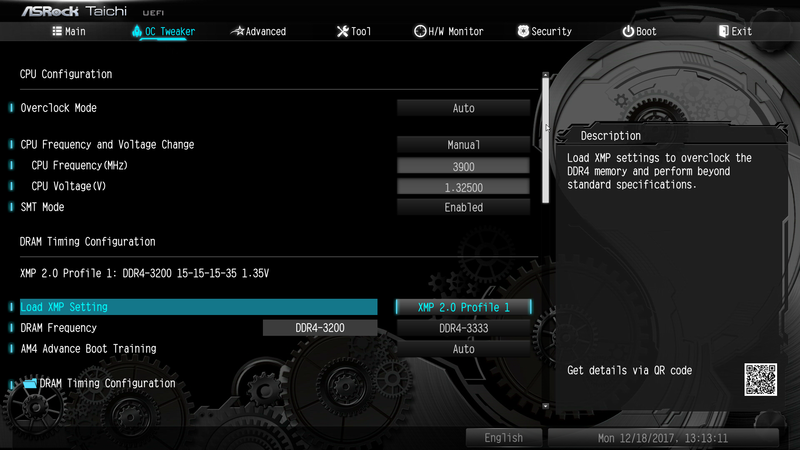 http://smg.photobucket.com/user/datonyb/media/171218131349_zpsm62hx5aj.png.html" rel="nofollow"> 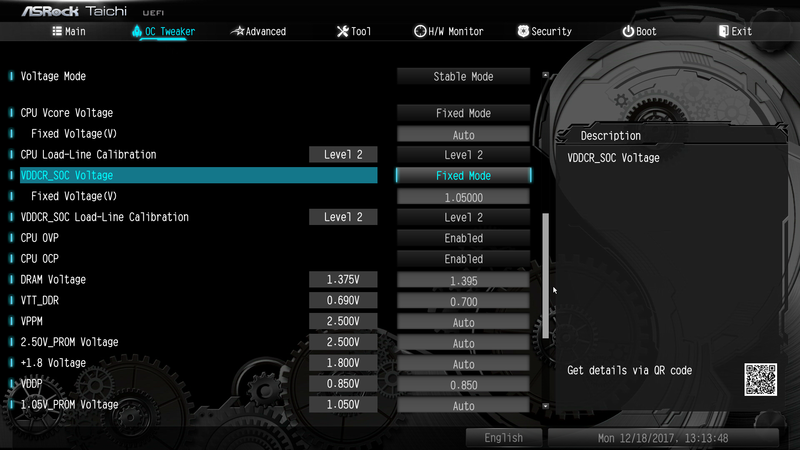 http://smg.photobucket.com/user/datonyb/media/171218131429_zps3ufveovk.png.html" rel="nofollow">  http://smg.photobucket.com/user/datonyb/media/171218131539_zpsuerjuv56.png.html" rel="nofollow">  notice in last two pics power saving settings all turned off in second to last pic BUT i left global c states on in last pic ------------- [url=https://valid.x86.fr/jpg250]  [/url] [/url]3800X, powercolor reddevil vega64, gskill tridentz3866, taichix370, evga750watt gold |
Posted By: zlobster
Date Posted: 18 Dec 2017 at 10:24pm
|
" rel="nofollow - How can one take screenshots from UEFI w/o HDMI capture device? ------------- 1700X ZP-B1 (stock); X370 Taichi (UEFI 3.10); 16GB F4-3200C14-8GFX XMP; 256GB 960 EVO; RX 580 NITRO+ 8GB |
Posted By: datonyb
Date Posted: 18 Dec 2017 at 10:40pm
harry potter magic  answer2 = politely ask the bios fairies to allow me answer 3 = really steady hand and my camera or the truth ? hit f12 with a usb flashdrive inserted  ------------- [url=https://valid.x86.fr/jpg250]  [/url] [/url]3800X, powercolor reddevil vega64, gskill tridentz3866, taichix370, evga750watt gold |
Posted By: yodivanbaped
Date Posted: 19 Dec 2017 at 12:57am
|
@datonyb Don't think I have those options, I have B350 Pro4 motherboard and I don't see that options you showed. |
Posted By: VUMeter
Date Posted: 19 Dec 2017 at 1:47am
|
" rel="nofollow - @ datonyb: Ah ha! I didn't think of it before, but yes, makes sense.... Your screen shots tell me a lot! #1 well, setting the "CPU Voltage(V)" volts here don't do diddly under P3.00. #2 Of course! Fixed mode has an "auto" option by default. P3.00 does not. Undr P3.0 as soon as you enter Fixed, it shows 1.35000. I will re-investigate setting 1.30000 in the top section and Fixed "Auto" in the lower. It didn't occur to me when I first saw it, although I did feel scared when I saw auto not a number....I panicked when I typed 1.30000 and crossed my fingers and hoped it'd boot without the smell of toasted silicon. I will go try shortly! Thanks for posting these images, it really tells a lot. @ zlobster: Well, they kind of have put an end to the debate, but without a technical and acceptable reasoning. Voltage spikes up to 1.55v ish is all part and parcel of the normal behaviour of single/dual core operation. What I can extrapolate from their comments is that CPB and then XFR requires this kind of voltage for the worst possible chips off the production line to hit their advertised speeds. It's safe and normal. You have an issue of high idle temps which is not this, from what I gather. High idle temps is a mess in your particular system somewhere. Setting a static 1.30v or letting it auto up/down volt (even excessively in my opinion) still keeps idle temps down real low. I'll confess it's about about 10°C +/-5 in my room, but still my Tdie is 20°C. Are you sure you are reading T-die not T-ctrl or T-socket? ------------- X370 TaiChi | 1700X P3.10 stock clocks | (2x 16GB) 32GB FlareX 2400MHz. https://valid.x86.fr/ikadaa" rel="nofollow"> 
|
Posted By: zlobster
Date Posted: 19 Dec 2017 at 2:08am
" rel="nofollow -
Only time will tell how 'safe' these voltages are. Sadly, but even TEAM RED is not saving us some shoddy stuff nowadays. You're right, my idle temps are also high with auto settings and a monstrous cooler. Another funny thing - my Sapphire boost seems to be broken too. When it's ON I get a 'nice' 3.3GHz cap, but I get no voltage above 1.2V! Voltage regulation and CPU speed are varying with the load, and idle temps are 24C (Tdie ofc)! Go figure! ------------- 1700X ZP-B1 (stock); X370 Taichi (UEFI 3.10); 16GB F4-3200C14-8GFX XMP; 256GB 960 EVO; RX 580 NITRO+ 8GB |
Posted By: VUMeter
Date Posted: 19 Dec 2017 at 2:42am
|
" rel="nofollow - @ datonyb So just what vCore reference do we use??? HWinfo64: CPU: Core # VID: This is the requested voltage from each core. It maybe a false data point but the actual number seems to read correct, even if it might not be for each core necessarily. Auto ranges from 0.400 (idle) to 1.200 (all-core) to 1.550v (single/dual core boost XFR), it varies between of course. CPU Core Voltage SV12 TFN: Requested(?) or Input voltage(?) into the SMU, or the front end voltage distribution and controller on the CPU. Shows vDroop when higher voltages are required. Nuvoton: Vcore: motherboard vCore reported. Jumps around all over the place down to ~0.300v but up to near defined static voltage - vdroop. IRF PRM chip: VR Out: Follows CPU Core SV12 TFN pretty darn closely with a small margin of error. A graphical plot follows really well. Other software doesn't seem to be able to read T-die nor CPU SV12 TFN. I believe the motherboard HW Monitor tab reports the same Vcore as from the Nuvoton. ------------- X370 TaiChi | 1700X P3.10 stock clocks | (2x 16GB) 32GB FlareX 2400MHz. https://valid.x86.fr/ikadaa" rel="nofollow"> 
|
Posted By: datonyb
Date Posted: 19 Dec 2017 at 5:11am
|
when i ran the hwinfo earlier to try and see what you was using to compare i found the nuvoton one was shadowing the cpuz reading for idle voltage dropping to 0.500 ish tonight i also found aida stress test dosnt show the cpu voltage in real time graph yet on text based tab it does it would appear these programs still havnt caught up to ryzen ------------- [url=https://valid.x86.fr/jpg250]  [/url] [/url]3800X, powercolor reddevil vega64, gskill tridentz3866, taichix370, evga750watt gold |
Posted By: datonyb
Date Posted: 19 Dec 2017 at 5:15am
ya see a pic speaks a million words  i was kinda wondering how it can be hard to work out but i suppose sometimes i dont convey what im trying to say well the point im trying to make is try and leave the speed to itself ,but limit the volts manually see what that does ------------- [url=https://valid.x86.fr/jpg250]  [/url] [/url]3800X, powercolor reddevil vega64, gskill tridentz3866, taichix370, evga750watt gold |
Posted By: datonyb
Date Posted: 19 Dec 2017 at 5:17am
" rel="nofollow -
ok i guess you may have less options ,but see what options you do have and try it the overall format should be similar eg cpu speed cpu volts and maybe options for use fixed voltage ? ------------- [url=https://valid.x86.fr/jpg250]  [/url] [/url]3800X, powercolor reddevil vega64, gskill tridentz3866, taichix370, evga750watt gold |
Posted By: VUMeter
Date Posted: 19 Dec 2017 at 7:35am
|
I used Fixed: Auto, et the top voltage to 1.30 and the Nuvoton vCore bounced around, whilst the SV12 TFN and VR Out (IRF chip) were static at 1.30v. I think it's utterly insane that a company puts out a product and advertises it as an easily user tweakable device, yet doesn't provide any way to actually measure some crucial data. Well, they haven't come out and said monitor your motherboard controller chip (Nuvoton or whatever) is the source you should read. CPU-Z, UEFI "HW Monitor", ASRock A-Tuning*, OpenHardwareMonitor all use the Nuvoton as the source for vCore. Not much offers the ability to even see the CPU data. * A-tuning 3.0.184 Doesn't really track the vCore shown in HWInfo64 Nuvoton, I think its a latency/timing issue as the same values do crop up, but out of sync. Definitely it's not following SV12 TFN voltage. I'd love to read through a white paper on this kinda stuff. The Stilt was getting there... ------------- X370 TaiChi | 1700X P3.10 stock clocks | (2x 16GB) 32GB FlareX 2400MHz. https://valid.x86.fr/ikadaa" rel="nofollow"> 
|
Posted By: VUMeter
Date Posted: 19 Dec 2017 at 7:56am
|
" rel="nofollow - As for reading vCore from Ryzen Master- well that is whatever the the highest VID is of the 8 cores. HWInfo64 reports the core VIDs and they follow the Ryzen Master pretty well but RM shows one value, and there are 8 cores. This is a damn mine field! Anyone know how to safely measure the voltage with a DMM? TaiChi has no special easy measuring points like Asus ProbeIt. ------------- X370 TaiChi | 1700X P3.10 stock clocks | (2x 16GB) 32GB FlareX 2400MHz. https://valid.x86.fr/ikadaa" rel="nofollow"> 
|
 VUMeter wrote:
VUMeter wrote: